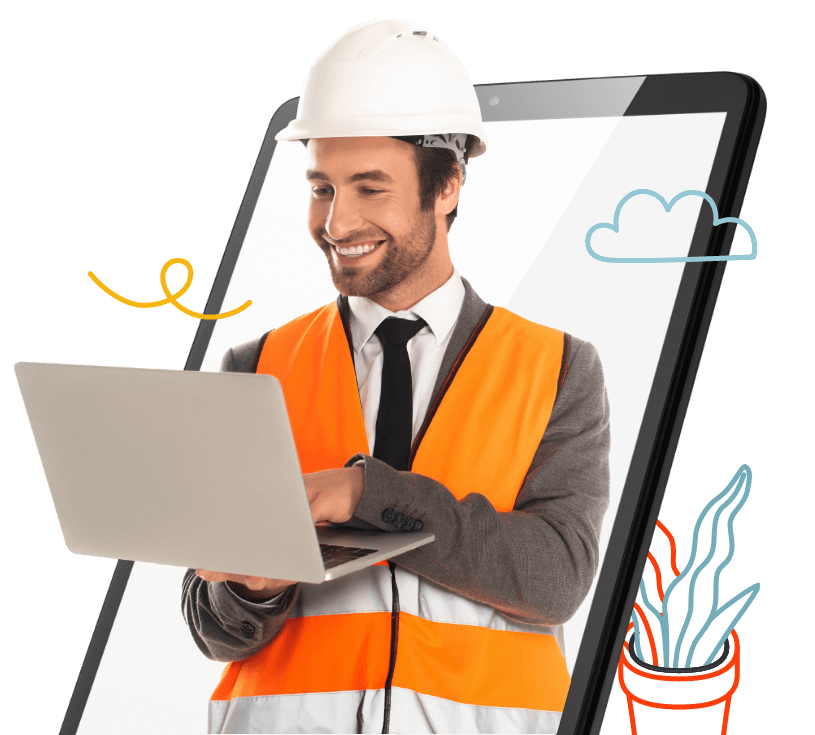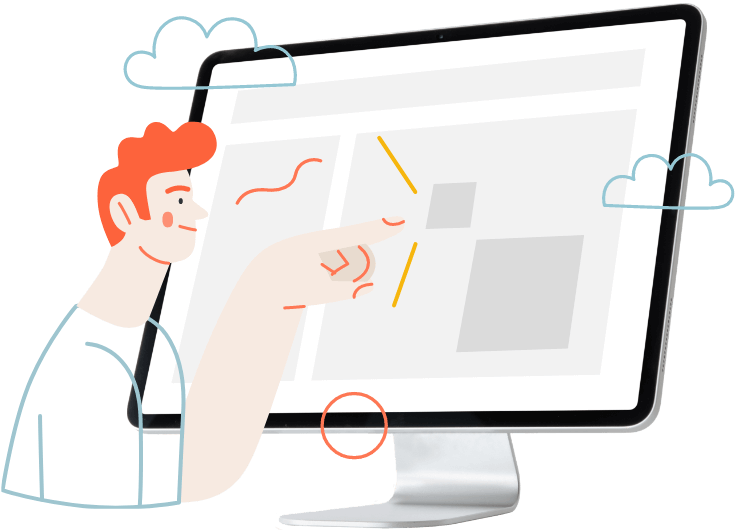Key factors influencing website maintenance costs
Please note: The pricing mentioned in this article is for illustrative purposes only and may not accurately reflect Connective’s actual pricing for your project. Please contact us directly for a detailed estimate tailored to your specific needs.
Small website Portfolios & blogs | Medium size Service based websites | Large website Business, booking & eCommerce websites | |
|---|---|---|---|
| Web hosting | $2-$25 per mo. | $15-$50 per mo. | $100-$10000+ per mo. |
| Content delivery network (CDN) costs | $0.0475 per GB | $0.08 per GB | $0.213 per GB |
| Email hosting | $1-$15 per mo. 1-5 business emails | $15-$50+ per mo. 5-20 business emails | $50 – $500+ per mo. 20-100+ business emails |
| Website updates | $100-$500 per mo. | $500-$2,000 per mo. | $1,000-$10,000+ per mo. |
| Software & tools | $50-$100 per mo. | $100-$200 per mo. | $200-$1,000 per mo. |
| Marketing | $50-$500 per mo. | $500-$2,000 per mo. | $1,000-$10,000+ per mo. |
Navigating the cost landscape of website maintenance is crucial for any online presence. From small blogs to large corporate sites, every website requires regular upkeep for optimal performance and security. Here’s a breakdown of the primary factors influencing these costs:
Website complexity and size: The larger and more complex your site, the higher the maintenance costs. A simple blog may need minimal upkeep, while a feature-rich e-commerce site demands more extensive and frequent maintenance.
Content management system (CMS): The CMS you use (like WordPress, Joomla, or custom solutions) plays a significant role in maintenance complexity and costs. Popular CMS platforms often have more affordable and accessible maintenance options.
Custom programming needs: Sites with custom features or integrations usually require specialized support, increasing maintenance costs due to the higher level of expertise needed.
Update frequency: Regular software, content, and security patch updates are vital. The frequency of these updates directly impacts ongoing maintenance costs.
Hosting requirements: Your choice of hosting (shared, VPS, dedicated, or cloud) affects maintenance needs. More robust hosting solutions might demand higher maintenance budgets due to their complex setups and security needs.
Security measures: The level of security required, especially for sites handling sensitive user data, can significantly increase maintenance costs. This includes regular security audits, updates, and implementing advanced security protocols.
Technical support: Access to dedicated technical support for troubleshooting and quick fixes adds to maintenance costs but ensures prompt resolution of issues.
Costs for website maintenance can range from a few hundred to several thousand dollars annually, depending on these factors. Hourly rates for professional services can vary widely, too, from DIY efforts to upwards of $175 per hour for high-end agencies.
Key takeaway: Understanding the factors influencing website maintenance costs is essential for effective budgeting. These factors, including website size, CMS, custom programming needs, update frequency, hosting, security, and technical support, dictate the scale of investment required to keep your site running smoothly and securely.
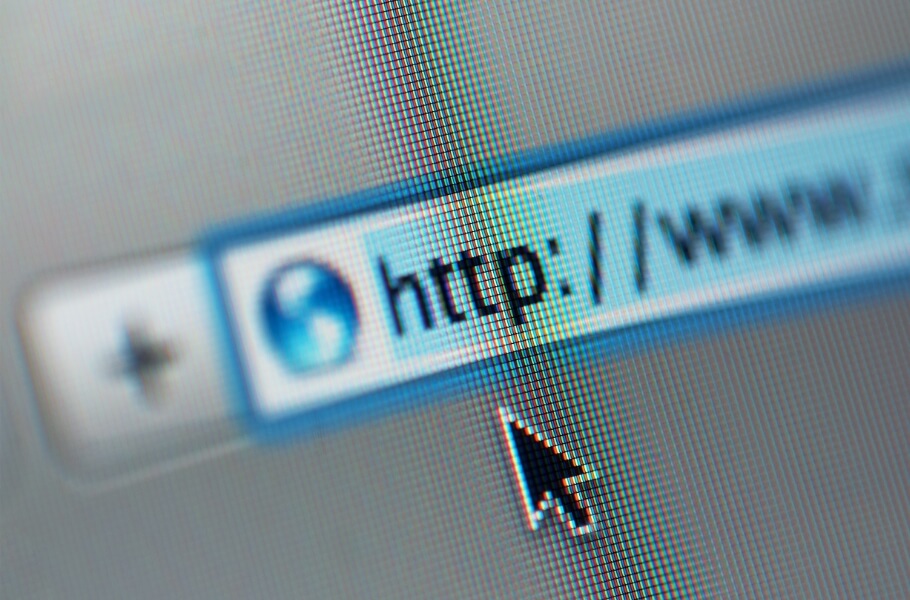
Website hosting and backup costs
Website hosting and backups are fundamental to maintaining a healthy and secure online presence. Let’s explore the associated costs:
Website hosting: The cost of hosting your website varies depending on the type of hosting service you choose. Shared hosting, typically the most budget-friendly option, can start from a few dollars a month. VPS (Virtual Private Server) hosting offers more resources and control, with costs generally starting in the tens of dollars monthly. Dedicated hosting, providing the most resources and control, can cost from $100 to several hundred dollars a month. Cloud hosting, known for scalability and reliability, also varies in pricing based on usage and resources required.
Backup solutions: Regular backups are crucial for website security and data integrity. While some hosting plans include basic backup services, more comprehensive backup solutions may incur additional costs. These costs depend on the frequency of backups, storage space required, and whether you opt for manual or automated backup services. Advanced backup solutions that offer off-site storage, encryption, and quick restore options might cost more but provide greater peace of mind.
Additional hosting Features: Additional costs can arise for features like enhanced security, faster loading speeds, and increased bandwidth. These features are essential for larger or high-traffic websites and can significantly impact hosting costs.


Domain-related costs: Remember to factor in domain registration and renewal costs, which are separate from hosting fees. Domain prices vary based on the domain extension (.com, .net, .org, etc.) and where you register it.
Scalability and growth: Your hosting and backup needs may change as your website grows. Plan for potential cost increases as you scale up resources to accommodate more traffic and data.
Key takeaway: Website hosting and backup costs are essential to website maintenance. These costs vary based on the type of hosting, the level of backup services required, and additional features for security and performance. Regularly evaluating your hosting and backup needs ensures that your website remains secure, fast, and reliable, aligning with your growing online presence.
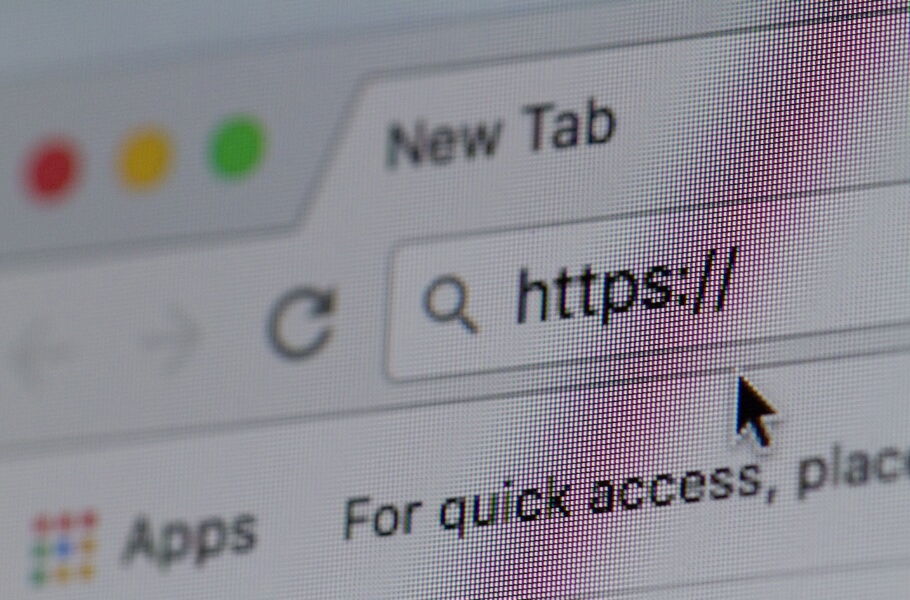
Domain name costs and considerations
Understanding the expenses related to domain names is vital in website maintenance. The domain name is your website’s address on the internet, and its cost can vary based on several factors:
Initial registration: The cost of registering a new domain name depends on your domain registrar and the domain extension (.com, .net, .org, etc.). Prices can range from a few dollars to over $100 per year. Popular domain extensions like .com are typically more expensive than less common ones.
Renewal fees: Domain names are not a one-time purchase but require annual renewals. Renewal fees often mirror the initial registration cost, although some registrars offer discounts for multi-year renewals.
Premium domains: Premium domain names – short, memorable, or highly relevant to popular keywords – can be significantly more expensive. These domains are often already owned and sold at a higher price by individuals or companies specializing in domain trading.
Privacy protection: Many businesses opt for domain privacy protection to hide their contact information from the public WHOIS database. This service, offered by most registrars, usually incurs an additional yearly fee.
Transfer fees: If you decide to transfer your domain to a different registrar, you may face transfer fees. These fees vary by registrar, and some might offer the transfer service for free as a promotion.
Domain management: There may be additional costs for these services if you manage multiple domains or require advanced domain management features.
Domain expiration and redemption: If a domain expires, it may go into a redemption period where you can still reclaim it, but often at a higher cost. It’s crucial to renew domains on time to avoid these additional fees.
Key takeaway: Domain name costs are a key component of website maintenance, varying based on factors like the domain extension, renewal fees, privacy protection, and management services. Understanding these costs and planning for them in your budget helps ensure that your website remains accessible and secure under your chosen domain name.

Caching and CDN (Content delivery network) costs
Caching and Content Delivery Networks (CDNs) are critical components in optimizing website performance and user experience. Let’s explore the costs associated with these technologies:
Caching solutions: Caching temporarily stores website data to speed up load times for returning visitors. Your hosting plan might include basic caching solutions, but more advanced caching software can incur additional costs. These advanced solutions offer more control and efficiency in how content is cached, which can be particularly beneficial for websites with heavy traffic or complex dynamic content.
Content delivery network (CDN): CDNs distribute your website’s content across a network of servers globally, reducing the distance between your website and its visitors. This setup improves site speed and reliability, especially for sites with an international audience. The cost of CDNs varies based on the traffic volume, geographic coverage, and level of service required. Some CDNs charge based on the amount of data transferred (bandwidth usage), while others may have fixed monthly pricing.
Integrated CDN and security services: Many CDN providers also offer integrated security services like DDoS protection and Web Application Firewalls (WAF). Opting for these combined services can be more cost-effective than purchasing them separately but will increase the overall cost of your CDN package.
Free vs. Paid CDN services: Some basic CDN services are free, such as Cloudflare’s basic plan, which can be sufficient for small to medium-sized websites. However, larger websites or those requiring more advanced features and greater bandwidth may need to opt for paid plans.
Scalability and customization: Your CDN and caching needs may change as your website grows. More scalable and customizable solutions typically come at a higher cost but can provide better performance and more advanced features.
| CDN provider | Cost |
|---|---|
| Cloudflare | Free |
| Amazon CloudFront | $0.085 per GB, after 1TB |
| Microsoft Azure CDN | $0.081 per GB |
| Google Cloud CDN | $0.1 per GiB (from total minimum cost) |
| Bunny CDN | $0.005 per GB |
| Key CDN | $0.04 per GB |
| Note: Prices are based on their minimum cost and may vary depending on your website. | |
Key takeaway: Investing in caching and CDN services is crucial for enhancing website performance and user experience. These costs vary widely depending on your site’s size, traffic, and specific requirements. Balancing the benefits of faster load times and global content delivery with the associated costs is critical to choosing the right solutions for your website’s needs.

Dedicated technical support costs
Having dedicated technical support for your website is invaluable, especially when immediate assistance is needed. Let’s delve into the costs associated with this aspect of website maintenance:
Scope of support: Technical support costs depend primarily on the scope of services offered. Basic support might be included in your hosting plan, covering essential troubleshooting and minor issues. More comprehensive support packages offer a wider range of services, including immediate response to technical problems, regular health checks, and proactive maintenance.
Level of expertise: The cost is also influenced by the expertise level of the support team. Premium support services that provide access to highly skilled technicians and developers will generally be more expensive but can offer more specialized assistance and faster problem resolution.
Response time and availability: Another factor impacting cost is the guaranteed response time and the availability of the support team. 24/7 support services are typically more expensive than those with more limited hours of availability.


Custom support agreements: For larger or more complex websites, custom support agreements tailored to specific needs and requirements may be necessary. These are often priced higher due to the personalized service and dedicated resources allocated.
On-demand vs. Retainer-based support: On-demand support services are typically billed hourly and are ideal for websites requiring occasional technical assistance. Retainer-based support, where you pay a fixed monthly or annual fee for a set range of services, can be more cost-effective for websites requiring regular maintenance and support.
In-house vs. Outsourced support: Managing technical support in-house can be cost-effective for larger companies with the necessary internal resources. Outsourcing support to a specialized agency or service provider is often more practical for small to medium-sized businesses, though it incurs an external service cost.
Key takeaway: The cost of dedicated technical support for website maintenance is an important consideration. It varies based on the scope of support, the level of expertise, response times, and the type of support agreement. Investing in reliable technical support ensures that your website remains functional, secure, and up-to-date, providing peace of mind and safeguarding your online presence.

Email hosting and integration costs
Managing email hosting and integration is essential to website maintenance, impacting communication efficiency and professional branding. Let’s look at the costs involved:
Email hosting plans: Email hosting costs vary based on the provider and the features included. Basic plans start at a few dollars per month, offering limited storage and basic functionality. More advanced plans, suitable for business needs, can cost more, providing larger storage, better security, and additional features like custom domain emails (e.g., yourname@yourcompany.com).
Integration with website: Integrating your email service with your website, especially for contact forms or customer support systems, can incur additional costs. This integration ensures that emails are efficiently managed and responses are timely.
Third-party email services: Using third-party email services like Google Workspace (formerly G Suite) or Microsoft 365 can be more expensive than basic email hosting but offers enhanced features like larger storage, file sharing, and collaboration tools. These services typically charge per user per month.
Custom email solutions: For larger businesses or those with specific email requirements, custom email solutions may be necessary. These are typically more costly due to the bespoke nature of the service and the need for ongoing maintenance and support.
Security and compliance: Ensuring your email hosting is secure and compliant with regulations like GDPR can add to the costs. Features like encryption, advanced spam protection, and data loss prevention are essential for protecting sensitive information.
Migration and setup costs: There may be one-time migration or setup fees if you’re switching email providers or setting up a new system. These costs cover the transfer of existing data and the new system’s configuration.
Key takeaway: Email hosting and integration costs are crucial to website maintenance. Pricing depends on the hosting plan, the level of integration required, the use of third-party services, and the need for custom solutions and security features. Choosing the right email hosting service enhances your business’s communication efficiency and professionalism while aligning with your budget and technical requirements.

Regular website updates: Content and features
Regular updates to your website’s content and features are pivotal for maintaining relevance, user engagement, and SEO performance. Let’s explore the costs involved in this crucial aspect of website maintenance:
Content updates: Regularly updating website content such as blog posts, product information, and news updates is essential for keeping your site fresh and engaging. The cost depends on the frequency of updates and the complexity of the content. If you’re outsourcing this task, prices can range from moderate fees for basic updates to higher charges for more elaborate content creation, including multimedia elements.
Adding new pages or features: Expanding your website with new pages or features like e-commerce capabilities, interactive elements, or customer portals can incur significant costs. The pricing will depend on the development’s complexity and the customization level required.
Landing pages for campaigns: Creating new landing pages for marketing campaigns or redesigning existing sections to align with promotional activities is a common practice. The costs for these services can vary, depending on the intricacy of the design and the integration of any special functionalities.
Editing and optimizing existing content: Keeping your existing content up-to-date and optimized for search engines is an ongoing task. This includes revising text, updating images and videos, and ensuring all content is SEO-friendly.
Software costs for content management: Utilizing content management systems (CMS) like WordPress or Joomla may involve additional costs for premium features, plugins, or extensions that enhance functionality and user experience.
Time-sensitive updates: Updating time-relevant content like event information, special offers, or seasonal messages requires prompt action and may incur additional costs for expedited service.
Compliance and accessibility updates: Ensuring your website complies with legal standards like ADA (Americans with Disabilities Act) and GDPR (General Data Protection Regulation) is crucial. Regular updates to maintain compliance can be a part of your maintenance budget.
Key takeaway: Regular updates to your website’s content and features are essential for keeping it relevant and engaging. These updates, which include content revisions, adding new pages, campaign-specific redesigns, and ensuring compliance with legal standards, require careful budgeting and planning. These updates enhance user experience and align your website with your business goals and trends.

Software costs: Plugins and extensions
In the digital age, the right software can be the backbone of an efficient, dynamic website. When budgeting for website maintenance, considering the costs associated with various software solutions, including plugins and extensions, is essential. Here’s a closer look at these expenses:
CMS platform costs: Many websites are built on content management systems (CMS) like WordPress, Joomla, or Drupal. While the core CMS platforms are often free, premium versions with additional features and support might incur costs.
Plugin and extension subscriptions: Plugins (for WordPress) and extensions (for Joomla and Drupal) enhance your website’s functionality. Costs for these add-ons vary, some being free and others requiring a one-time purchase or ongoing subscription. The prices can range from a few dollars to hundreds per year, depending on the plugin’s or extension’s sophistication.
eCommerce integration: If your site includes e-commerce functionality, platforms like WooCommerce or Shopify may charge monthly fees. These costs depend on the level of customization, the number of products, and transaction fees.


SEO and analytics tools: Tools like Yoast for SEO or Google Analytics for traffic monitoring are crucial for website success. While basic versions might be free, advanced features usually come at a premium.
Security plugins: Investing in security plugins or extensions is vital to protect your website from cyber threats. These tools can provide firewalls, malware scanning, and more, with costs varying based on the level of security offered.
Custom software development: Custom software development might be necessary for unique website functionalities. This can be one of the more significant expenses, depending on the complexity and specific requirements.
Software update costs: Regular updates to your CMS, plugins, and extensions are crucial for security and functionality. While many updates are free, some premium tools may charge for major updates or new versions.
Franchise renewals: Some software requires annual license renewals, which can be an ongoing cost in your website maintenance budget.
Key takeaway: Software costs, including those for CMS platforms, plugins, extensions, and specialized tools, are integral to website maintenance budgets. These expenses ensure your website remains functional, secure, and competitive. It’s crucial to balance the need for advanced features with the overall budget, prioritizing software that offers significant value to your website’s operation and user experience.

Website testing and optimization costs
Maintaining the health and efficiency of your website requires regular testing and optimization. These critical activities ensure your website performs optimally for your users and search engines. Here’s a breakdown of the costs associated with website testing and optimization:
Functionality testing: Regular checks to ensure all website features, like forms, shopping carts, and navigation links, work as intended. Costs vary depending on the complexity of your website and whether you use in-house resources or outsource to specialists.
Performance optimization: This includes improving site speed, mobile responsiveness, and overall user experience. Speed testing and optimization tools can range from free to premium services, with more advanced features incurring higher costs.
SEO audits and adjustments: Regular SEO audits help identify areas for improvement in your site’s search engine performance. While some basic SEO tools are free, more comprehensive services can be pretty costly.
Accessibility compliance testing: Ensuring your website is accessible to all users, including those with disabilities, is ethical and legally required in many jurisdictions. Costs for accessibility testing and compliance can vary, especially if you need to make significant adjustments to meet standards like WCAG.
Security audits: Regular security audits are crucial to protect your site from vulnerabilities. Depending on the depth of the audit and the size of your website, these can range from modest fees for basic scans to higher fees for in-depth analysis and rectification.
User experience (UX) analysis: UX analysis involves evaluating how users interact with your website and making improvements. Costs for UX testing tools and consulting services vary based on the level of detail and expertise required.
Content review and updates: Ensuring your content remains relevant and effective is part of ongoing optimization. This may involve costs for content creation, editing, and SEO optimization.
A/B testing: A/B testing different elements of your website to optimize conversion rates can be an ongoing expense. Tools for A/B testing range from free basic versions to more sophisticated platforms with a higher cost.
Key takeaway: Regular testing and optimization of your website are essential for maintaining its health and effectiveness. The costs associated with these activities, including functionality testing, performance optimization, SEO audits, accessibility compliance, security audits, UX analysis, content updates, and A/B testing, are critical investments in your website’s longevity and success. Balancing these costs with the potential return on investment is crucial in maintaining a high-performing, engaging, and secure website.

Marketing costs for ongoing lead generation
| Website size | Marketing allocation |
|---|---|
| Small | 2-5% of revenue per mo. |
| Medium | 5-10% of revenue per mo. |
| Large | 10-15% of revenue per mo. |
Investing in marketing is crucial for driving traffic to your website and generating leads. This section explores the costs associated with ongoing marketing efforts.
Digital advertising: Paying for online ads on platforms like Google, Facebook, or LinkedIn. Costs can vary significantly based on the campaign’s scale, targeting options, and competition for ad space. Budgeting for ad spend should consider the cost per click (CPC) or cost per impression (CPM) and the potential return on investment.
Content marketing: Creating and distributing valuable content to attract and engage your target audience. This includes blog posts, videos, infographics, and social media content. Costs here involve content creation, which might consist of hiring writers, designers, and video producers, and distribution costs, which can include social media management tools and email marketing platforms.
SEO: Investing in search engine optimization is critical for organic lead generation. This can include keyword research tools, SEO consultants, and content optimization costs. While some aspects of SEO can be managed in-house, complex strategies often require professional expertise.
Email marketing: Sending newsletters, promotional offers, and engagement emails. While some email marketing platforms offer free basic plans, more advanced features and larger subscriber lists usually require paid plans.
Social media management: Regularly updating and engaging with your audience on social media platforms. Costs can include social media management tools, content creation, and potentially hiring a social media manager or agency.
Analytics and reporting tools: Using analytics tools to track the effectiveness of your marketing efforts and make data-driven decisions. Basic analytics tools like Google Analytics are free, but more advanced tools with detailed reporting features can come at a cost.
Events and webinars: Hosting events, webinars, or online workshops as part of your marketing strategy. Costs here can include webinar hosting platforms, promotional materials, and potentially speaker fees.
Public relations (PR): Managing public relations to build brand awareness and credibility. This might involve hiring a PR firm or using press release distribution services.
Key takeaway: Ongoing marketing costs are crucial for driving website traffic and generating leads. These expenses include digital advertising, content marketing, SEO, email marketing, social media management, analytics, events, and PR. A well-planned marketing budget aligned with your business goals ensures effective lead generation and a strong return on investment.

Choosing between an agency, a freelancer, and DIY for website maintenance
Deciding who will handle your website maintenance involves weighing the pros and cons of hiring an agency, working with a freelancer, or doing it yourself (DIY). Your budget influences this choice, as well as the complexity of your website and the level of expertise required.
Hiring an agency: Agencies offer comprehensive services, including regular updates, technical support, and security management. They bring a team of experts, each specializing in different areas of website maintenance. This option is generally more costly but provides many services and expertise, ensuring professional and timely maintenance. Agencies are ideal for businesses with complex websites or those needing more in-house technical expertise.


Working with a freelancer: Freelancers can be a more cost-effective option than agencies. They offer flexibility and personalized service, making them suitable for specific tasks or smaller-scale maintenance needs. However, their expertise range might be narrower than a full-service agency. Freelancers are a good fit for businesses with moderate maintenance needs or those looking to handle some tasks in-house while outsourcing others.
DIY maintenance: Handling website maintenance in-house is the most budget-friendly option but requires time, effort, and a certain level of technical knowledge. This approach suits small websites or businesses with the necessary internal resources and expertise. DIY maintenance allows for complete control but also carries the risk of overlooking critical updates or security measures.
Key takeaway: The decision between an agency, a freelancer, or DIY for website maintenance depends on your budget, the complexity of your website, and your team’s expertise. While agencies offer comprehensive services, freelancers provide a more personalized approach, and DIY maintenance offers full control but demands significant time and technical know-how. Evaluating your specific needs and capabilities is crucial in choosing the most effective strategy for maintaining your website’s health and performance.

FAQs on website maintenance costs
This section addresses common questions about website maintenance costs to help clarify and guide your decision-making process.
How much should I budget for website maintenance?
The budget for website maintenance varies based on your website’s complexity, size, and the specific services required. For small to medium-sized businesses, maintenance costs can range from a few hundred to a few thousand dollars annually. Larger or more complex websites, especially those requiring custom development or high-level security, may incur astronomically higher costs.
Can I handle website maintenance myself to save costs?
Managing website maintenance in-house can be cost-effective, especially for those with a limited budget or smaller websites. However, this requires a good understanding of web technologies and the time to perform regular updates and checks. DIY maintenance is viable if you have the necessary skills or are willing to invest time in learning.
What’s the difference between a maintenance agency and a freelancer?
A maintenance agency typically offers a comprehensive range of services, including technical support, security management, and regular updates, by a team of experts. This can be more expensive but ensures all aspects of maintenance are covered. A freelancer usually specializes in specific maintenance areas and offers more personalized, often more affordable services.
How often should my website be updated and checked?
Regular updates, ideally monthly, are crucial for website security, performance, and functionality. This includes updating the CMS, plugins, and checking for issues or broken links. Regular checks help prevent security breaches and ensure the website remains efficient and user-friendly.
Are there any hidden costs in website maintenance?
Hidden costs can arise, particularly if unexpected issues need to be resolved or if additional features are required. It’s important to clarify what your maintenance plan covers and to budget for potential additional costs like emergency repairs or feature additions.
What factors influence the cost of website you’re overseeing a startup’s website or managing a complex e-commerce platform, informed decision-making based on a solid understanding of maintenance costs is vital?
At Connective, we are well-versed in website maintenance’s unique challenges and opportunities. We are dedicated to offering tailored solutions that align with your requirements and financial plans. Our team of experts is ready to assist you in every aspect of website maintenance, ensuring your investment is prudent and productive.
Effective website maintenance goes beyond just keeping your site operational; it ensures a seamless, secure, and engaging user experience. With the right strategy and support, your website can continue to be a dynamic and influential part of your business’s growth.
If you want to enhance your website’s performance and ensure its longevity, contact Connective. Let us collaborate to craft a maintenance plan that fits your unique needs and goals. Begin your journey to a well-maintained and thriving website with us today.
Found this guide helpful? Share it with your peers to aid them in confidently navigating the complexities of website maintenance and making informed decisions for their online platforms!