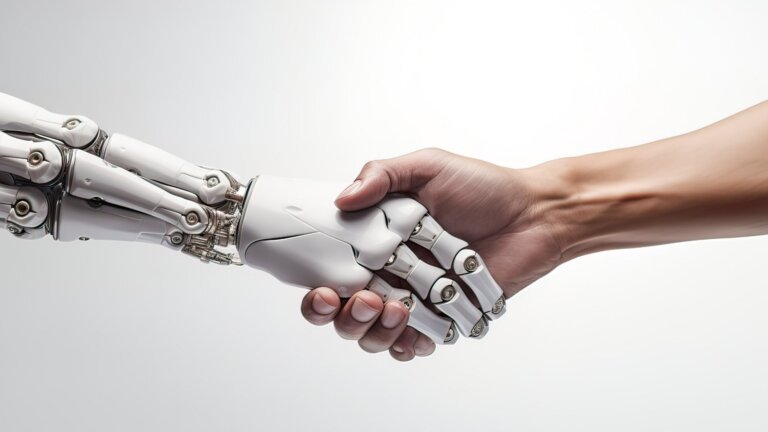Ever thought of changing your domain name? That’s a big step that can have significant implications on your Search Engine Optimization (SEO) efforts, especially when it comes to SEO when changing domain names. The good news is, we’ve got you covered. This guide will walk you through the whole process, highlighting the potential risks and benefits, and helping you avoid common pitfalls related to SEO when changing domain names.
Key takeaways
- Changing your domain name can lead to temporary ranking dips but can improve branding and user experience if handled correctly, which may increase rankings and visibility over time.
- A successful domain migration involves careful planning, such as choosing an appropriate domain name, auditing current SEO performance, and assessing the new domain’s history to avoid inheriting negative reputations or penalties.
- After migrating to a new domain, it’s crucial to implement 301 redirects, verify the domain with Google Search Console, monitor website performance, rebuild backlinks, and consistently create fresh content to maintain and enhance SEO rankings.
The impact of domain name changes on SEO
Changing your domain name can be a double-edged sword for your SEO. On one hand, it might cause temporary dips in your search rankings. On the other hand, when executed well, the new domain can eventually lead to improved rankings. It might take a few weeks for the traffic to start climbing again.
It’s vital during this transition to guarantee effective crawling and indexing of the new domain by search engine bots.

Risks associated with changing domain names
Shifting to a new domain does come with its share of risks. You could:
- Lose valuable backlinks, which play a critical role in influencing your search engine rankings
- Experience decreased search visibility
- Potentially decrease your website’s standing with search engines.
Even more concerning, if the new domain has a poor history or is an old domain, it could face penalties from search engines, resulting in reduced rankings and diminished visibility in search results for the new site.
Potential benefits of a well-executed domain change
Despite the risks, changing your domain name can bring several benefits if executed proficiently. It can enhance your company’s branding, making your domain name more recognizable and resonant with consumers. It also has the potential to improve user experience, fostering innovation in UI/UX design.
Moreover, a concise and easy-to-recall domain name can significantly enhance user engagement and shareability. Over time, the new domain, once established, can lead to enhanced search visibility.
Preparing for a smooth domain migration
As the saying goes, “Failing to prepare is preparing to fail.” This couldn’t be more accurate when it comes to domain migration. A smooth transition requires you to choose the right new domain name, audit your current website’s SEO performance, and assess the new domain’s history and reputation.
Choosing the right new domain name
The domain migration process hinges on the pivotal step of selecting the right domain name for your current domain. Your new domain name should:
- Reflect your brand identity
- Be easy to remember
- Have a suitable Top-Level Domain (TLD), such as .com, which is considered the most memorable and trustworthy
If .com isn’t available, consider alternative TLDs such as .co, .org, or .biz.
Auditing your current website’s SEO performance
A clear understanding of your current website’s SEO performance, including search engine optimization, is a prerequisite before proceeding with the domain migration process. Tools like Google Search Console, SEMrush’s Backlink Analytics, or Ahrefs can be used to analyze your existing domain’s authority, identify areas for improvement, and prioritize tasks during the migration.
Assessing the new domain’s history and reputation
Lastly, the domain migration process necessitates an assessment of the new domain’s history and reputation. Conducting a thorough audit can help verify its safety and suitability for migration, thereby preventing potential issues such as inheriting a negative reputation or previously penalized infrastructure.

Executing the domain change: Key steps for success
Having chosen your new domain name, audited your current website’s SEO performance, and assessed the new domain’s history and reputation, you can now delve into the core of the domain migration process.
Migrating website content
The first step in the migration process is to transfer all your website content to the new domain. This can be done using tools like FileZilla, or WordPress Migration plugins, or by manually downloading, exporting, and uploading site files.
Implementing 301 redirects
After migrating your content, the next step is to implement 301 redirects. These are vital for preserving your SEO rankings and ensuring that users don’t encounter 404 errors.
You can set up these redirects using your hosting provider’s control center or server-side scripting languages.
Updating internal links and external references
Along with implementing 301 redirects, be sure to update internal links and external references. Using tools like Semrush’s Backlink Analytics can help you identify and update these links, ensuring they direct to the new domain.
Verifying the new domain with Google Search Console
Finally, you’ll need to verify the new domain with Google Search Console and submit a change of address request. This step is crucial for maintaining visibility on search engine results pages (SERPs) and addressing any post-migration issues.
Post-migration SEO optimization
After successfully executing the domain change, the work isn’t over. You need to monitor your website’s performance, rebuild your backlinks, and create fresh, high-quality content for the new domain.
Monitoring website performance and rankings
Post-migration, you should monitor your website’s performance and rankings using tools like Google Search Console and Google Analytics. These tools can help you track recovery progress and identify any issues that may arise.


Rebuilding backlinks and outreach efforts
Rebuilding your backlinks and initiating outreach efforts are indispensable steps following the migration. This involves:
- Contacting the owners of high-authority sites to update their links to your new domain
- Creating high-quality backlinks
- Forming partnerships with other link builders in your industry
Creating fresh, high-quality content for the new domain
It is imperative to create fresh, high-quality content for the new domain. This helps generate link-building opportunities and improve search visibility, ultimately increasing organic traffic. Aim to add fresh content 2-4 times per week for optimal SEO impact.
Common pitfalls to avoid when changing domains
While the process of changing your domain name and maintaining your SEO can seem daunting, being aware of the common pitfalls can help you navigate the process more smoothly.
Neglecting to inform website visitors and partners
One of the most common mistakes is failing to inform website visitors and partners about the domain change. This can be easily avoided by making announcements on your website, sending out email campaigns, and updating your social media profiles.
Failing to update social media profiles and online directories
Failure to update your social media profiles and online directories can result in broken links and a decrease in your website’s visibility. It’s important to update these platforms to reflect your new domain name and ensure consistent branding across all platforms.
Overlooking potential technical issues during migration
Ignoring potential technical issues during the migration process can lead to unnecessary complications. Be sure to address potential issues like broken links, duplicate content, or redirect chains to ensure a smooth transition and minimize the negative SEO impact.
Case studies: Successful domain changes and their SEO impact
To give you a clearer picture of the SEO impact of domain changes, let’s look at some real-life examples. Companies like Facebook, Perez Hilton, Twitter, PayPal, Overstock, and Ask.com have all undergone domain changes and managed to maintain their visibility on major search engines, just like other websites that have successfully navigated this process.
Many websites have all successfully changed their domain names and managed their old urls without causing a negative impact on their SEO.
Summary
In conclusion, changing your domain name is a big step that requires careful planning and execution. By following the steps outlined in this guide, you can mitigate risks, reap the potential benefits, and successfully navigate the domain migration process. Remember, the key to a successful domain change is preparation, execution, and post-migration optimization.

Frequently asked questions
Does changing domain name affect SEO?
Yes, changing your domain name is likely to affect your SEO performance since it involves re-indexing your website and can impact your current rankings. Therefore, it’s important to carefully consider the decision.
How do I transfer my domain without losing SEO?
To transfer your domain without losing SEO, ensure the new URL is solid, create a list of existing backlinks, verify the current site in Google Search Console, and migrate the site to the new domain. This will help maintain your SEO rankings.
What are the potential benefits of a well-executed domain change?
A well-executed domain change can enhance your company’s branding, improve user experience, and eventually lead to improved search rankings, benefiting your business in multiple ways.