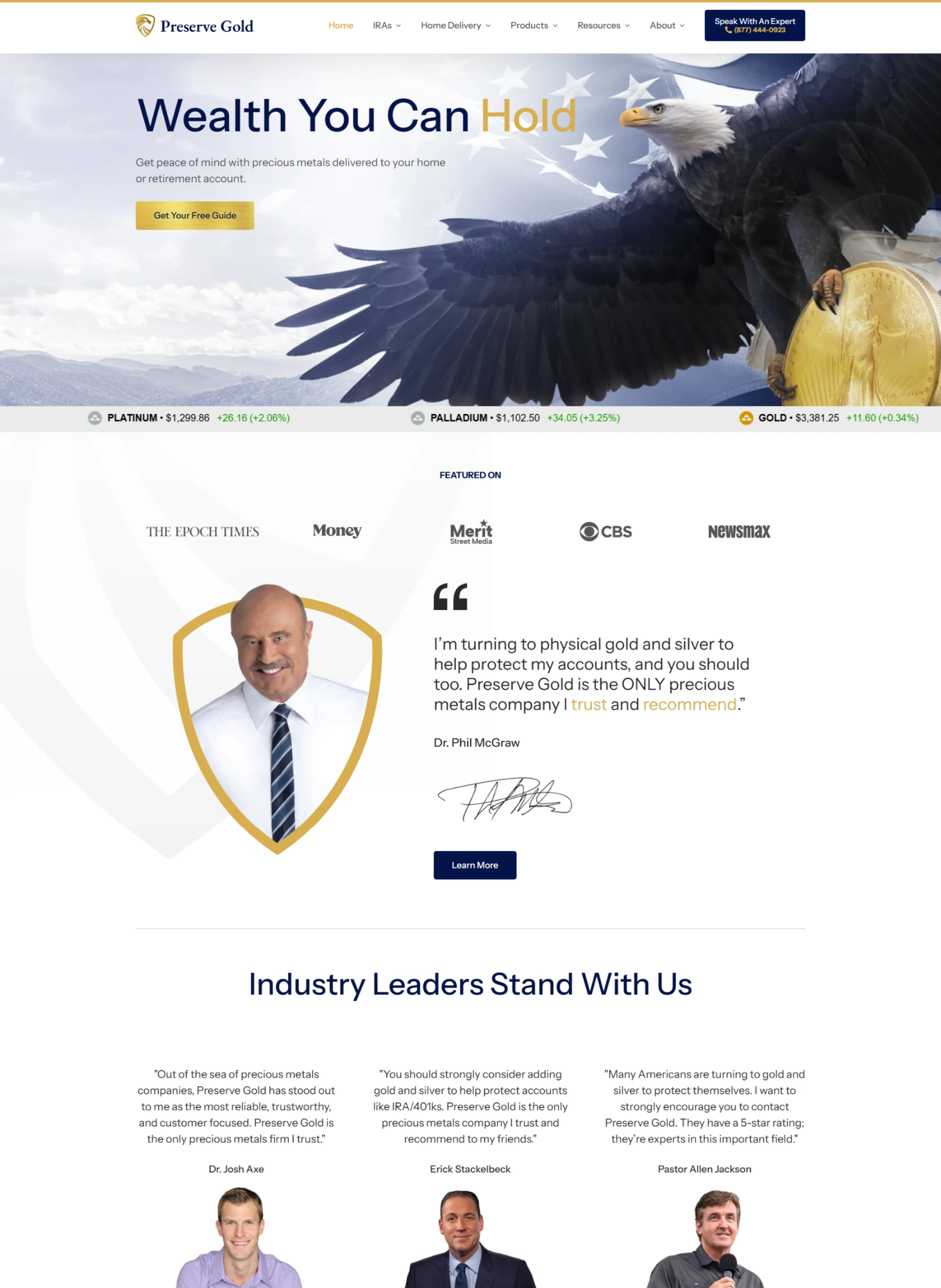
-
Development
- Ecommerce
- Web Development
- Responsive Web Design
- Website Security
- Website Updates
- WordPress
-
And more

- We’re all in on your growth. Explore all of our services.
Development
And more

Stop sending newsletters nobody reads. Build sophisticated email automation that drives real revenue while you sleep, turning one-time buyers into lifetime customers.


You know email marketing should be your most profitable channel. Everyone says it has the highest ROI. But your newsletters get 15% open rates. Your promotional emails barely move the needle. Meanwhile, your competitors are quietly building significant revenue streams from sophisticated email systems you don’t even know exist.
Here’s what’s really happening: While you’re debating subject lines, they’ve built automated sequences that work 24/7. Their welcome series converts browsers into buyers. Their abandoned cart emails recover lost sales. Their win-back campaigns reactivate dormant customers worth thousands in lifetime value. (Spoiler alert: That’s exactly what we do differently.)
The gap isn’t talent or budget. It’s approach. Most companies treat email like a megaphone for promotions. The ones dominating their markets treat it like a relationship engine. They segment by behavior, personalize by preference, and optimize based on data. One sophisticated automation sequence can outperform years of random newsletters.
Email Marketing
Our email marketing isn’t about blasting your list with promotions they’ll ignore. We build sophisticated automation systems that nurture relationships at scale, turning your email list into a predictable revenue engine that can become one of your most profitable marketing channels.
Welcome series that convert first-time visitors. Abandoned cart sequences that recover lost revenue. Post-purchase flows that drive repeat business. Win-back campaigns that reactivate dormant customers. Every workflow is mapped to specific behaviors and optimized for your unique business.
Your customers get emails that feel personally written for them because they essentially are. We segment by purchase history, browsing behavior, engagement patterns, and preferences. The right message reaches the right person at exactly the right moment.
The best email programs run themselves. Sophisticated automation triggers based on customer actions, delivering perfectly timed messages 24/7. You focus on your business while your email system nurtures leads, drives sales, and builds lasting relationships automatically.
Email marketing services begin at $5,000/month. Every program is customized based on your list size, revenue goals, and technical requirements. Use our pricing calculator or inquire now for a custom quote.

Take a look at the sophisticated email marketing systems we’ve built lately, showcasing our work across diverse industries:
From e-commerce brands and B2B software to professional services and membership communities, we’ve built email programs that drive meaningful revenue growth. Our automation strategies have transformed businesses in wellness, technology, fashion, and beyond, turning dormant lists into profit centers.

We start by diving deep into your business, customers, and goals. We’ll analyze your current email performance (if any), map your customer journey, and audit your tech stack. The agenda? Understanding your revenue goals, identifying customer segments, and planning the next 12 months. And probably discussing your coffee preferences.
Time to build the machine. We’ll set up or optimize your email platform, integrate with your website and CRM, implement proper tracking, and configure smart segmentation. This unsexy backend work is what separates amateur hour from professional results.
Your emails need to look as good as they perform. We create mobile-first templates that match your brand, build modular components for flexibility, and test across 50+ email clients. (Yes, even that one person still using Outlook 2010.)
Here’s where the magic happens. We build your complete automation suite—welcome series, cart abandonment, browse abandonment, post-purchase sequences, win-back campaigns, and VIP journeys. Each workflow is carefully mapped, expertly written, and thoroughly tested.
Great emails need great copy. We develop your unique email voice, write subject lines that get opened, and craft messages that convert. No generic templates or borrowed copy—just words that sound like you and work like magic.
Time to go live! We’ll launch your workflows strategically, monitor initial performance obsessively, and optimize based on real customer behavior. The first two weeks are critical—we watch every metric and adjust in real-time.
Email marketing is never “done.” We continuously test, analyze, and optimize. New automation opportunities, advanced segmentation, seasonal campaigns—your email program gets smarter and more profitable every month. Time for another meeting, but no new faces!

Initial improvements happen fast. Better templates and welcome series show impact within 30 days. Revenue impact typically starts in months 2-3. Significant results usually take 6-12 months. Email compounds over time, so patience pays dividends.
Quality beats quantity every time. Typically 4-6 strategic campaigns monthly, plus automated flows based on behavior. Your most engaged segments might receive 8-10 emails per month, while less engaged get 2-3. Every email serves a specific purpose. No spam, ever.
We can help build your list from zero, but it requires additional investment. Budget $2,000-5,000 monthly for paid acquisition, plus our management fee. Starting with at least 2,500 subscribers makes the economics much better. We’ll be honest about what’s realistic.
Absolutely! We often collaborate with internal teams, providing strategy and specialized expertise while they handle day-to-day execution. We can train your team, build templates and automation, or handle overflow. Whatever structure helps you succeed.
First month: 8-10 hours for strategy sessions and approvals. After that: 2-3 hours monthly for reviews and sign-offs. We handle everything else—the goal is email marketing that runs itself while you focus on your business.
We guarantee we’ll build sophisticated email systems following proven frameworks. We guarantee transparent reporting and continuous optimization. We can’t guarantee specific revenue (too many variables), but clients who follow our strategic recommendations typically see email become a significant revenue driver within 12 months.
With proper integration, your platforms talk to each other—giving you the full picture. This helps you understand customer behavior, improve user experience, and optimize your campaigns based on real performance.
Yes, we handle all copywriting for both campaigns and automation. We develop your brand voice, write subject lines that get opened, and craft copy that converts. You approve everything before it sends. After a few months, people will think you wrote them yourself.
Revenue is our north star. We track revenue per email, revenue per subscriber, and email’s percentage of total revenue. We also monitor list growth rate, engagement by segment, and conversion paths. You’ll get detailed monthly reports showing exactly what your investment returns.
Deliverability is foundational. If emails don’t reach inboxes, nothing else matters. We implement authentication protocols, maintain list hygiene, monitor sender reputation, and follow best practices religiously. Most clients see significant deliverability improvement in the first 90 days.
We treat email as a revenue system, not just another marketing tactic. Every decision is data-driven. Every message is strategic. We build sophisticated automation that actually works, not just basic drip campaigns. Most importantly, we genuinely care about your success—your wins are our wins.
Email marketing requires consistency to work, so we recommend 6-month minimum commitments. That said, you can pause or cancel with 30 days notice. We’ll ensure smooth transition and provide all assets, templates, and documentation. Your list always remains yours.
Drive traffic that converts to subscribers
Your SEO brings qualified visitors. Email captures and nurtures them long-term. Together, they create a compound growth engine. We use email engagement data to inform content strategy and SEO topics to fuel email campaigns. Learn more >>
Build your list faster with targeted acquisition
Paid ads accelerate list growth while email maximizes lifetime value. We use your email data to create lookalike audiences and retargeting campaigns. The result? Lower acquisition costs and higher ROI across both channels. Learn more >>
Turn more visitors into subscribers
Your website captures emails. Email drives traffic back. Together, they create a revenue loop that compounds monthly. We design conversion-focused capture points and use email behavior data to optimize user experience. Learn more >>
Your competitors are already using sophisticated email automation to dominate your market. Every day you wait, they pull further ahead—building deeper relationships, generating predictable revenue, and creating competitive moats one subscriber at a time.
We build email programs that transform dormant lists into revenue engines. No more random newsletters or desperate promotions. Just strategic automation that nurtures relationships at scale, drives consistent sales, and grows your business while you sleep. When you’re ready to stop leaving money on the table and start building the email system your business deserves, we’re ready to make it happen.
Build Your Email Revenue Engine