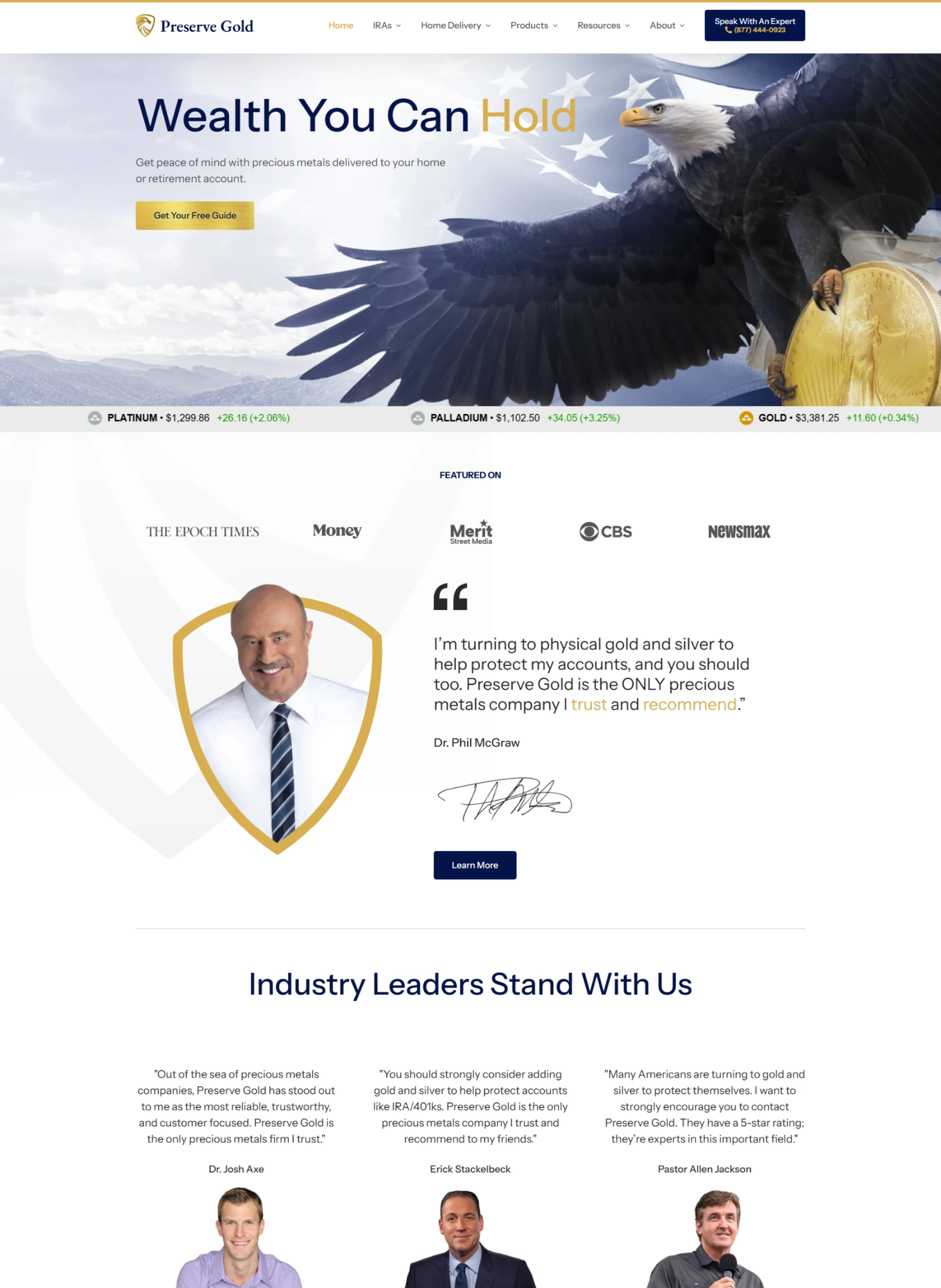
-
Development
- Ecommerce
- Web Development
- Responsive Web Design
- Website Security
- Website Updates
- WordPress
-
And more

- We’re all in on your growth. Explore all of our services.
Development
And more

Increase your search presence with our expert SEO services


Even if your website is beautifully branded, user-friendly, and perfectly aligned with your ideal audience, if it’s not expertly optimized for search engines, your company’s leaving money on the table.
We get it. SEO is complicated. And the minute anyone mentions updating your website’s title tags and backlinks and long tail keywords? That’s the minute you started Googling “SEO company near me.”
(A little ironic, right?)
But we’re glad you did that. Because now you’ve found Connective.
And we have SEO down to a science—literally.
SEO Services
When you partner with Connective, you’re not just getting a team of highly qualified experts to handle your SEO. (Though they will wow you with cutting-edge strategies that deliver results.) You’re also getting personalized service and responsiveness that most agencies simply can’t match.
Our non-agency approach means we’re faster, more flexible, and focused on doing what’s best for your business. The result? SEO support that’s not only effective but also:
We create SEO strategies specific to your brand, industry, and audience—no cookie-cutter solutions here.
Our team stays ahead of the curve with the latest tools and strategies to keep your site ranking high.
Focused on results, not just rankings
It’s not just about getting to the first page; it’s about driving the right traffic, engagement, and growth for your business.
Our SEO services begin at $5,000. Use our pricing calculators or inquire now for a custom quote.

Take a peek at the rankings we’ve achieved for businesses across 20+ industries.
From e-commerce and law firms to dental offices, contractors, nonprofit organizations, and even health brands, we’ve crafted SEO strategies that boost visibility, drive traffic, and deliver real, measurable growth.
I have used a lot of website and SEO companies before and have to honestly say that Rodney and his team are the best by a wide margin! They listen, they act, and are truly connected to the client and their needs.
Couldn’t be happier with Connective Web Design!

…you need an SEO strategy tailored to your ideal audience.
Your customers deserve a seamless, user-friendly experience that answers their questions and encourages action. We’ll align your SEO strategy with what they need most.
…you want a collaborative partner, not just a service provider.
You’re looking for experts who listen, collaborate, and keep you informed. With Connective, you’ll have an SEO team invested in your success every step of the way.
…you crave an SEO strategy as unique as your business.
Your business isn’t like anyone else’s, so why should your SEO be? We’ll craft a custom approach designed to showcase your brand and achieve your goals.

How We Take You To The Top
You use Google every day. But the “how” of achieving a top-of-the-search rank is enough to make anyone’s head spin. That is, unless, you love SEO as much as we do.
Connective has helped companies improve their visibility and get noticed where it counts with our innovative SEO strategies. Here’s how we make it happen:
One thing about us? We’re fast, but we never rush. Our process starts by taking the time we need to really get to know you and your business. We’ll meet for a kickoff meeting full of good vibes and great ideas, where we’ll dive deep into your target audience, goals, service areas, and more. You’ll also get to know your designated account manager and we’ll make sure our processes are crystal clear before we get started crafting an SEO strategy that’s tailored to your needs.
Next, we put on our detective hats to conduct thorough SEO audit and market research, taking extensive notes on what we learn. We carefully evaluate what your competitors are doing well and what they’re missing, and then use what we’ve found to build out your customized SEO strategy so your customized SEO strategy designed to give you a competitive edge.
Is there anything worse than a bug on your website you don’t know how to fix? Consider that a problem of the past—now you have a team dedicated to fixing every technical issue that pops up on your site so you can keep improving your rankings. Whether your site comes to us with behind-the-scenes problems or new ones appear, we’ve got one motto: Bugs, shmugs. Connective’s on it.
You’ve got enough browsers open already. We’ll take care of all the analysis and reporting, using advanced tools like Search Console, Ahrefs, and Surfer (and other lesser-known strategies) to mine for new opportunities and continue boosting your rankings. Our communication is crystal clear and always tells the full story.
It’s possible no one’s told you this… but search engines like Google, OpenAI, and Bing? They’re hungry. And you need new content each month to keep your website fresh and keep those starving search engines well-fed. Every piece of strategic content we create for your brand will help your website’s visibility to keep growing.
Apologies in advance, but we’re about to get technical. This is the phase where we’ll do our monthly backlink building. Yes, it’s complex, and yes, it’s essential to drive web traffic and help you maintain your search engine rankings. Good thing it’s 100% off your plate now. *wink*
Some SEO companies might stop there. But not Connective. You can trust us to continually evaluate and improve your SEO strategy—because we are dedicated to delivering top-shelf results that will truly propel your business forward for the long run.

Any good SEO company is proactive, has extensive industry experience, and doesn’t just rely on generic strategies. Check, check, and check.
Instead, we use data-driven techniques, stay updated with emerging strategies, and never stop researching—that way we know we’re always using the most impactful approach to support your business. Above all, we prioritize transparency with our clients, so you’re always in the loop about your SEO progress.
Oh, and we do all this with a higher level of efficiency—and personalization—than your traditional agency. Read more about our non-agency promise here.
The cost of SEO can vary based on the specific needs of your business, the complexity of your website, and the goals you’re hoping to achieve.
At Connective, we believe in transparent pricing and always make sure you get top value for your investment. In this case, it’s best to reach out to us directly for detailed pricing that’s tailored to your needs. You can do that here!
We really wish we could tell you 3 days, but the reality is this: SEO is a long-term strategy, and results typically take several months to materialize.
However, the timeline can vary based on the competitiveness of your industry, the current state of your website, and the effectiveness of the SEO strategy you already have in place. But our team is in it for the long haul and ready to put in the consistent effort and adjustments needed to see continued improvements in rankings and traffic.
You can’t have a successful SEO strategy without both.
Here’s a quick rundown: On-page SEO involves optimizing elements on your website, such as content, HTML source code, and images. Off-page SEO refers to actions taken outside your website to impact your rankings, mostly through backlinks. (And yes, we help with both!)
We’ve been waiting for someone to ask us this! Here’s what you need to know: Technical SEO refers to optimizing the technical aspects of your website to improve its ranking in search engines.
Now, in plain English: This means we focus on improving site speed, ensuring mobile-friendliness, creating a clean and efficient site architecture, and implementing proper indexing and crawling.
Technical SEO is a key piece of the puzzle because it helps search engines access, crawl, interpret, and index your website without problems. (Okay, so maybe not completely plain English. But know this: we’re happy to handle this so you don’t have to!)
Content makes the SEO world go ‘round. When your website has high-quality, relevant, and informative content, you attract and engage readers.
SEO prioritizes user experience, so when you prioritize content written for humans, not the search engine algorithms, you’re doing exactly that—and you’re also likely increasing the time spent on each of your webpages, the amount scrolled, the number of things clicked, which all improve your overall performance.
This signals to search engines that your site is valuable. (Something we both already knew!) Connective makes publishing top-notch content seamless and stress-free by creating content that aligns with your audience’s interests and search intent and incorporating targeted keywords to improve visibility and rankings.
Imagine a 1,000-piece puzzle where all the pieces keep shifting around while you’re trying to solve it. That’s just about how intricate and complex it is to build and sustain a successful SEO strategy.
This process brings together many different areas of your online presence and marketing strategy, from technical website fixes and Google-approved content creation to strategic link-building and continuous monitoring.
The cost reflects the extensive research, use of advanced tools, and expertise required to best optimize your website for search engines. Connective does it right from start to finish so that your investment in SEO can bring significant returns through increased visibility and web traffic. You can reach out for custom pricing here.
There’s too much jargon out there—let’s pull back the curtain. SEO, or Search Engine Optimization, is simply the process of optimizing your website to rank higher in search engine results.
But while the goal is simple, it’s not at all simple to implement. Effective SEO requires many complex strategies working together to see increases in online visibility and organic traffic, as well as a better user experience.
The bottom line: Good SEO practices help your business become more discoverable and lead to you being viewed as more credible, all while your website brings in higher conversions.
We hear this question a lot. You might not want to hire out SEO because you’ve got a handle on the basics, but hiring a professional is advisable for more complex strategies. SEO experts have the knowledge and tools to conduct in-depth keyword research, optimize website architecture, and stay updated with algorithm changes. (Read: the stuff you don’t have time to worry about!)
Having a team of pros by your side can give your site’s performance and ROI a significant boost.
A thousand times YES. Local SEO is one of our specialties (*cue the mic drop*). If you want to attract customers in your geographic area, we step in and help you improve your visibility in local search results with expert strategies like optimizing Google My Business listings, local citations, and ensuring Name, Address, and Phone number consistency across the web. We’ll handle it all so you can focus on what you do best.
Other than with extreme attention to detail, you mean? We measure the success of our SEO efforts through several different metrics, including your organic traffic, search engine rankings, conversion rates, and overall website performance. We use advanced analytics tools to track these metrics and regularly deliver actionable, easy-to-digest reports that always keep things transparent.
SEO is in our veins. The first place we start is with a solid foundation of keyword research and site architecture for new websites. We ensure the website is technically sound, focusing on mobile-friendliness and fast loading times. From there, we develop a content strategy and build authority through backlinks, gradually improving the site’s visibility and rankings. It’s a process that we love to tackle!
Establish or refine your brand’s identity
What’s the point of an SEO-optimized site if your leads X out as soon as they get there, because they don’t connect with your brand? We’ll hone in on your company’s voice, message, and visual identity, aligning each of these elements with your mission and audience to enhance your credibility and help you stand out in the marketplace. Learn more >>
A website crafted just for you, from scratch (and with love)
The best brands have a visually compelling, SEO-backed website that represents their brand and attracts their ideal audience. And we want YOU to be the best you can be. Our web design process is user-focused, resulting in a website that looks like a million bucks (while costing a lot less) and drives growth and engagement. Learn more >>
Generate leads, sales, and brand loyalty
Looking for measurable growth through digital channels? We’re on it! Our data-driven, customer-centric marketing approach doesn’t stop at SEO, but also includes paid advertising, social media, email campaigns, and more. We’ll help you generate leads, sales, and brand loyalty—beyond your website. Learn more >>
