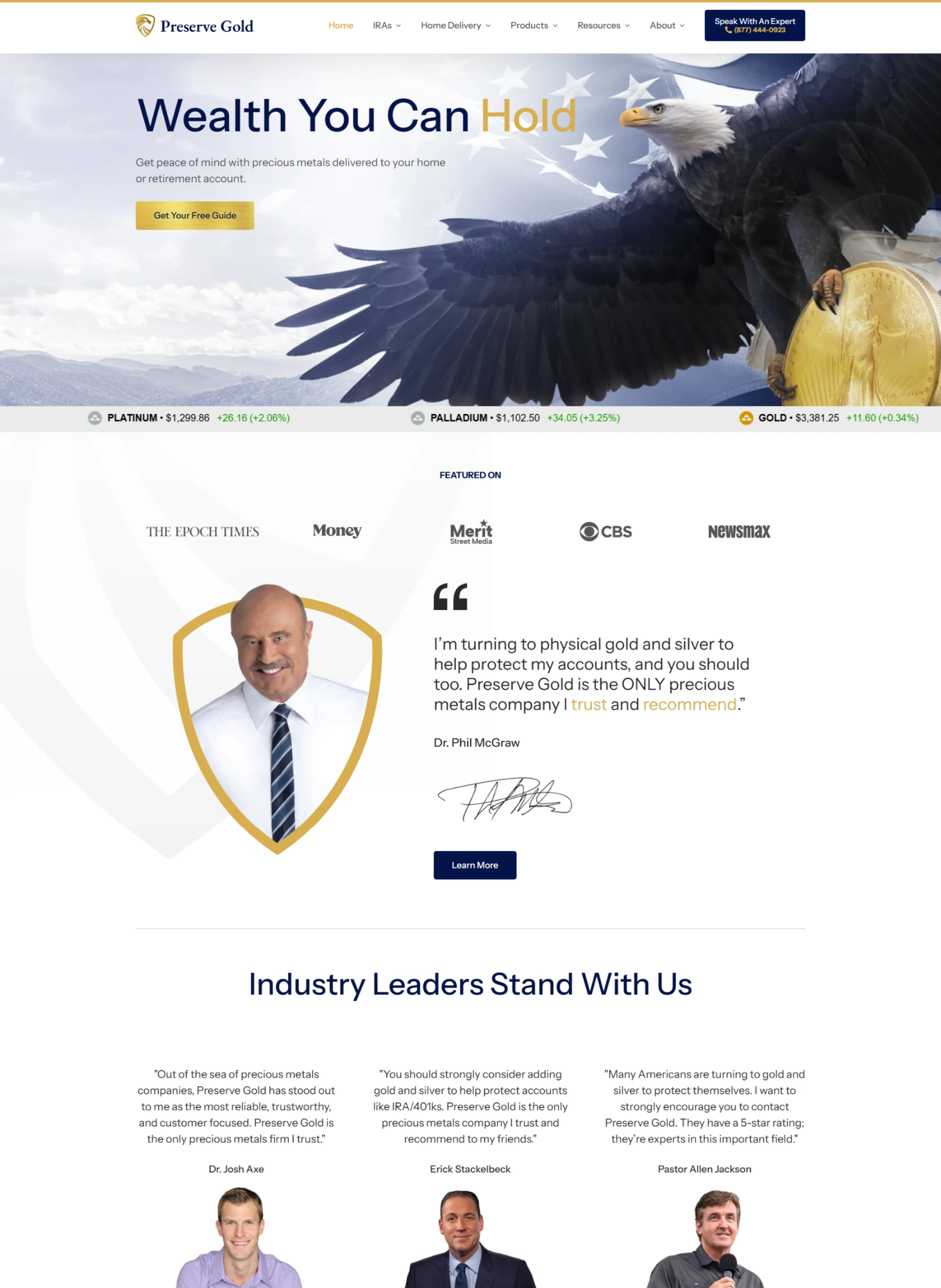
-
Development
- Ecommerce
- Web Development
- Responsive Web Design
- Website Security
- Website Updates
- WordPress
-
And more

- We’re all in on your growth. Explore all of our services.
Development
And more

From minor tweaks to major updates, we handle your website changes quickly and cleanly—so you can skip the stress and stay focused on your business.

You spot a typo. Or need to add a new team member. Or want to fix that one button that doesn’t work on mobile. Simple, right? Not if your old web team takes weeks to reply—or worse, you’re stuck figuring it out yourself.
Suddenly, the smallest updates turn into a huge time suck. Things stay broken. Pages feel outdated. And before you know it, your website starts sending the wrong message—and losing business in the process.
At Connective, we make updates fast, easy, and stress-free. Whether it’s a five-minute fix or a full new section, we handle it with the same care and speed you’d want from an in-house team.
We even make proactive suggestions if we see ways to make your site better.
From broken links to new content, we get in and get it done—fast. No back-and-forths or long wait times. Just efficient updates with clear communication—so nothing holds up your momentum.
We don’t just take orders—we think critically. If something you request doesn’t serve your goals, we’ll offer a smarter solution. You get thoughtful execution, not robotic fixes.
Need a single fix? A few hours a month? Ongoing WordPress updates and optimization? We scale with you. Our hourly model makes it easy to get exactly what you need—nothing more, nothing less.
Website updates are billed hourly, with no retainers or bloated packages. Send your list, get an estimate, and only pay for what we complete. We’ll always look for ways to save you time (and money).

Here’s a peek at how we’ve helped businesses keep their sites sharp, secure, and up to date:
From adding new service pages and refreshing outdated content to fixing layout issues and improving load speed, we’ve tackled updates big and small across a range of industries—always with speed, precision, and a focus on real results.


Send us a list of the changes you’d like to make—whether it’s a small tweak, a new page, or a bigger fix. Include your ideal timeframe, and we’ll take it from there.
We review your request and assign the best-fit team member to handle it. You’ll get an estimate based on the scope of work and a quick heads-up on next steps.
If we don’t already have access, we’ll walk you through how to securely share your login info or admin access. No stress—just clear instructions and quick setup.
We get to work fast—making updates directly to your live site or staging environment. Quality is always top of mind, and we keep your user experience front and center.
Once updates are complete, we’ll send you a clear summary of what was done and how long it took. Need a quick revision? We’re happy to adjust.
You’ll receive a single, itemized invoice at the beginning of each month for all hourly updates from the previous month. No surprise charges—just straightforward billing.

Everything from simple content changes and image swaps to new page additions, layout adjustments, plugin configurations, navigation tweaks, and even light redesigns. If it’s on your website, we can probably help.
We’re proudly not a traditional agency. No bloated teams. No account manager bottlenecks. Just a responsive, highly-skilled crew that gets things done fast—and done right. Our clients love that they know exactly who they’re working with.
We charge by the hour and send one itemized invoice at the beginning of each month for all work done in the previous month. You only pay for the time we spend completing your tasks.
Absolutely. We’re happy to make your website more mobile-friendly, faster, or optimized for search engines during update requests. Just let us know your goals.
Just let us know. We’ll revise the work until it aligns with your expectations. Our goal is to make your life easier—and that includes getting things right.
Most tasks are turned around within days—not weeks. It depends on the complexity, but we’re known for being fast, responsive, and communicative throughout the process.
Not at all. Just tell us what you need done in plain English, and we’ll take care of the rest. We make the process as painless and hands-off as possible.
No problem—many of our update clients are small businesses. Whether you run a five-page site or something more complex, we’re happy to help keep it updated and running smoothly.
Rarely. If downtime is necessary, we’ll schedule it during off-peak hours and give you a heads-up in advance. Most changes can be made without disrupting your live site.
Absolutely. We can audit your site and suggest smart, cost-effective updates to improve speed, usability, and performance.
We think we know what you’re going to ask next…
Establish or refine your brand’s identity
From visuals to voice, we help you create a brand that feels authentic and resonates with your audience. Whether you’re starting fresh or tightening up what’s already there, we’ll make sure it shines across every platform. Learn more >>
Custom websites built to convert
When your site needs more than just a touch-up, our full-scale design services can help you start fresh. We build beautiful, strategic websites from scratch—no templates, no shortcuts. Learn more >>
Everything you need, all under one roof
From content creation and SEO to print materials and marketing campaigns, we offer a wide range of services to support your growth and keep your brand moving forward. Learn more >>
You’ve got a business to run—fighting with your website shouldn’t be part of the job. Whether it’s quick fixes, new content, or a feature you’ve been meaning to add for months, we’re here to make it happen without the hassle.
Reach out today and let’s knock out your to-do list—fast, clean, and with zero stress.
Let’s Talk Website Updates