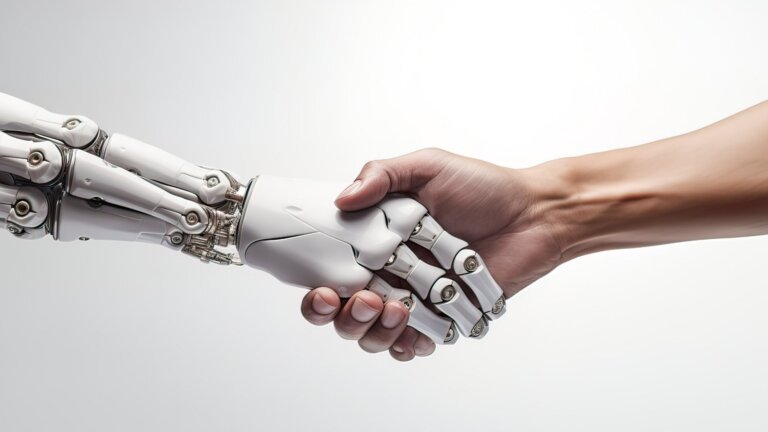The best CMS for SEO is not about features. It’s about what your team can operate every week without friction. If your team can’t publish quality content on a weekly rhythm, your platform doesn’t match your reality or your setup needs work. This article gives you the framework we use with clients to pick a platform they can master, plus the guardrails to keep it fast.
There is no single “best CMS for SEO.” Choose the platform your team can operate fast, that ships clean HTML, and supports structured content. WordPress and Webflow often win for services. WooCommerce and Shopify are the most common ecommerce winners for different reasons. Headless wins for multi-channel scale with engineering support. Use the alignment scorecard below to compare options, then commit to mastery, not switching.
Is your current CMS an SEO bottleneck?
Before you even think about switching platforms, run this 6-point diagnostic. Check 2 or more? You have a setup bottleneck to fix before migrating.
✗ Locked URL patterns you cannot change
✗ No template-level control of title, description, robots, or canonicals
✗ Bloated markup from heavy builders causing Core Web Vitals failures
✗ No way to inject structured data at scale
✗ Marketing team blocked by engineering for routine changes
✗ No versioning or rollback on content and templates
Most “platform problems” are actually configuration or knowledge gaps. Fix those first.

The CMS alignment framework
Here’s the framework we use with every client who’s evaluating platforms. It’s not about which CMS has the most features. It’s about alignment between your team’s reality and the platform’s demands.
Three factors predict SEO success with any CMS:
- Publishing velocity – How fast your team ships content
- Technical output quality – Clean HTML, fast loading, proper structure
- Team capability fit – Can they use it independently?
Think about it this way: A Ferrari doesn’t help if you can’t drive stick. A platform with perfect technical SEO means nothing if your team publishes quarterly instead of weekly.
The scorecard below weights these factors based on what actually drives outcomes. We’ve seen “basic” WordPress sites dominate markets and “advanced” setups underperform despite significant investment. The difference? Teams that master their platform beat teams that platform-hop.
When each platform wins (and loses)
This is not about naming winners. It’s about matching real situations to platform strengths (and avoiding the traps).
WordPress wins when:
- You need maximum flexibility and have development discipline
- Content strategy is complex with multiple content types
- You’re building an ecosystem of integrated functionality
- Budget allows for proper maintenance and governance
WordPress loses when:
- No one owns plugin discipline (sprawl kills performance)
- You use heavy multi-purpose themes without customization
- Team lacks basic WordPress knowledge for updates
- You treat it as “set and forget” without maintenance
We specialize in WordPress because, with the right guardrails, it’s incredibly powerful. But those guardrails are essential.
WooCommerce (WordPress for ecommerce) wins when:
- You need sophisticated content marketing alongside commerce
- Product catalog requires custom attributes and variations
- You want complete control over the shopping experience
- Integration with existing WordPress infrastructure matters
WooCommerce loses when:
- You lack dedicated technical support for updates
- Simple drop-shipping without content strategy
- You need enterprise-level PCI compliance features
- Team isn’t committed to performance optimization
We’ve scaled WooCommerce stores to high seven and eight-figure revenue. It requires discipline but delivers incredible flexibility.
Webflow wins when:
- Design velocity and visual control are priorities
- Marketing team has design skills but limited development
- You need clean, performant output without optimization work
- Workflow keeps design and content tightly coupled
Webflow loses when:
- Complex functionality beyond marketing pages needed
- Multiple languages or regions require separate handling
- You need deep ecommerce capabilities
- Budget is extremely tight (ongoing costs add up)
Shopify wins when:
- Ecommerce is the primary focus with content secondary
- You want opinionated best practices enforced
- Operational simplicity matters more than flexibility
- International selling with multi-currency is required
Shopify loses when:
- Content strategy needs equal weight with commerce
- You need complete control over checkout flow
- Complex B2B requirements or custom pricing logic
- You want to avoid transaction fees at scale


Implementation guardrails by platform
Here’s what we’ve learned from hundreds of implementations. These guardrails prevent the common failures we see repeatedly. Think of them as insurance against future headaches.
WordPress guardrails (what we do best)
- Starter stack: Custom block theme or minimal block-ready base. Avoid multi-builder themes that promise everything and deliver bloat.
- Plugin policy: Fewer than 15 active plugins with quarterly reviews. Every plugin must justify its existence through function and performance impact. Document why each one stays.
- Performance gates: Core Web Vitals pass in staging before any launch. Image CDN mandatory. Server-level caching configured. Lazy loading verified. If you can’t pass Core Web Vitals, stop everything and fix it.
- Schema strategy: Template-driven JSON-LD with a small helper plugin or theme function. No manual schema pasting on individual pages.
- Image policy: WebP by default. Width/height attributes on everything. Proper srcset implementation. Maximum hero image size enforced in theme.
- Internal linking: Reusable components for “related” blocks. Weekly orphan page review. Automated broken link monitoring.
- Release and rollback: Version control for theme and mu-plugins. One-click database snapshot before releases. Staging environment that actually matches production.
- Ownership model: Marketing owns content and navigation. Developers own templates, performance, and dependency updates.
WooCommerce guardrails (our ecommerce specialty)
- Starter stack: Lean WooCommerce-optimized theme without unnecessary features. Maximum 10 vetted extensions. Performance-first approach to everything.
- Extension policy: Core WooCommerce plus carefully selected extensions. Avoid feature creep. Every extension needs revenue or operational justification.
- Performance gates: Product page Core Web Vitals monitoring. Cart and checkout optimization. Database query optimization for large catalogs.
- Schema strategy: Product schema automated via WooCommerce with custom properties added as needed. Rich snippets verified monthly.
- Category optimization: Faceted navigation rules documented. Canonical handling for filters. Unique content blocks on every category page.
- Internal linking: Related products systematically configured. Category cross-linking strategy. Blog-to-product connections through templates.
- Inventory management: API connections for real-time stock updates. Automated 404 handling for permanently out-of-stock items.
- Ownership model: Ecommerce team owns products and promotions. Marketing owns content strategy. Developers own performance and integrations.
Webflow guardrails
- Starter stack: CMS Collections for articles, authors, and categories. Global components for headers, footers, and CTAs. Clean structure before any design.
- Performance gates: Audit panel must be clean. Reduced interactions and animations. Limited nested wrappers. Core Web Vitals verified on published staging.
- Schema strategy: JSON-LD embedded in Collection templates with field mapping. Rich Results Test validation before launch.
- Image policy: Webflow’s responsive images properly configured. Source uploads compressed. Consistent aspect ratios for list views.
- Routing: Human-readable Collection slugs from day one. 301 redirects managed within Webflow. No parameterized URLs in navigation.
- Internal linking: Collection lists for topic hubs. Related content through reference fields. Quarterly orphan content review.
- Release and rollback: Staging publish for all QA. Change log maintained for each publish. Full backup before major structural edits.
- Ownership model: Marketing owns content and components. Developer audits structure quarterly.
Shopify guardrails
- Theme policy: Start from lean Online Store 2.0 theme. Remove all unused sections. Audit app scripts quarterly for performance impact.
- App policy: Maximum 10 apps in production. Each justified by revenue or operational impact. Server-side apps preferred over frontend scripts.
- Performance gates: Monitor Largest Contentful Paint on product, collection, and checkout pages. Preload critical images. Defer non-essential scripts.
- Routing & canonicals: Lock collection and page URL strategy early. No duplicate paths through tags. Enforce canonicals on filtered URLs.
- Schema strategy: Template-level JSON-LD for Product, Offer, and Breadcrumb schemas. Validation after any theme updates.
- Content blocks: Editorial blocks mandatory on collection pages. No thin “grid-only” pages. Unique value on every template.
- Internal linking: Systematic related products configuration. Featured collections strategy. Cross-linking from blog to products.
- Ownership model: Ecommerce owns merchandising. Marketing owns content. Development partner owns theme performance.

The CMS alignment scorecard (with complete scoring rubrics)
Use this scorecard to objectively evaluate any CMS. Score each factor from 1-5 using the rubrics below, then multiply by the weight. This isn’t about perfection. It’s about understanding trade-offs.
1. Publishing velocity (weight: ×2)
- Score 1: Most updates require a developer. Content batched monthly.
- Score 3: Marketers publish most pages. Developers needed for new templates. Weekly publishing cadence.
- Score 5: Marketers ship daily with approval workflows. Templated content models. One-click rollback available.
2. Team capability fit (weight: ×2)
- Score 1: Constant developer dependency. Frequent rework required.
- Score 3: Team productive with occasional help. Clear standard operating procedures.
- Score 5: Team operates independently. Enjoys using the platform. Low error rate.
3. Performance budget support (weight: ×2)
- Score 1: Theme or builder forces heavy DOM. Poor Core Web Vitals. Limited control.
- Score 3: Reasonable control of assets, caching, and images. Passes Core Web Vitals with effort.
- Score 5: First-class performance tooling. Automated image optimization. Consistent Core Web Vitals passes.
4. Structured content model (weight: ×1)
- Score 1: Ad hoc pages. No reusable content types or references.
- Score 3: Core content types with custom fields. Some relational connections.
- Score 5: Full content modeling. References and relations. Programmatic templating.
5. URL control and routing (weight: ×1)
- Score 1: Locked URL patterns. Forced parameters. No canonical control.
- Score 3: Mostly controllable slugs and folders. Canonical control by template.
- Score 5: Complete routing control. Full redirect management. Faceted navigation rules.
6. Metadata and schema flexibility (weight: ×1)
- Score 1: Manual per-page only. No template automation.
- Score 3: Template-level fields. Partial programmatic schema.
- Score 5: Full template and programmatic control. Override capabilities. CI validation.
7. Multi-language readiness (weight: ×1)
- Score 1: No native internationalization. Requires duplicative workarounds.
- Score 3: Basic internationalization with limitations. Manual hreflang management.
- Score 5: Robust internationalization. Locales and alternates handled at template level.
8. Roles and workflow (weight: ×1)
- Score 1: Single admin role. No approval workflows.
- Score 3: Basic roles. Draft and review states. Limited audit logging.
- Score 5: Granular roles. Stage gates. Full audit trail. Scheduled publishing.
9. Extensibility and ecosystem (weight: ×1)
- Score 1: Limited or risky add-ons. Few API options.
- Score 3: Healthy ecosystem. Known safe extensions. REST API available.
- Score 5: Mature ecosystem. Stable APIs. Webhooks. Quality filters for extensions.
10. Three-year total cost of ownership (weight: ×2)
- Score 1: Low licenses but high development time and maintenance churn.
- Score 3: Balanced licenses and predictable upkeep costs.
- Score 5: Lean stack. Low maintenance overhead. Predictable upgrade path.
Tip: Default weights work for most teams. If content is your core growth lever, raise “Structured content” to ×2. If you lack technical resources, raise “Publishing velocity” to ×3.
Scoring interpretation:
- Below 30: Platform mismatch. Significant changes needed.
- 30-40: Workable with investment in tooling or training.
- Above 40: Strong alignment. Focus on optimization.
What matters for AI-powered search
Modern SEO isn’t just about Google anymore. AI-powered search systems need different signals. Here’s what actually matters:
Semantic HTML consistency: Clean, predictable heading structure across all templates. No random H3s before H2s. No skipped heading levels.
Programmatic schema: Template-level JSON-LD implementation, not page-by-page manual work. Schema that validates and updates automatically.
Entity consistency: Stable author profiles and organization data throughout your site. Same format, same properties, everywhere.
Freshness signals: “Last updated” dates that actually update. Changelog capabilities for important content. Modification dates in sitemaps.
Clean sitemaps: Fresh XML sitemaps that update when content changes. No orphaned pages. No redirect chains.
Internal linking rules: Patterns your marketing team can follow without touching code. Automated related content. No orphaned pages.
API accessibility: Your content should be consumable by other systems if needed. REST or GraphQL access for future-proofing.
These aren’t “nice to haves” anymore. They’re table stakes for modern SEO.


The migration playbook (if you absolutely must switch)
Sometimes migration is necessary. But only migrate if your current CMS blocks critical business goals you cannot fix within 90 days. Migrations cause temporary volatility. Expect a 4-12 week stabilization period.
Most “platform problems” are actually setup or training issues. Document specific blockers before considering a switch. If you must migrate, here’s your monitoring framework:
Day 0 (launch day)
- URL map and 301 redirects verified
- Canonicals checked on key templates
- XML sitemaps submitted to Search Console
- Analytics tracking confirmed across events
- Robots.txt and crawl directives verified
Day 7 checkpoint
- Search Console coverage report reviewed
- 404 and soft 404 errors identified and fixed
- Core Web Vitals baseline established
- Log file analysis for crawler behavior
- Internal broken links audit completed
Day 30 checkpoint
- Ranking volatility assessment complete
- Traffic pattern analysis compared to baseline
- Indexation rate compared to old platform
- Schema validation across all templates
- Performance metrics stabilized
If issues persist beyond 30 days, you have implementation problems to address immediately. Don’t blame the platform. Fix the setup.
Quick picks decision flow
Need a fast decision? Here’s your flow chart:
Need ecommerce first?
- WooCommerce for content flexibility plus commerce (our specialty)
- Shopify for operational simplicity
- Hard block: No technical resources? Choose Shopify.
Marketing site with design velocity?
- Webflow for pure marketing sites with visual control
- WordPress with custom blocks for more flexibility
- Hard block: Complex localization? Skip Webflow.
Complex service site with content strategy?
- WordPress remains unmatched for sophisticated content (our primary platform)
- Lean theme plus custom blocks approach
- Hard block: No maintenance discipline? Consider managed solutions.
Multi-channel at scale with engineers?
- Headless architecture (Next.js plus Contentful/Sanity)
- Headless WordPress for familiar editing
- Hard block: No product owner? Don’t go headless.
Simple site, small team?
- Squarespace or Wix for true simplicity
- WordPress with managed hosting for growth potential
- Hard block: Custom functionality needs? Neither will work.
One-page decision summary (for your next meeting)
Here’s what you can copy and share with your team or leadership:
CMS Decision Framework Summary
Three factors that predict SEO success:
- Publishing velocity (how fast your team ships content)
- Technical output quality (clean HTML, fast loading)
- Team capability fit (can they use it independently?)
Quick evaluation: Use the 10-point scorecard above to compare options objectively.
Platform quick picks:
- Ecommerce focus: WooCommerce (flexibility) or Shopify (simplicity)
- Marketing site: WordPress (power) or Webflow (design control)
- Simple site: Squarespace/Wix (ease) or WordPress with managed hosting (growth)
Red flags to avoid:
- Locked URL patterns
- No template-level SEO control
- Marketing blocked by engineering
- No rollback capabilities
Investment reality: Every CMS requires significant setup investment for SEO excellence. Choose based on where you want to invest time: upfront setup or ongoing workarounds.

Frequently asked questions
Is WordPress still the best CMS for SEO?
WordPress remains our go-to platform for complex sites when you have development support. The flexibility and ecosystem are unmatched, which is why we’ve specialized in it for over a decade. Watch for theme bloat and plugin sprawl. If you can’t pass Core Web Vitals on a minimal theme, you have a setup problem, not a CMS problem.
What about WooCommerce vs Shopify for ecommerce SEO?
If you need maximum content flexibility alongside commerce and have dev discipline, WooCommerce is excellent. It’s what we use for clients who need both content marketing and ecommerce. If you want opinionated ecommerce conventions with less technical management, Shopify is often faster to value. Choose based on your team’s capabilities, not feature lists.
What about headless CMS options for SEO?
Headless architectures offer incredible control but require dedicated engineering teams and product-level ownership. Without full-time technical staff, the complexity becomes a liability. We help clients maximize WordPress and WooCommerce instead. These platforms offer flexibility without requiring an engineering department.
How important are CMS SEO plugins?
Helpful for automation, not magical for rankings. The real gains come from clean templates, proper schema implementation, and consistent internal linking. Use plugins as tools, not solutions. If you’re relying on 20+ plugins, simplify your stack immediately.
Should we migrate from our current platform?
Only if your current CMS blocks critical business goals you cannot solve within 90 days. Most “limitations” are actually setup or knowledge gaps that migration won’t fix. Document specific blockers before considering a switch.
What’s the real cost difference between platforms?
License fees are the smallest cost. Developer time for setup, ongoing maintenance, performance optimization, and governance dominate the real total cost. Calculate 3-year TCO including all labor before making platform decisions.
How long does CMS migration affect SEO?
Expect ranking volatility for 4-12 weeks. Use our Day-0/Day-7/Day-30 watchlist to monitor specific signals. If volatility persists beyond 30 days, you have implementation issues to address immediately.
Can page builders hurt SEO performance?
They can if they generate bloated markup and slow loading times. Choose minimal builders, use custom blocks when possible. Test Core Web Vitals before and after adding any builder. If scores drop, find an alternative.
What if we’ve already invested heavily in our current CMS?
Master the platform you have. Document a 30-day “can’t do” list. If true blockers remain after attempting fixes, then consider alternatives. Most teams underutilize their current platform by 70%.
How do we measure if our CMS is limiting our SEO?
Run our scorecard and track publishing velocity. If you can’t ship quality content weekly or basic optimizations require developers, fix your setup or training before blaming the platform.
What role does hosting play in CMS SEO performance?
Critical for Core Web Vitals. Edge caching, image optimization, and server response times directly impact rankings. Invest in quality hosting. Saving $50/month on hosting can cost thousands in lost rankings.
Should we consider a custom-built CMS?
Only with a dedicated product team and long-term technical commitment. Most organizations get better ROI from mastering WordPress or another mature platform than building from scratch.
The bottom line: Master what you have
Here’s what we’ve learned from hundreds of implementations: Platform mastery beats platform switching. Every time.
The “best” CMS for SEO is the one your team can operate excellently week after week. Features help, but execution wins. We’ve seen basic WordPress sites dominate markets and advanced headless setups underperform despite significant investment.
Every platform has costs. Choose the cost profile that matches your team’s strengths. Every platform requires work to excel. The question is whether that work aligns with your team’s capabilities.
WordPress and WooCommerce remain our primary platforms because, with the right guardrails, they offer unmatched flexibility for complex content and commerce needs. But we want everyone to succeed, regardless of platform choice.
Use our scorecard. Apply the guardrails. Monitor your metrics. Most importantly, commit to mastering your platform instead of shopping for a “better” one.
Want help implementing these guardrails on WordPress or WooCommerce? That’s what we do best. Let’s discuss your specific situation.