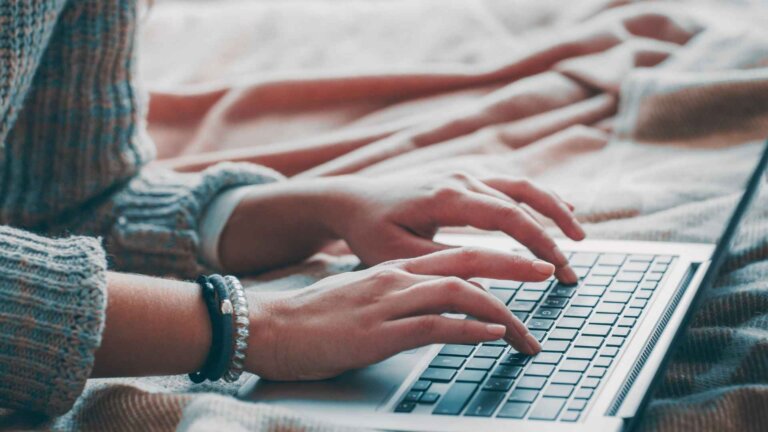Are you beginning to redesign your website, but you’re not 100% sure what the best questions are to ask your redesign company of choice? Or, are you already in the process of redesigning your website, and you want to ensure you’re covering all of the most important bases to ensure you get the best website redesign possible?
In this article, learn what it takes to embark on your website redesign with clarity by addressing the most important questions for a website redesign. This article strips down to the essentials, presenting direct and indispensable website redesign questions that cover strategy, user interaction, and technical evolution, all designed to fortify your website against an ever-changing digital landscape.
If you don’t have the time to read…
First, ask yourself, “What are my core objectives for this website redesign?” Identifying the core objectives of a website redesign, setting KPIs, and understanding user expectations are crucial for the project’s success and alignment with broader business goals.
Secondly, you must consider what factors make users want to visit and stay on your website. As such, it’s important to implement a user-centric design strategy, which includes creating detailed audience profiles, incorporating user feedback, and analyzing competitors. All of these factors are pivotal for enhancing customer experience and engagement.
Finally, from a more broader perspective, evaluating the current website’s performance, planning new features and technologies, prioritizing content and SEO, ensuring security and compliance, and managing the project timeline effectively are essential steps in a successful website redesign.
Deciphering the purpose behind your website redesign

Embarking on a website redesign without a clear purpose is like setting sail without a compass. Without a clear direction, your project may drift off course and fail to deliver the desired outcomes. Whether it’s boosting your brand’s online visibility, improving user experience, or ramping up conversions, understanding the purpose behind your redesign is pivotal.
In the following section, we will show you the questions that demystify the main goals of your redesign, set key performance indicators, and ensure your new website is in tune with user expectations.
What are your core objectives for the website redesign?
Every website redesign should start with a clear set of core objectives. These objectives are your guiding lights, providing measurable outcomes that signal progress towards broader business goals. Whether it’s increasing customer engagement, boosting conversion rates, or enhancing brand recognition, your core objectives should align with your overall business strategy.
Remember, your website is more than just a digital storefront; it’s a powerful tool that can drive business growth and customer satisfaction if utilized effectively.
How will you measure website redesign success? (Key performance indicators)
Just like any other project, it’s vital to gauge the success of a website redesign. But how do you know if your new website will hit the mark? This is where Key Performance Indicators (KPIs) come into play. KPIs like bounce rate, pages per session, and conversion rates can provide valuable insights into the effectiveness of your redesign. Additionally, these KPIs can allow you to analyze your current website to see what specific realms and areas you should focus your efforts on during a website redesign.
Measuring these metrics before and after the redesign allows you to showcase the tangible benefits of your efforts and verifies that your new website is achieving the desired results.
What are your users/target audience hoping to get out of your new website?
Your website doesn’t exist in a vacuum; it serves an audience with specific needs and expectations. Understanding what your users hope to get out of your new website can ensure that your redesign hits the mark. Collecting user feedback and scrutinizing their interaction with your content offers valuable insights into their preferences, enabling you to customize your redesign to their needs.
After all, a website that caters to its website users by providing a reliable video hosting service is one that drives engagement and conversions.
Crafting a user-centric design strategy

Once you’ve deciphered the purpose of your redesign, it’s time to put your users front and center. Adopting a user-centric design strategy is pivotal in enhancing the customer experience, which in turn fosters brand loyalty and encourages repeat purchases.
A deep understanding of your audience, incorporating their feedback, and monitoring the competition enables you to create a website design that is not only aesthetically pleasing but also resonates with your users.
How should I best profile my target audience?
Creating detailed audience profiles is a key step in crafting a user-centric design strategy. Gaining insights into your audience’s demographics, behaviors, and preferences allows you to custom-fit your website design to their specific needs. Whether it’s the features they value, the design elements they prefer, or the language tone that resonates with them, every detail matters when it comes to creating a website that truly caters to your audience. Some key elements to consider when creating audience profiles include:
- Age range
- Gender
- Location
- Interests and hobbies
- Online behaviors and preferences
- Preferred devices and platforms
- Language and communication style
By understanding your audience on a deeper level, you can create a website that not only meets their needs but also exceeds their expectations.
What feedback from my original website can I implement into my redesign?
Your users are your best critics. Collecting and analyzing user feedback offers valuable insights that can aid in refining your website design and enhancing user experience. Whether it’s enhancing interactive features, optimizing navigation, or improving content readability, user feedback can guide your redesign efforts and ensure your new website hits the mark.
After all, a website that listens to its users is a website that drives engagement and conversion.
What are my competitors doing that I can do as well?
In the digital landscape, keeping an eye on the competition is crucial. Assessing your competitors’ websites enables you to pinpoint opportunities to stand out and areas for improvement in your own redesign. Whether it’s a unique design feature, an effective SEO strategy, or a compelling content format, learning from your competitors can help you elevate your own website redesign and stay ahead of the curve.
Scrutinizing your existing website’s performance
Now that you’ve got a solid understanding of your redesign objectives and user-centric design strategy, it’s time to take a closer look at your current website. Evaluating your existing website’s performance can provide valuable insights into areas that need improvement and inform your redesign decisions.
The following section will guide you in evaluating the visual appeal, navigation, and responsiveness of your current website.
Is my website visually appealing, and does it align with my brand’s image?
First impressions matter, especially when it comes to your website. A visually appealing website that aligns with your brand image can enhance user engagement and foster trust. Whether the color scheme, layout, or typography, every design element plays a crucial role in creating a cohesive and professional user experience.
Evaluating your website’s visual appeal and brand consistency ensures your redesign results in a visually impactful and genuine user experience.
Is my website easy to navigate and accessible?

A well-designed website is one that users can navigate with ease. Optimizing your website’s navigation and ensuring its accessibility allows for a positive user experience for all visitors, regardless of their abilities.
From clear labeling and streamlined menu structures to mobile optimization and compliance with accessibility standards, every detail matters when it comes to creating a user-friendly website. Additionally, Google considers accessibility and ease of navigation when ranking your website, so prioritizing these features is of utmost importance.
Is my website going to be responsive?
In today’s digital age, users access websites from a multitude of devices, including mobile devices. Ensuring your website is responsive and capable of delivering a seamless user experience across various devices is paramount.
Testing your website’s responsiveness and considering user feedback guarantees your redesigned website caters to the needs of all users, be it on a desktop, tablet, or mobile device.
Planning for new features and functionalities
With a clear understanding of your existing website’s performance, you’re now ready to plan for new features and functionalities. This section will guide you through:
- Modernizing your website with cutting-edge technologies
- Choosing an appropriate content management system
- Boosting your website’s e-commerce capabilities
By integrating interactive features and adopting the latest technologies, you can create a dynamic and engaging user experience that sets your website apart.
What advanced technologies will I implement to modernize my website?
Advanced technologies can add a touch of modernity to your website and enhance user interactions. Whether it’s integrating AI-powered chatbots to provide conversational support or implementing gamification techniques to make site interactions more enjoyable, advanced technologies can play a pivotal role in modernizing your website and improving user experience.
What CMS (Content management system) will I use?
Choosing the right content management system (CMS) for your website is crucial. A suitable CMS can streamline content management, ensure ease of use, and offer scalability and integration capabilities. Whether you’re planning to update your blog regularly, add new product listings, or manage user accounts, an effective CMS can make these tasks a breeze.
How will I enhance my website’s eCommerce capabilities?
If your website involves e-commerce, enhancing its capabilities should be a top priority in your redesign. From building trust during the checkout process to optimizing for mobile users, enhancing your website’s e-commerce capabilities can improve user satisfaction and increase conversions.
With the right strategies, your website can serve as a powerful sales tool that drives business growth.
Prioritizing website content and SEO strategy

Content is king, and SEO is its queen. As you plan for new features and functionalities, don’t forget to prioritize your website’s content and SEO strategy. The upcoming section will guide you on deciding which pages to retain, formulating a fresh content strategy, and enhancing your website’s SEO performance.
By creating high-quality content and optimizing for search engines, you can attract and engage more visitors, turning your website into a powerful marketing tool.
What pages will I keep during the redesign?
Not all pages on your existing website may need a makeover. By identifying which pages are valuable and performing well, you can preserve these pages during the redesign, maintaining their current traffic and conversion levels. Whether it’s a popular blog post, a high-converting product page, or an informative FAQ section, retaining these valuable pages can ensure your redesigned website hits the ground running.
What will be my new content strategy?
A well-crafted content strategy can breathe new life into your website. By aligning your content with your business goals and user preferences, you can create a website that truly resonates with your audience. Whether it’s creating informative blog posts, engaging videos, or insightful case studies, your content strategy should cater to your audience’s needs and preferences while supporting your business objectives.
How will I improve my website’s SEO?
Improving your website’s SEO is key to increasing its visibility and attracting more traffic. By preserving the SEO value of pre-existing optimized pages and integrating new tactics, you can boost your website’s search rankings and reach a larger audience.
Remember, a well-optimized website can drive more traffic, generate more leads, and ultimately grow your business.
Streamlining the design and development phase

With a clear vision and plan in place, it’s now time to roll up your sleeves and get to work. Streamlining the design and development phases of your website redesign process can ensure a smooth and efficient process.
The following section will focus on maximizing the visual impact of your website, ensuring it fulfills all security and compliance requirements, and conducting quality assurance on your new website.
What elements will maximize the visual impact of my website?
From colors and typography to imagery and interactive content, every design element plays a crucial role in creating a visually appealing website. By paying attention to these elements, you can create a website that not only looks great but also aligns with your brand image and resonates with your audience.
Remember, a visually appealing website can elevate user engagement and foster trust, turning website visitors into loyal customers.
How will I ensure my website meets all security and compliance requirements?
Security is a top priority in any website redesign. Ensuring that your website meets all security and compliance requirements can protect user data and maintain trust. From implementing SSL certificates to conducting regular security scans, every measure counts when it comes to securing your website. After all, a secure website is a trustworthy website.
How will I perform QA on my new website?
Quality assurance is a key step in any website redesign. By conducting user testing, you can identify and fix potential issues before they become complex and costly. Whether it’s checking the responsiveness of your website, validating its accessibility, or testing its performance under load, QA can ensure your new website meets the highest standards and delivers an exceptional user experience.
Managing the redesign project effectively

A website redesign is a complex project that requires careful planning and management. The upcoming section will guide you on setting realistic expectations for your website redesign project timeline, involving your team in the redesign, and the steps to undertake post-launch.
By managing the redesign process effectively, you can ensure a smooth process and a successful outcome.
What expectations should I have for my website redesign timeline?
Setting realistic expectations for your website redesign timeline can help keep your project on track. From defining the scope of the redesign to setting clear milestones and deadlines, every step counts when it comes to managing your project timeline. Remember, a well-planned project is a successful project.
How will my team assist in the website redesign?
Your team plays a crucial role in your website redesign. By defining clear roles and responsibilities, you can ensure efficient project execution and alignment with the project’s objectives. Whether it’s providing feedback, creating content, or managing the project timeline, every team member has a part to play in making your redesign a success.
What will I do after my website is launched?
Launching your website is just the beginning. After launch, it’s crucial to provide adequate training and documentation for CMS users, conduct regular maintenance and updates, and actively engage with user feedback.
By planning for post-launch, you can ensure your new website continues to deliver value and meet user needs long after it’s live.
Leveraging analytics and marketing tools

Finally, no website redesign would be complete without leveraging analytics and marketing tools. By using analytics tools, you can gain valuable insights into your website’s performance and user behavior. Additionally, by aligning your marketing automation with your CRM system, you can enhance productivity and competitiveness.
Let’s explore how these tools can enhance your website redesign by addressing the essential website redesign survey questions.
What analytics tools will I use to enhance my website’s performance?
Analytics tools like Google Analytics can provide valuable insights into your website’s performance and user interactions. By tracking key performance indicators like bounce rate and pages visited, you can understand how users interact with your website and make informed decisions to improve their experience.
Whether it’s identifying top-performing pages or understanding user behavior, analytics tools can play a crucial role in enhancing your website’s performance.
How can I align marketing automation with my customer relationship management system?
In today’s digital age, aligning your marketing automation with your CRM system can give your business a competitive edge. By integrating these two systems, you can streamline your marketing efforts, enhance customer engagement, and drive business growth.
Whether it’s personalizing your marketing messages, tracking user behavior, or improving lead qualification, the integration of CRM and marketing automation software can take your website to new heights.
Summary
In conclusion, a successful website redesign is a meticulous process that requires strategic planning, user-centric design, and effective project management. By understanding your redesign objectives, prioritizing user experience, leveraging advanced technologies, and utilizing analytics tools, you can transform your website into a powerful tool that drives engagement and conversions. Remember, a well-designed website is more than just a digital storefront; it’s a reflection of your brand, a platform for user engagement, and a catalyst for business growth.
Frequently asked questions
As a web designer, what are some design questions you ask customers when you design their website?
When designing a website for a client, it’s crucial to ask key questions to understand their business, goals, target audience, current website status, and desired features. This will ensure a successful and tailored web design project.
How do you assess a website redesign?
To assess a website redesign, revisit your initial goals, dig into analytics, check leads and conversions, consider feedback, and review other relevant metrics. It’s essential to ensure that your website is effectively serving your business needs.
What does a website redesign include?
A website redesign includes significant updates to the backend and front end of the site, such as code, user experience, and appearance. It’s an opportunity to rethink the structure, content, and overall user experience to better serve your visitors.
What are the major things to consider while redesigning an existing website?
When redesigning a website, it’s important to consider goals, user experience, mobile responsiveness, information architecture, visual design, content strategy, SEO, and performance. Ensure these factors are addressed to achieve a successful redesign.
What are the core objectives of a website redesign?
The core objectives of a website redesign are to improve the user experience, boost conversion rates, and enhance brand recognition, all aligned with your overall business strategy.