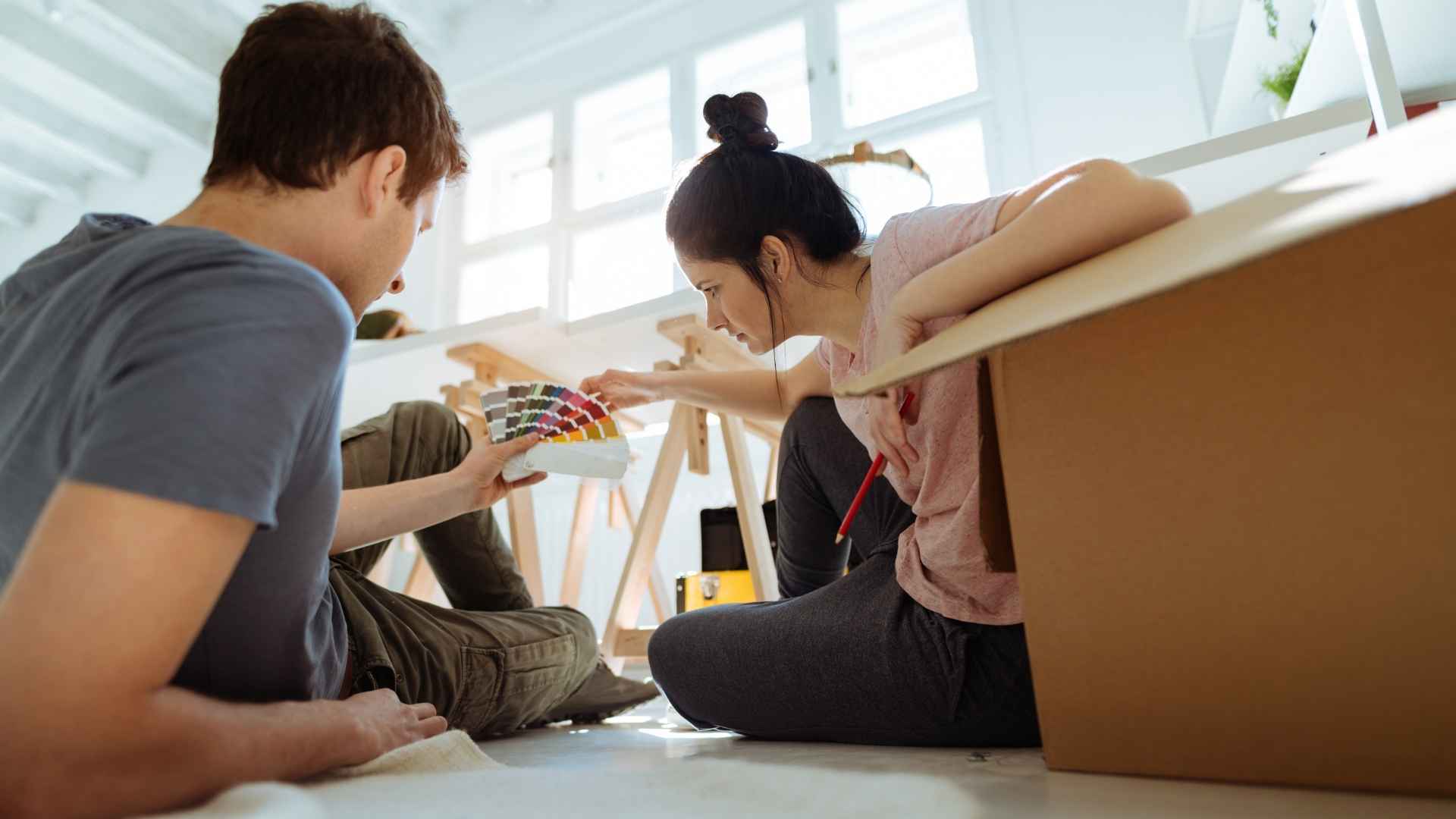Your website’s color scheme is costing you conversions.
Not because it’s ugly. Because it was chosen for the wrong reasons.
(Quick truth: 73% of small business websites choose colors based on the owner’s favorite color. That’s like choosing your pricing based on your lucky number.)
I’ve audited hundreds of business websites. The ones hemorrhaging money all made the same mistake: they picked colors based on personal preference instead of business strategy.

The $50,000 color mistake I see every week
Watch what happens: Business owner pays for a redesign. Designer shows three color palettes. Owner picks the one they “like best.”
Six months later, conversions are flat. Revenue hasn’t budged. But hey, at least the site looks nice.
That’s not design. That’s decoration.
Strategic design starts with a different question: What psychological response do we need from our target audience to achieve our business goals?
Because here’s the reality: Color isn’t about aesthetics. It’s about influence.
Your brand colors need to serve three masters
Every color decision sits at the intersection of three critical factors:
- Your user personas’ psychological needs Different audiences need different emotional states to make buying decisions. A stressed-out executive needs calm reassurance. A creative entrepreneur wants energetic inspiration. Your colors should create the exact mental state your specific personas need to say yes.
- Your brand’s authentic personality Colors can’t fix a personality problem. If your brand voice is irreverent and bold, traditional blue won’t magically make you seem trustworthy. It’ll make you seem inauthentic. Your colors need to align with who you actually are, not who you think you should be.
- Your strategic business objectives Premium pricing needs different color cues than volume sales. B2B enterprise sales need different psychological triggers than B2C impulse buys. Your color choices should support your specific business model and sales process.
Most businesses nail one of these. Maybe two. The magic happens when all three align.
Industry color conventions exist for a reason (but not the one you think)
Financial services love blue. Healthcare goes with blue and green. Law firms choose navy and gray.
Most businesses copy these conventions thinking it’s about looking professional.
Wrong.
These color patterns evolved because they work. They create the specific psychological state needed for that industry’s buying decisions.
Financial services need trust for high-stakes decisions. Blue calms anxiety about money.
Healthcare needs competence and hope. Blue-green balances professionalism with optimism.
Law firms need authority without intimidation. Navy commands respect while gray keeps it approachable.
But here’s where it gets interesting: The businesses that break these conventions strategically often dominate their markets.


When breaking color rules prints money
I watched a financial advisor switch from standard blue to orange and black. Industry peers said he was crazy.
His conversions jumped 40%.
Why? His target market was young entrepreneurs who hated traditional financial services. The rebellious color scheme signaled exactly what they wanted: financial advice that wasn’t their dad’s.
Breaking color conventions works when:
- Your target audience wants something different
- Your positioning is explicitly anti-industry
- You can fulfill the promise your colors make
- You test and measure actual results
Breaking conventions fails when you’re just trying to be different without strategy behind it.
The color psychology everyone gets wrong
Every blog post lists the same tired color meanings. Red means passion. Blue means trust. Green means growth.
That’s kindergarten-level thinking.
Real color psychology is contextual. Red on a stop sign means danger. Red on a Ferrari means power. Red on a clearance tag means bargain.
Context changes everything.
Your industry, price point, target demographic, and competitive landscape all influence how colors are interpreted. A color scheme that converts for B2B software might tank for B2C e-commerce.
Testing your way to profitable colors (with actual data)
Stop guessing. Start testing.
The framework I use with clients:
Baseline current performance
- Document conversion rates by traffic source
- Note average time on site and bounce rates
- Track which pages lose the most visitors
Create color hypothesis Based on your business goals and audience research, form a specific hypothesis. Not “orange might work better” but “orange CTAs will increase urgency for our price-conscious audience, improving conversion rates by 15%.”
Test systematically Start with highest-impact elements:
- Primary CTA buttons
- Header/navigation background
- Key trust indicators
One change at a time. Minimum two weeks per test. Statistical significance or it didn’t happen.
Measure what matters Forget “engagement.” Track:
- Conversion rate changes
- Revenue per visitor
- Lead quality scores
- Customer lifetime value
Pretty colors that don’t improve these metrics are just expensive decoration.

The accessibility trap that’s shrinking your market
Listen to what nobody talks about: 8% of men have some form of color blindness. That’s 1 in 12 potential customers who might not see your carefully chosen brand colors the way you intended.
Add in aging populations with declining vision, and you’re looking at 15-20% of your market struggling with your color choices.
The fix isn’t boring. It’s strategic:
- High contrast ratios (4.5:1 minimum)
- Never rely on color alone for important information
- Test your palette with simulation tools
- Use patterns and textures as secondary indicators
Accessible design isn’t about compliance. It’s about not leaving money on the table.
Future-proofing your color strategy for AI browsing
Remember when mobile-responsive design was optional? That’s where we are with AI-readable color schemes.
AI tools are increasingly how people research businesses. These tools parse your site’s color schemes to understand:
- Industry positioning
- Price point indicators
- Brand personality
- Trust signals
Your color metadata matters now. Proper color naming in your CSS. Consistent color usage across pages. Clear color hierarchy that machines can interpret.
Sites with chaotic color implementation confuse AI tools, leading to misrepresentation in AI-generated summaries and recommendations.
The brand consistency multiplier effect
Your website colors don’t exist in isolation. They’re part of a larger brand system that includes:
- Social media presence
- Email marketing
- Sales materials
- Physical locations or products
Inconsistent colors across touchpoints doesn’t just look unprofessional. It actively hurts conversions by breaking cognitive fluency.
When prospects see consistent colors across every interaction, their brains process your brand faster and with less effort. This fluency translates directly to trust and purchase likelihood.
But consistency doesn’t mean rigid. Your core brand colors should adapt intelligently:
- Lighter tints for backgrounds
- Darker shades for emphasis
- Complementary accents for CTAs
- Systematic variations for sub-brands
Color schemes that convert: industry starting points (not rules)
Let me share what I’ve seen work as starting points. But remember: these are baselines to customize for YOUR specific audience and brand, not rules to follow blindly.
B2B SaaS
The standard deep blue/teal works because it balances trust with innovation. But I’ve seen brands crush it with unexpected palettes when their personas want disruption over safety. Know your buyers’ emotional needs first.
Professional services
Navy and gray command authority, sure. But if your firm’s personality is more “accessible expert” than “ivory tower,” warming those colors or adding an unexpected accent can differentiate you while maintaining credibility.
E-commerce
Your price point influences color perception, but your specific audience matters more. I’ve seen luxury brands succeed with bright colors when targeting younger wealth. I’ve seen budget brands use black effectively when targeting value-conscious professionals.
Local services
Forget what worked for the franchise down the street. Local businesses need colors that say “we’re part of this community” without looking amateur.
I’ve seen local service businesses transform their results by warming up their industry’s standard colors. A plumber using navy and copper instead of basic blue. A dentist adding warm gray instead of sterile white. These small shifts signal approachability while maintaining professionalism.
The key? Test what resonates with YOUR local market. What works in Austin might tank in Boston.

The testing playbook nobody shares
Everyone says “test your colors” but nobody explains how. Here’s exactly what to do:
Week 1-2: Button tests Change only CTA button colors. Test your highest-traffic page first. Measure click-through rates, not opinions.
Week 3-4: Trust elements Test testimonial backgrounds, guarantee badges, security seals. Look for time-on-page changes and conversion impacts.
Week 5-6: Navigation contrast Test header/navigation color contrast. Monitor bounce rates and pages-per-session metrics.
Week 7-8: Full page tests Only after individual element tests show clear winners. Test complete color scheme changes on one key landing page.
Document everything. What worked, what didn’t, and what surprised you. This data is worth more than any designer’s opinion.
Stop choosing colors like an artist
Artists choose colors for emotional impact. Businesses should choose colors for financial impact.
Every color decision should answer: How does this help us achieve our business goals?
If you can’t connect a color choice to a business outcome, you’re decorating, not designing.
Your website exists to drive business results. Your color scheme should too.
Start with strategy. Test with data. Scale what works.
Everything else is just expensive decoration.