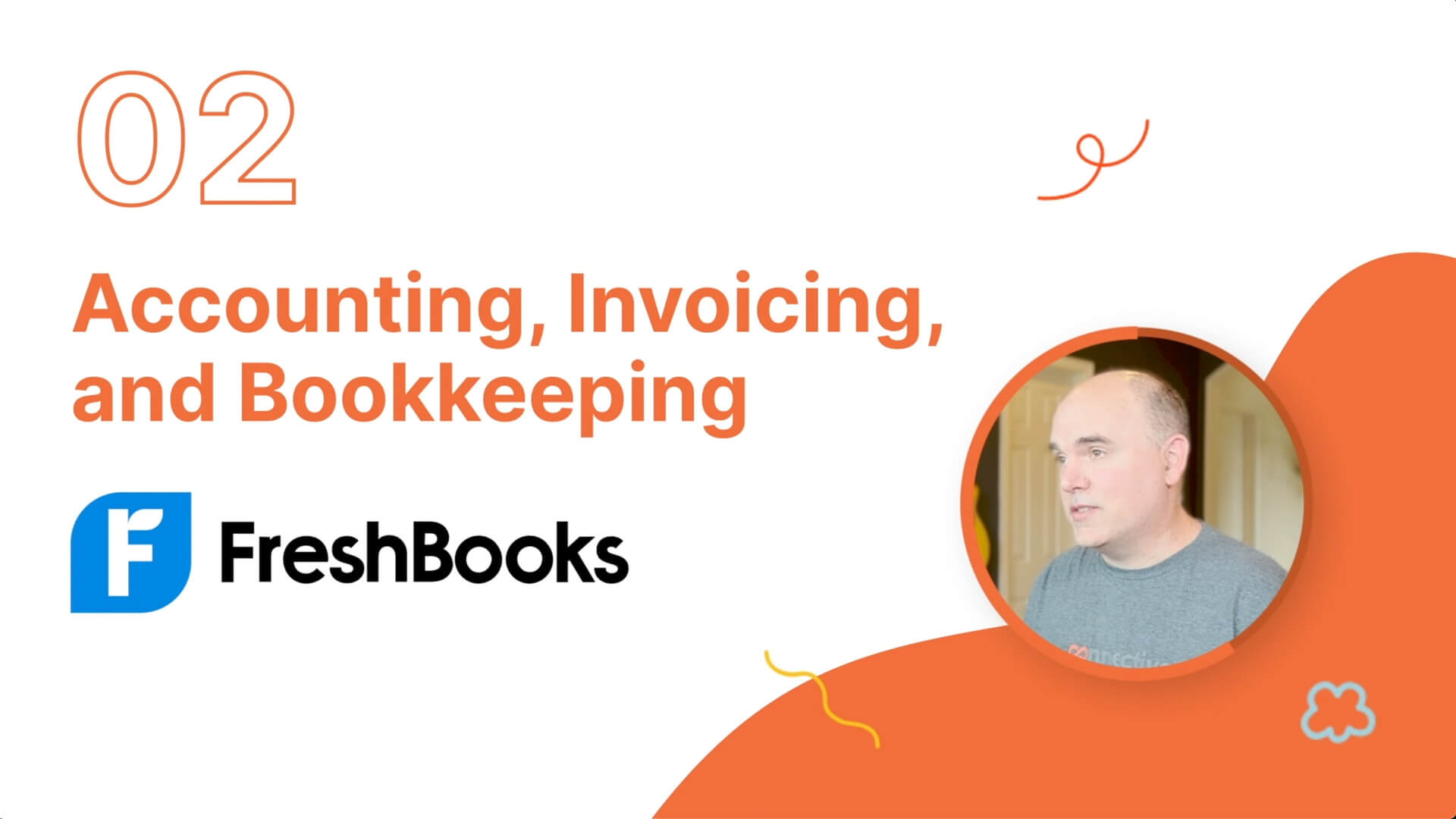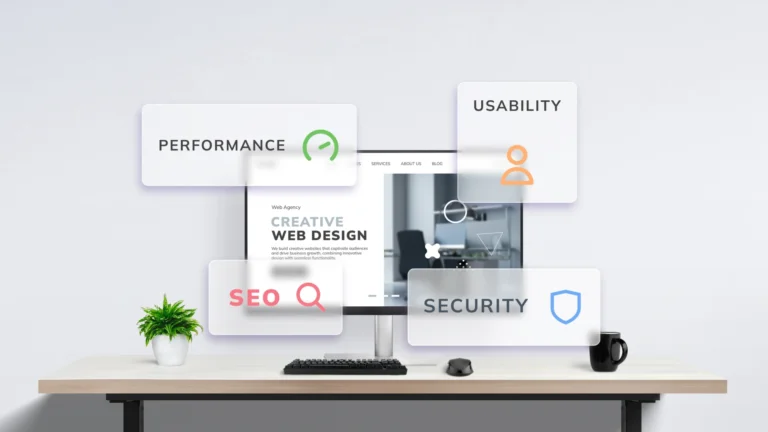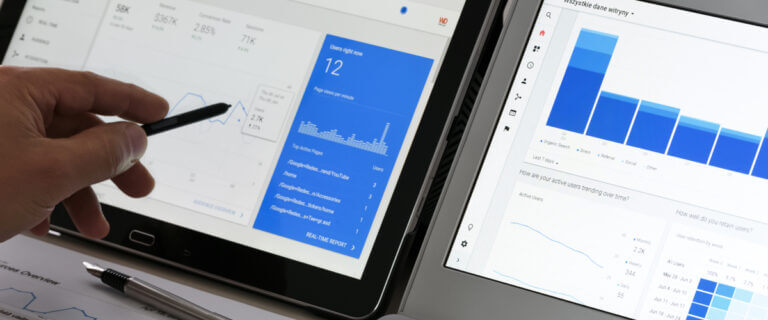What software do you really need to run a business?
You need software to:
- Handle your money
- Track sales
- Run operations
- Handle communications
- and more
In this article, I’m breaking down the 7 pieces of software I personally couldn’t function without in my business. These pieces of software make up what I believe to be the best software for a small business.
My name is Rodney. I own a marketing agency. Let’s get to it.
Best time tracking software – Toggl
Coming in at #7 is Toggl.
Time tracking is pretty crucial in a service-based business like ours and even any company that cares about understanding the impact of labor on:
- Cost
- Time
- Budget
We’ve used a bunch of different timers through the years, including:
- Apple widgets
- Freshbooks Timer
- Harvest
We all run off-timers at Connective, and although micro-managing a timer throughout the day is a royal pain in the ass, it is a necessary evil.
Much of what we bill is hourly work, and Toggl keeps everything accurate in a pretty frictionless way.
For our fixed-price projects or monthly marketing work, we use Toggl to analyze time budgets by phase, ensuring we stay on budget.
Toggl also gives us all the historical info we need to set our pricing in a very data-driven way.
Best communication software – Slack
#6 on our best software list is Slack.
As a 100% remote company with teammates worldwide, having a solid way to communicate throughout the day is imperative.
Slack has only recently become our primary internal communication tool, so I can’t really speak too much from a place of experience yet.
But given that, literally, everyone who heard that we were using Skype rolled their eyes and begged me to switch to Slack, Im guessing it’s gonna work out.
Slack will fill the role of:
- Daily Chats
- Team Meetings
- Video Calls
- and Project, Department, and Role-based Conversations.
I am also SUPER excited to see its integration with other tools like Asana, Zapier, and Gsuite.
It looks to have a far superior UI, notification system, and search history and just be an all-around better program.
I’ll report back later if it lives up to the universally accepted hype.
Update (August 2024):
We couldn’t be happier with the switch. There’s some learning curve from each features, but as you are able to grasp around it, the workflow is much better.
We were able to add different channels (group chats) for each project, and the UI is something we become accustomed to, and honestly, it’s much easier to have a general overview of all the group chats.
I still miss Skype sometimes, but hey, we’ve got to move with the times! Slack’s superior functionality and integration capabilities make it the clear winner for our team.
I’ll keep you posted on how things evolve, but for now, Slack is definitely living up to the hype. If you’re still on the fence about switching, take the plunge—you won’t regret it!
Best customer relationship management (CRM) software – Zoho CRM
Coming in at #5 is Zoho CRM
Having a CRM system becomes pretty critical once you start getting more leads than you could handle by memory.
I’m well aware the world uses Salesforce, but anytime I’m in it, it feels like I’m using software from the 1990s.
ZOHO’s interface and usability are much more modern and just feel better to me.
We pipe all form-based leads into Zoho using gravity forms on our website, capturing GLCIds and lead source data.
All calls are also automatically added to Zoho using Call Tracking Metrics, which allows us to dynamically swap out the phone numbers on our website based on where a user came from, allowing us to attribute every single call to a lead source.
As leads progress through the pipeline, we can send them back into Google Ads with values allowing us to see a true return on ad spend as a lead-based business. Cool huh?
In short, Zoho is where we manage our sales and has become our source of truth for making marketing decisions.
Best human resources / payroll software – Gusto
Coming in at #4 is Gusto.
Before Gusto, I handled pay, employment taxes, and benefits manually through my bank account and multiple spreadsheets.
Payroll is so painless. It automates all the calculations, tax filings, and direct deposits. I simply enter the hours worked, and Gusto flawlessly handles the rest.
Gusto also handles onboarding, keeping track of, and managing our benefits.
Our PTO is accrual-based and has different multipliers based on how many years you’ve been with us. I couldn’t imagine dealing with that otherwise.
Time off requests are also super simple. Employees submit their time-off requests, and I can review and approve ’em in just a few clicks.
It also keeps track of eligibility and all deductions related to our health insurance, 401k plans, profit sharing, and a host of other benefits.
When we have new hires, I press a button, which has them self-onboard into our system, ensuring all the proper paperwork is reviewed, acknowledged, and signed.
And getting Gusto’s email that I’m getting paid today with the cute little animation always makes me smile.
Best project management software – Asana
Coming in at #3 is Asana.
Asana is the hub of all of our actual work. It’s all things task and project management and our source of truth for workload and all accountability.
Over the years, we’ve cycled through using:
- Spreadsheets
- Zendesk
- Trello
- Monday
- ClickUp
It keeps us on track and ensures nothing falls through the cracks.
We store all of our SOPs here and have created tons of templates that we can easily duplicate as jumping-off points for new projects.
Workload forecasting is another awesome feature of Asana. We add estimated hours and due dates to every ticket, and we can then see each person’s capacity allowing us to sort issues before they happen.
Basically, every single thing that is done in our company is handled through Asana, and I couldn’t imagine working without it.
Best accounting, invoicing, and bookkeeping – Freshbooks
Coming in at #2 is Freshbooks.
Freshbooks is our software of choice for:
- Invoicing
- Accounting
- Bank Reconciliation.
As well as how we actually collect money as our payment processor. Not much more important than that role, right?
I’m well aware that the world uses Quickbooks, but Freshbooks works for us and has made tasks that would otherwise be very daunting…simple.
We leverage Freshbooks to manage our expenses, track income, and keep all that straight.
Bank reconciliation is super simple, as all transactions are automatically synced with our bank accounts and credit cards to ensure nothing is missed.
Freshbooks is where I look to view our financial health with its profit and loss statements, balance sheets, and expense breakdowns. These reports let us make informed decisions and steer our business toward growth.
Freshbooks also has, and I kid you not, the actual best customer support on plant earth. I can always call and talk to super smart and very helpful people at any given point and time.
Best all in one / swiss army software – Google Workspace
Coming in at #1 is hands down Google Workspace
We live deep inside Google’s ecosystem, using it for:
- File Storage & Sharing
- Calendars
- Client Meetings
- MS Office Replacement (Sheets, Docs, Slides, etc..)
- And More
It is our suite of everything.
1) Once you use Gmail, you will never be ok using another email program again. Its spam prevention, labeling system, and interface are superior in every single way.
2) Google Drive is where we store and share everything. All documents exist on our Google Drive.
3) My day-to-day is entirely driven by my Google Calendar, including meeting times, time blocking, and sharing and seeing everyone’s upcoming meetings.
4) Google Meet is where we meet with our clients and record important client meetings for our development team to watch downstream.
5) Google’s suite of apps like Sheets, Google Docs, and Slides are also extensively used for every last thing we do.
In summary, Google Workspace is the backbone of everything at Connective, and although Google may not be my favorite company on planet Earth, you can’t mess with Gsuite.
Bonus – Everything else
Although those 7 are the backbone of everything we do, our agency leverages 30 to 40 additional pieces of software, including all you can see on the screen.
I’m always curious about what other small business use for their software stack. So let me know in the comments if our sections are solid or if you’d recommend something else.
Take care!
Here is our semi-complete and ever-changing list of software we use at Connective:
- Adobe Creative Cloud
- Agency Analytics
- AHREFs
- Answer The Public
- Asana
- Backblaze
- Bidsketch
- Calendly
- CallTrackingMetrics
- Canva
- Content Snare
- convert kit
- Epidemic Sound
- Figma
- Freshbooks
- Freshdesk
- Google Ads
- Google Analytics
- Google Search Console
- Grammarly
- GSUITE
- GTMetrix
- Gusto
- Hootsuite
- LastPass
- Loom
- Microsoft Clarity
- Posh
- Proposify
- SEMRush
- Shutterstock
- Slack
- SURFERSEO
- Toggl
- Zapier
- ZOHO CRM