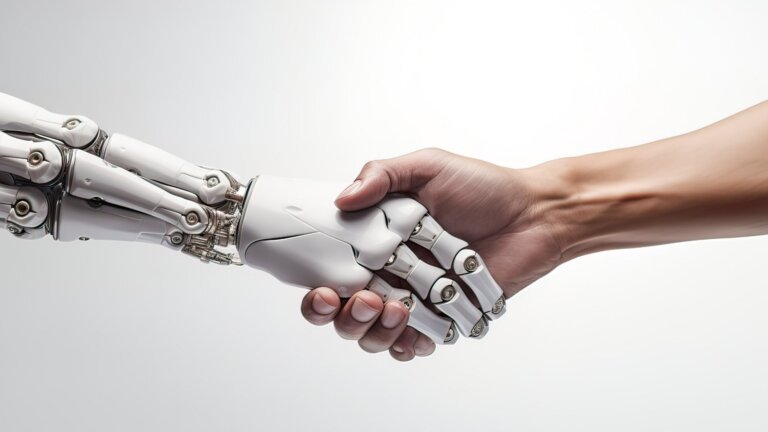Structuring your Google Ads campaigns can make or break your results. Do it wrong, and you’re basically setting money on fire. Do it right, and your budget turns into qualified leads—efficiently and consistently.
Most guides focus on keyword research or ad copy. That stuff matters—but without a smart structure behind it, your results will be a mess. Your budget will get spread too thin, your data will be muddy, and your cost-per-click will climb for no good reason.
In this guide, I’ll walk you through how to structure your Google Ads campaigns like a pro—from the high-level setup to nitty-gritty ad groups. Whether you’re running your own ads or trying to make sense of an agency’s work, this will give you a clear, effective approach.
In a nutshell
In essence, here’s what I mean: your Google Ads budget splits between multiple campaigns under your Google Ads account. You can set up separate ad groups within these campaigns.
Each master ad campaign has a set budget, which all ads under the same campaign share—even if they follow different goals and target different keywords.
That is, if you have an ad budget of $100, and you decide you want to dedicate 10% of it to ads that target competitor keywords and the rest to other campaigns, you can easily do it within your Google Ads account.
“Is campaign structuring that important?” Well, it is if you want efficient campaign management, a high-quality score on your ads, and a Google Ads budget that goes as far as possible.
👉 But if you’re planning a campaign right now or just want the cliff notes, the next two sections are for you.
Quick Takeaways: What to know about structuring Google Ads
-
Each campaign = one budget + one goal. Don’t mix ad types or goals in the same campaign.
-
Ad groups should stay tightly themed. Keep 2–3 ads and 10–20 keywords per group max.
-
Use Expert Mode. Avoid Smart Mode unless you’re doing something simple or temporary.
-
Split campaigns by product, service, or location. Don’t cram unrelated services together.
-
Match landing pages to ad intent. Relevance = lower CPC and better results.
-
Always A/B test your ads. There’s no such thing as a perfect ad on the first try.
-
Track results and adjust weekly. Campaign structure is never “set it and forget it.”
Google Ads campaign structure checklist
If you’re setting up a new campaign or auditing an existing one, use this checklist to keep things clean, efficient, and conversion-focused:
🧱 Account + campaign setup
-
Use Expert Mode (not Smart Mode)
-
Set one clear goal per campaign
-
Choose campaign type (Search, Display, Video, etc.)
-
Set daily budget and geo-targeting
🧠 Campaign planning
-
Structure by product/service, location, or funnel stage
-
Avoid mixing brand and non-brand terms in one campaign
-
Include negative keywords
🧩 Ad groups
-
Keep 7–10 tightly themed ad groups per campaign
-
Limit to 10–20 keywords per ad group
-
Include 2–3 ad variations per group
-
Match all ads in a group to the same landing page
🎯 Ads + landing pages
-
Write clear, relevant headlines and CTAs
-
Use compelling images or video (if applicable)
-
Make sure landing page matches ad intent
🔁 Testing + optimization
-
Run A/B tests on headlines, CTAs, and creative
-
Monitor Quality Score and CTR regularly
-
Adjust budget or structure based on performance
⚠️ Why Structure Matters
Google assigns each of your ads a Quality Score based on ad relevance, expected CTR, and landing page experience. Well-structured campaigns with tight keyword themes and relevant landing pages consistently perform better—and cost less.
What’s in your Google Ads account?
Your Google Ads account is a sort of master dashboard that includes your business information, payment information, time zone for ad scheduling, and other key information. Within your account, you have:
- Campaigns, which include your ad groups: Each campaign may consist of several ad groups of a single type (for example, Search Ads or Display Ads).
- Ad groups: An ad group is a collection of several ads (usually two to three) under the same theme.
- Keywords: These are the terms that your ads target and for which you want to rank in Google search results.
- Ad content: That’s the individual ad copy, images, and videos that show up in searches.
- Landing pages: These are the pages viewers reach when they click on your ads, with one landing page for each ad group. The way you format landing pages can have a high impact.
If you’re an agency, a consultant, or just an owner of multiple brands or businesses, you may also set up a Google Ads Manager account, which is like a higher-level master account that lets you view and manage several accounts in a single interface.
Pro tip: Choose Expert Mode, rather than the default Smart Mode, for a higher level of control over your account and campaign settings.
Your Google Ads campaign structure

As we figure out how to structure Google Ads campaigns, let’s look into what it takes to set up a campaign.
First, you’ll need to make some key decisions about your campaign goals, keywords, budget, and, very importantly, the type of ad you want to run. Remember, you must choose one ad type per campaign, so make sure it aligns with your marketing goals.
Google Ads come in several types, including plain text Search Ads, image-based Display Ads, Shopping ads that appear on the Shopping tab in Google Search, and Video Ads that show up on YouTube and other sites based on your Display Network Targeting.
You also have the option to run fully automated Smart Ads, but I recommend keeping more control of your ad campaigns rather than delegating 100% of ad creation and placement to Google.
What about Smart Campaigns or Performance Max (PMax)?
While I recommend using Expert Mode for control, Smart Campaigns can work for very small businesses with no time to manage ads. That said, if you’re running PMax (Performance Max), know that it works differently—it blends ad types, placements, and automation into one package. You won’t have as much control over structure, so it’s best treated as its own thing, ideally in a separate campaign.
Choosing a campaign type
So which type of ad campaign should you choose? You’ll get the best results from combining several types of campaigns to target distinct PPC metrics.
You might have to experiment a bit, or better yet, work with a professional agency that will help you figure out where your customers are and which type, or types, of ads have the best chance to reach them.
For instance, a Search campaign will target your potential clients when they actively search Google, while a Display campaign will capture them when they’re on other sites. If you run an eCommerce retailer, you’ll also want a Shopping ad campaign.
The number of campaigns you run simultaneously will depend on your business model, scope, and, of course, budget.
Here’s my two cents: more isn’t always better. Two or three well-planned campaigns may be more cost-effective than stretching your resources over ten campaigns.
Different approaches to structuring Google ads campaigns

As you keep learning how to structure Google Ads campaigns, you’ll soon figure out that there’s no cookie-cutter template. However, there are some common sense methods for campaign engineering.
For instance, you may decide to plan your campaign around:
- Products or services: This is probably the most common approach to Google Ads campaigns. You’d base your campaign on the product or service you want to highlight and the type of ad that’s most effective at showcasing it.
- Top-value pages: Does your website already have pages that are very popular or deliver the highest returns? You can use these as landing pages and structure a campaign around them.
- Location: If your business is location-based and serves multiple areas, you might run two similar campaigns for Location A and Location B.
- Branding: Your campaign’s goals, tone, structure, keywords, and ad copy will be different if you’re targeting potential clients who are already familiar with your brand vs. people who are now encountering your company for the first time. It’s best to keep brand and non-brand campaigns entirely separate, so you’ll get relevant insights for each type of campaign.
Your master budget and other key details
You’ll need to do some number crunching and figure out how much you plan to invest in your campaign per month. This amount will determine your daily budget, which in turn will impact your bid strategy, i.e., how much you’re willing to pay for every click.
You’ll also have to make other important decisions, like how often you want the same user to view your campaign, at what times or days you want your ads to display, and when your campaign starts and ends.
Of course, no campaign structure is complete without A/B testing, which involves running multiple ad options to see which ad performs best. That’s the beauty of PPC campaigns: nothing is set in stone, and you can always play around with your settings to see what works better.
🧠 Pro Tip: Campaigns targeting branded search terms (like your business name) typically require lower daily budgets than non-brand campaigns. Prioritize more spend for high-intent, competitive, or acquisition-focused campaigns where you need visibility to win new customers.
Ad group structuring
Now let’s zoom in on ad group structuring.
When you’re learning how to structure Google Ads campaigns, note that your Google Ads account will require you to set up an ad group, even if you’re only planning to run only one ad. However, almost all ad groups will include multiple ads, whether because you run two or more ad versions or because you’re highlighting several products or services.
For instance, let’s say your business offers both residential and commercial HVAC maintenance. You know that commercial HVAC generates more profits, so you create two ad groups and allocate the lion’s share of your budget (within the same campaign) to ads that target commercial clients.
How ad groups help you stretch your PPC ad budget

Google Ads calculates your Ad Rank and your CPC (cost-per-click) based on your Quality Score. Broadly speaking, when your landing pages and ads are highly relevant to the keywords you’re targeting, the Quality Score and Ad Rank will be higher, and the CPC will be lower.
It’s like killing two birds with one stone: your set budget will pay for more clicks, and these clicks will be more likely to generate conversions.
So what does “relevant” mean?
Let’s say your HVAC company also offers plumbing services, which target completely different keywords. You only want your plumbing ads to appear in searches that focus on plumbing, not HVAC.
So you’ll need to provide an entirely different copy for these ads and assign a budget proportionally to how important plumbing is for your company in relation to HVAC.
Organizing your ad groups
You can arrange your ad groups by service, seasonal deals or promotions, or customer intent.
For example, you may design one ad that serves as a first touchpoint for people who have never heard of your product before and a different, more sales-oriented ad to target customers who are ready to buy now.
Each ad campaign should have somewhere between seven and ten ad groups, with up to 20 keywords and two to three ads per group. Any more than that, and your campaign could become difficult to manage. Avoid overstuffing an ad group or breaking it up too much into smaller groups.
Systematic organization is the key concept here. Logical ad group themes will help keep your ads relevant and competitive.
Finally, remember that nothing is set in stone. In fact, optimizing your ad campaigns should involve adjusting ads from time to time, changing the components of ad groups, and fine-tuning keywords.
Play around with your ads to see which ones perform better, and don’t be afraid to make mistakes or try something new.
Estimating your PPC budget

You’ll set a budget per campaign. You want to assign enough budget to keep your ads eligible to run during your chosen days or hours.
That’s why, if you’re on a limited budget, it may make sense to focus on two to three core ads.
You can use Google’s Keyword Planner to generate a cost-per-click estimate for your relevant keywords. This will help you gauge how much you may expect to pay to reach your advertising targets. You can also decide on a maximum CPC bid to cap your costs and avoid running out of budget.
Your keywords
Choosing the right keyword can make or break your Google Ads campaign, especially if you’re going with Search Ads.
Your keywords will determine which queries will prompt your ads to show up, so you should choose wisely.
You’ll also need to select a keyword match type for your ads.
For example, are you going for a broad match that will give you the widest reach, a phrase match that includes queries similar to your chosen keyword, or an exact match to capture highly specific searches? Google’s default is broad match, which gives you the widest reach—but it can also lead to a lot of irrelevant clicks. Since Google removed broad match modified, broad match is looser than ever. If you’re targeting high-intent users, phrase match or exact match is usually the safer bet.
Keywords work differently on Display and Video ads compared to Search ads. On Display or Video, the keywords you choose let Google know on which pages to display your ads, in addition to other parameters like location, time of day, and audience targeting.
Don’t forget to give some thought to negative keywords, i.e., search terms you want to exclude from your campaign.
For example, if you’re a delivery service that doesn’t offer free international shipping, you want to make sure your ad doesn’t appear on “free international delivery” searches.
Your ads
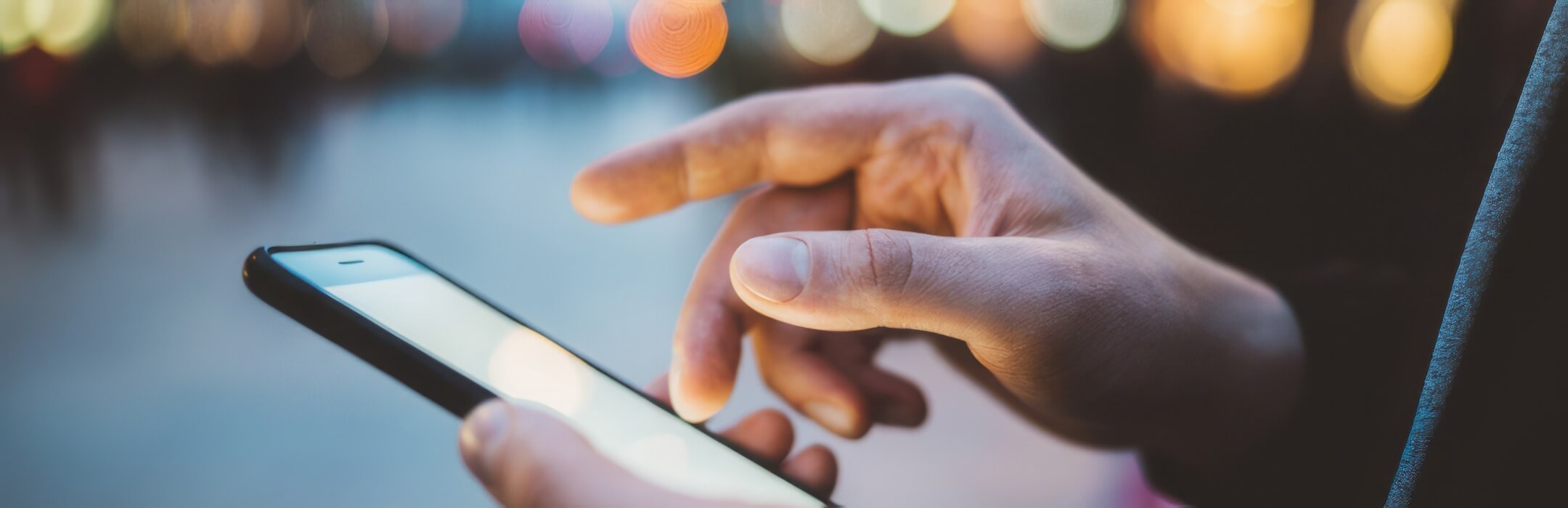
Your ad content is your campaign’s direct point of contact with your target audience.
Whether you’re creating a new ad or adjusting your ad copy, stick to best practices. Fine-tune your headlines, optimize your descriptions, and make sure any images or videos are compelling and relevant. And, of course, make your CTA clear and effective but not overwhelmingly aggressive.
A reminder: all ads in one ad group will direct traffic to the same landing page, so this page needs to make sense for all ads. If a landing page isn’t working for a specific ad, you may need to consider moving the ad to a different group or tweaking the landing page.
Finally, A/B testing is absolutely essential for finding a winning ad combination. Even if an ad group performs fairly well, an A/B test could help you locate ads that deliver even better results.
Final word
I hope this overview helped you understand how to structure Google Ads campaigns. Correct structuring of campaigns, ad groups, and keywords is the secret to efficient and profitable advertising.
If you’re new to advertising on Google, figuring out campaign and ad structuring may seem overwhelming. Google Ad pros can help you set up and manage your campaigns, plan your budget, scale your ad campaigns, and ensure every advertising dollar goes to good use.