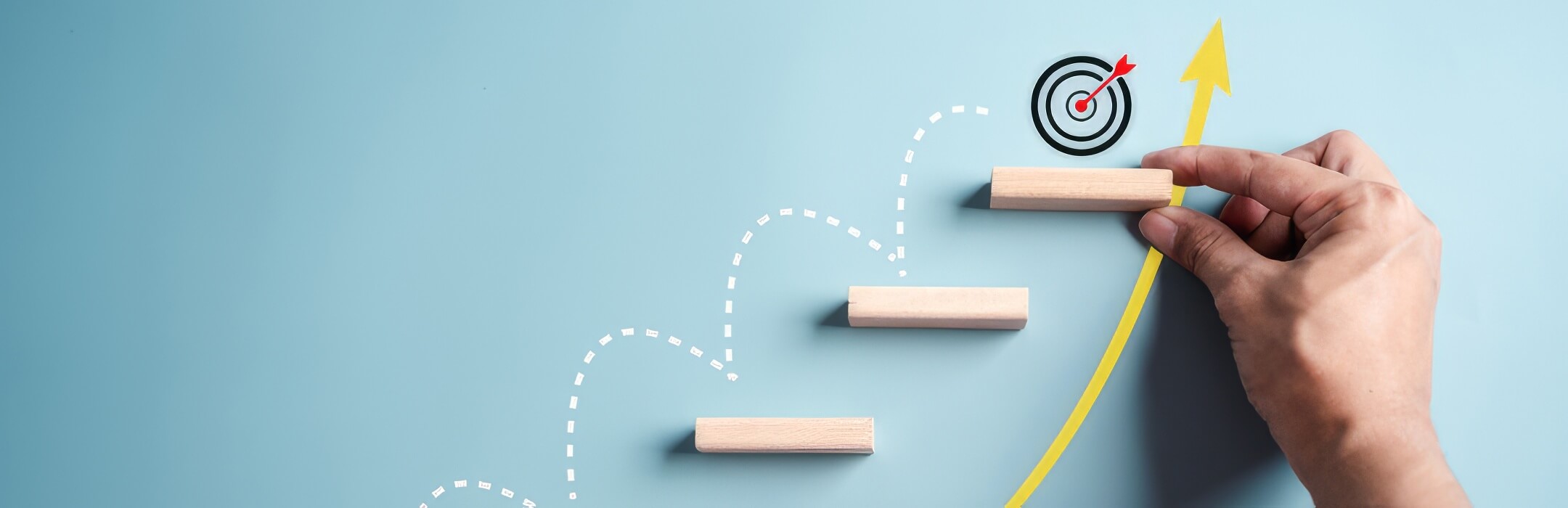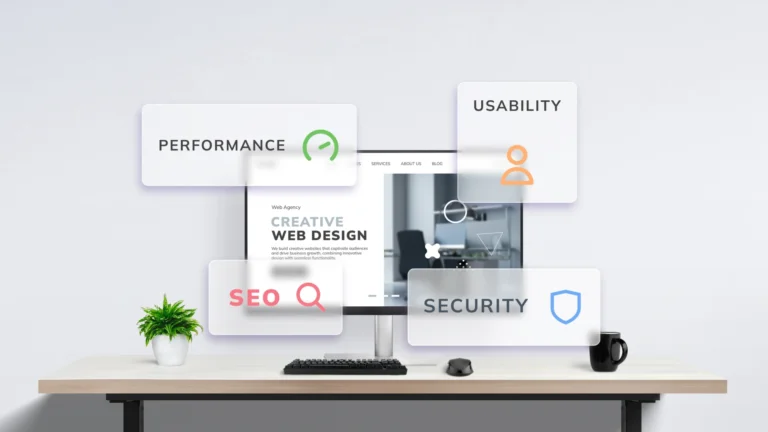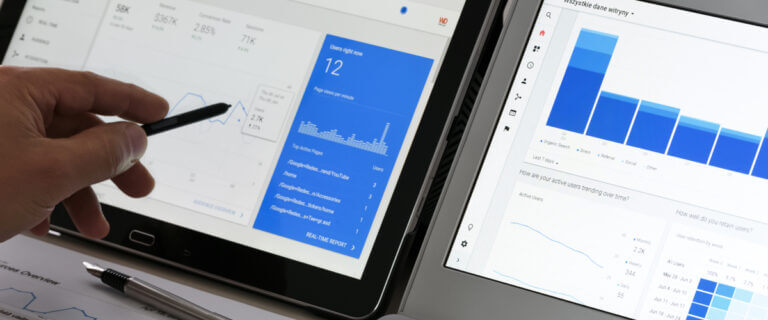Asana has recently released a new feature for their company called Asana Intelligence (which, when abbreviated, is AI!), dedicated to helping their users make better decisions and optimize each and every hour they spend working.
However, as a small-scale web design company, what does Asana Intelligence mean for us? How will it assist us in our day-to-day, and will it actually be useful in the long run?
I’ll be covering these questions as well as discussing what was mentioned in Asana’s on-demand webinar they hosted regarding this development.
Let’s get into it.
What is Asana intelligence?
Asana has been tinkering with AI over the last few months, ever since they released and announced their first AI-focused features in their software. Asana Intelligence acts as the first great step for Asana in leading the AI movement in their field of task management software.
Asana Intelligence is still in beta as of July 2023, but is intended to be an integration that will make teams more productive, give business owners more clarity into their business health and productivity, and give them that extra push they need to send them over the edge of success.
Asana Intelligence features five new AI-based tools, each with its own distinct function and use. Do they help our company, though?
Asana’s new AI tools
Before I go into detail, I should clarify that Asana Intelligence is focused on creating outcomes, not outputs. Much of these new functions are based more around helping individuals or groups with their own work rather than doing it for them (as is the case with much business-related AI).
In addition, like all AI, Asana Intelligence needs data to work effectively. For us at Connective, this would mean most of our communication related to project health and development must be communicated in Asana’s comments if we want this AI to give us the best returns.
If we end up focusing our communications on our favorite communication software, Slack, then we will likely run into some issues. The webinar did mention that there are ways to potentially import data, but it was never specified what those methods were. If we choose to do that, the recommendation Asana gave was to go to asana.com/sales to talk with a representative.
Finally, in order to opt in to use this AI, we had to attend the webinar live and subsequently fill out a form that was provided during it to opt ourselves in. Unfortunately, because we were unable to do so, our options to opt in seem limited. We decided to fill out Asana’s AI contact form to ask for more questions, and wait and see what happens.
With that out of the way, here are Asana Intelligence’s five new AI tools and how they could help our company.
Goal-based resource management
According to Asana’s website, which is where I will be pulling the rest of these quotes from, this tool’s function is to “Monitor and adjust team resourcing based on historical and future capacity to meet changing business needs.”
In our words, the AI keeps track of how projects are moving along and how teams are communicating. If the AI sees something wrong and thinks that something should be changed based on that, it will provide recommendations to match. For example, it will recommend that more resources be allocated to a project that is falling behind.
Regarding its usefulness to our company, we’re not entirely sure. Due to our relatively small size, this probably won’t end up being the most useful.
In addition, the wording and description of how exactly this would work was not made very clear during the webinar, so it is entirely up in the air of how this will function with us. It may be useful, and it may not be. We won’t know until we get a chance to try.
Health check
“Identify blind spots, open questions, and roadblocks to find an efficient path towards your goals.”
Of all of the tools that Asana Intelligence previewed during their webinar, this one seemed the most exciting, as I could easily envision a use case for our company. Essentially, with the click of a button, the AI can take a look at a project and how it’s performing and then draft a project summary all on its own.
The example the webinar used was of a person who needs to communicate how a project is moving to stakeholders. This health check system will identify blind spots, open questions, and roadblocks in the way of completion and put them in a very easy to understand format, including next steps and action items as well. There is additional functionality to include insights from previous status updates.
With our clients, we often send them weekly updates summarizing how the project is moving along, which seems like the perfect use case for this function. Our only worry would be whether or not we communicate enough in Asana to make these project updates accurate, but either way, this seems like it would be worth trying out.
Instant summaries
“Get action items and highlights from meetings, tasks, and comments.”
This one is pretty straightforward. Tasks and projects in Asana with lots of comments and data attached to them can be summarized quickly by asking the AI.
For example, if you just returned from a vacation and weren’t sure how a project was progressing, you could simply ask the AI a question like, “Are we on track to hit the target deadline for this WordPress web design project?”, and it will parse information from all the tasks in the project in order to provide you with an answer. This removes the time you would spend having to read the information yourself.
This one seems pretty useful, especially for me. I’m always swamped with so much work, trying to keep myself updated on all of our projects sometimes feels impossible, and this could be super useful.
Self-optimizing workflows
“Creates automated plans based on goals; suggests and implements workflow improvements to achieve results faster.”
Now, to be completely honest, I’m still not entirely sure how this one works. The best example I was able to draw comes from the webinar: if a task is currently blocked or is progressing slowly due to factors that were communicated in the instant summary, the AI will create subtasks to be attached to the project, which can then be reviewed. It will also recommend assignees, populate subtask descriptions, and assign different levels of priority to them.
That being said, I’m still not sure how well this works or how effective it will be, and the webinar didn’t do a great job of communicating this (like in the case of goal-based resource management). I think that we’ll simply have to see how this functions in practice before I can make any judgments on it.
Writing assistant
“Write clearer, more compelling responses that strike the right tone.”
And last but not least, the most simple tool. This is just an AI writing assistant that allows you to change up the tone and level of detail of the messages you send within Asana. It can also help with grammar.
The example given by the webinar also referenced the instant summaries; you can make those summaries more polite/direct and more elaborate/concise.
Undoubtedly, this will have some use in our web design company. No matter what, we will always have to write to communicate between ourselves, so who knows! If one of our web design clients seems to prefer quicker communication, preparing the project summary within Asana and using this tool to make the message shorter could be quite useful.
Final thoughts
On the whole, Asana Intelligence seems like it could be useful. However, I’m most worried about the fact that we may not have enough data for the AI to read from.
Although we certainly do use Asana to communicate with each other on certain projects, if we are not using Asana to say things like “I need to push this deadline back”, “Things are looking good, and we’ll be able to complete this project on time”, the AI may not be able to tell what’s going on. This would then make the AI produce less helpful results.
Ultimately, we don’t plan on changing our workflow based on Asana Intelligence just yet. These tools would be helpful, yes, but not so much that we absolutely need them. So, our plan is to see if we can opt into the beta and, when we get it, to try out its tools.
If it works great, then awesome! We’ve got some new tools in the project management software we already use to make our lives easier.
If it doesn’t, then that’s perfectly fine. We can continue working as normal and just move on.
Regardless of what happens, we’ll definitely be keeping our eyes peeled for more updates on Asana Intelligence and other updates in the AI field. At some point, Asana Intelligence may gain a game-changing feature that we simply can’t ignore, and then we’ll start seriously pursuing this.