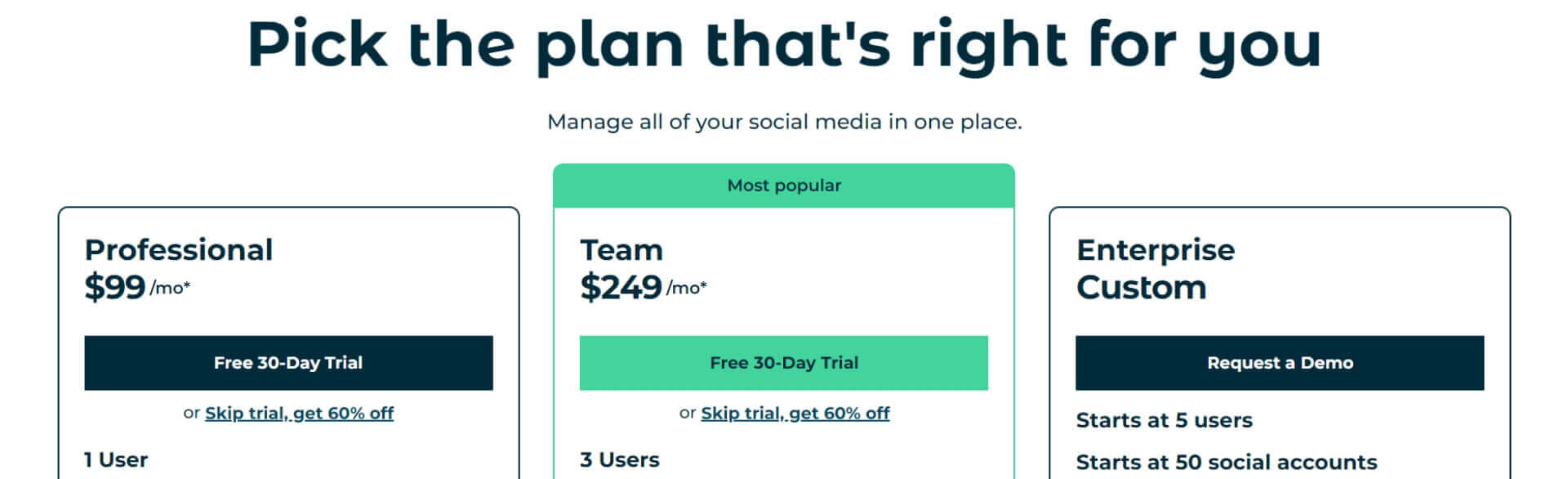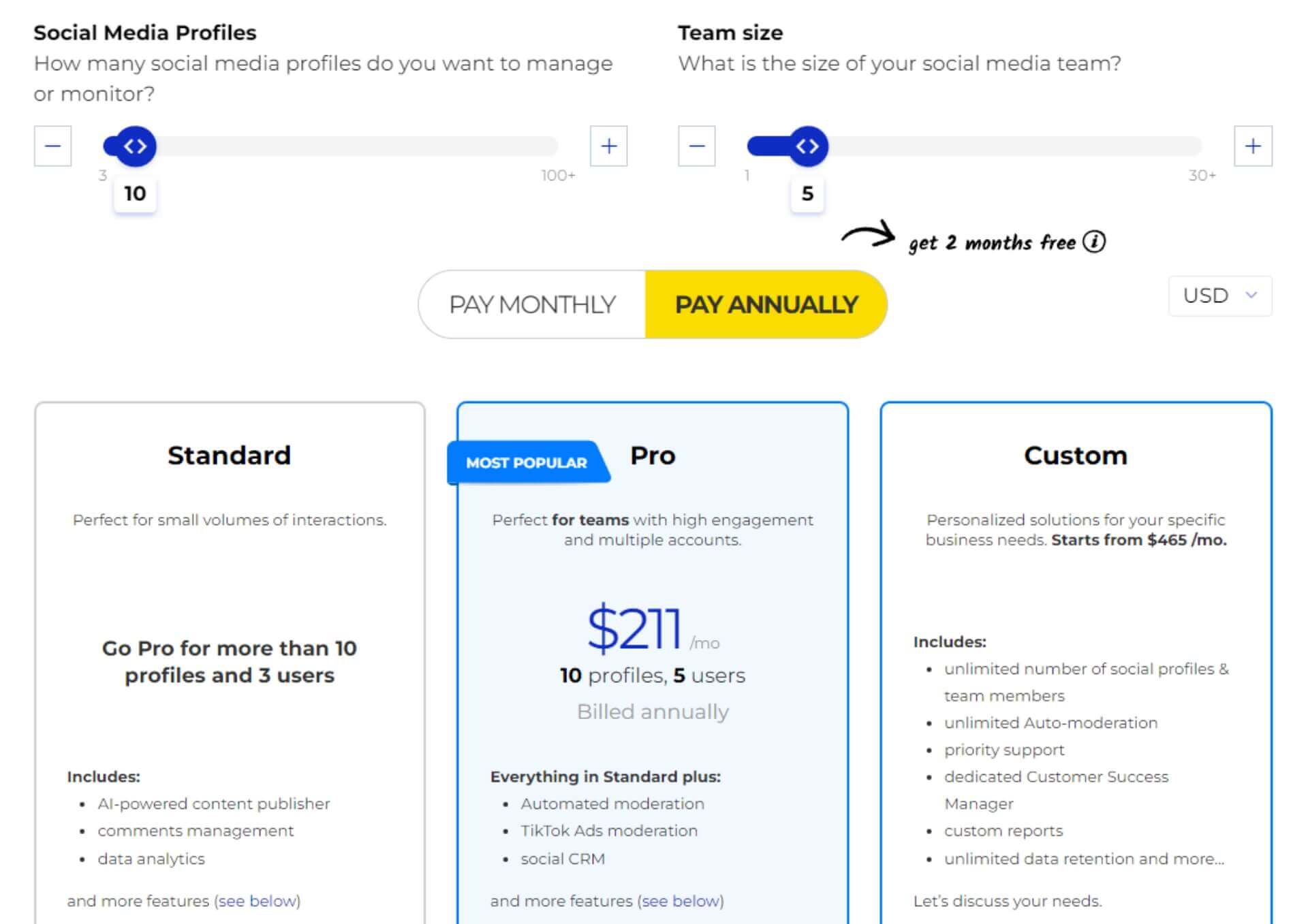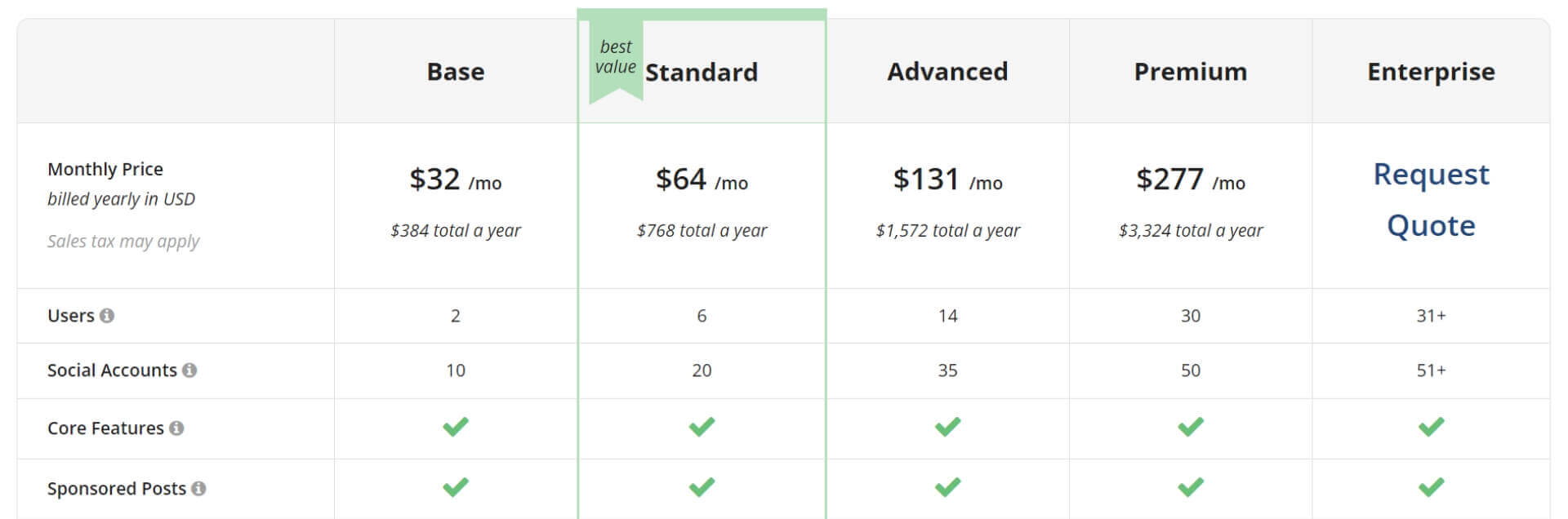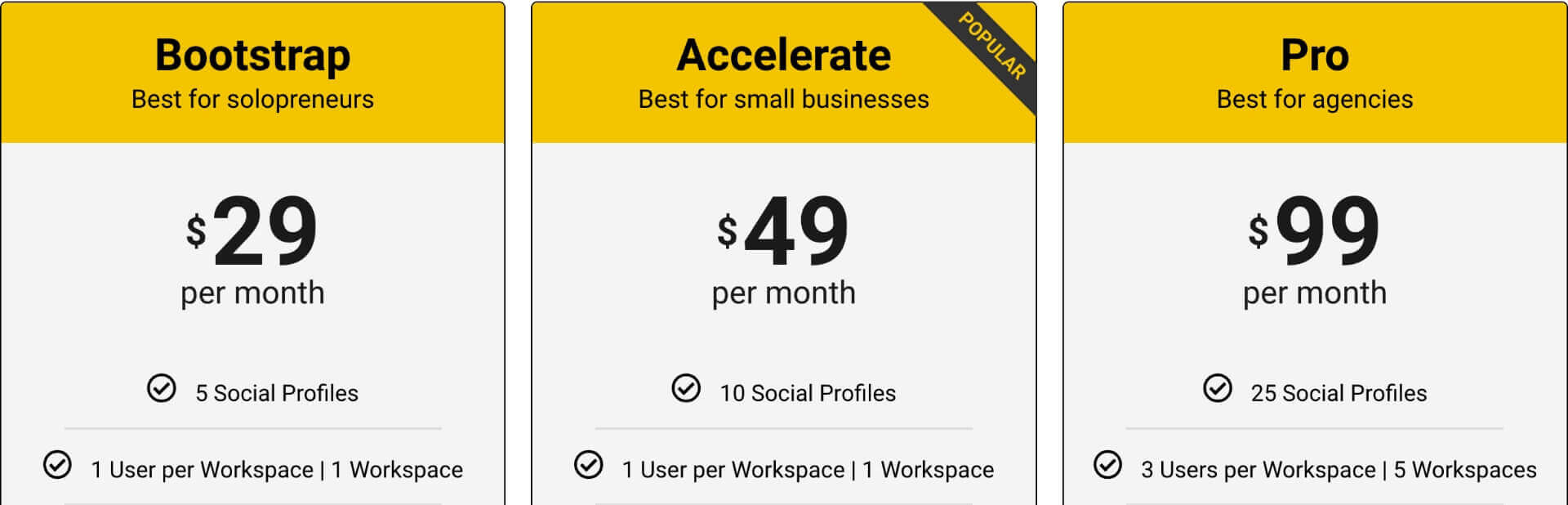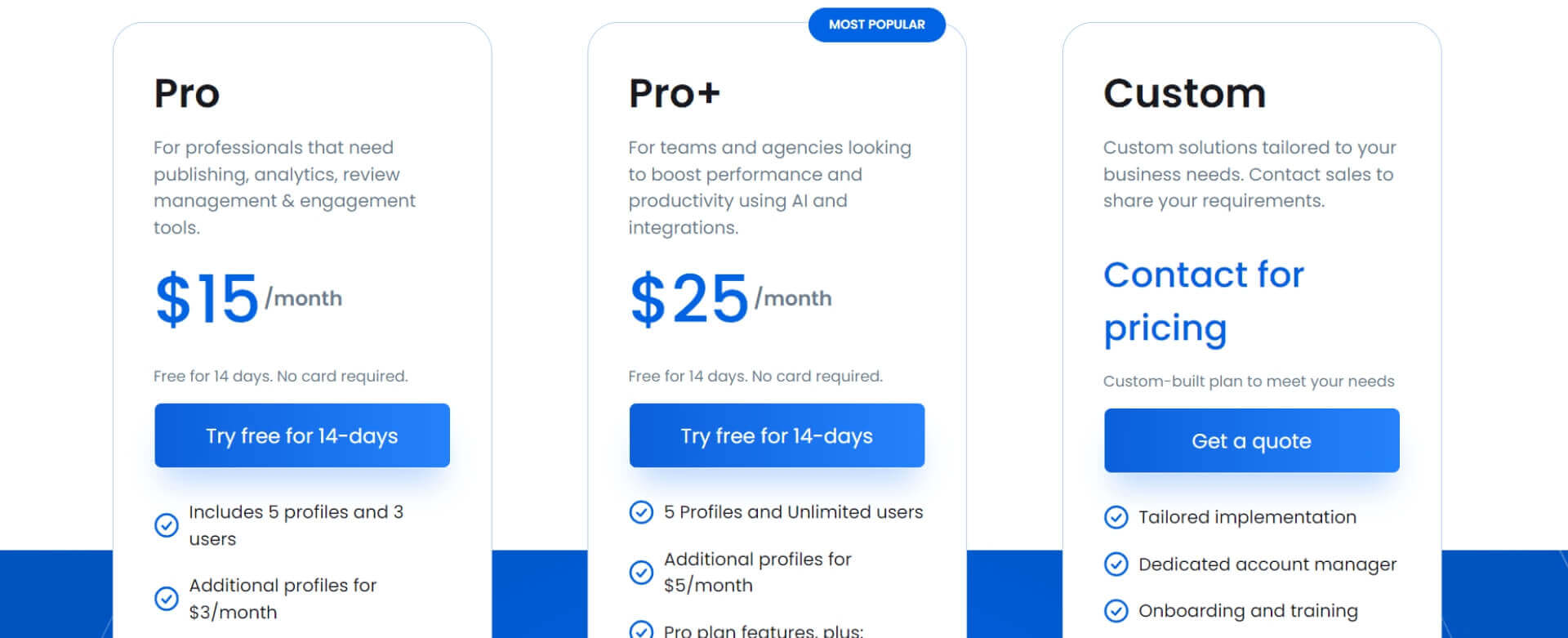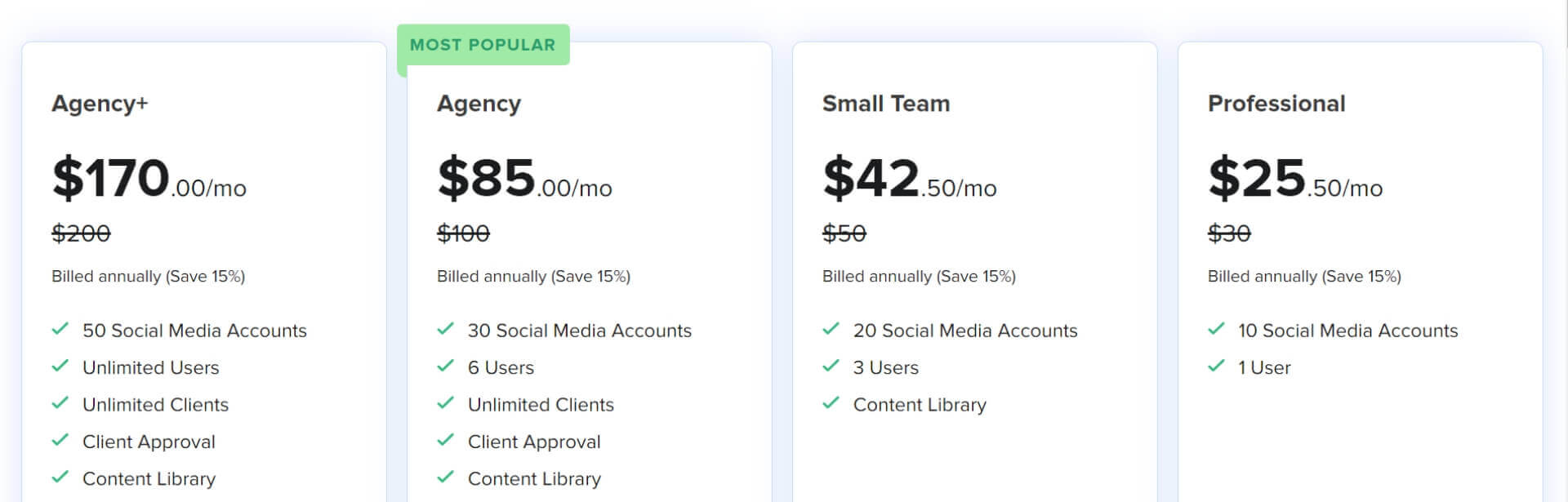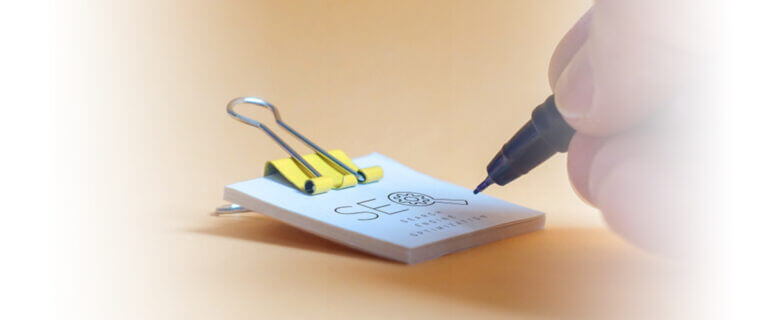In recent years, social media has become a key component of our digital marketing agency. We have clients for whom we create content, post content, and manage their social media accounts and brand image all at once, so having a high-quality social media scheduling software is paramount to both our own and our client’s success. However, we recently encountered a problem: our current social media scheduling software was not satisfying us.
The short of it is that we weren’t getting what we expected out of the platform. There were too many errors, it couldn’t schedule every post type, and its description lengths were arbitrarily cut short for different platforms. Case and point: we wanted to find a new social media scheduling software that was perfect for our small business.
The information I gathered during my research is what I will be presenting here. I took a look at many of the best social media scheduling software for small businesses, narrowed that large amount down to a list of five, and then chose what I felt was the best from those. As a result, I will be discussing a total of six different social media scheduling platforms, as I will be touching on our first platform before moving into the new ones.
Now, without further ado, let’s get on to the list!
Why we began with and eventually moved away from Hootsuite
Using Hootsuite
Hootsuite is a pretty solid social media scheduling platform, and there’s no denying that. After all, we screened it and eventually decided to use it after going through the same research process we’ve done here. Here are some of the main reasons why we initially chose Hootsuite.
- Affordable Price (considering our business size)
- Multiple Platforms (LinkedIn, Facebook, Instagram, TikTok, Twitter)
- Clean and Intuitive UI
- Longevity in the Industry (Hootsuite was the first ever social media scheduling platform, according to their website)
- AI-powered Assistance (for copywriting)
- Analytics-Based Posting Recommendations (for when to schedule posts)
Seeing all of this, you can understand why we thought that Hootsuite was a platform that was great for our needs, and it was! We used Hootsuite for a few months with relatively little trouble. Sometimes a post would fail to schedule here and there, but we figured that was normal, and with the emails they sent to the users attached to the account, it was never an issue to update the post after the fact.
This is all on top of the fact that their pricing was relatively reasonable. Here’s a screenshot of their pricing scheme.
These prices are billed annually, and we used the Professional plan. This means that our total for the year was around $1,188 without tax. For the level of quality that Hootsuite provided, we felt that this was reasonable. However, with time, we soon saw that Hootsuite was not the endgame for our business.
Why we moved away from Hootsuite
There are multiple reasons why we moved away from Hootsuite, but I’ll keep it short so we can focus more on the other platforms to be discussed.
Facebook posts
Although Hootsuite can post on Facebook, what we were specifically looking for was the ability for Hootsuite to post Facebook Reels. Hootsuite was unable to do this, so as a result, we had to separately log into Meta Business Suite to schedule short-form, vertical content on Reels. This felt unnecessary and got frustrating over time.
YouTube posting
This wasn’t necessarily a concern for us initially, but as the scope of our social media management endeavors grew, we found that the lack of ability to post on YouTube utilizing Hootsuite was quite frustrating. With the additional problem already mentioned in Facebook reels, that meant that we had to go into three separate platforms to post across all of our target sites. This was manageable, but not ideal.
Character limits
This is one of the issues you can’t learn about until you start using the platform yourself, but for some reason, Hootsuite has seemingly arbitrary character limits on different platforms. The most notable of these is its character limit on TikTok posts, which, at the time of writing, only allows you to have 150 characters per post. That’s less than the number of characters allowed on Twitter, a platform known for its short messages! This was one of the features that was most baffling to us, considering that TikTok itself does not have this same restriction.
For these reasons above and a few others not mentioned, we finally put our foot down. Although we could definitely continue using Hootsuite with our membership plan, finding a new platform was best for us and our development as a social media management agency. That leads us to the task that inspired this article: I was then tasked with finding the best replacement for Hootsuite.
How we evaluated the rest of the platforms
As a disclaimer, we only got to have a hands-on experience using one of these platforms. As you likely saw above, many of the gripes and problems one can find with any given platform only become apparent after long-term usage. In our case, the one platform we tested with a free trial ended up being so effective that we immediately fell in love with it. Keep this in mind as you read through this list, as the best way to determine whether or not a specific social media scheduling software is good for you is to try it out yourself.
In our case, what we were looking for in a social media scheduling software was simple: we wanted all of the functionality that Hootsuite had and then just a little bit more. Firstly, we needed the platform to be compatible with the following platforms.
- Facebook and Facebook reels
- Twitter (X)
- Instagram and Instagram reels
- YouTube
- TikTok
In addition, we were looking for no unreasonable character limits, and simple UI that could be picked up in a flash. This is because both our clients and we at Connective already had schedules that needed to be maintained, and we wouldn’t be willing to tolerate even the smallest of breaks. Finally, we wanted a reasonable price that was affordable for our small business.
Every platform I considered was evaluated based on these factors. The extent to which each platform adhered to these requirements determined whether or not I thought that that specific platform was a good match.
Now then, let’s get right into it!
(P.S. If you’re curious as to the platform we ended up using, the final entry in this list contains that choice. Otherwise, you can read and check out all of the other platforms for a more general overview if you’re looking for the best options for social media scheduling platforms)
NapoleonCat review
Overview
NapoleonCat is a social media scheduling software that provides you with all the tools you need to schedule posts, reply to comments and other types of engagement on posts, and pull actionable insights from the data you gain. In addition, NapoleonCat comes with automated capabilities for providing answers to frequently asked, repetitive questions.
NapoleonCat makes it easy for new and interested users to get familiarized with NapoleonCat thanks to their 14-day free trial and multiple instructional videos that cover topics from navigating the platform itself to new features their team releases (such as an AI-powered copywriting tool).
Capable platforms
Here are the platforms that NapoleonCat is capable of posting on (taken from their site).
- Facebook page (includes all ad campaigns connected to the Page, private messages sent via Messenger, and page mentions)
- Instagram business account (includes comments, ad comments, and direct messages)
- Instagram Ads (500 Active ads per profile)
- TikTok business and private accounts
- LinkedIn Company Page
- Twitter account
- YouTube channel
- Google My Business location.
As you can see, every platform that we at Connective wanted was supported by NapoleonCat. All that was left for us to determine was the pricing.
Pricing
NapoleonCat, of all of the platforms we will be discussing today, has the most flexible pricing plan. The price you pay is entirely determined by two factors: your team size and the number of social media profiles you will be utilizing.
Increasing the team size (i.e., how many people are on your social media team) makes the largest impact on price, whereas the number of social media profiles only slightly increases the price. For our team size of approximately three individuals and five social media accounts, this is how much it cost.
Now, considering that for Hootsuite, we paid $1,188 for a whole year, this pricing was a little bit worrisome. The annual price of $2,532 more than doubled what we paid while using Hootsuite.
Our verdict
Although NapoleonCat seemed like a great platform, with all of the requirements that we wanted being met and satisfied with flying colors, the pricing was what drove us away. However, if your team is very small, with only 1-2 users, it may be worth checking out. If you’re interested, click on the following link to visit their website: NapoleonCat’s website.
Loomly review
Overview
Loomly is a social media scheduling platform that allows you to manage everything about your content on one platform. On top of having all the features you’d expect from a high-quality scheduling platform, it also has a multitude of other capabilities. It allows you to configure where you receive post notifications (like from comments), such as through email, Microsoft Teams, or even Slack. It also generates post ideas based on current trends, events, and the best social media practices at a given time.
Loomly also provides a 15-day free trial, no matter what type of plan you end up using. On that note, they also make it easy to determine which of their plans any given person/team should use with their quick questionnaire directly on their pricing page. Overall, it seems that Loomly’s team is focused on making their product as accessible as possible.
Capable platforms
Loomly is capable of posting to a variety of different social media platforms.
- Google Business Profile
- TikTok
- YouTube
- Snapchat
This list contains every single one of the platforms we at Connective were looking for (and I also thought the fact Loomly supported Snapchat of all platforms was pretty funny). Now, let’s move on to the pricing.
Pricing
Loomly’s pricing was very reasonable! It was actually less than Hootsuite’s, as you can see from the screenshot below.
With our given team size and social media accounts, the Standard package would’ve been perfect for us and the $768 per year is a pretty significant price decrease when compared to Hootsuite.
Our verdict
As you’ll find with the rest of the remaining platforms in this article, every single one of them hits this amazing balance of high quality and affordable price. As such, the reasons behind not using them become less and less important with time. To be completely honest, all of the remaining 4 platforms could’ve worked well as our new platform, but we couldn’t use all of them, and Loomly had to be on the chopping block.
In this case, many of the user reviews on different websites talked about how Loomly “lacked functionality” and was pretty simple as far as social media scheduling platforms go. In addition, the UI of the platform itself seemed like it could get cluttered quite quickly with the number of different social media accounts we had. As such, we elected to pass on this one for now. If you’re interested in Loomly, check out their website here: Loomly website.
SocialBee review
Overview
SocialBee is a social media scheduling platform that allows you to handle everything on social media from one website. It places a great emphasis on its AI capabilities, allowing users to create high-quality images and captions by inputting prompts. SocialBee also features an analytics dashboard to learn how each of your posts is performing.
SocialBee, like the platforms above in this article, also offers a 14-day free trial. On top of this, it also offers users the ability to book “demos” where they can speak to a member of the SocialBee team alongside other interested users to learn more about the platform. This principle of their team always wanting to help seems to ring true across the entire website, with their “concierge services” offering a multitude of different types of assistance, including but not limited to article writing, consulting a social media specialist, and how to manage a growing Instagram community.
One thing that I feel is important to note about SocialBee, however, is the way their platform is formatted. Their UI seems simple enough, but the actual process of scheduling posts seemed significantly more complicated than other platforms that were often as simple as just pressing a button, uploading a file, and then inputting a title/description. As a result of this, there are a lot of resources they provide to help navigate their platform, which is appreciated.
Capable platforms
SocialBee is capable of posting on multiple platforms, but primarily the most relevant ones to any social media account owner.
- TikTok
- Google Business
- YouTube
Since SocialBee can cover all of the bases we wanted, all that we had left to do now was determine the pricing.
Pricing
There are multiple options for pricing on SocialBee, accommodating either small businesses and solopreneurs, or agencies and social media managers. The pricing below is for small businesses. Looking at the options they provide, the Pro plan would be the best option for us, which actually ends up being the same exact price as Hootsuite, funnily enough.
Our verdict
Although SocialBee seems like a highly formidable and capable platform, many of the reviews we found online (and my own experience of trying to learn how its organization system worked) seemed rather unintuitive. Although we could easily learn it if we gave it time, our ideal platform should be very simple to use while still having great depth of functionality. As such, we passed on SocialBee, but if you want to check them out, you can visit their website here: SocialBee’s website.
VistaSocial review
Overview
VistaSocial is a relatively new social media scheduling platform (founded in 2022) that markets itself as an all-in-one social media management platform. It can take you down the pipeline of scheduling to publishing to analytics and engaging with customers with ease, all within their platform. Although their main focus seems to be on agencies and large companies, they still market towards small businesses, and their platform seems flexible enough to accommodate any size of company.
Like all other platforms before it, VistaSocial offers a 14-day free trial. In addition, the platform’s UI seems quite intuitive, not having any additional bells and whistles unless you’re explicitly looking to try them out (such as in their analytics dashboard).
Capable platforms
VistaSocial has such a high number of supported platforms to the point that including all of them would take up too much space. As such, here are the ones that seem relevant to us.
- TikTok
- YouTube
- Google Business
Pricing
VistaSocial’s pricing is unbelievably low when compared to other platforms. It’s almost to the point where it could honestly come off as untrustworthy but reviews consistently rate this platform with flying colors. If we used this platform, the amount of money we’d be paying would be almost a 75% decrease. It goes without saying that the pricing with VistaSocial is by far the best for any social media scheduling platform.
Our verdict
This platform and the one right below it were the two main competitors that we had to deal with in our deliberations. Although the pricing and capabilities of this platform are astounding, we eventually decided to pass on it mainly because of how new it was to the market. Although we know the reviews were vouching for it, sticking with something that has been proven to be successful for a longer time was more appealing to our business. We encourage you to check out their website here: VistaSocial’s website.
SocialPilot review, and why we chose it
Overview
If you’ve read the article from start to finish, you will know that this is the platform we eventually decided to use. SocialPilot is a social media management platform that makes it incredibly quick and easy to schedule a variety of different posts across a variety of different platforms. It also offers an analytics dashboard and makes it simple to respond to users interacting and engaging with your posts.
We decided to try out the free trial on this platform as a result of the longevity it has had in the industry (being founded in 2014 and having stellar reviews for almost the entirety of its existence), and we instantly fell in love. I’ll get into that as soon as we finish outlining the basic details of the platform.
Capable platforms
SocialPilot does not slack off when it comes to the platforms it can post on. They feature the following:
- Google Business Profile
- TikTok
- YouTube
So, it was able to post on all of the platforms we were looking for. As such, we’ll move on to the pricing.
Pricing
Although it’s no VistaSocial, SocialPilot’s pricing in comparison to the value you receive from your money is very impressive.
For our team, the agency pricing plan made the most sense. As such, we got to pay around $170 less for more capabilities and an overall better platform in terms of matching our desires when compared to HootSuite.
Why we chose SocialPilot
Ultimately, it was the free trial that convinced us. When I personally tried it, using it was super simple and intuitive due to its similarities in format and UI to Hootsuite, which was a plus on its own. In addition, the trial posts we tried went off with no errors (and although reviews did say errors could sometimes happen, that’s an inevitability with any platform we could’ve chosen). Believe me when I say that scheduling a YouTube video utilizing SocialPilot and seeing it posted after spending so much time individually going into YouTube Creator Studio to post Connective’s videos was almost cathartic.
Of course, when I showed off my findings to Rodney and our social media manager, Amana, things went just as well as my trials. They also agreed that using it was incredibly simple, and they found the UI to be both appealing and sophisticated. Happy to have found a good platform (and eager to get off of Hootsuite), we locked in on SocialPilot, and we haven’t looked back since.
Conclusion
So, now that you have looked at a total of six different social media scheduling platforms, you should feel comfortable about which of these platforms you want to explore more. Although we ended up choosing SocialPilot, every single one of these options is formidable and capable of being used, and we encourage you to explore them and try out the free trials yourself to see what works best for your small business. Regardless of what you choose to do now, we at Connective wish you luck in choosing your own social media scheduling platform!