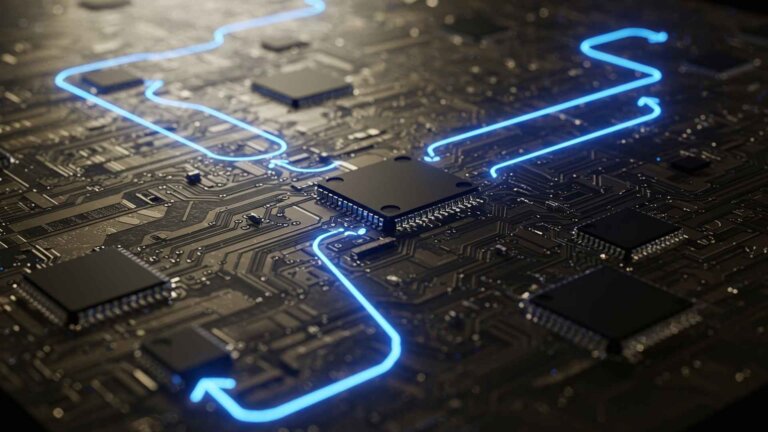I see this pattern every week. Business invests in a beautiful new website. Six months later, they call me panicking because Google won’t rank it.
The site looks amazing. Works perfectly. Cost a fortune. And gets less traffic than their nephew’s blog about vintage baseball cards.
Here’s what happened: they treated web design and SEO as separate projects. First, make it pretty. Then, make it findable. That’s like building a store in the woods and then trying to add roads.
It doesn’t work. And fixing it later costs significantly more than doing it right the first time.
Let me show you how SEO and web design actually work together, why separating them burns money, and exactly how to get both right from day one.
@connectivewebdesign 6 ways your web design could be affecting your SEO 👀 #digitalmarketing #digitalmarketingagency #digitalmarketingtips #digitalmarketingexpert #digitalmarketingstrategy #digitalmarketingstragegist #seo #seotips #seomarketing#seospecialist #seomarketingtips #internetmarketing#marketingstories #marketingtip #webdesign #seotipsandtricks ♬ Sunroof – Nicky Youre & dazy
The expensive mistake everyone makes
The typical process goes like this:
Phase 1: Hire a designer. They create something beautiful. Everyone’s happy. Site launches.
Phase 2: Wonder why traffic hasn’t increased. Hire an SEO expert. They provide a list of “critical issues.”
Phase 3: Realize fixing these issues means rebuilding half the site. Argue about budget. Compromise on band-aid solutions.
Phase 4: Still don’t rank well because the fundamental structure is wrong.
I’ve watched this movie hundreds of times. The business pays twice, waits twice as long, and still doesn’t get the results they want.
Stop it. Just stop treating SEO as an afterthought.
The tragedy? Every one of these issues could have been prevented with one simple change: having your designer and SEO person in the same room from day one.
And you wonder why so many businesses struggle to get organic traffic…
What Google actually cares about (hint: it’s not keywords)
Forget everything you learned about SEO in 2010. Keywords in your meta tags don’t matter. Keyword density is dead. That plugin that gives you a green light? It’s checking the wrong things.
Here’s what actually moves the needle in 2025:
Core Web Vitals: These measure how fast your site loads, how stable it is while loading, and how quickly users can interact with it. Sounds technical? It is. But it’s also make-or-break for rankings.
That beautiful hero video on your homepage? It might be adding 3 seconds to your load time. Those 3 seconds are costing you a huge chunk of your visitors and crushing your rankings.
BTW – this is where most designers and SEOs clash. One wants beauty, the other wants speed.
Mobile experience: It’s 2025. Mobile-first isn’t just best practice – it’s the rulebook Google’s playing by. If your design starts on desktop, you’re already behind.
User signals: Google watches how people interact with your site. Do they click back to search results immediately? That’s a signal your page didn’t deliver. Do they spend time, click around, engage? That’s a positive signal.
Design directly impacts these signals. Confusing navigation, slow loads, hard-to-read text – they all send users running.
No surprise that award-winning designs often tank in rankings.
Content accessibility Can Google actually read your content? That trendy design might be hiding your text in JavaScript or images. Google can’t rank what it can’t read.
The design decisions that destroy SEO
I see these mistakes constantly. Good designers making choices that accidentally sabotage SEO.
Visual impact traps
The hero image trap is classic. Massive hero images look impressive. They also add seconds to load time. And here’s the thing – every second of load time dramatically increases bounce rate.
Same story with parallax scrolling, background videos, animation libraries, custom fonts. Each one adds weight. Combined, they create sites that take 10+ seconds to load.
Google starts penalizing sites that take more than 3 seconds. Most users leave after just a couple seconds.
But here’s what designers don’t realize – you can have beautiful, fast sites. It requires optimizing images, using modern formats, and lazy loading. Decisions that need to happen during design, not after.
Technical architecture issues
Modern frameworks like React and Vue create beautiful, interactive experiences. They also often render content in ways Google struggles to read.
Not saying don’t use them. But you need server-side rendering or static generation. Technical decisions that affect your entire build process.
Then there’s the infinite scroll disaster. Feels modern and smooth. Also makes it impossible for Google to find your content beyond the first screen. I’ve seen businesses hide most of their content behind infinite scroll and wonder why they can’t rank.
Mobile and navigation problems
Hamburger menus that hide critical pages? They’re hurting more than helping. Users can’t find what they need. Google can’t understand your site structure.
Sites that show clear navigation options see significantly more engagement. That’s not a design opinion. That’s data.
How AI changes everything about SEO website design
Stop thinking about AI as just another tool. It fundamentally changes how we approach SEO in design.
AI-powered content optimization
AI tools now analyze search intent better than any human. They show you exactly what questions people ask, what problems they’re trying to solve, what content actually ranks.
Here’s the thing – during the design phase, AI helps structure your content to match what people actually search for. Not what you think they search for.
Technical SEO audits before you build
AI can now analyze your design mockups and predict SEO issues before you write a line of code. Load time estimates. Mobile usability scores. Content accessibility problems.
Take Attention Insight, for example. This AI tool uses predictive heatmaps to show you potential performance issues during the design phase. It’s 90-96% accurate compared to real eye-tracking studies (validated by MIT). Feed it your Figma mockups and it’ll predict where users will actually look, showing you if critical elements are getting buried. (attentioninsight.com)
One agency I know used it to catch that their client’s main CTA was getting completely ignored in the original design. Fixed it in Figma in 20 minutes. Would’ve been a $5K redesign after launch.
Fixing issues in mockups costs nothing. Fixing them in production costs thousands.
Competitive analysis that actually matters
AI tools analyze your competitors’ sites to understand what’s working. Not just their keywords. Their user experience patterns. Their content structure. Their technical implementation.
This isn’t about copying. It’s about understanding the baseline expectations in your market.
Real-time optimization testing
AI can simulate thousands of user interactions to predict how design changes affect engagement. Move that button. Change that color. Restructure that navigation.
See the impact before you implement.
The framework for SEO-first design
After 15+ years of fixing broken sites, I’ve developed a process that actually works. Here it is.
Phase 1: SEO discovery (before any design)
Start by mapping real-world search intent. What are people actually looking for? What questions do they ask? What problems do they need solved?
This isn’t keyword research. It’s understanding your audience’s needs at a deep level.
Next, competitive analysis. Not to copy, but to understand the landscape. What’s the minimum viable experience in your market? Where are the opportunities to stand out?
Finally, technical requirements. What’s your performance budget? What’s your crawl budget? What are your mobile constraints?
Phase 2: SEO-informed wireframes
Now we design. But with constraints:
- Maximum page weight targets
- Required content hierarchy based on search intent
- Navigation structure based on user needs and crawlability
Your wireframes should answer: Can Google understand this? Can users find what they need? Will it load fast enough?
Phase 3: Design with performance in mind
Beautiful design that follows the rules:
- You already know the usual suspects: giant hero images, animation libraries, heavy video. The key is making those visual choices intentionally, not reactively
- Font choices that balance beauty and load time
- Color contrast that meets accessibility standards
- Interactive elements that enhance, not hinder, usability
Phase 4: Technical implementation planning
Before writing code, plan the technical architecture:
- How will content be rendered?
- What’s the caching strategy?
- How will images be optimized and served?
- What’s the mobile performance strategy?
Phase 5: Build with testing
As you build, test constantly:
- Page speed on every commit
- Mobile usability at every breakpoint
- SEO crawlability for every new section
- User signals through heat mapping and session recording
Phase 6: Pre-launch SEO audit
Before going live, comprehensive testing:
- Full technical SEO audit
- Core Web Vitals assessment
- Mobile experience testing
- Content accessibility verification
- Load testing under real conditions
The tools that actually help (and the ones that don’t)
Everyone wants a tool recommendation. Here’s what actually works:
For design phase
- Figma with performance plugins – Design with performance budgets
- AI content tools – Understand search intent before designing
- PageSpeed Insights API – Estimate performance during design
For build phase
- Lighthouse CI – Automated performance testing
- Search Console – See exactly how Google sees your site
- AI-powered SEO auditors – Catch issues humans miss
For ongoing optimization
- Real user monitoring – Understand actual performance
- Heat mapping tools – See how design affects behavior
- AI content optimization – Keep content aligned with search intent
Skip the all-in-one SEO plugins that promise magic. They’re checking 2010 metrics while missing 2025 realities.
What this actually costs (and saves)
Let’s talk money. Because that’s what this is really about.
Traditional approach:
- Website design and build: $$$
- SEO audit and fixes later: $$ more
- Lost revenue during poor rankings: Who knows?
- Total: Double what you budgeted plus opportunity cost
SEO-first approach:
- Integrated design and SEO: Slightly more upfront
- No retrofit needed: $0
- Ranking from launch: Priceless
- Total: What you actually budgeted with immediate results
Yes, the integrated approach might cost a bit more upfront. But you save the retrofit costs and start generating traffic immediately.
More importantly, you avoid months of poor rankings while you argue about fixing SEO issues.
Red flags that your designer doesn’t understand SEO
Watch for these warning signs:
They promise to “add SEO later.” It’s the equivalent of promising to add a foundation after building the house.
They can’t explain their performance optimization strategy. Pretty pictures aren’t a strategy.
They don’t ask about your search goals. How can they design for SEO without understanding what you’re trying to rank for?
They rely entirely on plugins for SEO. Plugins can’t fix structural problems.
They’ve never heard of Core Web Vitals. Run. Fast.
Making it work with your current team
Maybe you already have a designer. Or an SEO person. Here’s how to get them working together:
Set shared goals: Both teams need to own the same metrics: rankings, traffic, and conversions. Not “pretty” vs. “optimized.”
Require collaboration checkpoints: Design reviews must include SEO input. SEO strategies must consider design constraints.
Use data to resolve conflicts: When design and SEO clash, test. Let user behavior and rankings decide.
Budget for performance: Make page speed budgets as important as design budgets. Both affect success.
The future is already here
AI is changing this game fast. Tools that automate optimization. Algorithms that predict ranking changes. Design systems that build in SEO automatically.
But the principle remains: SEO and design are one discipline, not two. The sites that win understand this.
The ones that lose are still treating them separately.
Your next move
Stop thinking about SEO as something you add to design. Start thinking about it as part of design.
If you’re planning a new site, require your designer to address SEO from day one. If they can’t, find one who can.
If you have an existing site that’s struggling, accept that band-aids won’t work. You need integrated thinking.
The good news? When you get this right, everything else becomes easier. Rankings improve. Traffic grows. Conversions increase.
All because you stopped treating SEO and design as enemies and started treating them as partners.
That’s not just smart business. That’s the only way to build websites that actually work in 2025.
Stop building pretty sites that Google can’t find. Start building sites that work. Period.