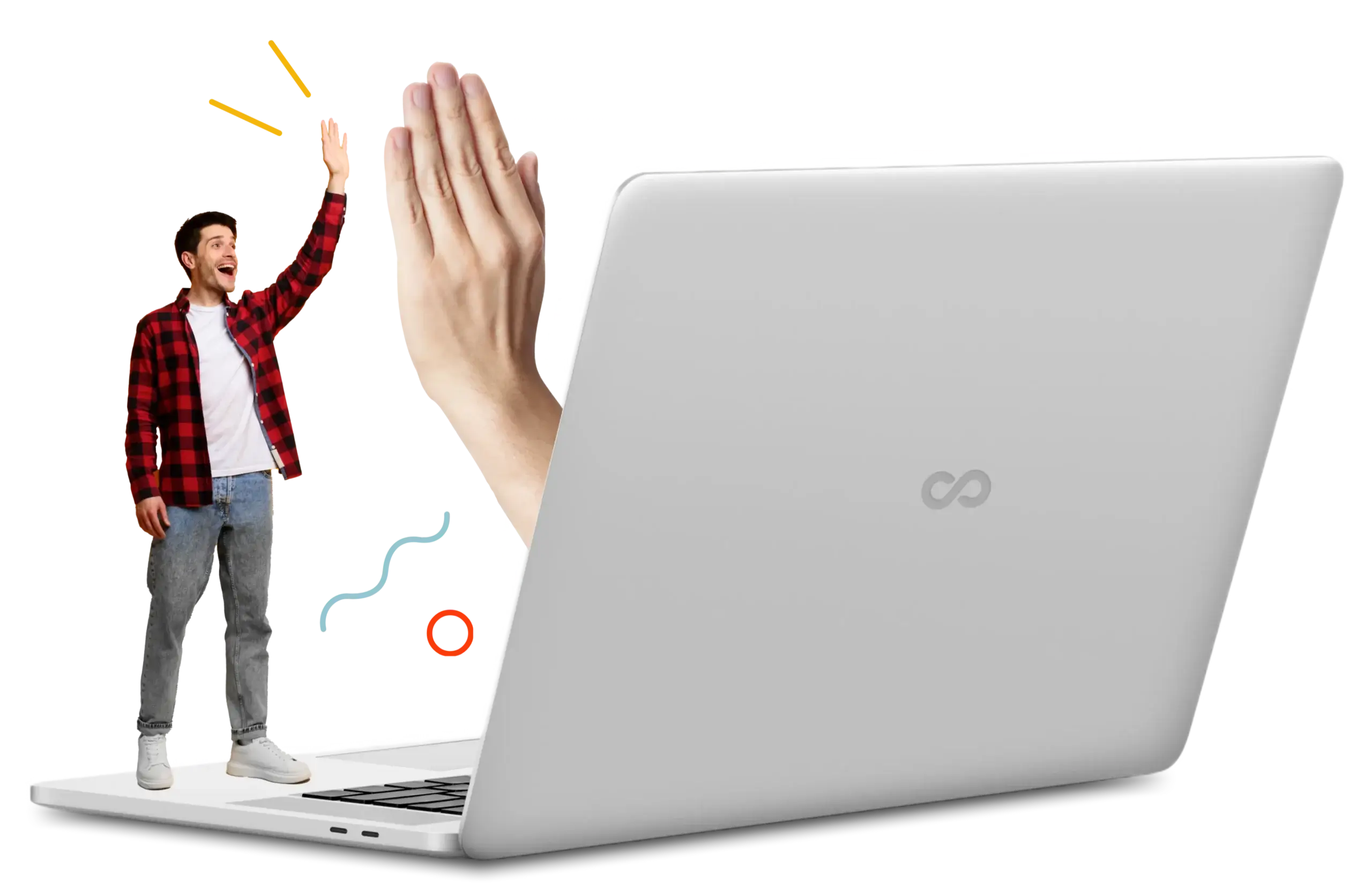What is conversion rate optimization?
To answer this question, we first need to define conversion rates. For website conversions, the conversion rate is the percentage of visitors who respond to a call to action out of the total number of visitors to your site. As a conversion rate optimization agency, we specialize in strategies to increase clients’ conversion rates.
So, what do we include in our conversion optimization services? We use several tools, testing methods, and analyses to compare what website assets give you the highest conversion rate. High conversion rates lead to a better return on investment (ROI) for all your marketing efforts.
Many of your marketing avenues, including Google Ads, social media advertising, and SEO marketing, will lead to landing pages on your website. Whether it’s a blog post, service page, e-commerce product shop page, or even a home page, customers must easily find your call to action (CTA) and follow through.

When do you need CRO?
Conversion rate optimization (CRO) is key when you aren’t getting the conversions you once did. Whether your traffic is the same as normal, has trended downward, or has increased over time, you still need conversions to sell your products or services.
Many companies build a website with all their key information, then don’t update the site frequently enough to keep up with current trends. This can lead to a site looking outdated, loading slowly, or not functioning as it should. Additionally, you need the most up-to-date transaction security to sell products online. Are your security certificates still active and working correctly?
As a comprehensive web design and digital marketing agency, we focus on getting your site and marketing strategies where they need to be to attract new site visitors and convert more users into customers. We utilize several strategies to help you grow your traffic and conversions for a better ROI on your marketing dollars.

Common CRO strategies we use
We combine several strategic research and testing methods with proven technical strategies to determine what will work best for you and your company. Our strategies include researching your competitors as part of an industry analysis before we implement testing. We’ll use A/B split and multivariate testing to measure the most effective site design and CTA structures.
At Connective, our designers and developers have years of experience helping businesses of all sizes utilize SEO effectively. One core aspect is technical SEO, which allows search engines to find and rank new content and helps visitors navigate to a CTA quickly. We can also source direct customer responses using surveys and other interactive tools.
What does all that mean for your business’s website conversion rate?
Thorough competitive research
Your company fits into a larger industry and likely has local, regional, or global competitors. Our first step in determining how to increase your conversion rate is to see what’s working for your competitors. We can use Google Analytics and other web administration tools to see which aspects of your competitors’ marketing strategies work effectively in your industry.
Once we know what works for them, we can incorporate some of these strategies as improvements when we redesign your website and update your content. We can also determine your company’s unique selling points (USPs) compared to your competitors and plan to highlight these advantages over competitors on your new website.


A/B split testing
Split testing allows us to change a specific element of a page by creating the same page for all but one element. For example, we might test whether more users visiting a blog page click the contact button in the header if it scrolls with the page or whether they click an in-text CTA if we create blocks between sections. This allows us to test which user experience they prefer when visiting your website.
A/B split testing can help us determine what major page elements will direct prospective customers to follow through on a CTA while shaping your website’s final design.
Multivariate testing
Multivariate testing allows us to test multiple variables on a page at the same time. We can move elements around the page, place on-page contact forms in different locations, and test whether your site visitors prefer a horizontal or vertical navigation bar on your website. We can also test which pictures and infographics attract user attention more effectively.
Using heat maps to see where users click on each page version can tell us which options are the most popular among your usual users. Both multivariate and A/B split testing give us useful information we can use to optimize the user experience and get more conversions on your new site.
Technical SEO
Technical SEO includes developing a sitemap for search engine crawlers to navigate your website easily and creating an SEO-friendly site layout. It also includes ensuring your site is mobile friendly with fast load times on desktops, laptops, tablets, phones, and other devices.
Good technical SEO is essential for site ranking in search results and providing a high-quality user experience for visitors to your site. You could rank first on Google, but users won’t stay on the page long enough to click a CTA button if your site doesn’t load quickly. Additionally, if Google’s web crawlers can’t map your site, you won’t rank high on the page, and no one will visit your site, even if it’s well designed and loads fast.
Primary research
Primary research includes any research you conduct yourself. When we need customer responses to help us understand why they clicked on a CTA on your site, we can ask them using surveys or questionnaires.
We often set up email campaigns to contact customers who clicked a CTA on our clients’ sites. Common questions we ask include, “How did you hear about us?” “How soon do you need our product or service?” and “How would you rate our product or service?” Answers to these and other questions give us valuable information we can use to explore additional strategies.

Our CRO tools and how we use them
We use several industry tools to monitor conversion on clients’ websites. Each offers different benefits we can take advantage of as experienced web designers, developers, marketing managers, and conversion analysts. Tools we often use include:
- Google Analytics
- Google Search Console
- Google Optimize
- Hotjar
- HubSpot
- Semrush
- Adobe Analytics
- Heap
- Crazy Egg
- FullStory
- Optimizely
Some of these tools, such as Google Analytics, Adobe Analytics, and Heap, help generate our monthly tracking reports. We can use this data to see user patterns, determine how many are new users, and assess user trends in real time.
Other tools are better for assessing user behavior, including Hotjar, Crazy Egg, and FullStory. These systems offer heat maps to track user clicks and movements across your site and other behavioral data, like how long each user spent on a page or where users fell out of the conversion funnel.
Some of the above tools are essential for our A/B and multivariate testing. We use Google Optimize and Optimizely to automate our tests and generate key reports about customer interactions, testing at scale, and other benefits with built-in tools.
We can also recommend some of the top lead capture tools to manage your new customer information with customer relationship management (CRM) software. These include CRM options like HubSpot, which capture visitors’ information and help you convert them into customers.
As a business owner or marketing manager, you also need tools to determine whether our services provide a measurable benefit for your company. We offer a customizable, comprehensive tracking dashboard with simple, all-in-one features to see your results across multiple traffic sources, including Google, social media, and your site’s SEO content.

Our CRO process
We use a six-phase process to manage our conversion optimization services. We focus our services on achieving new advancements in conversion management strategies and helping clients see measurable gains in ROI. When you need exceptional improvements in your conversion rates, we trust our process to get the job done.
Onboarding
When you contact us to help you, we’ll send a Discovery Questionnaire to learn more about your goals for conversion growth. During our kickoff meeting, we’ll introduce you to your team of professionals, including your project manager and other key team members. We’ll discuss your goals and the steps we’ll take to help you reach them.
Research
Our research tasks include activities that will help us determine how to get more traffic onto your site and how to convert more users. We’ll look at your search engine optimization, keyword usage, suggested keyword research, competitor analyses, and other key information, as well as your existing site structure and content formatting.


Analysis
Once we gather all the data from our research, we’ll compile it and start looking for strengths, weaknesses, and opportunities for improvement on your website and in your marketing campaigns. With a thorough analysis of these points, we can design a strategy to move forward in our conversion optimization strategy.
Presentation and planning
We’ll present our findings during a meeting so you can see the data we’ve found. Our strategists will also make suggestions to improve your conversion rate and begin developing a strategy and implementation plan. Our plan might include updating your existing site or overhauling it entirely to meet new SEO and design standards, as well as creating a content update schedule for blog posts and other textual content.
Testing
We’ll launch your new or updated site with active A/B or multivariate testing pages to determine the best configuration for conversions. Through testing, we can measure which configurations lead to the highest number of actions on CTAs, including store purchases, contact form completions, or phone calls from your mobile site.
Improve and iterate
Through multiple rounds of testing, we can continue updating your pages and content to ensure the most conversions. For example, users might like having the header section scroll with the page on the home page but find it distracting on service or blog pages. We would only know that with repeated testing using heat maps and other tools.

FAQs
What is visitor-to-lead conversion?
Visitor-to-lead conversion is when a visitor on your website follows through with your page’s main call to action. Whether that’s to purchase a product, submit an email address, fill out a contact form to schedule a consultation, or request more information, something led to that visitor’s decision to buy. Determining what works best for your target demographic will go a long way toward ensuring conversion isn’t just a fluke.
If a visitor doesn’t follow through with the call to action, you have failed to convert that visitor. Some tools will allow you to try to retain that visitor, like a forgotten cart email. If a prospective customer leaves an item in their cart on your e-commerce site, you can send them a reminder email to attempt to convert that visitor into a customer when they purchase the product. This will keep your brand at the top of their minds if and when they come around.


How do I convert my website visitors into customers?
To convert your visitors into customers, you must ensure your website is easy to navigate, mobile friendly, secure, and fast. You must also ensure the right kind of traffic finds your site. If you sell natural and organic beauty products but tend to attract men who don’t wear makeup to your site, you have two options:
- Adjust your marketing campaigns to attract more women to your site
- Expand your product offerings to create a for-men line of moisturizers, skincare essentials, and hair products
If you aren’t converting because of an on-page issue, you might need to hire an experienced conversion rate optimization agency like Connective to examine your company site and determine where you can improve strategically. However, without a detailed assessment, you’ll be jumping without a net.
What is a good conversion rate for website traffic?
You want to aim for 5% or higher for a better-than-average conversion rate. The average conversion rate is 2% to 5%, while top competitors in many industries may convert at much higher rates. The answer also depends on which industry your company falls into. For example, the financial sector sees more conversions than the e-commerce or legal industries.
Another high performer is the B2B industry. Businesses marketing goods or services to other businesses often see higher conversions because business owners looking to buy usually have fewer options for commercial services geared toward serving businesses. B2B providers include commercial cleaners, commercial roofers, and even web design and marketing agencies like us at Connective.
Why is my website traffic not converting into sales?
There could be several reasons your site traffic isn’t converting into sales, including not knowing enough about your target audience, attracting the wrong audience, or having a site that doesn’t effectively convey the value of your products or services. If you don’t know who to target with your marketing or if your marketing attracts attention from a demographic that has no need or want for your product or service, you aren’t attracting prospective customers.
Another common issue is that many company websites are vague, don’t use accessibility tools, and aren’t easy to navigate for users trying to discover what you’re selling. If site visitors can’t determine what you’re selling and whether it offers them value, they aren’t going to buy the product or service and won’t contact you to ask for more information. Instead, they’ll find a competitor and buy from them.


What are common types of conversions?
You can try many different conversions in your marketing and on your website, including lead conversions, click-through conversions, purchase or sale conversions, and retargeting conversions, to name a few. Each of these conversions could offer a different benefit in the lead funnel, making your potential customers feel acknowledged and valued before they even complete the sale.
Lead conversions include getting a prospective customer’s information for future contact, which a click-through conversion targets by getting a user to click on a link to a landing page. Purchase or sale conversions happen when a customer decides to buy your product or services, while retargeting conversions occur when a previous visitor who didn’t convert is retargeted with specific ads or an email to come back to your site.
What is conversion rate optimization (CRO) and why is it important?
Conversion Rate Optimization (CRO) involves strategies to increase the percentage of website visitors who take a desired action, like purchasing or filling out a contact form. It’s essential for maximizing the effectiveness of your site traffic and improving ROI.
How does Connective Web Design approach CRO?
Connective Web Design uses tools, testing methods, and analyses to optimize websites for higher conversion rates. This includes A/B split testing, multivariate testing, technical SEO, and thorough competitive research to create a user experience that encourages conversions.
When should a business consider CRO services?
Businesses should consider CRO when they notice a decline or stagnation in conversions, even if website traffic remains consistent. Outdated websites, slow loading times, and inadequate transaction security are common issues that can be addressed through CRO.
What are common CRO strategies used by Connective Web Design?
Connective employs strategies like A/B split testing, multivariate testing, technical SEO, and primary research. These methods help identify the most effective site design, content, and CTA structures to improve user experience and conversion rates.
How does technical SEO contribute to CRO?
Technical SEO ensures that a website is easily navigable by search engines and users. It includes creating a sitemap, optimizing site layout for SEO, ensuring mobile-friendliness, and improving load times. Good technical SEO is crucial for high search engine rankings and a positive user experience.
What tools does Connective Web Design use for CRO?
Connective uses tools like Google Analytics, Google Search Console, Hotjar, HubSpot, Semrush, and others to track conversions, assess user behavior, and conduct A/B and multivariate testing. These tools provide insights into user interactions and help optimize websites for better conversion rates.
What is the process for CRO at Connective Web Design?
Connective’s CRO process includes six phases: Onboarding, Research, Analysis, Presentation and Planning, Testing, and Improvement and Iteration. This comprehensive approach ensures a thorough understanding of the client’s needs and effective implementation of CRO strategies.
What is a good conversion rate for website traffic?
A reasonable conversion rate typically ranges from 2% to 5%, with top performers in some industries achieving higher rates. The ideal rate can vary depending on the industry, with sectors like finance and B2B often experiencing higher conversion rates.
Why might website traffic not convert into sales?
Reasons for low conversion rates can include:
- Targeting the wrong audience.
- Website navigation issues.
- Lack of clarity about products or services.
- Failing to convey value to potential customers.
Understanding and addressing these issues is key to improving conversions.
What are different types of conversions on a website?
Common types of conversions include:
- Lead conversions (collecting visitor information).
- Click-through conversions (encouraging visitors to click on a landing page).
- Purchase or sale conversions (direct sales).
- Retargeting conversions (targeting previous visitors with specific ads or emails).
Each type plays a distinct role in the sales funnel.