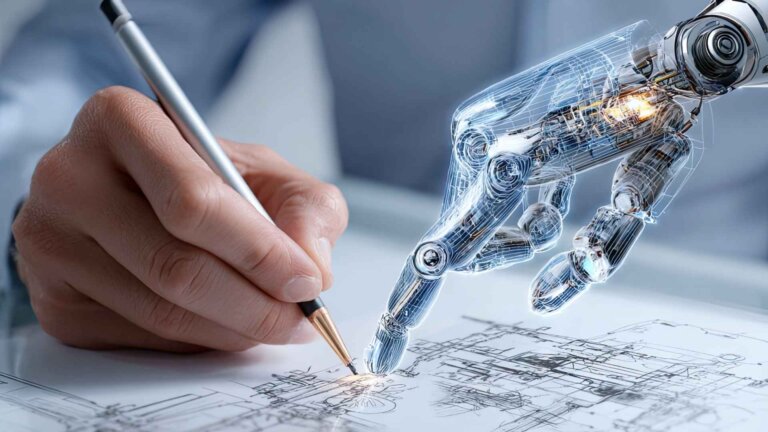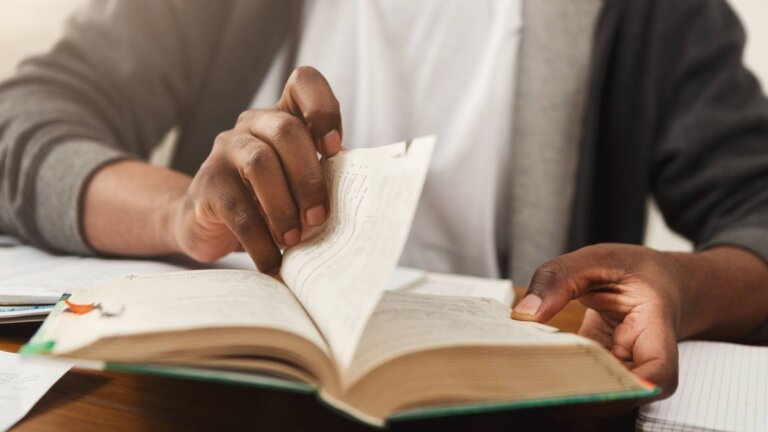Stop treating brand development like it’s some fluffy marketing exercise.
I see this constantly. CEO decides they need to “refresh the brand.” Marketing team gets excited about new colors and fonts. Six months later, you’ve got a pretty logo and zero impact on revenue.
Here’s the thing. Real brand development isn’t about aesthetics. It’s about building a systematic approach to how your business shows up in the market. One that actually drives growth.
And it’s totally exhausting when done wrong. (Trust me, I’ve been there.)
After building brands for over a decade (and messing up plenty along the way), I’ve learned what actually works. Not theory. Not what looks good in case studies. What moves the needle for real businesses.
Why most brand development fails before it starts
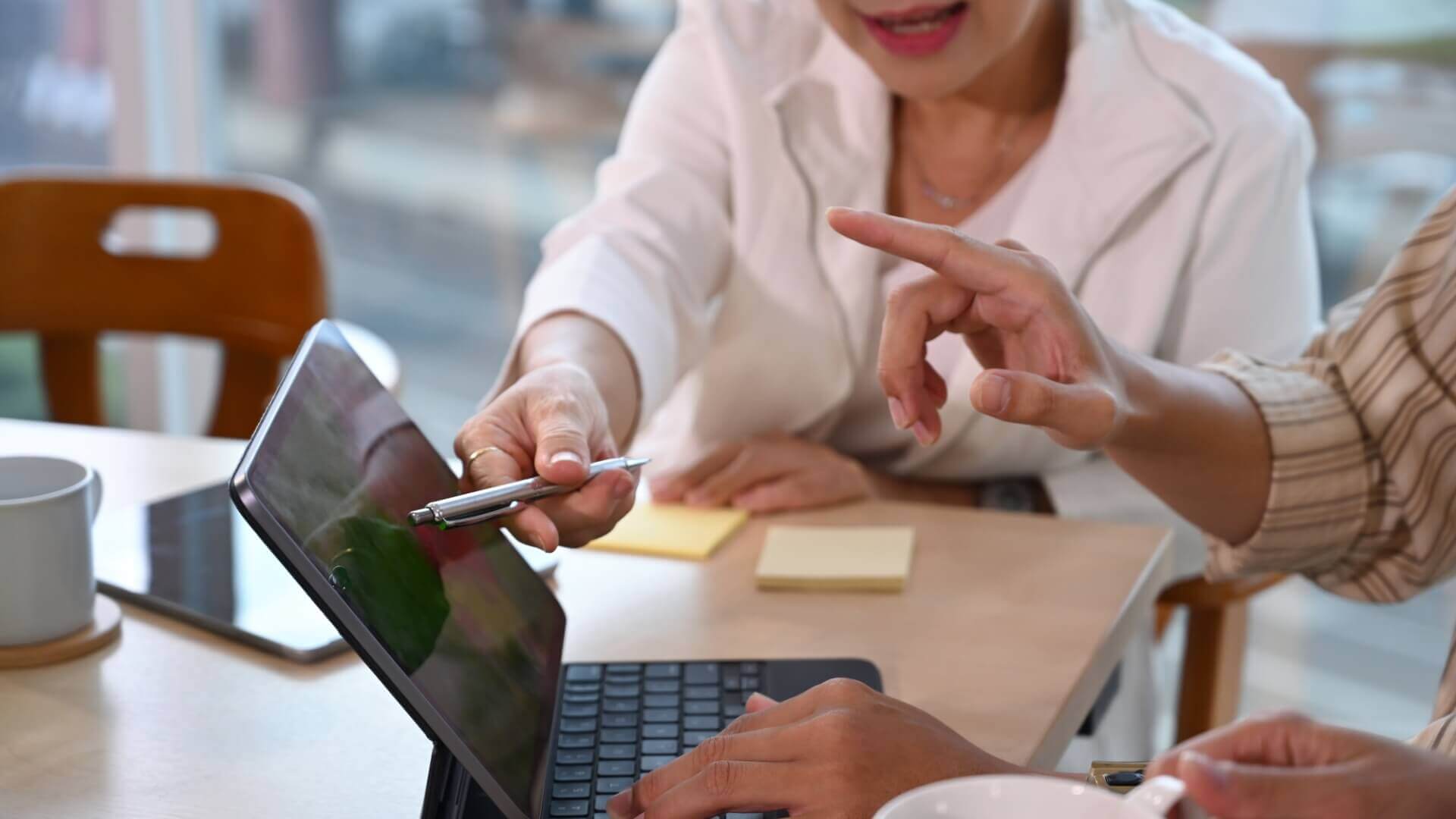
Let me paint you a picture I’ve seen dozens of times.
Company hits a growth plateau. Leadership decides the brand needs work. They hire an agency or consultant who starts with mood boards and color psychology.
Three months and $50K later, you’ve got a brand guide nobody uses and a website that looks nice but doesn’t convert.
Want to know what’s really happening? They’re solving the wrong problem.
Your brand isn’t weak because your logo’s outdated. It’s weak because you haven’t defined who you are, who you serve, and why anyone should care. The visual stuff? That comes later. (And honestly, it’s the easy part.)
BTW – this is where I used to mess up too. Back when I was running 60-70 hour weeks trying to be everything to everyone, I thought brand development meant making things look professional. Wrong. It’s mad draining when you’re focused on the wrong things.
The seven stages that actually matter (in order)
Stage 1: Market intelligence that goes beyond Google
Most businesses skip this entirely. Or they do some half-assed competitor analysis and call it research. (Spoiler: that’s not research.)
Real market intelligence means understanding:
- What your ideal customers actually struggle with daily
- Where competitors are leaving gaps (and there are always gaps)
- What messaging resonates in your market
- How buying decisions really get made
I learned this the hard way. Spent months building a brand around what I thought clients wanted. Turns out I was solving problems they didn’t have. Super rough lesson to learn after all that work.
Here’s what actually works:
Customer research that matters:
- Interview 10-20 ideal clients (not just happy ones)
- Ask about their biggest challenges, not what they think of you
- Listen for the words they use, not industry jargon
- Map their entire journey from problem to solution
Competitive analysis with teeth: Look beyond their homepage. Study their:
- Customer reviews and complaints
- Social media engagement patterns
- Pricing models and positioning
- Where they’re winning and losing deals
Track it all in a simple spreadsheet. Nothing fancy. Just raw intelligence you can use.
Stage 2: Strategy before aesthetics (always)
This is where real brand development separates from expensive decoration.
Your brand strategy needs to answer five questions:
- Who exactly do you serve? (And I mean exactly)
- What specific problem do you solve?
- Why should they choose you over alternatives?
- What do you believe that others don’t?
- How do you want people to feel after working with you?
Most companies can’t answer these clearly. And you wonder why your marketing feels scattered.
I work with a lot of B2B companies who think their audience is “businesses who need marketing.” That’s not an audience. That’s wishful thinking. (And it’s freaking impossible to market to “everyone.”)
Get specific. Like:
- SaaS companies between $1-10M ARR
- Who are growing but marketing feels chaotic
- Led by technical founders who distrust agencies
- Need systems more than creativity
See the difference? Now you can build a brand that resonates.
The positioning formula that works:
For [specific audience] Who [specific problem/need] We provide [specific solution] Unlike [alternatives] We [unique differentiator]
Fill this out. If it takes more than one sentence, you’re not clear enough.
Real example that transformed a client’s business:
For B2B SaaS companies between $2-20M ARR Who struggle with inconsistent marketing and long sales cycles We provide systematic brand and marketing frameworks Unlike traditional agencies who focus on campaigns We build repeatable systems that your team owns and operates
See how specific that is? Now everyone in the company knows exactly who to talk to and what to say. Sales calls get shorter. Marketing gets focused. Revenue follows.
Stage 3: Identity that works harder than it looks
Now we can talk visual identity. But not how you think.
Your visual identity isn’t about being pretty. It’s about being memorable, recognizable, and appropriate for your audience. (Pretty is nice, but pretty doesn’t pay the bills.)
Here’s my framework:
Logo requirements:
- Works at business card size
- Readable on mobile
- Looks professional in black and white
- Doesn’t need explanation
That’s it. Stop overthinking it. Seriously, the logo obsession is totally draining for everyone involved.
Color strategy that converts: Pick 2-3 colors max. Here’s why each matters:
- Primary: What you’ll be known for
- Secondary: For variety and hierarchy
- Accent: For calls-to-action only
Test them on your website. Do CTAs stand out? Can you read text easily? That matters more than color theory.
Typography for trust:
- One font for headlines (personality here)
- One for body text (readability here)
- Maybe one for accents (sparingly)
If your audience is corporate, stay conservative. If they’re creative, push boundaries. Match their expectations, then push 10% further.
Stage 4: Experience design (where brands actually live)
Your brand isn’t your logo. It’s every interaction someone has with your business.
I learned this after losing a huge client. Our work was solid. But our invoices looked amateurish, emails were inconsistent, and project updates felt chaotic. They lost confidence. (Still kicks my ass thinking about it.)
Map every touchpoint:
- First website visit
- Sales conversations
- Proposals and contracts
- Onboarding process
- Service delivery
- Invoicing and support
- Offboarding (yes, this matters too)
Each one needs intention. Not perfection. Intention.
The consistency framework:
For each touchpoint, define:
- What should they feel?
- What should they understand?
- What should they do next?
Then align everything to deliver that. Your proposals should feel like your website. Your invoices should reinforce your value. Your emails should sound like your sales calls.
This is where brands build trust or lose it.
Stage 5: Activation without the hype
Most brand launches fail because they’re all flash, no strategy.
You don’t need a big reveal. You need systematic rollout that builds momentum. (Save the champagne for when revenue increases.)
Internal activation first:
- Train your team on positioning
- Update sales materials
- Align customer communications
- Get everyone using the same language
If your team doesn’t get it, customers won’t either. This part is super critical and totally overlooked.
The activation playbook that actually works:
Week 1-2: Internal alignment
- Run a brand workshop with all customer-facing teams
- Create a one-page “brand cheat sheet” with key messages
- Update email signatures, bios, and internal docs
- Practice the positioning statement until everyone can say it naturally
Week 3-4: Sales enablement
- Rewrite your sales deck with new positioning
- Create talk tracks for common objections
- Update proposal templates
- Build a “competitive differentiation” guide
Week 5-6: Digital foundations
- Update website headlines and key pages
- Refresh social media bios and pinned posts
- Align Google Ads and meta descriptions
- Create new email nurture sequences
Week 7-8: Content and campaigns
- Launch thought leadership content series
- Create customer success stories using new messaging
- Build targeted campaigns for each audience segment
- Start employee advocacy program
Week 9-12: Scale and optimize
- Monitor message consistency across channels
- A/B test new messaging against old
- Gather customer feedback on clarity
- Refine based on what’s resonating
The key? Start small, test everything, scale what works. No fireworks needed.
Stage 6: Measurement that matters
Here’s where most brand development falls apart. No measurement.
“Brand awareness” isn’t a metric. It’s a prayer. (And prayers don’t impress CEOs or investors.)
Track what matters:
- Website conversion rates
- Sales cycle length
- Price sensitivity changes
- Customer retention
- Referral rates
Set baselines before you start. Check monthly. Adjust based on data, not feelings.
I track everything in a simple dashboard:
- Traffic sources and quality
- Conversion by source
- Average deal size
- Time to close
- Client lifetime value
When brand development works, these numbers improve. When it doesn’t, at least you know why. No guessing games.
Stage 7: Evolution without revolution
Brands aren’t static. Markets change. Customers evolve. You have to adapt.
But here’s the thing. Evolution doesn’t mean starting over every two years.
Build a review rhythm:
- Quarterly: Check key metrics
- Annually: Full brand audit
- Every 3-5 years: Strategic refresh
Small adjustments beat major overhauls. Unless your business model changes dramatically, your brand should evolve gradually.


The ROI reality check
Let’s talk money. Because if brand development doesn’t drive revenue, what’s the point?
Good brand development delivers:
- 15-20% increase in conversion rates
- 20-30% reduction in sales cycle
- 25-40% improvement in retention
- 30-50% more referrals
Not overnight. Over 12-18 months of consistent execution. (Anyone promising instant results is lying.)
Bad brand development delivers:
- Pretty PDFs
- Confusion in the market
- Wasted time and money
- Team frustration
- Sleepless nights wondering why nothing’s working
The difference? Following the process above versus starting with aesthetics.
Real-world example: How Slack built a $27B brand
Want to see this framework in action? Look at Slack.
Their market intelligence: Discovered teams hated email for internal communication. Not just disliked. Hated.
Their positioning: Not “better email” or “chat software.” They positioned as “Where work happens.” For teams who wanted to actually enjoy communicating.
Their visual identity: Playful, approachable, human. The complete opposite of enterprise software. (Remember when business tools were all gray and boring?)
Their experience design: Obsessed over tiny details. Custom loading messages. Delightful sounds. Celebrating team milestones. Every interaction reinforced “work can be enjoyable.”
Their activation: Started with tech teams who “got it.” Let word-of-mouth build. Then expanded systematically to other departments and industries.
Their measurement: Tracked daily active users religiously. Not signups. Actual usage. Because that’s what mattered.
Their evolution: Added features based on how teams actually worked. Kept the playful brand while proving enterprise readiness.
Result? Fastest-growing business app ever. Sold to Salesforce for $27.7 billion.
BTW – they didn’t start with “let’s make our logo fun.” They started with deep understanding of their audience’s pain. Everything else followed.
You can reverse-engineer this same outcome using the 7-stage framework above.
Your 90-day brand development roadmap
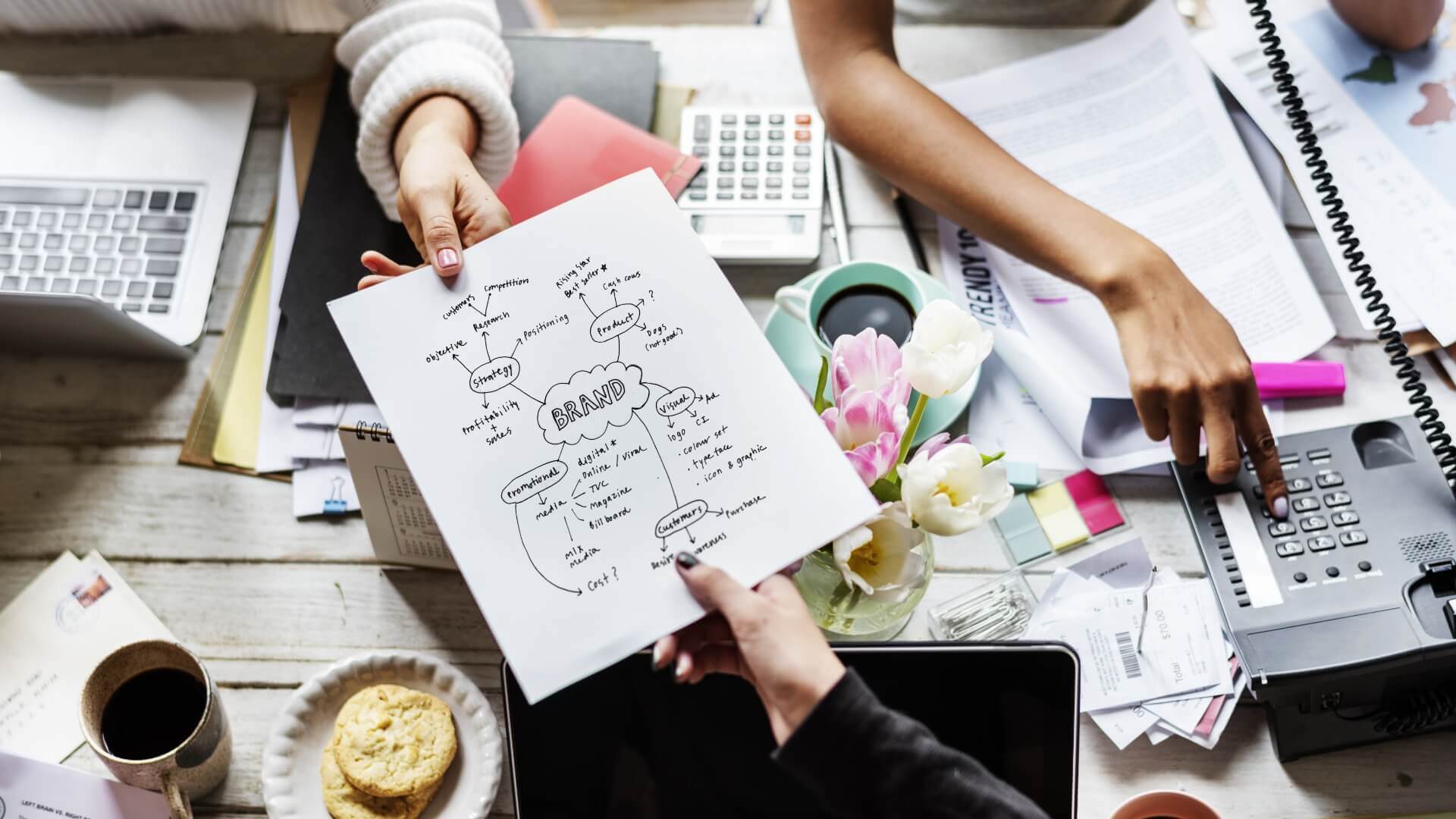
Stop overthinking. Start executing.
Days 1-30: Foundation
- Interview 10 ideal customers
- Analyze 5 main competitors
- Define your positioning statement
- Get team alignment
No design work yet. Just clarity.
Days 31-60: Creation
- Develop visual identity basics
- Map customer journey
- Create message framework
- Build brand guidelines
Keep it simple. You can always add detail later.
Days 61-90: Implementation
- Train your team
- Update key materials
- Launch soft rollout
- Start measuring impact
Focus on consistency over perfection.
Quick wins for impatient executives
Can’t wait 90 days? Here’s what you can do this week:
Day 1: Message audit: Pull up your homepage, sales deck, and last proposal. Do they say the same thing? (Probably not.) Pick the clearest message and use it everywhere.
Day 2: Customer language theft: Read 20 customer testimonials or reviews. Write down the exact words they use to describe their problems and your solution. Start using their language, not yours.
Day 3: Competitive differentiation: List your top 3 competitors. Visit their websites. Find one thing you do that none of them claim. Make that your focus for the next month.
Day 4: Visual consistency check: Count how many versions of your logo are floating around. Pick one. Delete the rest. Same with colors. Pick 3 max. Stick to them.
Day 5: Experience mapping: Follow your own sales process as a customer. Note every friction point. Fix the worst one immediately.
These aren’t transformative. But they’ll improve things while you build the full system. And sometimes a 5% improvement this week beats a 50% improvement next year.
The uncomfortable truth about brand development

Here’s what nobody tells you about brand development.
It’s not a project. It’s a discipline.
The companies that win treat brand as an ongoing investment, not a one-time expense. They measure, adjust, and improve constantly.
They also understand this: Your brand is what people say about you when you’re not in the room. Everything else is just decoration.
So stop decorating. Start building.
Believe me when I say this. I’ve seen hundreds of businesses transform when they get brand development right. Not because they got a new logo. Because they got clear on who they are and built systems to deliver on that promise.
That’s brand development that drives revenue.
And that’s what actually matters.
Ready to build a brand that drives real business results? Start with the market intelligence phase. Interview your best customers. Study your competition. Then actually use what you learn.
Your future revenue depends on the brand decisions you make today. Make them count.