Most agencies offer two approaches to information architecture: copy what competitors do, or rely on internal gut instinct about what users need. The first lacks differentiation. The second ignores reality.
There’s a third path: strategic intelligence.
Understanding your customers through every available signal (competitive analysis, social listening, data analysis, sales insights, stakeholder knowledge, AI-assisted pattern recognition), then synthesizing it into IA that’s both user-centered and strategically differentiated.
This approach combines the rigor of data-driven decision making with strategic thinking about differentiation. It uses AI to accelerate analysis and identify patterns that would take weeks to spot manually.
Most agencies skip this because it requires cross-functional collaboration and strategic thinking. They default to templates or assumptions because it’s faster.
But here’s what makes it worth the investment: when you build IA from strategic intelligence instead of templates, navigation supports both usability and business goals. Structure differentiates instead of blending in.
Here’s how to do it, and how to tell if an agency is really doing strategic IA or just copying competitors.
What information architecture actually is
Information architecture is organizing website content to match how users think while supporting business goals. Effective IA combines competitive intelligence, customer data, social listening, sales insights, and stakeholder knowledge, synthesized through brand strategy and AI-assisted analysis. When done strategically (not from templates), IA helps users find what they need while differentiating you in crowded markets.
Think of it more broadly: information architecture is how you structure website content to match user mental models while advancing business objectives. It’s the foundation that makes navigation feel intuitive or frustrating.
Strategic IA starts with intelligence gathering: What do competitors do well (and why)? How do customers describe their pain points in forums and reviews? What does your analytics data show about user behavior? What do stakeholders across sales, marketing, and support know about customer needs?
The investment upfront (typically 2-4 weeks of research and synthesis) prevents expensive problems later. When you build on templates or isolated assumptions, you get websites that either blend into commodity categories or confuse customers with internal logic.
Good IA isn’t about creativity or following UX conventions. It’s about strategic synthesis: taking every available signal about your customers and market, then building a navigation hierarchy that serves user mental models while differentiating your brand. The result is improved findability and a taxonomy that actually matches how your customers think.

Why most IA fails
Most agencies offer two approaches to IA: copy competitor templates or rely on internal assumptions. The first lacks differentiation. The second ignores customer reality. Both fail when competitive positioning matters.
The template trap
Here’s a quick test. Look at 10 agency portfolios. Note how many sites in the same industry have nearly identical IA. “Solutions,” “Services,” “About,” “Resources”… you’ll see 80%+ consistency.
This isn’t strategic. It’s convention.
Template-based IA creates commodity positioning. When every company in your category has the same navigation structure, you’re telling visitors you’re interchangeable. You might execute better within that structure, but the structure itself signals “we’re just like everyone else.”
The assumption problem
The alternative many agencies offer is worse: building IA based on what internal teams think users need. This typically manifests as org chart navigation (“one section per department”) or feature-focused structure (“one page per capability”).
What stakeholders think users need often differs dramatically from what data shows users actually do. Analytics reveals top entry pages, search terms used, where users get stuck, what converts. Social listening shows how customers actually describe their problems. Sales conversations reveal what questions prospects really ask.
Assumption-based IA ignores all of this intelligence in favor of internal opinions.
Strategic intelligence: the third path
Strategic intelligence means understanding your customers through every available signal, then synthesizing that understanding into IA that works.
This isn’t about expensive user testing (though that’s valuable when budgets allow). It’s about leveraging the intelligence you already have access to: sales conversations, customer support patterns, competitive strategies, social media discussions, analytics data, stakeholder knowledge across departments.
AI tools now make this synthesis faster and more comprehensive. Feed hundreds of sales transcripts into pattern recognition tools. Analyze thousands of forum posts for language patterns. Process competitor structures to identify conventions worth following versus opportunities to differentiate.
The result: IA built on strategic intelligence rather than templates or assumptions.
When each approach makes sense
Let’s be honest about when simpler approaches work fine.
Template-based works when:
- Simple sites (under 10 pages, single service)
- Tight timelines (need launch in 4-6 weeks)
- Limited budgets (total project under $15k)
- Commodity offering where differentiation doesn’t matter
- Customer expectations are well-established (local services, standard e-commerce)
Most local service businesses (plumbers, lawyers, dentists) have nearly identical navigation: Services, About, Contact, Blog. Template works fine because expectations are established and offerings are standardized.
Strategic intelligence matters when:
- Competitive differentiation matters
- Multiple business goals beyond lead generation
- More than one audience segment
- More than two service lines or product categories
- Site has more than 30 pages
- Brand positioning is evolving or needs clarity
- Previous template approach didn’t deliver results
Sound familiar? Neither approach is wrong. They solve different problems. The key is matching methodology to your actual needs, not agency marketing claims.


The IA evaluation matrix
Here’s a practical tool to evaluate ANY agency’s IA approach. Ours or anyone else’s.
How to use this framework:
- Ask each question when interviewing agencies about their IA process
- Map their answer to either the Template-Based or Strategic Intelligence column
- Choose the approach based on your site’s complexity, competitive stakes, and budget
|
Question |
Template-Based Agency |
Strategic Intelligence Agency |
| Where does IA structure come from? | Industry best practices, competitor copying | Competitive intelligence, social listening, data analysis, sales insights, stakeholder input. All synthesized strategically with AI-assisted pattern recognition |
| Who participates in IA decisions? | Web design team only | Cross-functional team (sales, marketing, leadership, support, brand strategist, designer) |
| What’s the discovery timeline? | 1-2 days stakeholder interviews | 2-4 weeks including stakeholder interviews across departments, sales call analysis, competitive intelligence, social listening, data review, AI-assisted synthesis |
| How are navigation labels determined? | Internal company terminology or industry conventions | Customer language from social listening, sales transcriptions, and SEO research, validated with stakeholders |
| What competitive analysis happens? | Screenshot competitors, copy patterns | Reverse engineer why competitors’ IA works, identify differentiation opportunities, decide when to follow/break conventions |
| How is customer understanding developed? | Assumptions or brief stakeholder input | Social listening (forums, reviews, social media), sales call analysis, data analysis (analytics, search behavior), stakeholder insights from customer-facing teams, AI-assisted pattern recognition |
| How does IA connect to business goals? | IA is built separately from business strategy | IA decisions consider all business objectives: lead generation, recruiting, investor relations, partnerships, weighted by priority |
| Key IA deliverable | Wireframes based on best practices | Strategic IA blueprint showing competitive positioning, customer language mapping, business goal alignment. Then wireframes |
Quick decision rule
Choose strategic intelligence IA when any of these are true:
- Competitive differentiation matters
- Multiple business goals beyond lead generation
- More than one audience segment
- More than two service lines or product categories
- Site has more than 30 pages
- Brand positioning is evolving or needs clarity
- Previous template approach didn’t deliver results
Template-based works when:
- Simple sites (under 10 pages, single service)
- Tight timelines (need launch in 4-6 weeks)
- Limited budgets (total project under $15k)
- Commodity offering where differentiation doesn’t matter
- Customer expectations are well-established
Use this framework to match methodology to your actual needs. Ask these questions with any agency you’re evaluating, including us. The answers reveal whether they’re doing real strategic work or dressing up templates as custom solutions.
Strategic intelligence methods: how to build IA from data, not assumptions
This is where theory becomes practice. Here’s exactly how to gather and synthesize strategic intelligence for information architecture.
Fair warning: this gets tactical. But that’s the point. We’re showing you the actual methodology, not just talking about it.
Stakeholder interviews: understanding business context
Cross-functional input matters because IA must serve business reality, not just design preferences.
When we interview stakeholders across departments, we consistently discover that the best IA decisions require understanding business model, revenue goals, future state vision, hiring objectives, and competitive positioning—not just “what pages do we need.”
Key questions for each stakeholder type:
Sales: “What questions do prospects ask most often? What objections come up? What makes deals stall?”
Marketing: “What messaging works? What content performs? What keywords drive traffic?”
Support: “What confuses customers? What questions get repeated? Where do people get stuck?”
Leadership: “What business goals beyond lead generation? Recruiting needs? Investor relations? Strategic positioning?”
Try this yourself: Ask your sales team what questions prospects ask most often. Ask support what confuses customers. Ask leadership what business goals the website needs to support beyond lead generation. The answers reveal IA requirements that pure design thinking misses.
This beats isolated design team decisions because you’re building from comprehensive business understanding, not aesthetic preferences or UX conventions.

Sales call intelligence: capturing authentic customer voice
Sales conversations are intelligence gold mines that most agencies ignore.
If you have access to sales call recordings, transcribe 10 recent calls. Note: exact words prospects use to describe their problem, questions they ask repeatedly, what makes them hesitate versus move forward. Compare this language to your current website navigation.
Quick ethics note: Always get consent before recording calls and follow local laws. When sharing insights internally, remove any personally identifiable information.
When sales transcriptions are available, we use AI tools (Gong, Chorus, Fireflies, or transcription services) to analyze patterns across dozens or hundreds of calls. Feed transcripts into AI to identify themes in minutes that would take weeks to spot manually.
What to extract from transcriptions:
- Customer language (how they describe their problem, not how you describe your solution)
- Information priorities (what they want to know first, second, third)
- Objections and concerns (what holds them back)
This informs IA directly. Navigation labels use prospect language. Content priorities match their information needs. Structure addresses objections proactively.
Analysis of prospect conversations consistently shows that what prospects actually say in sales calls—their questions, objections, language, priorities—often differs from how stakeholders describe the buyer journey. Recording and analyzing these conversations reveals authentic customer voice.
AI-assisted pattern recognition and ideation
AI doesn’t replace strategic thinking. It accelerates the intelligence gathering that makes strategic thinking possible.
Here’s what we mean: using AI to process customer data reveals patterns humans might miss. Feed 50 sales call transcripts or 100 customer support tickets into an AI tool. Ask it to identify most common questions, language patterns, pain points mentioned. Compare speed and thoroughness to manual analysis.
Use cases for AI in IA development:
- Analyzing large volumes of customer feedback, support tickets, or reviews
- Processing competitor content to identify structural patterns
- Synthesizing themes across sales call transcriptions
- Generating navigation label alternatives based on customer language patterns
- Identifying content gaps by comparing user questions to existing content
We use Claude and ChatGPT for analyzing transcripts and feedback, with custom prompts for pattern recognition across datasets. AI excels at pattern recognition at scale, rapid analysis, and generating alternatives. Human judgment still decides strategic directions, brand alignment, and synthesis across inputs.
More comprehensive analysis in less time means human attention focuses on strategic synthesis rather than manual pattern-spotting.
Competitive analysis: reverse engineering what works
Analyzing what competitors do well (and why it works) provides strategic intelligence. But blindly copying creates commodity positioning. The art is knowing when to follow patterns and when to break them for differentiation.
Map the IA of your top 5 competitors and 2 aspirational brands from adjacent categories. Identify patterns that work (user expectations you should meet), gaps you can exploit (opportunities for differentiation), and conventions you should break (where your positioning requires different structure).
What to analyze beyond visual design:
- How do competitors structure their offerings?
- What navigation patterns do they use?
- What works (and why)?
- What gaps can you exploit?
Look at three categories of competitors. Direct competitors show your actual competitive set. Aspirational competitors are better brands you can learn from. Adjacent categories offer different industry but similar audience insights.
Pattern analysis reveals when to follow conventions (meet established expectations) versus when to break them (create differentiation). You’re learning from competition without becoming a commodity.


Social listening: understanding customer language and pain points
Customers describe their problems, frustrations, and needs in forums and social media using language that differs significantly from how companies describe their solutions. This gap is where IA often fails.
Search Reddit or industry forums for your category plus “frustrated” or “confused.” Read 20 threads. The words customers use to describe their problems rarely match the labels companies use in navigation.
Where to listen:
- Reddit (industry subreddits, pain point searches)
- Forums (industry-specific communities)
- Review sites (G2, Capterra, Trustpilot for your category)
- Social media (LinkedIn groups, Twitter discussions)
One important note: Stick to public sources. Don’t scrape private communities or closed groups without permission.
What to look for:
- How customers describe their problems
- What language they use (versus company jargon)
- What frustrates them about current solutions
- What questions they ask repeatedly
Social listening consistently reveals customer language and pain points that stakeholders miss. When navigation uses company jargon instead of customer language, findability suffers even if the structure is logical.
Data analysis: grounding decisions in reality
What stakeholders think users need often differs from what data shows users actually do.
Review Google Analytics for any B2B site. Compare “what we think our most important pages are” versus “what pages actually drive conversions.” The mismatch reveals IA priorities.
Key data sources to review:
- Google Analytics (top pages, entry points, exit points, conversion paths)
- Search Console (what queries bring traffic, what people search for)
- Marketing performance (what content drives conversions)
- Heatmaps and session recordings (where users actually click)
Patterns to identify:
- Gap between “what we think matters” versus “what performs”
- Where users get stuck or bounce
- What content actually drives business outcomes
Analytics consistently reveals actual user behavior versus assumptions. IA built on assumptions about user behavior fails when assumptions are wrong. Data grounds decisions in reality.
Strategic synthesis: combining inputs into coherent IA
This is where strategic thinking happens. Taking all inputs and making decisions.
Intelligence gathering gives you signals. Synthesis turns signals into strategy.
Weighting competing inputs
Data beats opinions, but context matters. Sales insights might suggest one structure, competitive analysis another, analytics a third. Strategic synthesis means making informed decisions about which signals to follow.
Framework for navigation decisions:
What user expectations must we meet?
Some competitive patterns are so established that breaking them creates confusion. Users expect certain conventions. Meet these baseline expectations.
Where can we differentiate?
Look for gaps in competitive IA. What are all competitors ignoring? What customer needs aren’t being addressed? These gaps are differentiation opportunities.
What business goals must structure support?
Most IA thinking optimizes only for prospect conversion. Strategic IA considers all audiences and goals. Check any growth company’s website. If IA only optimizes for prospect conversion, hiring pages and investor content get buried. Strategic IA surfaces all stakeholder needs.
What customer language should we use?
Navigation labels pulled from social listening and sales transcripts outperform internal terminology. But they need to align with brand voice and strategic positioning. The goal is creating strong information scent: labels that clearly signal what users will find when they click.
Creating differentiated yet usable IA
The best IA is both user-centered and strategically differentiated.
This means following conventions where users have firm expectations (don’t put Contact in an unexpected place) while breaking conventions where differentiation matters (organize by customer outcomes instead of your service categories).
Your labeling system should bridge customer language with your unique positioning. URL structure matters for both users and search engines. Internal linking strategy should support both navigation and SEO. Brand DNA influences structural decisions. A bold, innovative brand might break more conventions than a trust-focused financial services firm.
Navigation should support all business objectives: lead generation, recruiting, investor relations, weighted by strategic priority. This cross-functional integration shows naturally when done right.
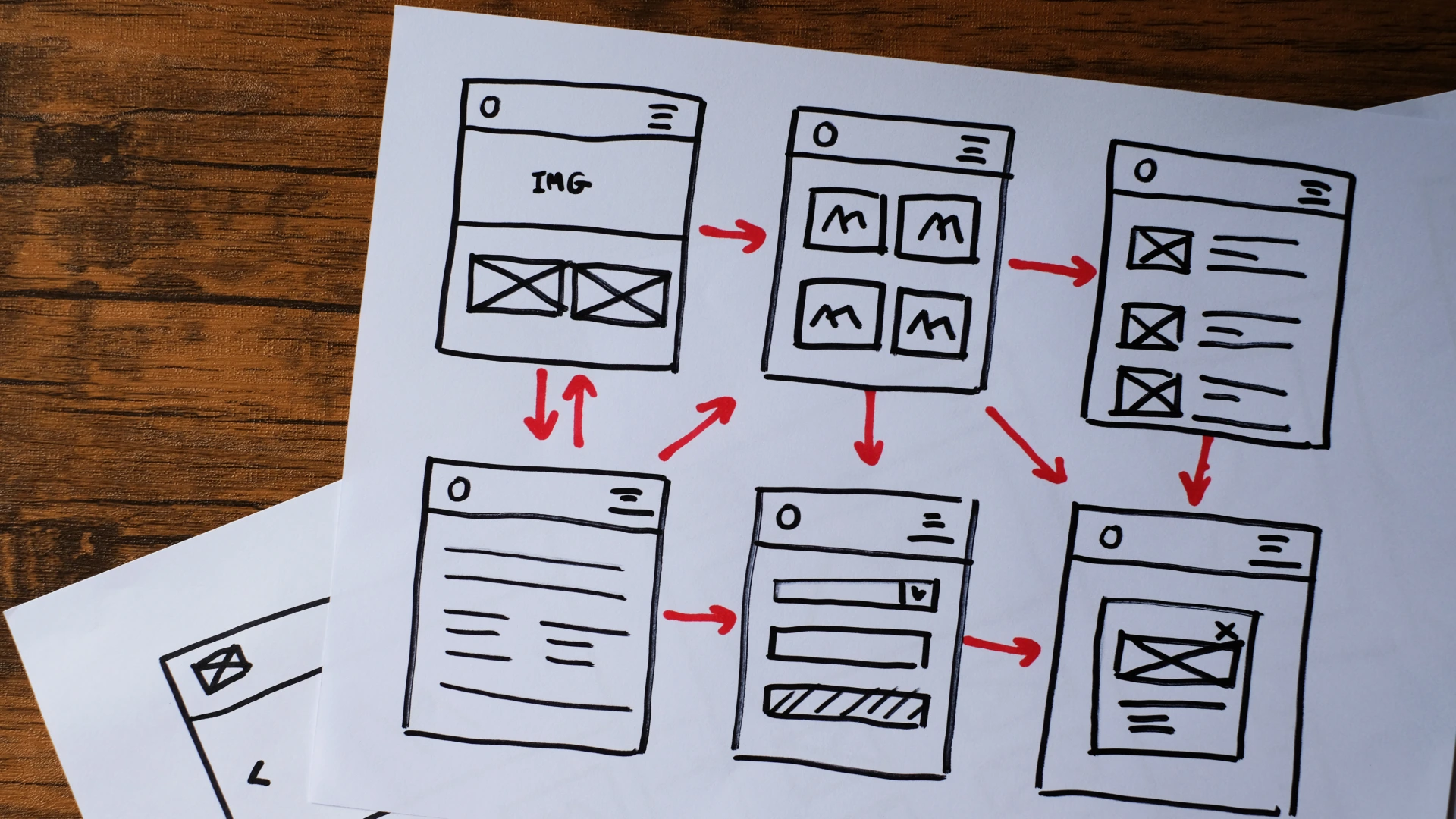
The synthesis deliverable
A strategic IA blueprint shows more than just wireframes. It documents:
- Competitive positioning (where you follow versus break conventions)
- Customer language mapping (navigation labels tied to actual customer terminology)
- Business goal alignment (how structure serves each objective)
- Strategic rationale (why each decision was made)
- Initial sitemap showing the complete navigation hierarchy
Then, and only then, do you create wireframes.
Common IA mistakes to avoid
Understanding what not to do is as valuable as knowing what to do.
Copying competitors without strategic thinking
When you copy competitor IA wholesale, you’re accepting their strategic decisions as your own. Their structure reflects their positioning, their customer understanding, their business goals.
Your structure should reflect yours.
Learn from competitors, absolutely. But make conscious decisions about when to follow patterns (meeting user expectations) versus when to break them (creating differentiation).
Using internal jargon instead of customer language
Your product might be an “Enterprise Intelligence Solution.” But if customers search for “business analytics software,” that’s what your navigation should reflect.
We consistently observe this pattern: companies use internal terminology that makes perfect sense to them but means nothing to customers. Navigation becomes a puzzle instead of a guide.
Here’s what this looks like in practice:
Before (internal jargon): Solutions → Capabilities → Offerings → Resources → Insights → Engage
After (customer language): Problems we solve → How it works → Pricing & ROI → Case studies → Learning center → Talk to us
Same information. Completely different findability. The second version uses language customers actually use when looking for help.
Org chart navigation
“One section per department” might make internal stakeholders happy. It makes users confused.
Users don’t care about your organizational structure. They care about their problems and your solutions. Structure IA around user needs and journey, not company departments.
Ignoring data in favor of opinions
“I think users will prefer…” isn’t a strategy.
Every stakeholder has opinions about what users want. Data shows what users actually do. When opinions and data conflict, data wins.
Single-goal optimization
Optimizing IA only for lead generation ignores other critical audiences. Your website serves recruiters evaluating you as an employer, investors researching your company, partners exploring collaboration, media seeking information.
Strategic IA weighs all objectives by priority rather than optimizing for one at the expense of others.
Building IA in isolation from brand and business strategy
IA decisions are strategic decisions. They should reflect brand positioning, business model, growth goals, and competitive strategy.
When IA is built in isolation by the design team, it might be usable but strategically ineffective.
Reality checks: the truth about strategic IA
Let’s be completely honest about what this approach requires.


The investment reality
Strategic IA research takes 2-4 weeks before any design begins. This includes:
- Stakeholder interviews across departments (sales, marketing, leadership, support)
- Sales call analysis (transcription and pattern recognition when recordings available)
- Competitive analysis (reverse engineering successful patterns, identifying differentiation opportunities)
- Social listening (forums, reviews, social media for customer language and pain points)
- Data analysis (analytics, SEO research, marketing performance)
- AI-assisted pattern recognition and synthesis to accelerate analysis
- Strategic synthesis time to combine all inputs into coherent IA strategy
Most agencies skip this because clients resist the timeline and investment. They use industry templates and call it “custom IA.” You get fast delivery, but you’re building on assumptions or copying competitors.
Strategic synthesis takes longer upfront but prevents expensive rework later. The companies that invest in intelligence-driven IA create advantages that template approaches can’t replicate.
What we don’t do (and why that’s okay)
We don’t do formal user testing with recruited participants, eye-tracking studies, or laboratory usability research. Those methods are valuable but typically require budgets most mid-market companies can’t justify.
Instead, we leverage the intelligence you already have access to: sales conversations, support patterns, competitive strategies, social discussions, analytics data, stakeholder knowledge. Combined with AI-assisted analysis, this provides rich understanding without the cost of formal research.
For most companies, strategic synthesis from available intelligence delivers 80% of the value at 20% of the cost of formal user research.
When simpler approaches genuinely work
Sites under 10 pages with simple service offerings don’t need strategic IA. If you’re a local plumber or solo consultant, template structure works fine.
Timeline pressure (need launch in 4-6 weeks) makes strategic IA impractical. Sometimes you need something fast more than something strategic.
Budget constraints (total project under $20k) might not support comprehensive research. Better to do good template execution than bad strategic work.
When customer expectations are firmly established and breaking them would hurt (think e-commerce checkout flows), following conventions makes sense.
For these situations, template-based agencies can deliver good value faster. We’ll even recommend some if you ask. Different methodologies solve different problems.
And you know what? That’s completely fine. Not every project needs the full strategic treatment.
Frequently asked questions
How long does strategic IA take?
Strategic IA typically requires 2-4 weeks of research and synthesis before design begins. This investment prevents expensive rework later. Template approaches can start immediately but often require significant revisions when assumptions prove wrong.
What’s the investment for this approach?
Strategic IA research typically adds $5,000-15,000 to project costs, depending on scope and depth. This represents 15-25% of total project investment. Consider it insurance against building on wrong assumptions.
How is this different from what most agencies do?
Most agencies either copy competitors (template approach) or rely on brief stakeholder input (assumption-based). Strategic intelligence synthesizes data from sales calls, social listening, competitive analysis, stakeholder interviews, and analytics, using AI to identify patterns. We build IA from comprehensive intelligence, not templates or guesses.
How do you use AI in your IA process?
AI accelerates pattern recognition across large datasets. We feed sales transcripts, customer feedback, and competitive content into AI tools to identify themes, language patterns, and structural insights in minutes rather than weeks. AI handles pattern recognition; humans make strategic decisions about what patterns to follow or break.
When does template-based IA make sense?
Template IA works for simple sites (under 10 pages), tight timelines (4-6 weeks), limited budgets (under $15k), or commodity offerings where differentiation doesn’t matter. If you’re a local service business with established customer expectations, templates work fine. Be honest about which approach fits your needs.
How do you know if your current IA is working?
Check your analytics. High bounce rates on key pages suggest IA problems. Low conversion despite traffic indicates structure isn’t supporting user needs. If support repeatedly answers the same questions, your IA isn’t making information findable. If sales says prospects can’t find critical information, structure needs work.
What questions should I ask agencies about IA?
Use the IA Evaluation Matrix questions: Where does structure come from? Who participates in decisions? What’s the discovery timeline? How are navigation labels determined? What competitive analysis happens? How is customer understanding developed? How does IA connect to business goals? The answers reveal their actual methodology.
Do I need this approach if I have a small website?
No. Sites under 10 pages with single service offerings typically don’t need strategic IA. The investment wouldn’t deliver proportional value. Save strategic approaches for when competitive differentiation matters, you serve multiple audiences, or previous template approaches failed.
What’s the ROI of strategic IA versus templates?
Strategic IA typically delivers higher conversion rates, lower bounce rates, and better user satisfaction. But specific ROI depends on starting point and market factors. The real value is differentiation. Template IA makes you look like everyone else. Strategic IA helps you stand out while serving users better.
How do sales call insights inform IA decisions?
Sales calls reveal what prospects actually ask, the order they need information, objections that need addressing, and exact language they use. This intelligence shapes navigation labels, content priorities, and structural decisions. When available, sales transcripts are gold mines for understanding user needs.
How do I map customer language to navigation labels?
Start by collecting customer language from three sources: sales call transcripts, support tickets, and social listening. Look for patterns in how customers describe their problems versus how you describe solutions. Test navigation labels with search volume data. If customers search for “business analytics” but you call it “intelligence platform,” use their language. The goal is labels that instantly communicate value using words customers actually use.
What’s the difference between information architecture and a sitemap?
Information architecture is the strategic framework for organizing content: the logic, relationships, and mental models behind your structure. A sitemap is one visual representation of that architecture, showing page hierarchy and relationships. Think of IA as the strategy and sitemap as one tactical output. You need both, but IA comes first.
How do I build IA for multiple audiences?
Start by mapping each audience’s distinct goals. Investors want financials. Job seekers want culture. Prospects want solutions. Create primary navigation for your main audience (usually prospects), then use footer navigation, utility navigation, or audience-specific hubs for secondary audiences. The key is weighting priorities: if 80% of traffic is prospects, don’t give recruiting equal navigation weight. But do make each audience’s content findable through clear pathways.
![]()
The strategic IA advantage
Information architecture built from strategic intelligence (not templates or assumptions) creates competitive advantage.
It takes longer. It costs more upfront. It requires cross-functional collaboration and strategic thinking.
But here’s the thing: when you build IA from comprehensive intelligence about your customers and market, structure serves both user needs and business goals. Navigation uses language customers actually use. Organization reflects how customers think, not how you’re structured internally.
Most importantly, your IA differentiates instead of commoditizing.
The evaluation framework in this article works for any agency, including us. Use it to assess whether you’re getting strategic intelligence or expensive templates. Ask the hard questions. Demand evidence of methodology.
Because in competitive markets, the difference between template IA and strategic IA is the difference between blending in and standing out.
Ready to build information architecture that actually converts? Let’s talk.









