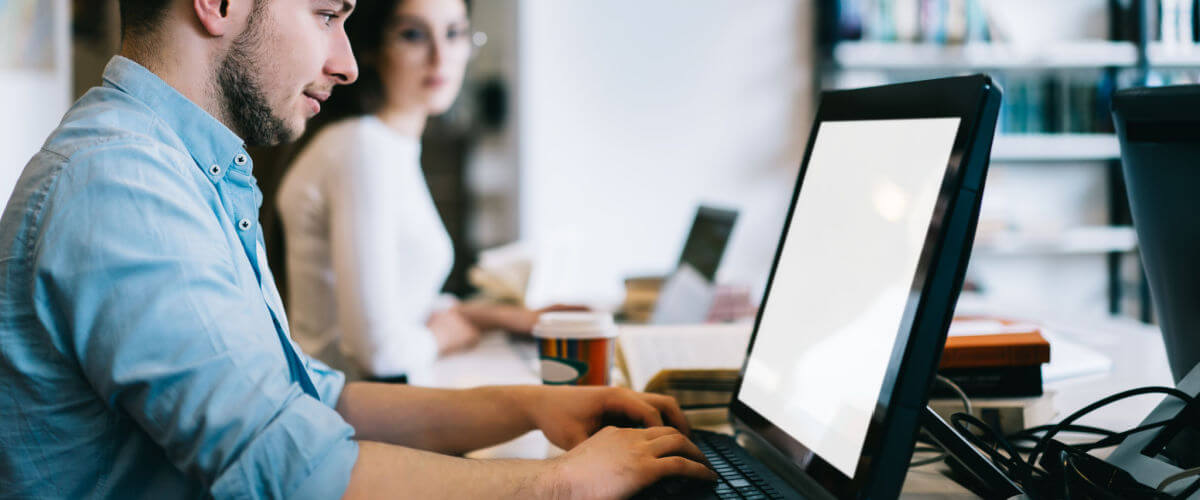You’re reading a renovation right now. This article used to be “tips for updating old content” — generic advice you’ve read everywhere. We transformed it into strategic guidance worth bookmarking. Here’s exactly how this approach works and why it matters for your business.
Content renovation is the systematic process of identifying underperforming content on aged URLs and strategically rewriting it to align with current business goals and audience needs. Unlike simple updates or refreshes, renovation involves complete transformation while leveraging the URL’s existing authority. This approach consistently outperforms new content creation because you’re building on URLs that Google has trusted for months or years.

The hidden cost of “publish and forget”
Most companies treat content like a campaign. Publish it, promote it for a week, then move on to the next piece. Meanwhile, those URLs from 2021 sit there with Google’s trust but zero traffic.
According to Ahrefs research studying 14 billion webpages, 96.55% of all content gets no traffic from Google. That’s not a typo. Nearly all content published online receives zero organic visitors.
Here’s what we discovered renovating our own content library: Our underperforming posts from two years ago consistently outperform brand new content after strategic renovation. The difference? Those aged URLs already have authority. They just need the right angle.
The real kicker is that most companies spend $5,000 to $10,000 monthly creating new content while sitting on 50 to 200 URLs worth more than that entire budget. They’re chasing the next viral post while their existing content could be generating leads.
We learned this renovating our own site. That “Best Google font combinations” post gathering dust? We transformed it into “Strategic typography for stronger brands” and now it speaks directly to business owners about brand differentiation. (Spoiler alert: That’s exactly what strategic renovation looks like.)
The three-source data approach that changes everything
Starting with the right data (How we actually do this)
We learned this the hard way: You need three sources of truth.
Pull your WordPress data with publish dates. Export your Search Console performance for the last 12 months. Download your Ahrefs data to see backlinks and keyword rankings.
When you combine these, patterns emerge. That post getting zero clicks? It might have 1,000 impressions. That’s opportunity, not failure.
This is the kind of deep work we do that most agencies won’t touch. They’d rather sell you another content package than fix what you already have.


Making renovation decisions (Our decision matrix)
Not every old post deserves renovation. We score content for business alignment. Does it speak to decision-makers who actually buy, or to other marketers who just browse?
Apply our one-year rule: URLs need at least 12 months to build authority worth leveraging. Data shows that the longer a URL lives, the more valuable it becomes. According to Ahrefs’ latest research, 72.9% of pages ranking in Google’s top 10 are more than 3 years old. The average #1 ranking page? Five years old. Your aged content has authority you can’t buy.
Then decide. Renovate the ones with aged URLs and business potential. Redirect the off-topic ones. Remove the truly dead weight.
This systematic approach is what separates strategic thinking from random tactics. You’re not just updating content. You’re maximizing business assets.
The actual renovation process (Beyond SEO optimization)
This isn’t about keyword stuffing or updating dates. It’s about strategic alignment.
Take that article written for Google and transform it for humans who write checks. Change the angle from “what is” to “why it matters to your business.”
When you’re done, treat it like a new launch. Fresh publish date. New meta description. Resubmit to Search Console. Google sees fresh content on a trusted URL. That’s the sweet spot.
This is how we approach every piece of content, whether it’s ours or our clients’. Complete transformation, not cosmetic updates.
Reality check: Why most companies won’t do this
Here’s what nobody will tell you: This initial audit takes 15 to 20 hours of systematic analysis. Each renovation requires completely rewriting content, not just tweaking headlines.
Most companies won’t invest this effort. They’d rather pump out their 47th “AI in marketing” post that nobody reads.
That’s exactly why it becomes your competitive advantage. While competitors chase quick wins with new content, you’re turning dormant URLs into revenue drivers.
This isn’t a campaign. It’s building an asset. Those renovated URLs compound in value over time, unlike new content that starts from zero every time.

Our renovation process in action
The font combinations transformation
Before: “Best Google font combinations” targeting designers Analysis: Aged URL with minimal traffic, wrong audience Renovation: “Strategic typography for stronger brands” Result: Now speaks to entrepreneurs about brand differentiation and competitive advantage
This very article
Before: “Tips for updating your old content” offering tactical advice Analysis: Good URL authority, dated approach, low engagement Renovation: Strategic framework positioning content as business asset Result: Marketing directors can share this with their CEO to justify content investment
The AI content evolution
Before: “AI in marketing” chasing trending keywords Analysis: Saturated topic, no differentiation Renovation: “Why AI needs professionals for the last 10%” Result: Unique angle that positions Connective’s expertise
These aren’t hypothetical examples. We’re actively renovating our entire content library using this exact process. The patterns are clear: aged URLs plus strategic renovation equals better ROI than new content.
Your implementation roadmap
Week 1: Analysis
Monday (2 hrs): Export all URLs with publish dates from WordPress. This becomes your content inventory.
Tuesday (3 hrs): Pull Search Console data for last 12 months. Look for high impressions with low clicks.
Wednesday (2 hrs): Download Ahrefs data for your domain. Check which URLs have backlinks.
Thursday (4 hrs): Combine data and identify underperformers. The patterns will jump out immediately.
Friday (3 hrs): Score content for business alignment. Does it attract buyers or tire kickers?
Week 2: Planning
Identify your top 10 renovation candidates. These should be URLs at least 12 months old with business potential.
Map new angles aligned with current strategy. Think transformation, not tweaks.
Create your renovation calendar. Aim for one major renovation weekly.
Set success metrics. Track organic traffic, engagement, and conversions.
Week 3-4: Execution
Begin systematic renovations. Remember: this is transformation, not cosmetic changes.
Relaunch with new publish dates. This signals freshness to Google.
Submit updated URLs to Search Console. Don’t wait for crawlers to find changes.
Track early indicators. Renovated content typically shows improvement within 30 to 60 days.

Frequently asked questions
How is renovation different from updating content?
Updates tweak existing content. Renovation completely transforms it while keeping the URL. Think of it as gutting a house versus painting the walls. You’re rebuilding from the foundation while keeping the valuable address.
Should we stop creating new content entirely?
No. Aim for a 70/30 split: 70% renovation of aged URLs, 30% strategic new content. This maximizes both authority and freshness. Your aged URLs provide immediate value while new content builds future assets.
How long should content age before renovating?
Minimum 12 months. URLs need time to establish authority with search engines. Earlier than that, you’re not leveraging the aged URL advantage. Let Google trust the URL first, then transform the content.
What tools do we need for the audit?
WordPress access (or your CMS), Google Search Console, and ideally Ahrefs or similar. The analysis can be done in spreadsheets. No fancy tools required, just systematic thinking and patience.
How do we measure renovation success?
Track before/after metrics: organic traffic, engagement, conversions. Renovated content typically shows improvement within 30 to 60 days, much faster than new content. Document baseline metrics before renovation for clear comparison.
Can you renovate content multiple times?
Yes. We recommend reviewing content every 18 to 24 months. Markets change, businesses evolve. Your content should too. Each renovation is an opportunity to realign with current business goals.
Your competitors are chasing new posts while their best assets decay. You don’t have to. The opportunity is already in your content library.
Ready to unlock the value hiding in your existing content? Let’s talk about your renovation strategy.