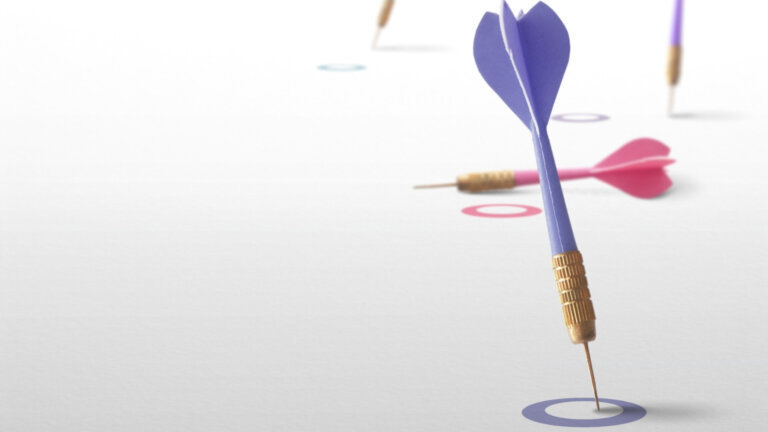Building a website frequently involves focusing on content and visual elements. You want visitors to find your website informative and worthy of their time.
However, don’t forget about usability. If visitors can’t find what they need, your website may not be as successful as it could be. Learn more about leveraging website usability testing to improve how visitors interact with your website.

What is usability testing?
Website usability testing involves measuring a website’s functionality. During the test, you’ll measure visitors’ ability to perform tasks with efficiency.
The person issuing the test monitors the visitors in real time as they use the website either remotely or in person. You might watch things like the movement of the cursor on the screen, areas where clicks occur, and the movement of the user’s eyes across the screen.
Difference between user and usability testing
Some people may refer to user testing and usability testing interchangeably because they both involve measuring interactions. However, a couple of key differences distinguish one from the other:
- User testing collects user feedback on a product or service by measuring the way a user interacts with it.
- Usability testing relies less on direct feedback and more on how easily someone can complete tasks successfully.
Importance of website usability testing
Because website usability testing involves real-world users, it often yields beneficial feedback. You can test users who have widely varying levels of experience with websites, helping you find issues that experienced designers might not notice.
These tests give clues on how best to optimize your website architecture for customers.
Find bugs
If you have serious bugs, such as certain links not working or design elements not loading properly, running usability tests helps you find them faster. A large team of people using the website and testing it makes it easier to find the bugs.
Improve user experience
These tests deliver notes on learnability and usability that people might not directly report on their own. For example, after a task completion exercise, they may forget that they had trouble finding the exact menu they wanted to use at the beginning.
Testing ensures every issue receives equal treatment and notification, regardless of whether the user remembers and reports it.
Increase user retention and satisfaction
Ultimately, running usability testing for the website should lead to increased user satisfaction.
Through the testing process, you also can see how the principles of great web design deliver the results you want. When the website’s user flow is good, users are more likely to return in the future.


Common types of usability testing
You can deploy several different types of website usability testing. Each type generates slightly different information, helping you gain just the right insights.
Moderated and unmoderated testing
Moderated usability testing involves having a researcher oversee the testing. This person can answer the testers’ questions and gain insights into what aspects of the website are giving the testers trouble.
Unmoderated testing involves no supervision for the testers. They could be in a home, using their own devices to test the website’s usability, or in a lab setting.
Remote and in-person testing
Remote testing typically occurs over the internet, where the testers use their own devices. The advantage of remote testing is the ability to observe a large number of testers efficiently.
In-person testing involves bringing people to a lab setting where a researcher or moderator oversees the tests. It allows the researcher to take notes on feedback from testers, but it’s more expensive to operate.
Accessibility testing
With accessibility testing, you want to measure your website’s usability for people with disabilities. You might measure things like whether:
- The website’s design is compatible with screen reader software
- The colors in use are fully visible for people with certain visual impairments
- People can access the website’s features through their preferred keyboard navigation accessibility software
Task-based usability testing
You would use task-based usability testing when you need to measure specific aspects of your website. For this test, you would give the testers a list of tasks to complete.
Because everyone is working on the same task, you can compare how they respond. If users are following vastly different steps to complete a certain task, you could infer that the design of the website is making the task difficult to finish.
Comparative usability testing
With comparative usability testing, you ask visitors to compare two different designs. This type of testing provides insights into which design elements people prefer between the two.
You can use comparative testing at any point in the website design process. You could test just a few elements in a partially completed design, or you could have a pair of completed prototypes for testers to compare.
Questions you may ask when doing a test
When deploying website usability testing, you can directly ask the testers questions that can help you find the perfect design. This would involve borrowing elements of user testing.
How do you come up with the right questions? Start by trying to define the objective. If you want to understand the general feeling the users have about the website, you’ll ask different questions than if you want to measure the success of a particular feature.
Do you want to measure more than usability? You may also ask the testers to share some of the emotions they feel when viewing and using the website. There is a science to measuring customer emotional responses in marketing, and having this information from multiple testers can be invaluable.
Here are some general questions you can use. You then can dig deeper into the topics that fit your goals for the website usability testing process.
What is your first impression of this website?
Questions like this help you learn more about customers’ emotions when they visit the website and interact with your brand. Is it easy for them to find the items they need right away? Do any aspects of the website detract from the general look and feel?
Ultimately, you want the website to give a first impression that makes it seem easy to use while delivering helpful information.
Can you describe what you think this website is for?
Your website’s design should make it obvious to visitors what they’re going to find. If a visitor clicks on the site and immediately feels confused, they’re going to bounce away to the next site in the search results.
Asking questions during testing can give you an idea of what kind of vibe your design is creating. You can then make adjustments to the design to deliver the feeling that you’re trying to create, making your website sticky.
How easy or difficult was it to find what you were looking for?
One of the key pieces of information you’ll hopefully measure through website usability testing is your website’s ease of use.
Visitors need to be able to find what they want at your website in a hassle-free manner. If they struggle to navigate the design of your site, they’re likely to bounce away to one of your competitors.
If you have quite a bit of experience with web design, you may assume certain design aspects are easy for everyone to understand. Your testing may show you something different, though. Perhaps testing shows that novice visitors are struggling with certain aspects of your design.

Is the information on the website easy to read and understand?
Deploying just the right mix of photos and drawings, text and headlines, and video on your website can be challenging. Website usability testing can give you real-time feedback on what elements of the website are drawing the visitor’s eyes.
For example, you may have a key piece of information you want visitors to focus on immediately when they land on your site. However, your testing may show that some of the visual elements are distracting people away from noticing your primary message.
Were you able to easily find the contact information or help resources?
For certain types of businesses, visitors need to be able to use your website to solve problems they’re having. Whether that means being able to contact your company directly or finding self-help documents, your website should make it easy to find this information.
If your testing reveals that visitors are struggling in this area, you can make some quick design tweaks, such as adding “contact us” buttons and click-to-call phone numbers.
How does this website compare to similar websites you have used?
Ask your testers directly how your website’s design compares to your competitors’ websites. If the testers mention one of your competitors regularly, you could then do some research on this competitor’s website design. You may find ways to improve your website’s performance.
Learn more about the importance of website usability
Website usability testing is almost like a cheat code that gamers use. The testing lets you see exactly how visitors are using your website. The tests provide honest feedback that you can actually use. Incorporate what you learn from usability testing, and you should notice quick results!