Why you need a Webflow website today
Webflow is a no-code web design platform with a ton of incredible features for businesses. We love Webflow because it’s ultra-secure and incredibly easy to learn. Traditional web development can cost a fortune, but with Webflow, we can build an awesome website for much less.
Our Webflow agency offers expert design services and beginner-friendly training to help you get the most out of your website.

Why work with Connective for Your Webflow website design?
You’re in the right place if you’re looking for the best Webflow design agency.
Search engine optimized
Even the prettiest website won’t do you any good if customers can’t find it. Our SEO experts will build you a website that soars past your competitors’ sites in no time. So, get ready for your phone to start ringing!
Built for the future
Using modern Webflow development practices, we’ll build you a future-proof website. You won’t have to worry about your website being outdated or losing its position in the search results because of Google’s algorithm changes.
Concerned about security? We’ve got your back. Webflow encryption is so tough that even a professional hacker can’t break it.
Think you’ll need to expand in the future? With our training, adding content and even new pages to your site is a snap. There’s no need to pay a developer for expansions when you can do them yourself!


Fully custom built
Cookie-cutter websites are a dime a dozen. Do you want to bore your users? We didn’t think so. When we build a website for you, it’s uniquely yours.
Research-based and data-driven
We know you don’t want a website that looks just like your competitors’ sites. Even so, it helps to know what they’re doing and why it works. We do a deep dive into your competitors, then build you an even better website.
Responsive websites
Worried you’ll have to spend extra for a mobile website? not with Connective! Your website will look awesome on any kind of device. It’s like getting two websites for the price of one.
Blazing fast
Did you know that 64% of mobile users won’t wait more than four seconds for a site to load? If your website loads at a snail’s pace, you could be losing a ton of traffic. Our Webflow sites feature lightning-fast load times and an unbeatable user experience.
Always available for support
True partners don’t just build your website and leave you to figure out the rest. If you need anything, we’re always here for you.
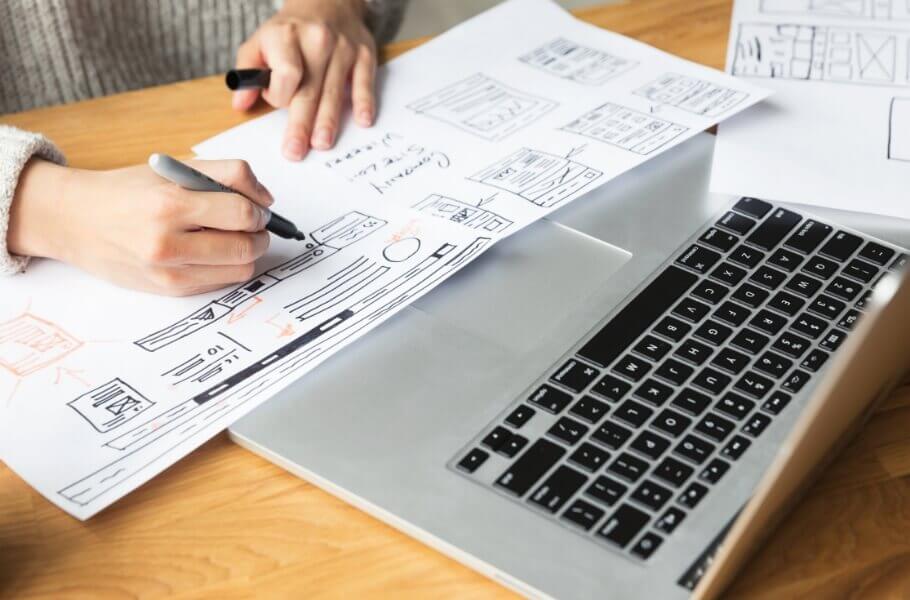
Our Webflow web design process
How does our Webflow design process work? We’re glad you asked. Here’s what happens when you reach out to us at Connective.
Step #1: Onboarding
First, our team will meet with you so we know exactly what you expect from our Webflow design company. You’ll fill out a discovery questionnaire so we can get a thorough understanding of your company’s goals for working with us.
Step #2: Architecture
Next, we build your site’s wireframes. Think of these as the blueprints for your site’s structure. We make wireframes for each page, including landing pages, service pages, and the appointment scheduling page.
Step #3: Web design
In the third phase, it’s time for internal design and review. We’ll get your approval to start working on the homepage. We give you one round of edits per design template if you want to change something.


Step #4: Web development
When everything looks good, we start developing your Webflow site. If you’ve given us any copy or images to include, we’ll add that content now.
Step #5: QA and pre-launch
Once we’re done making your website, we do a final check to ensure everything looks and works as it should. We check every link, page, and user action before handing you the reins.
Step #6: Launch and training
After our QA check, we’re ready to launch. We’ll give you full training to teach you how to manage your website in Webflow. You’ll learn how to add new content, make changes, and update.
We’re pros at teaching clients how to manage their websites. We’ll take you from beginner to Webflow expert in no time, even if you’ve never touched a site designer. And the best part? You pay nothing extra for training — it’s included in the price!
Step #7: Maintenance
Don’t have time to mess with website maintenance? We’ve got you covered. Just give us a shout, and we’ll be glad to help. We can also take care of marketing for you if you’d like some help driving traffic to your Webflow site.

Frequently asked questions
Got questions? Our Webflow design agency has the answers!
What exactly is Webflow?
Webflow is a codeless web design platform that features a visual canvas. You can drag and drop elements to make changes in seconds.
Is Webflow good if I know nothing about web design?
If you know how to use the internet, working with Webflow will be a piece of cake. Managing sites with Webflow is so simple that even a kid can do it.


Why do designers use Webflow?
Our Webflow design company uses Webflow because it’s far faster than building a site the old way. Plus, it comes with a variety of templates that make the web design process super easy.
What makes Webflow an ideal choice for website design?
Webflow is a no-code platform that’s ultra-secure, user-friendly, and cost-effective, making it an ideal choice for businesses seeking a robust online presence.
How does Connective ensure my Webflow website is unique?
Connective creates fully custom-built, research-based, and data-driven Webflow websites, ensuring your site stands out and isn’t just another cookie-cutter online presence.
Are Webflow websites responsive and mobile-friendly?
Yes, Webflow websites designed by Connective are responsive, ensuring an optimal viewing experience across all devices, including mobile phones and tablets.
What are the SEO benefits of a Webflow website?
Connective builds Webflow websites with SEO in mind, optimizing them to rank higher in search results and attract more customer engagement.
How does Connective approach the Webflow design process?
Our process includes onboarding, site architecture planning, internal design and review, web development, QA and prelaunch checks, launch, training, and ongoing maintenance.
Can I manage my Webflow website myself after it’s built?
Yes, Connective provides comprehensive training on managing your Webflow website, enabling you to add new content and make updates quickly.
What kind of support does Connective offer post-website launch?
Connective offers ongoing support and maintenance services to ensure your Webflow website remains up-to-date and performs optimally.
How does Connective ensure fast loading times for Webflow websites?
Our Webflow sites are optimized for lightning-fast load times, providing an unbeatable user experience, especially crucial for mobile users.
Is Webflow a secure platform for my website?
Webflow offers robust encryption, making it an extremely secure platform for your website and protecting against potential security breaches.
Can Connective assist with expanding my Webflow website in the future?
Connective designs Webflow websites with future expansion in mind, and our training includes how to add content and new pages independently.






