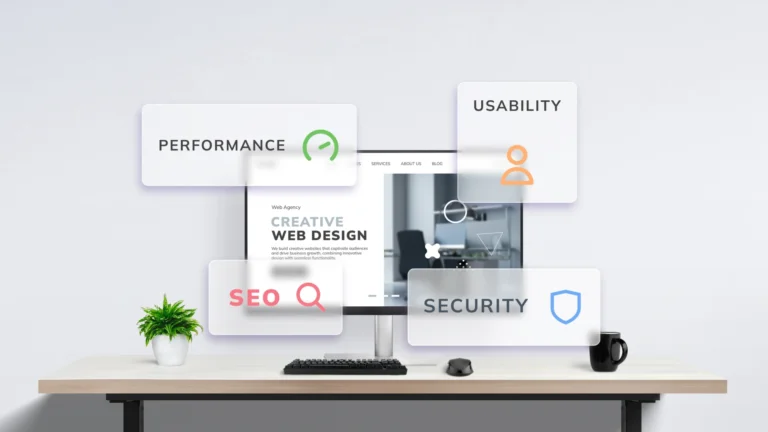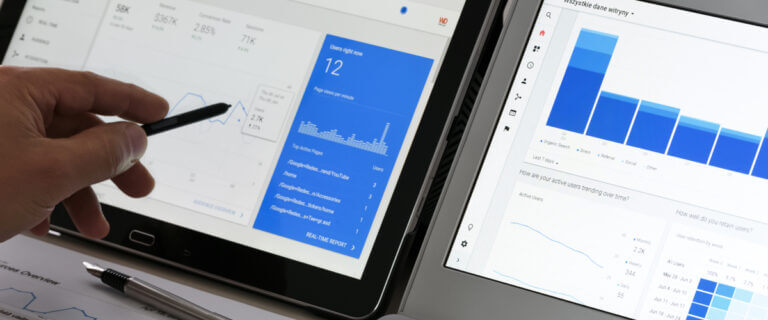So, you want to know how to learn web design, eh? Fantastic!
There are nearly 225,000 web designers in the U.S., but guess what? There’s always a demand for more.
The U.S. Bureau of Labor Statistics anticipates the need for web designers increasing by 8% over the next decade.
Thousands of companies from across the country — including Connective! — are constantly looking for new web designers to join their teams. You could help fill the void.
Before getting started, know that learning web design is a marathon, not a sprint. It may initially frustrate you to no end, but if you’re persistent, earning an education in web design can pay off.
Do you think you’re ready to dive into the world of web design? Read on to discover actionable steps that’ll guide you every step of the way
Understanding the core technical skills you need to enjoy web design success
Do you love the idea of spending your days parked in front of a computer, fine-tuning websites so they look their best and function properly?
If you just answered “yes,” you’re well on your way to becoming a web designer. Not everyone is cut out for this line of work!
You don’t necessarily need a college degree to become a web designer. You will, however, need a specific set of core technical skills to take on web design obstacles.
Let’s begin by reviewing the core technical skills you’ll need to find web design success.
Mastering visual design
First impressions are powerful, whether it’s on a date, a job interview, or even the moment someone lands on your website. Just like meeting someone new, the initial seconds of a website visit can set the tone.
According to a Missouri University of Science and Technology study, it takes the average person just 2.6 seconds to zero in on a particular aspect of a website when visiting it for the first time and form an opinion.
What does this mean if you’re trying to determine how to learn web design? Well, it suggests you need to be good…no, make that great…no, make that EXPERT-LEVEL EXCEPTIONAL (!!!) when it comes to visual design.
Visual design involves:
- Masterfully using lines, colors, shapes, negative space, and other design elements to evoke certain emotions in website visitors
- Accurately applying balance, contrast, scale, and more design principles to a website
- Continually repeating styles, patterns, and other visual cues throughout a website to maintain consistency
Getting Comfortable with HTML
Having an eye for incredible visual design is important when you want to work as a web designer. But it’s one of the many core technical skills needed to cut it in the industry.
Next up is a clear comprehension of HyperText Markup Language, better known as HTML. It’s the code used to:
- Create a website’s structure
- Let web browsers know how to display the content on a website
- Provide website users with the ability to click on links
Learning the basics of HTML isn’t as difficult as it might seem. But becoming proficient with HTML to the point where you can manipulate the way every single piece of content on a website looks? That’s a different story.
Settle in and get comfortable while learning the ins and outs of HTML.
Diving into CSS
When people first start refining their web design skills, it isn’t uncommon for them to confuse HTML and CSS, short for Cascading Style Sheets. It’s easy to do since they both impact the appearance of websites.
But they’re two entirely different web design concepts. While HTML determines how the content on a website looks, CSS is a coding language responsible for controlling the layouts and styles of web pages.
As a web designer, you’ll use CSS to take on tasks like:
- Adding colors to the backgrounds of web pages
- Placing content into boxes on web pages and allowing them to move around
- Changing the way a website looks depending on whether people visit it on computers or mobile devices
The good news is that, just like with HTML, you can begin picking up the finer points of CSS within just days. However, you will need to spend weeks utilizing CSS before you feel comfortable using it.
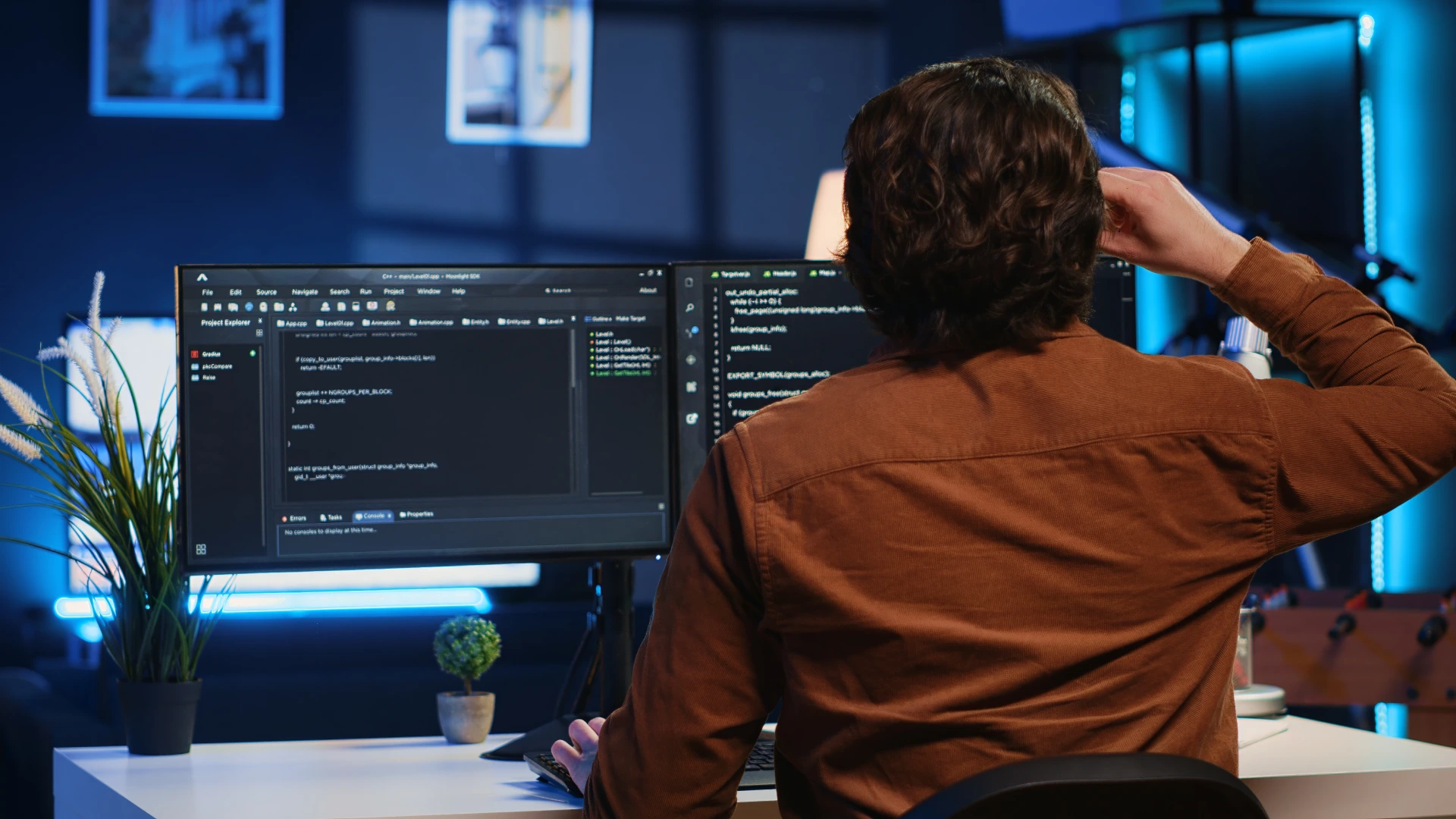

Grasping the basics of JavaScript
There’s an important statistic we want you to remember while carving out a web design career. The interactive content incorporated into many modern-day websites produces engagement rates over 52% higher than static content engagement rates.
Translation: Make sure you know how to create interactive content for websites — and inject it into them early and often while working as a web designer!
You can achieve this goal by getting a good grasp of JavaScript. It’s a programming language used to make websites more interactive by:
- Animating images
- Controlling multimedia
- Creating dynamic content, such as dropdown menus and image carousels
HTML will add structure to a website, while CSS will alter its style. Javascript will take it over the top by making it more interactive overall.
Exploring UI design
UI design and UX design are two processes every web designer needs to know, like the back of their hand. But because their names sound similar, it’s not out of the ordinary for beginners to mix them up.
Don’t make this mistake!
UI design refers to the process used to give a website its unique appearance. While working through this process, you’ll need to consider:
- Which images, colors, animations, and other visual effects are used to change a website’s aesthetics
- How a website’s interface and its various design elements respond when visitors perform functions, such as clicking on buttons
- What does a website’s interface do to adapt to the needs of visitors
The better you are at perfecting this process, the more intuitive a website’s interface will be. The process typically involves everything from wireframing a website to putting together mood boards to inspire ideas.
Understanding UX design
Studies have shown over 40% of people say they’ll leave websites immediately if they get the sense they aren’t user-friendly. This highlights why UX design is every bit as important as UI design.
UX design forces web designers to answer tough questions, including:
- What will visitors need when visiting a website?
- Which aspects of a website will visitors value most?
- How tech-savvy will a website’s visitors be?
When web designers create business websites, they also need to carefully consider a company’s goals when establishing a web presence. Are they on a mission to:
- Sell products and/or services?
- Educate consumers?
- Generate more leads?
Every person who visits a website will go on a journey to find what they’re looking for. A web designer’s job is to use UX design to provide a roadmap that nudges them in the right direction.
Website usability, branding, and functionality are all important UX design components.
Tackling typography
Have you read every word of this article thus far? If so, we’d like to say:
- Thank you!
- You’re really serious about figuring out how to learn web design, huh?
- You’re a rare breed.
Very few people read through every word of online articles. One often-cited study found that only about 16% of internet users do it. The rest simply skim through the content on websites.
Some people skim through articles to save time. Others do it to find the specific information they’re looking for.
But many also do it due to issues with the typography. Typography in web design refers to making text easier to read by landing on the right:
- Fonts
- Text sizes
- Colors
- Alignment
- Contrasts
By taking the right approach to typography, you can make a website more aesthetically pleasing. You can also improve the readability and legibility of the text on a site.
Adding valuable supplementary skills
If you can perfect the seven core technical skills we laid out, you can transform yourself into a good web designer. But who wants to be just good? Strive for greatness!
Accomplish this by taking these steps to add supplementary skills to your arsenal:
- Learn about search engine optimization (SEO) principles to make websites search engine-friendly
- Discover how to optimize the performance of websites to ensure they load quickly
- Read up on making websites more accessible to everyone
- Research the intricacies of increasing the mobile responsiveness of websites and create responsive designs
Building your web design skills with real-world projects
Honing the web design skills you need to work as a web designer is only half the battle. You’ll also have to sharpen these skills, and more importantly, you’ll need to use them to gain real-world experience.
Fortunately, it’s easier to do this than you might think as you decipher how to learn web design. Here are several of your best options.
Building test websites and working on personal projects
You won’t need to sit around and wait for someone to hire you for a web design project to start getting real-world experience. You can start building a test website from the second you decide to turn yourself into a web designer. This test website will allow you to put into practice everything you’ve learned.
You can also work on personal projects, such as:
- Crafting a web design blog where you can put up posts about different web design techniques
- Putting together basic samples of the different types of websites you’re interested in designing
- Designing a website with interactive features like games, quizzes, etc.
Creating websites for family members, friends, and local small business owners
Does your parent own a business that doesn’t have a website yet? Do you have a friend who just started a band that could use a website? Or are there local business owners in your area that you know could benefit from having websites?
These are AWESOME opportunities for someone trying to get a web design career off the ground!
Searching for freelance web design work
As you earn more web design experience, you might find that freelance gigs on sites like Upwork and Fiverr aren’t worth your time. These sites tend to offer lower-paying jobs that might not appeal to experienced web designers.
But when you’re first getting your feet wet within the industry, they will provide a perfect place to hone your skills — while also making money for your efforts.
Don’t be afraid to put yourself out there and apply for freelance gigs. They can teach you about working with clients and meeting their expectations.
Contributing to open-source projects and participating in hackathons
Google “open-source projects,” and you’ll see so many projects out there that are just waiting for you to get involved. Meta Open Source, for example, currently has over 600 ongoing open-source projects. GitHub also has a strong open-source community that features countless projects.
So-called hackathons have also become increasingly common. Technology companies, healthcare companies, and even colleges and universities stage these events that feature web designers coming together to collaborate or compete.
A few websites that routinely host hackathons are:
- Devfolio
- Eventbrite
- Hack Club
- HackerEarth
- Gitcoin
Setting up a portfolio site to showcase your web design work
If you’re going to invest time and energy into learning web design, don’t you want to show off the progress you’re making? Of course!
The most effective way to do this is by creating a portfolio site and using it to showcase your web design work. Just be sure to update it regularly so potential employers can see your best work.
Practicing your web design skills by reverse-engineering your favorite websites
Every year, Adobe Portfolio reveals its best website designs. Familiarize yourself with the most recent winners and dig around on these sites to see what makes each one special.
Consider picking out a few of your favorite websites and attempting to reverse-engineer them so you can sneak a peek at what went into designing them. Use browser developer tools like Inspect Element and DevTools to study these websites’ code — and try your luck at recreating them to gain a better understanding of their structures and designs.
You’ll learn a lot about web design by going through this exercise. Additionally, you’ll find yourself becoming more confident every time you recreate an award-winning website.
Searching for a web design mentor you can trust
Generally speaking, those in just about every industry can benefit from finding mentors.
Mentors can show mentees the ropes while discussing how they do their jobs. They can also offer networking opportunities and answer questions about what it’s like to work within a particular industry.
Outside of all this, surveys show that those with mentors are more satisfied with their professional lives. One study found that 90% of American workers with mentors are happy in their current positions.
Interested in putting yourself into this category? Search for a mentor by:
- Scouring LinkedIn, Twitter, Reddit, and other social media platforms for mentors
- Joining web design communities on Discord and Slack and asking for feedback and guidance
- Applying for web design internships
Take advantage of these tips on how to approach potential web design mentors
Asking someone to serve as your web design mentor is a big step.
If you don’t approach it the right way, it might get your web design career off to a rocky start. It could even impact your reputation among your fellow web designers.
Keep these tips in mind to improve your chances of hearing “yes!” when you ask someone to mentor you:
- Be respectful and try not to take up too much of a web designer’s time.
- Prepare to provide a potential mentor with a link to your portfolio site.
- Ask thoughtful questions to a possible mentor to show your genuine interest in web design.
- Show initiative when you land a mentor, and be proactive about helping them out.
Developing the necessary soft skills to succeed in the web design world
After you find out how to learn web design, you might discover that you’re a natural when it comes to creating websites. But if you don’t have the right soft skills, your web design efforts could all be for naught.
Check out the soft skills you’ll need to achieve the highest levels of web design success.
Improving time management
When someone asks you to take on a project at work — or, heck, when someone asks you to unload the dishwasher at home — are you able to take on this task and complete it in a timely fashion? If not, changing this could turn you into a much better candidate for web design work.
Most web design projects have tight timelines and must stay on track. Improving your time management skills will ensure you’re able to complete web design jobs without missing deadlines.
Picking up better problem-solving techniques
Building a website from the ground up can be a frustrating experience, to say the least. There are always problems to troubleshoot and technical challenges to overcome.
Learn how to stay patient when working on websites. Try different problem-solving strategies, too, so that you can find ones that produce results when you encounter roadblocks.
Becoming a efficient communicator
Once you start working in the industry, many of your web design clients won’t know the first thing about good design. A big part of your job will include communicating with clients effectively to simplify complicated design concepts.
Figure out how to communicate with clients as well as the web developers you’ll work with regularly. Miscommunications can derail web design projects and lead to costly delays.
Achieving more adaptability
The web design world is in a constant state of change. Some current web design trends for 2024 include:
- Nostalgic design
- Horizontal scrolling
- Collage-style graphics
- Streamlined hero sections
- Oversized typography
A couple of these trends might stick around beyond 2024, but others will disappear as new trends emerge. Make sure they’re on your radar so you can adapt to the always-changing web design world.
Knowing where to learn web design from the pros
You can teach yourself how to learn web design if you prefer taking the DIY approach. You can also learn from those who have worked within the industry for years.
These are the top options you’ll have when you want to learn web design from the pros.
Enrolling in college courses
Hundreds of colleges and universities offer web design and computer science courses. Consider enrolling in a traditional degree program to receive a formal education.
- Pros: A more structured web design educational experience and a more in-depth look at all the different facets of web design
- Cons: More time-consuming than your other web design educational options and more costly as well


Considering online courses
Many web design online courses have started to pop up through platforms like Udemy, Coursera, and freeCodeCamp. They offer the chance to study web design from the comfort of your own home.
- Pros: A more flexible web design educational experience that allows you to move at your own pace without spending a fortune
- Cons: More self-discipline is required to stay on the right track while learning about web design
Turning to YouTube, Google, etc. for help
YouTube, Google, and other websites are brimming with web design tutorials that you can partake in without worrying about sticking to a specific schedule, taking tests, etc.
- Pros: Easily accessible web design lessons that cover a wide range of different topics
- Cons: Quality varies from one tutorial to the next and doesn’t always allow for a structured web design educational experience
Signing up for boot camps
You can enjoy a completely immersive web design educational experience when you sign up for boot camps offered by the likes of General Assembly and CareerFoundry.
- Pros: Fast-tracked web design learning experience that enables you to learn a lot over a short period
- Cons: Costs more than you might be comfortable paying and moves too quickly for some beginners
Securing design software and the top tools of the trade
Launching a career as a web designer without the right design software is like starting a career as a construction worker without a hammer, screwdriver, and tape measure. You can’t accomplish much without access to the top tools of the trade.
Here are some great tools to invest in:
- WordPress: A must-have for anyone planning to build and manage websites
- Figma: A cloud-based UX UI design tool for managing assets, creating designs, and collaborating
- Sketch: A designer-friendly tool with vector-editing capabilities ideal for prototyping and collaborating
- Adobe XD: Another vector design tool that delivers great designing and prototyping user experiences
There are also free alternatives like GIMP and Inkscape for those just getting their start in the web design industry.
One thing worth mentioning is that you don’t need all these tools when you first start your web design journey. Choose the ones that will work best for the projects you plan to take on.
Figma, for instance, is the perfect choice for anyone planning to collaborate on web design projects, while Sketch is the right choice for those who will do detailed UI and
UX design work. Adobe XD, meanwhile, is ideal for those who have worked with the Adobe interface in the past.
FAQs about how to learn web design
Do you still have lingering questions about how to learn web design? Look for the answers below.
Can I teach myself web design?
Yes, you can teach yourself web design, but you will need to show self-discipline. You might be better off using the educational resources available to you to learn about web design from the pros.
Is web design easy to learn?
Web design is easy to learn but difficult to master. If you want to work within the web design industry, you’ll need to spend your fair share of time learning about web design and putting lessons to good use.
How can I learn web design at home?
You can learn web design at home by enrolling in online web design courses, watching YouTube tutorials, and signing up for boot camps. They’re all convenient options that offer flexibility.
What is the first step to learning web design?
The first step to learning web design is reading up on the core technical skills you’ll need to succeed in the industry. You should also invest in the tools you’ll need to sharpen your web design skills.
Is web design still in demand?
Yes, web design is still in demand. The job market for web designers is expected to grow by 8% over the next decade, opening up nearly 20,000 new web design jobs.
Does web design require coding?
Yes, web design does require coding. You’ll need to understand how HyperText Markup Language, better known as HTML, works.
Now that you know how to learn web design, start perfecting your skills!
You can’t become a web designer overnight. Even if you figure out how to learn web design quickly, you’ll need to devote a ton of time to developing web design skills.
Don’t let that stop you from pursuing a web design career! Start learning about web design, and stick with it. Break up the process into more manageable steps by setting daily or weekly goals.
The web design world is filled with self-taught web designers like Patryk Pawlowski and Zac Gordon, who can serve as inspirations. Follow their leads and consider connecting with Connective when you’re finished to apply for a web design job!