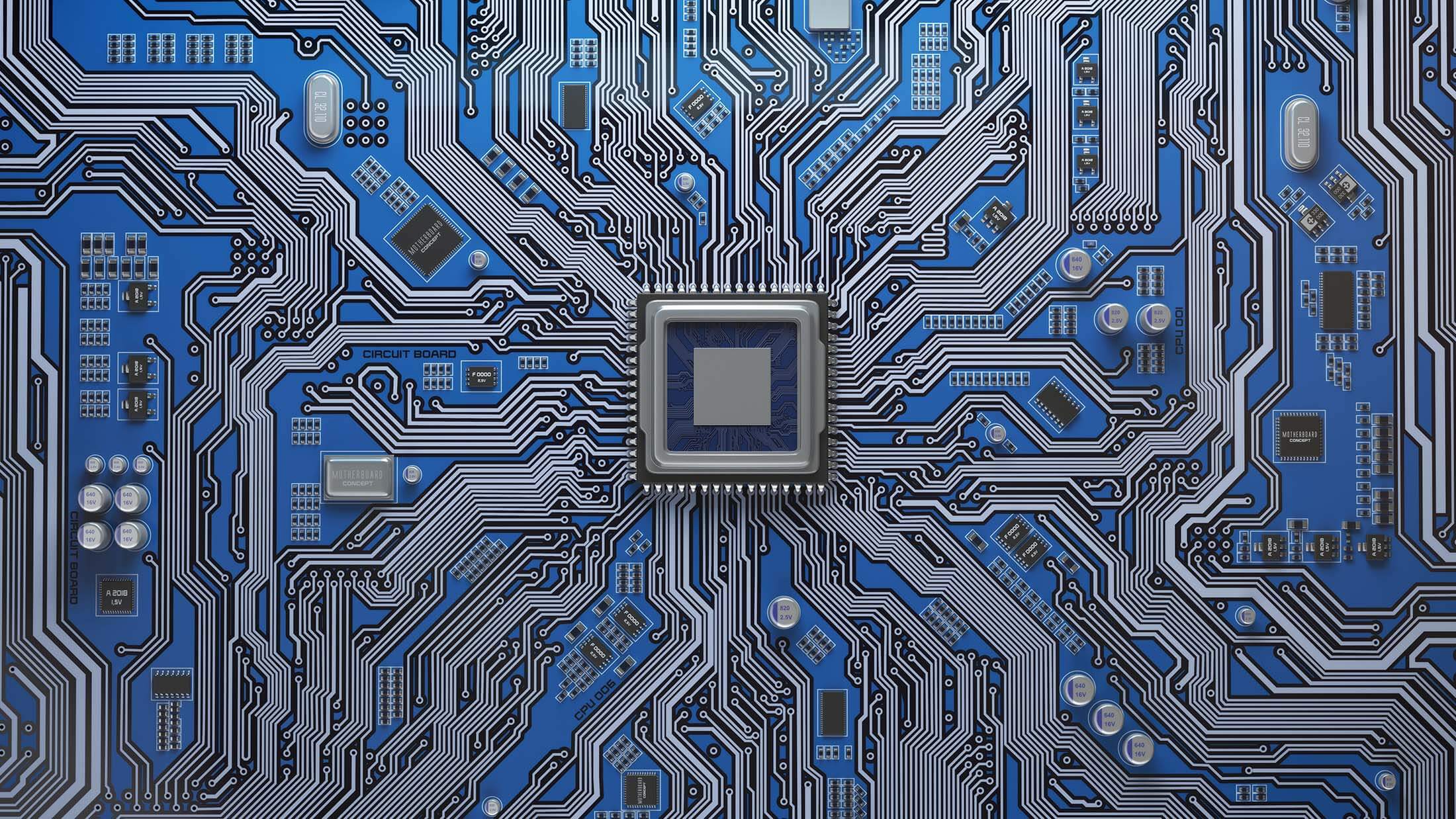Here’s the thing. Any marketer who doesn’t have AI open all day long is doing things slower than they need to be.
And you wonder why your competitors seem to move faster than you.
I’m not talking about fancy enterprise AI in digital marketing tools. I’m talking about having ChatGPT or Claude open in a browser tab, ready to help with everything from writing title tags to analyzing PPC data sets. It’s like having the world’s smartest intern sitting next to you, except this one never gets tired and actually knows what they’re talking about.
Let me show you exactly how AI is transforming each marketing channel – both the big strategic wins and the little daily AI marketing use cases that save hours of grunt work.
AI in digital marketing: the actual use cases that matter

SEO: Instant title tags from Analytics data, competitor gap analysis in minutes, internal linking opportunities at scale
PPC: Negative keyword mining that saves thousands, instant pattern recognition in wasted spend, ad copy variations in seconds
Email: 10 subject line variations in 2 minutes, hidden segment discovery, engagement pattern analysis
Social: Platform-specific rewrites without losing your message, content hook generation, performance pattern insights
Daily workflow: Morning data insights in 5 minutes, instant copy improvements, prioritization based on actual data
Stop reading about AI. Start using it for these specific things. Today.
The speed difference is freaking insane
Before we dive into channels, let’s talk about what changes when you embrace AI as your always-on partner:
- Title tag that used to take 10 minutes of brainstorming? 30 seconds
- Analyzing 1,000 search terms for negative keywords? 15 minutes instead of 2 hours
- Finding internal linking opportunities in 50 blog posts? 20 minutes instead of all afternoon
- Writing 10 email subject line variations? 2 minutes instead of 20
This isn’t about replacing your brain. It’s about using AI to handle the repetitive stuff so your brain can focus on strategy.
Believe me when I say this – once you start working this way, going back feels like using dial-up internet.
SEO: from hours of analysis to minutes of insights

Remember when SEO meant keyword stuffing and hoping for the best? Those days are dead.
What’s actually working right now
Content optimization at scale. Sure, tools like SurferSEO and Clearscope are great. But you know what’s even better? Taking your Google data, dumping it into ChatGPT, and asking: “Which pages have high impressions but low CTR? Write me better title tags for these.”
Boom. Custom title tag suggestions based on your actual data in minutes.
Finding content gaps. Upload your sitemap and your competitor’s. Ask AI: “What topics are they covering that I’m missing?” You’ll get a prioritized list of content opportunities.
BTW – this is how I found out a competitor was crushing us on “how-to” content. Fixed that gap, traffic jumped 40% in three months.
Internal linking goldmine. Here’s a gem: Export all your blog post titles and URLs. Feed them to AI with: “Suggest internal linking opportunities between these posts. Show me which posts should link to which others based on topical relevance.”
I do this monthly. Takes 20 minutes. Used to take all day. And the results? Chef’s kiss
Quick win you can implement today
Download your Search Console data for the last 3 months. Upload to AI and ask: “Which queries am I ranking for on page 2? What quick optimizations would help these pages reach page 1?”
You’ll get specific, actionable recommendations for pages that are this close to ranking.
Stop guessing. Start asking AI to analyze your actual data.
Social media: 10x your output without losing authenticity

Social media AI isn’t just about scheduling posts. It’s about understanding what resonates and creating more of it, faster.
What’s actually working right now
Content ideation that doesn’t suck. I keep a running doc of insights and observations. Weekly, I paste it into AI and say: “Turn these into 10 social media hooks. Make them punchy and direct.”
What used to be an hour of staring at a blank page is now 5 minutes of editing AI suggestions.
Platform-specific optimization. Write once, adapt everywhere. I’ll write a LinkedIn post, then ask AI: “Rewrite this for Twitter’s character limit while keeping the core message.” Then: “Now make it visual-focused for Instagram.”
Same message, optimized for each platform’s culture. This shit actually works.
Quick win you can implement today
Take your best-performing post from last month. Ask AI: “Why did this resonate? Give me 5 similar angles I could explore.”
You’ll understand your winners better AND get new content ideas. It’s stupidly simple.
PPC: where AI saves both money and sanity
This is where AI really shines. Because PPC is all about data, and AI eats data for breakfast.
What’s actually working right now
Negative keyword mining. This is my favorite hack. Download your search terms report. Upload to AI: “Flag any terms that indicate someone looking for free solutions, job seekers, or students. Categorize them into negative keyword lists.”
What used to take hours of mind-numbing work now takes minutes. And yes, you still review it like a professional. But AI does the heavy lifting.
I literally saved a client $10K/month just by properly implementing negative keywords AI found.
Ad copy variations at scale. Write one solid ad. Then: “Create 10 variations of this ad copy. Focus on different pain points but keep the same offer.”
Google’s AI needs variety to learn what works. Feed it quality variations, not the same crap repeated.
Quick win you can implement today
Export your search terms for the last 30 days. Ask AI: “Find search terms that spent money but never converted. What patterns do you see?”
You’ll spot wasted spend patterns immediately. And you wonder why your CPAs are high…
Email marketing: personalization that actually scales
Email marketing AI has moved way beyond “Hi {FirstName}. We’re talking about genuinely intelligent automation.
What’s actually working right now
Subject line testing at scale. I write one subject line, then: “Give me 10 variations – 3 curiosity-driven, 3 benefit-focused, 2 urgency-based, 2 personal.”
Test them all. Let data decide. Stop it with the guessing games.
Segment analysis that reveals hidden gold. Export your email list with engagement data. Upload to AI: “Identify patterns in my most engaged subscribers vs least engaged. What do the active ones have in common?”
The insights are absolutely wild. I’ve discovered segments I never would have thought to create.
Quick win you can implement today
Take your last 10 email campaigns. Ask AI: “What patterns do you see in subject lines that got high open rates vs low? What should I do more of?”
Simple pattern recognition that improves every future campaign. It’s mad effective.
The daily AI habits that actually matter

Here’s how I actually work with AI throughout the day:
Morning (5 minutes):
- “What changed in my Analytics overnight?”
- “Which campaigns need attention today?”
- “Based on industry news, what should I write about?”
During work (constantly):
- Title tags while I write
- Meta descriptions on demand
- Quick competitor checks
- Code troubleshooting
- Email subject lines
- Ad copy variations
- “Is this sentence clear?”
- “Make this punchier”
End of day (10 minutes):
- “What patterns do I see in today’s data?”
- “What should I prioritize tomorrow?”
Stop it. Stop thinking of AI as a tool you occasionally use. It’s your always-available teammate.
The mindset shift that changes everything
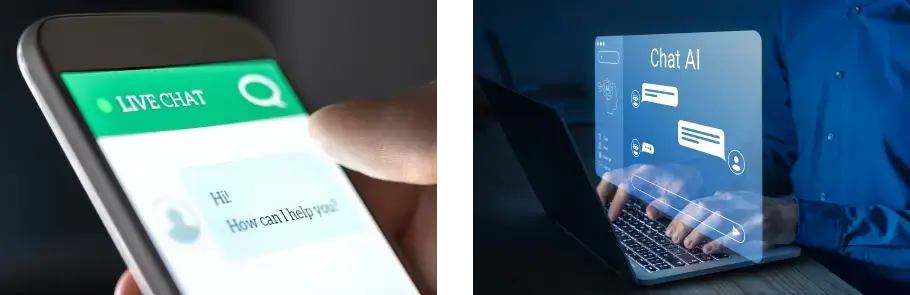
Believe me when I say this – the difference between marketers crushing it and those struggling isn’t skill. It’s whether they’ve embraced AI as a partner.
Think about it:
- They’re writing title tags in 30 seconds while you’re still brainstorming
- They’re analyzing data in minutes while you’re building pivot tables
- They’re testing 20 ad variations while you’re perfecting one
And you wonder why they seem to have more hours in the day…
Here’s exactly where to start (do this today)
- Open ChatGPT or Claude right now (seriously, new tab, do it)
- Upload something you’re working on – Analytics data, ad copy, whatever
- Ask it one specific question about improving that thing
- Actually implement the suggestion (this is where most people fail)
- Do this every single day until it’s habit
That’s it. Start small. Build the habit. Watch your efficiency explode.
The prompt engineering tricks that actually get results
Stop writing shitty prompts and wondering why AI gives you generic garbage.
Here’s the thing – AI is only as good as your instructions. Most marketers write prompts like “write a blog post about SEO” and then complain AI content sucks.
Let me show you the exact prompt formulas I use daily:
For content optimization
Bad prompt: “Improve this title tag”
My actual prompt:
You are an SEO expert analyzing title tags for [industry] websites.
Current title: [paste current title]
Target keyword: [keyword]
Current CTR: [X%]
Please provide 5 alternative title tags that:
– Include the target keyword naturally
– Are under 60 characters
– Create curiosity or urgency
– Stand out from these competitor titles: [paste 3 competitor titles]
Format as a table with character count and emotional hook used.
See the difference? Context, constraints, and clear output format.
For PPC analysis
Bad prompt: “Find negative keywords in this list”
My actual prompt:
I’m uploading a search terms report from Google Ads for a [business type].
Our target customer is [describe ideal customer].
We do NOT want: job seekers, free solution seekers, students, or researchers.
Analyze this data and:
- Flag all irrelevant terms
- Categorize them (job seekers, free seekers, etc.)
- Suggest which negative keyword list each belongs to
- Identify any terms we might be wrongly excluding
Output as CSV format I can paste directly into Google Ads.
This saves me literally hours every week.
For email subject lines
Bad prompt: “Write email subject lines”
My actual prompt:
Context: Email to [audience] about [topic]
Goal: [specific goal like webinar signups]
Past winners: [paste 2-3 high-performing subject lines]
Brand voice: [3 adjectives describing voice]
Generate 10 subject lines:
– 3 using curiosity gaps
– 3 with clear benefits
– 2 with urgency/scarcity
– 2 using personalization beyond just {name}
Each under 50 characters. Avoid these overused words: [list spam triggers]
BTW – I keep these prompts in a Google Doc and just fill in the blanks. Takes 30 seconds.
The power of follow-up prompts
Most people stop after one prompt. That’s like having one conversation and calling it a relationship.
My follow-up sequence:
- Initial prompt (get the output)
- “Make these more [specific adjustment needed]”
- “Which 3 would perform best for [specific context]?”
- “Combine the best elements of #2 and #5”
This iterative approach gets you from generic to genius in minutes.
The real ROI of AI in digital marketing (with actual math)

Let’s cut through the BS and talk real numbers. Because if you can’t measure it, you can’t sell it to your boss (or yourself).
Time savings that add up fast
Here’s my actual time tracking from last month:
Daily tasks:
- Title tag optimization: 10 min → 1 min (saved 9 min x 20/month = 3 hours)
- Email subject lines: 20 min → 3 min (saved 17 min x 15/month = 4.25 hours)
- Ad copy variations: 30 min → 5 min (saved 25 min x 10/month = 4.2 hours)
- Content outlining: 45 min → 10 min (saved 35 min x 8/month = 4.7 hours)
Weekly tasks:
- PPC negative keywords: 2 hours → 20 min (saved 1.7 hours x 4 = 6.8 hours)
- SEO competitive analysis: 3 hours → 45 min (saved 2.25 hours x 4 = 9 hours)
- Analytics insights: 1 hour → 15 min (saved 45 min x 4 = 3 hours)
Total monthly time saved: ~35 hours
At even a conservative $75/hour value, that’s $2,625 in time savings monthly. And that’s just me.
Cost comparison breakdown
Option 1: Hiring a junior marketer
- Salary: $40-50k/year ($3,300-4,200/month)
- Training time: 2-3 months
- Output quality: Variable
- Availability: 40 hours/week
Option 2: AI tools
- ChatGPT Plus: $20/month
- Claude Pro: $20/month
- Other specialized tools: $100-200/month
- Total: $140-240/month
- Training time: 1 week
- Output quality: Consistent (with good prompts)
- Availability: 24/7
That’s literally 10x cost difference. And AI doesn’t take sick days.
The compound effect nobody talks about
Here’s what really matters – AI makes you faster at getting results, which means:
- Test more variations → Find winners faster
- Analyze more data → Spot opportunities others miss
- Create more content → Capture more search traffic
- Iterate quicker → Stay ahead of competitors
I’ve seen clients 3x their testing velocity. That’s not just 3x more tests – it’s getting to profitable campaigns 3x faster.
When AI pays for itself
Real example from last quarter:
Client spending $20k/month on Google Ads
- Used AI to analyze search terms
- Found $3k/month in wasted spend
- Implemented negative keywords
- ROI on AI tools: First day
Another one:
Content site with 200 articles
- Used AI to find internal linking opportunities
- Implemented 500+ new internal links
- Organic traffic up 23% in 60 days
- Value: $8k/month in additional revenue
Stop thinking about AI as a cost. It’s an investment that pays for itself in weeks, not years.
The bottom line on AI in digital marketing
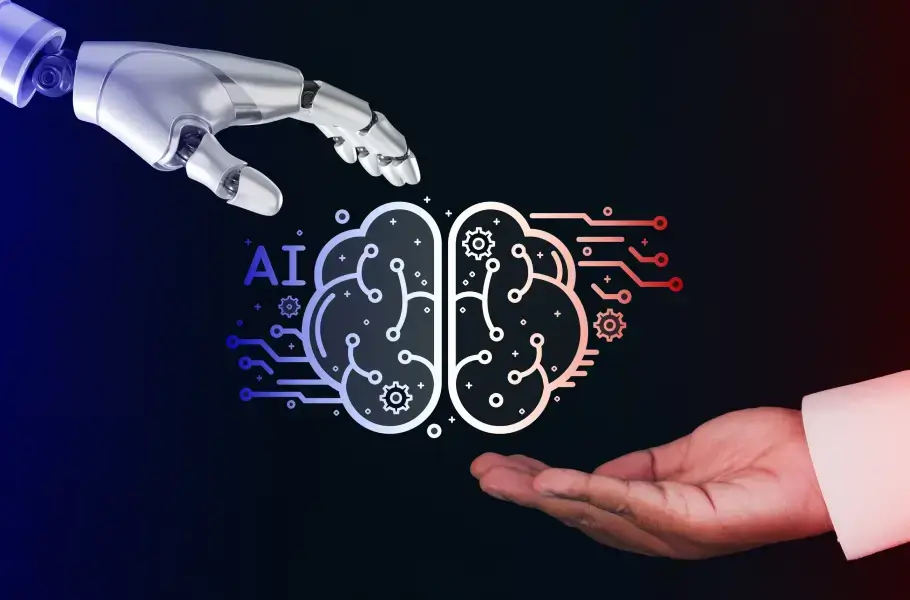
The future of marketing isn’t about working harder. It’s about working smarter with AI as your co-pilot.
The AI marketing use cases I’ve shown you? They’re not theory. They’re what I do every single day.
The tools are here. They’re accessible. They’re waiting in a browser tab.
The only question is: Are you going to keep doing things the slow way, or are you ready to actually leverage what’s available?
Stop making excuses. Start using AI. Your competition already is.