Your website is one of your business’s most valuable assets. For many customers, it’s the first place they interact with your brand, and it works tirelessly to engage visitors, drive conversions, and communicate your story. But here’s the truth—simply building a great website isn’t enough.
I get it: tackling website maintenance can feel overwhelming when you’re already managing so much. Yet staying proactive can save you headaches and protect one of your most important tools for growth. Think of it like routine maintenance for a car—consistent checkups keep everything running smoothly and help you avoid costly breakdowns later.
In this guide, we’ll break down everything you need to know about website maintenance. From essential tasks to the benefits of staying proactive, this is your go-to resource for keeping your online presence polished, secure, and effective.
What is website maintenance?
Website maintenance is the ongoing process of keeping your site updated, secure, and optimized for performance. It’s about more than fixing issues when they arise—it’s about staying ahead of potential problems.
At its core, website maintenance includes tasks like updating software, checking for broken links, optimizing performance, and ensuring everything is running smoothly. It’s the work that keeps your site fast, functional, and safe for visitors.
Think of it as giving your website regular tune-ups to ensure it performs at its best. Without maintenance, you risk slow load times, security vulnerabilities, and poor user experiences—all of which can hurt your business.
Why regular maintenance matters
Imagine walking into a store with broken windows or flickering lights—would you trust the business? Your website sends the same kind of message to visitors. Is it showing your business in its best light? Regular maintenance ensures it continues to make the right impression.
Protect it from online threats
What would happen if your website were compromised? Could your business recover quickly? Cyberattacks target over 43% of small businesses annually, with many exploiting outdated software vulnerabilities. Regular maintenance helps close these security gaps, safeguarding your business and customers. Maintenance ensures that your software, plugins, and themes are up-to-date, helping to close any security gaps before they become a problem.
Keep your visitors happy
A slow, outdated, or glitchy website frustrates visitors and sends them straight to your competitors. Regular maintenance keeps your site running smoothly—pages load quickly, forms work as expected, and everything looks polished and professional.
Boost your search rankings
When your website ranks higher on Google, more people discover your business—and that means more opportunities to connect, inspire, and grow. Imagine the pride of seeing your site top the search results, knowing your hard work is paying off. That means more visibility, more clicks, and more leads for your business.
Stay compliant with regulations
Data privacy laws and regulations change frequently, and your website needs to stay compliant. Maintenance ensures your policies, cookie notices, and other legal elements are always up-to-date, protecting both your business and your customers.
Reflect on your evolving goals
Your business grows, evolves, and adapts—and your website should grow with it. Think about how exciting it is to launch something new. Regular updates ensure your site reflects every success, milestone, and shift in your story, keeping you ready for whatever comes next.
Now that we’ve covered why maintenance is essential, let’s break it down into simple, actionable steps. Here’s a checklist to guide your regular upkeep—ensuring your site stays polished, secure, and high-performing.
Your website maintenance checklist
Regular maintenance doesn’t have to be overwhelming. Breaking it into manageable tasks based on frequency can help you stay on track without overloading your schedule. Here’s a handy checklist to guide you through weekly, monthly, quarterly, and annual upkeep.
Weekly tasks to keep your site running smoothly
Test all website pages for errors
Navigate through your site to ensure everything works as expected. Check for broken links, missing images, or error messages that might frustrate visitors.
Update software, plugins, and themes
Keeping your tools up-to-date is essential for security and performance. Regular updates ensure you’re protected against vulnerabilities and running on the latest technology.
Backup your website data
Think of backups as your safety net. If anything goes wrong—whether it’s a technical glitch or a cyberattack—you’ll have a recent version of your site ready to restore.
Check for 404 errors and broken links
Broken links hurt your user experience and your SEO. Use tools like Google Search Console to identify and fix these issues promptly.
Remove spam from posts and pages
If your site allows comments, make it a habit to clear out spam. This not only keeps your site looking professional but also protects its SEO health.
Test all forms
Ensure that forms like contact, subscription, checkout, or lead capture forms are working correctly and that submissions are being received.
Monthly tasks to optimize performance
Analyze site statistics
Dive into analytics to track performance. Monitor traffic, bounce rates, and conversion rates to understand how users interact with your site.
Run in-depth page speed tests
A fast-loading website is essential for user satisfaction and SEO. Use tools like Google PageSpeed Insights to identify and address any bottlenecks.
Conduct a website audit
Use tools like Ahrefs, Screaming Frog, or SEMrush to perform a detailed audit. Check for technical issues, content gaps, and SEO opportunities to keep your site competitive.
Review security scans
Scan your website for vulnerabilities using tools like Sucuri or Wordfence. Address any issues immediately to maintain a secure environment for visitors.
Quarterly tasks to keep your site fresh
Delete or update underperforming content
Review your site’s content to identify pages that aren’t performing well. Update them with fresh information or remove them to keep your website relevant and engaging.
Refresh design elements
Small tweaks, like updating banners or adjusting visual elements, can keep your site looking modern and aligned with your brand.
Audit website alignment with company goals
Revisit your site’s purpose. Is it still in sync with your current business goals? Adjust messaging, calls-to-action, or key pages to reflect where your company is headed.
Review user management
Check who has access to your site’s backend. Remove outdated accounts and ensure only authorized personnel have admin privileges to maintain security.
Check server logs for hidden errors
Server logs may reveal backend issues that aren’t visible to users but could impact performance. Regularly monitor these logs for error codes or irregularities.
Checking core web vitals
Don’t forget to monitor your site’s Core Web Vitals using Google’s Search Console or PageSpeed Insights. Metrics like Largest Contentful Paint (LCP) and First Input Delay (FID) are critical for SEO and user experience—make adjustments quarterly to stay ahead.
Annual tasks for long-term success
Perform a full legal compliance review
Stay ahead of evolving regulations. Check that your privacy policies, cookie banners, and terms of service are up-to-date and compliant with the latest laws.
Evaluate website performance and usability
Conduct a thorough assessment of your site’s user experience. Is it still mobile-friendly? Are users navigating with ease? If not, it might be time for a redesign.
Align website strategy with long-term business goals
Reflect on how your website fits into your bigger picture. Does it support your growth plans? If not, it might be time to rethink its design or functionality.
Consider a comprehensive update
Technology and design trends evolve rapidly. Take a moment to assess if a full overhaul of your site would better serve your business and audience.
DIY vs. hiring professionals: Which is right for your business?
Maintaining your website is essential, but how you approach it depends on your business’s size, complexity, and resources. Here’s a breakdown of the options to help you decide:
Partnering with an agency: Comprehensive care for growing businesses
For complex websites or businesses with growth ambitions, agencies offer the expertise and consistency needed to maintain a high-performing site. From keeping up with Google algorithm changes to managing full-scale redesigns, agencies ensure your site remains secure, optimized, and aligned with your goals.
Pros:
- Expertise you can trust: Agencies bring a broad skill set, from technical maintenance to SEO and design enhancements.
- Reliable support: Dedicated teams mean you’re never left troubleshooting issues alone.
- Long-term savings: Professional care reduces the risk of costly mistakes or inefficient patchwork fixes.
Cons:
- Higher upfront costs: Agencies may require a larger financial commitment, but the investment often pays off in long-term results.
Hiring a freelancer: Affordable but inconsistent
Freelancers are ideal for occasional updates or fixes, especially for smaller websites. However, vetting their expertise is critical. Use platforms like Upwork or Fiverr, and review portfolios and client testimonials to ensure quality.
Pros:
- Flexible scheduling: Freelancers are a good fit for short-term projects or specific tasks.
- Cost-effective: Generally more affordable than agencies, especially for simpler sites.
Cons:
- Mixed quality: Results depend heavily on the freelancer’s skill level.
- Limited availability: Freelancers often juggle multiple clients, leading to potential delays.
DIY website maintenance: Best for simple sites with tight budgets
If your site is small or straightforward—like a personal blog or portfolio—handling maintenance yourself can save money. Focus on mastering tools like WordPress plugins, SEO basics, and regular backups.
Pros:
- Saves money: DIY eliminates outsourcing costs.
- Full control: You decide what gets updated and when.
Cons:
- Time-intensive: Regular maintenance requires a significant time investment, especially if you’re learning as you go.
- Risk of mistakes: Without technical expertise, errors can lead to downtime or reduced site performance.
Our recommendation
For businesses focused on growth, partnering with a professional agency provides the best return on investment. Agencies deliver consistent, expert care that frees you up to focus on running your business.
No matter which approach you choose, the key is consistency. Regular website maintenance protects your investment, enhances user experience, and keeps your business competitive online.
Frequently asked questions
What does website maintenance include?
Website maintenance covers a wide range of tasks to keep your site running smoothly and securely. Key maintenance activities include:
- Testing browser compatibility to ensure your site works across all major browsers.
- Updating software, plugins, and themes to close security gaps.
- Testing forms and checkout processes to ensure a seamless user experience.
- Backing up your website data regularly to protect against data loss.
- Reviewing essential metrics like traffic, bounce rates, and conversions to track performance.

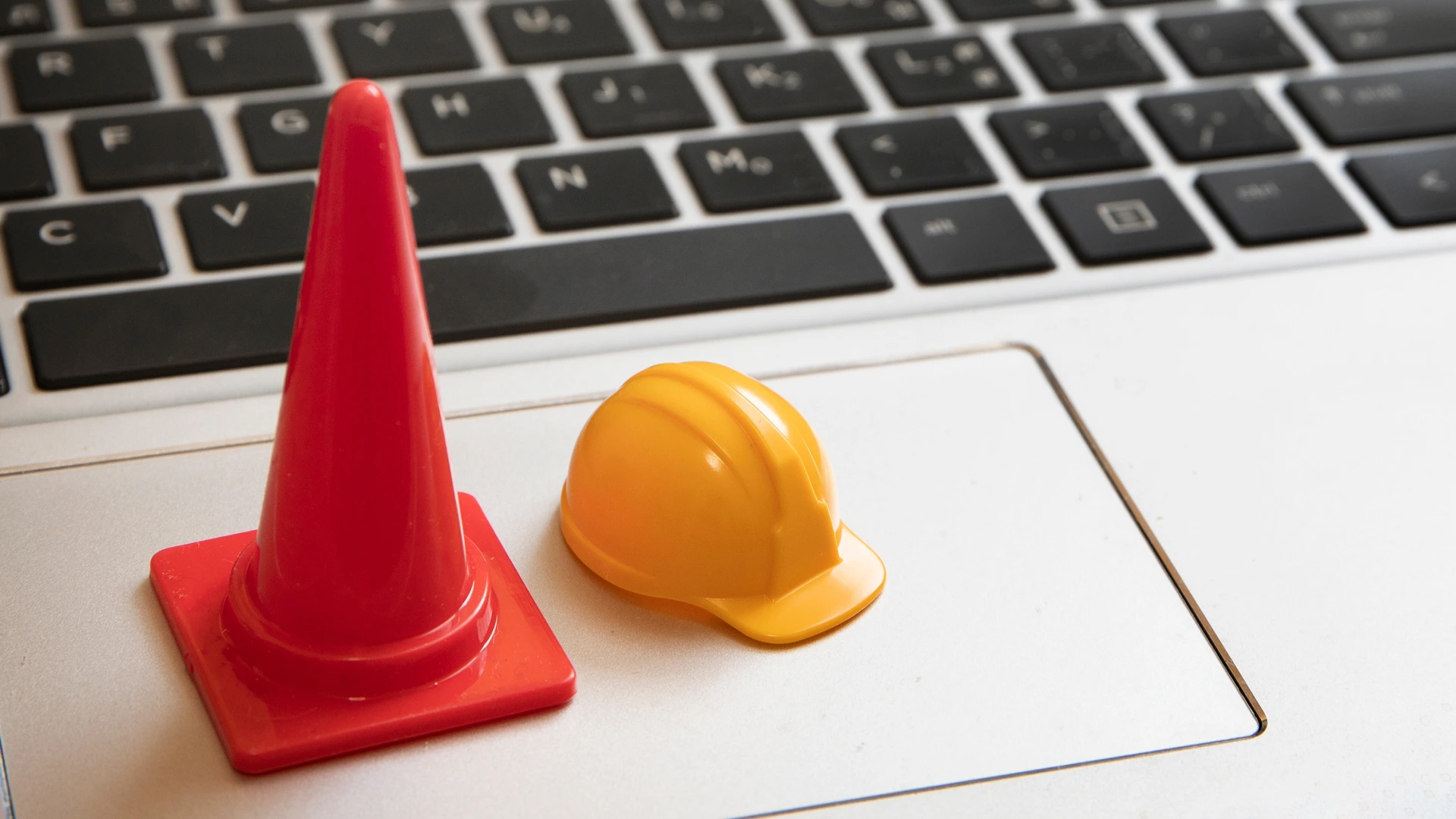
What are the steps for regular website maintenance?
Regular maintenance involves several steps to keep your site performing at its best. These include:
- Reviewing site analytics: Understand how visitors interact with your site and identify potential issues.
- Backing up data: Safeguard your website with regular backups in case of technical glitches.
- Updating plugins and software: Stay protected by keeping all tools up to date.
- Fixing broken links: Improve user experience and SEO by resolving errors like 404 pages.
- Ensuring device compatibility: Test your site across devices to provide a consistent experience.
- Testing website speed: Use tools like Google PageSpeed Insights to ensure fast load times.
- Updating content and contact information: Keep your site fresh and accurate to build trust with visitors.
How long does it take to maintain a website?
The time required for website maintenance depends on the complexity and size of your site. Small, straightforward sites might need just a few hours a month, while larger, feature-rich websites may require ongoing daily attention. The key is consistency—set up a maintenance schedule to ensure regular upkeep.
How hard is it to maintain a website?
Maintaining a website can be time-consuming, especially if you’re managing it on your own. The difficulty depends on factors like the size of your site and your familiarity with tools and best practices. For most businesses, dedicating at least 2–3 hours per week to maintenance tasks is a good starting point. For larger or more complex sites, partnering with a professional can save time and reduce stress.
Why is it important to maintain a website?
Think of your website like a car—it needs regular maintenance to stay in top shape. Maintenance ensures your site is secure, performs well, and reflects your evolving business goals. It also helps build trust with visitors, boosts search engine rankings, and prevents costly downtime or security breaches. A well-maintained website is essential for driving traffic, improving engagement, and increasing sales.
What is the average cost of website maintenance?
Website maintenance costs can range from $35 to $5,000+ per month, depending on your needs. For example:
- Small business sites: Minimal updates and maintenance typically cost on the lower end of the spectrum.
- Larger or high-traffic sites: These often require advanced security, frequent updates, and expert support, leading to higher costs.
Investing in website maintenance ensures your site remains secure, fast, and effective, making it a valuable part of your business strategy.
Let’s keep your website in top shape
Website maintenance isn’t a “nice to have”—it’s a core part of running a successful business online. When your site is secure, updated, and aligned with your goals, it works harder for you—attracting visitors, building trust, and driving results.
Whether you’re managing updates on your own or partnering with professionals, consistency is key. Weekly backups, monthly audits, quarterly refreshes, and annual reviews aren’t just tasks—they’re how you protect your investment and keep your business growing.
Ready to take the stress out of website maintenance? Let’s talk about how we can help you stay proactive, not reactive—and turn your site into a long-term asset for your brand.












