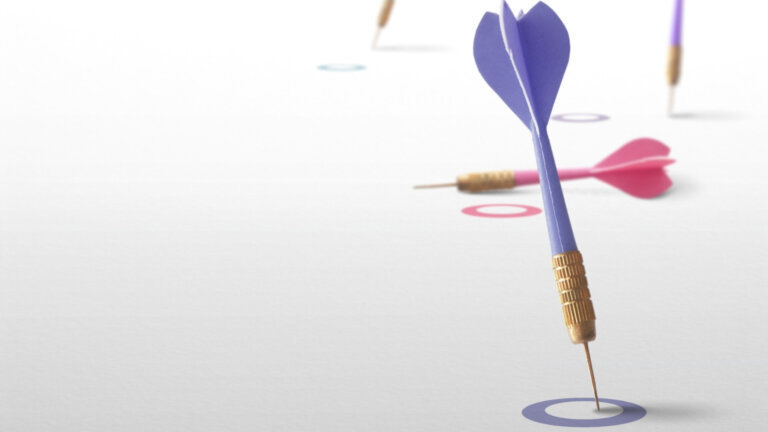I’ve audited over 500 websites in my career. Know what I’ve learned?
Most website audits are worthless.
They generate 50-page reports full of technical gibberish that nobody reads. They flag 200 “critical issues” that don’t actually matter. They waste weeks of time without moving the revenue needle one inch.
Here’s what actually matters: finding the specific problems that kill conversions and fixing them fast.
After 20 years of running audits (and watching businesses waste money on bad ones), I’ve boiled it down to 12 checks that actually impact your bottom line. Not 200. Just 12.
This isn’t about perfect SEO scores or zero errors. It’s about finding what’s costing you money right now.
Why most website audits fail businesses
Traditional audits focus on the wrong things.
They obsess over meta descriptions being 3 characters too long. They panic about image compression saving 0.2 seconds. They generate endless lists of “fixes” that sound important but change nothing.
I learned this pattern after running hundreds of audits. Clients would implement every recommendation. Months later? Same conversion rate. Same revenue. Just a slightly higher SEO score nobody cares about.
The audits that actually matter focus on three things:
- What’s stopping people from buying
- What’s making Google ignore you
- What’s wasting your marketing spend
Everything else is noise.
The 12-point audit checklist that finds real problems
Here’s exactly what I check, in order of business impact:
1. The 3-second conversion test
Before anything else, I load your homepage and ask: “What do you sell and why should I care?”
If I can’t answer in 3 seconds, you’re hemorrhaging money.
I see this constantly. Beautiful websites that never explain what the business actually does. Clever taglines that mean nothing. Hero sections full of stock photos and empty buzzwords.
What to check:
- Is your value proposition crystal clear above the fold?
- Can a stranger understand your offering immediately?
- Is there an obvious next step to take?
Quick fix: Write a headline that completes this sentence: “We help [specific customer] achieve [specific outcome] by [what you do].”
2. Mobile money leaks
58% of web traffic is mobile. But here’s what nobody talks about: mobile visitors convert differently.
I check your analytics for mobile vs. desktop conversion rates. If mobile is significantly lower, you’re literally watching money walk away.
Common mobile killers I find:
- Forms that are torture on phones
- Buttons too small to tap
- Pop-ups that can’t be closed
- Text that requires zooming
AI shortcut: Screenshot your mobile site and ask ChatGPT: “What would frustrate a mobile user trying to buy on this page?”
3. Speed kills (but not how you think)
Everyone obsesses over page speed scores. I care about one metric: how fast can someone give you money?
Load your checkout or contact page on mobile using 4G. Time how long until they can take action. Over 3 seconds? You’re losing sales.
Forget optimizing your About page. Focus on the pages that make money:
- Product pages
- Checkout flow
- Contact forms
- Landing pages from ads
Tool tip: Use Google’s PageSpeed Insights, but only for your money pages. Ignore everything else.
4. The invisible website problem
This one’s painful. You could have the world’s best website, but if Google can’t find it, you’re invisible.
I check Google Search Console (free tool, every site needs it). Look for:
- Pages Google can’t index
- Mobile usability errors
- Security issues
The killer? Sometimes your most important pages aren’t even indexed. I’ve seen entire product catalogs invisible to Google because of one wrong setting.
5-minute check: Google “site:yourwebsite.com” – the number of results should roughly match your actual page count. Way off? You’ve got indexing problems.
5. Trust killers hiding in plain sight
I analyze what makes visitors suspicious. Because suspicious visitors don’t buy.
Common trust killers:
- No physical address or phone number
- Broken SSL certificate (no padlock icon)
- Copyright date from 3 years ago
- Stock photos of fake “team members”
- No reviews or testimonials
The LinkedIn test: Would you connect with this business on LinkedIn? If not, fix your credibility markers.
6. Conversion path clarity
I map the journey from visitor to customer. Most sites make it unnecessarily complex.
Starting from your homepage, how many clicks to:
- Find your main product/service
- See pricing
- Contact you
- Complete a purchase
More than 3 clicks? You’re losing people.
Pattern I see constantly: Businesses hide their best stuff. Pricing buried in PDFs. Contact forms behind multiple menus. Main services three levels deep. Make the important stuff obvious.
7. Content graveyard check
Old, outdated content doesn’t just look bad. It actively hurts your rankings.
I look for:
- Blog posts from 2019 about “upcoming trends”
- Service pages for things you don’t offer anymore
- Team pages with people who left years ago
- Event pages for conferences from 2020
Quick win: Sort your content by traffic. Anything getting <10 visits per month? Delete or redirect it. Clean house.
8. Broken link epidemic
Broken links are like potholes. A few annoy visitors. Too many and they leave.
But here’s what matters more: broken links to your money pages. A 404 error on your main service page? That’s an emergency.
AI hack: Export your sitemap, feed it to Claude or ChatGPT, ask it to check for response codes. Way faster than manual checking.
9. Analytics blind spots
Half the businesses I audit are flying blind. Their analytics are either broken, misconfigured, or ignored.
Critical tracking that’s usually missing:
- Conversion goals
- Phone call tracking
- Form submission tracking
- Revenue data
- Traffic sources for conversions (not just visits)
If you can’t answer “which traffic sources make money?” your analytics are broken.
10. Backlink contamination
Bad backlinks are like termites. You don’t notice them until serious damage is done.
I use Ahrefs or SEMrush to check for:
- Sudden spikes in low-quality links
- Links from spam sites
- Anchor text that looks manipulative
One client lost 70% of their traffic because a shady SEO agency built thousands of spam links. Took months to recover.
Red flag: If someone offers you “500 backlinks for $50,” run.
11. Competition reality check
I analyze your top 3 competitors. Not to copy them, but to understand why they’re winning.
What I look for:
- How clearly they explain their value
- Their conversion path simplicity
- Content topics you’re missing
- UI/UX elements that work
Then I ask: “Why would someone choose them over you?” If you can’t answer, neither can your customers.
12. AI-powered content analysis
This is new to my process but incredibly powerful. I feed your main pages to AI and ask:
- “What’s unclear about this offering?”
- “What questions would a buyer have that aren’t answered?”
- “What sounds like marketing fluff versus real value?”
- “How could a competitor attack this positioning?”
AI spots patterns humans miss. It’s like having 100 people review your site instantly.
The audit findings that actually matter
After running these 12 checks, you’ll have a list of issues. Here’s how to prioritize:
Fix immediately (impacts revenue today):
- Broken conversion paths
- Mobile usability disasters
- Trust killers
- Analytics blindness
Fix this month (impacts revenue soon):
- Speed issues on money pages
- Major indexing problems
- Competitive gaps
Fix eventually (long-term health):
- Old content cleanup
- Backlink issues
- Minor technical problems
Everything else? Ignore it.
When to hire vs. DIY
Run this audit yourself if:
- You understand basic analytics
- You can spot obvious problems
- You have time to dig deep
- Budget is tight
Hire an expert when:
- Revenue is declining and you don’t know why
- You’re spending serious money on marketing
- Technical issues are beyond your expertise
- You need fixes implemented, not just identified
The ROI calculation is simple: Will fixing these issues generate more revenue than the audit costs? Usually, yes.
Your next action
Pick one thing from this checklist. Just one. Run that check on your website right now.
Start with the 3-second conversion test. It takes literally 3 seconds and could reveal why half your visitors leave immediately.
Find something broken? Good. Now you know what to fix first.
Because here’s the truth: Your website probably has 50 issues. But only 5-10 actually matter for revenue. This checklist finds those 5-10.
Stop wasting time on perfect SEO scores. Start fixing what costs you money.
That’s how audits actually drive results.
Found major issues in your audit? Sometimes you need experienced eyes on complex problems. But start with this checklist first. You might be surprised what you can fix yourself.