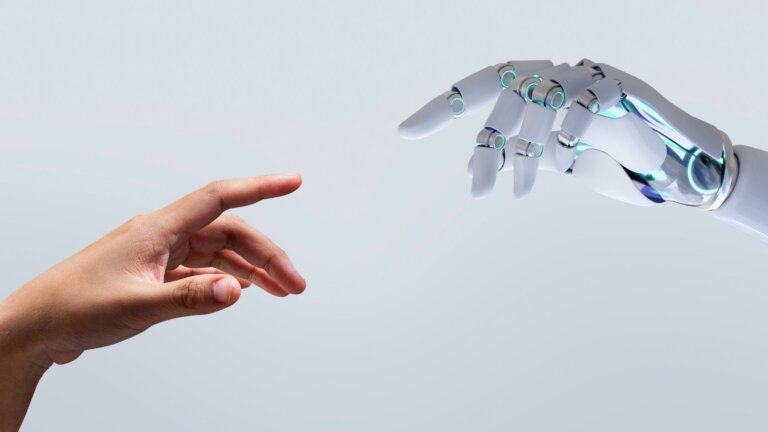Opening your webpage and finding your WordPress site hacked causes major frustration. And it is not just your page that is vulnerable; any website can get targeted and compromised. To keep your site safe, you want to learn what causes weakness in web pages and how to keep your page locked down.
WordPress has become one of the more recognized sites for cyber attacks. Because of its popularity, it becomes an easy target and falls prey due to users not following suitable security measures. Consider these possible motives why a hacker might target your website:
- Attempt to shut it down completely
- Steal money by connecting to bank accounts
- Obtain personal information like credit card or social security numbers
- Want to gain notoriety or out of simple boredom
Knowing what protection you need might feel like a massive undertaking, but having to clean your site after a hacker has been there can be much worse. Continue reading to understanding how WordPress sites are getting hacked and what you can do to help keep your site more secure.
How do you know if your site has been hacked?
One of the most significant issues lies in the fact that most people cannot tell if they have been compromised. They are shocked and dismayed when they log into their WordPress site and find it inaccessible or see a warning sign about malware listed. Cybercriminals employ bots to infiltrate web pages using millions of combinations of names and passwords to get your customers’ personal and financial information for exploitation or resale.
In addition, without notification from WordPress, you may not always know if you have been attacked. Several vital indicators will notify you if you are vulnerable and have a compromised WordPress site. After the WordPress installation completes, be aware of some of the potential issues that can affect your site.
The site is behaving weird
You might find an unwelcome message such as the words Viagra, or your page suddenly floods with undesirable organizations. Unfamiliar pop-ups act as another indicator of something wrong. Other factors include:
- Slow loading times
- Website keeps crashing
- Altered website content
- Site disappears entirely
Recognizing these signs can alert you that you may have a compromised WordPress website.
Google search console will send you a message.
If your site links to the Google Search Console (formerly called Google Webmaster Tools), it can detect issues with your webpage. If they find spam content, malicious code, or any indication that the web page has been attacked, Google will send you a message saying that your website has been compromised.
The webmaster’s information will display a message about your site being hacked. They can also provide you with suspected URLs and any attack vectors like ransomware or software vulnerabilities that are of concern.
Google Chrome warning sign

If your site has been targeted, you might see a bright orange sign indicating that your website might contain malware. Hackers use this as a deceptive measure to get you to contact the recipients provided to gain access to your information.
If your account is hacked, Google Safe Browsing will expel your website, making it unavailable to users. It runs a constant search of web pages comparing URLs against a compiled list of sites considered unsafe. So, if Google has tagged you, this means the domain hosting company has disabled your website.
Discovering this can be confusing, and you will need to determine if your site is down because of a hacker or Google. Review these key insights to help you with this task:
- The incoming address should have @google.com listed in it.
- Google will never send you a message asking for your email, password, or any sensitive information.
- If someone calls saying they are from Google, ask them for an email from a Google address or tell you information only Google would know, like click numbers or ad campaigns you have.
Your computer becomes slow
Entering data, browsing the internet, and options like chat features will take more time than usual. To rule out a possible attack, start by checking things that can affect the performance of the computer, like:
- Having multiple browsers open
- The last complete shutdown of the computer
- Running out of memory
- An overheated processor
If none of these is the issue, then you may need some help to solve the problem.
Trusted emails are being sent to spam folder
If you have been hacked, keyword manipulation by hackers can make even your trusted senders look like spam. If an email server sees your IP address as unsafe, they will forward anything sent out straight to the spam folder to help others avoid getting a virus from your site. This can lead to further frustration by making you miss out on important information and potential business.
New admin users added to account
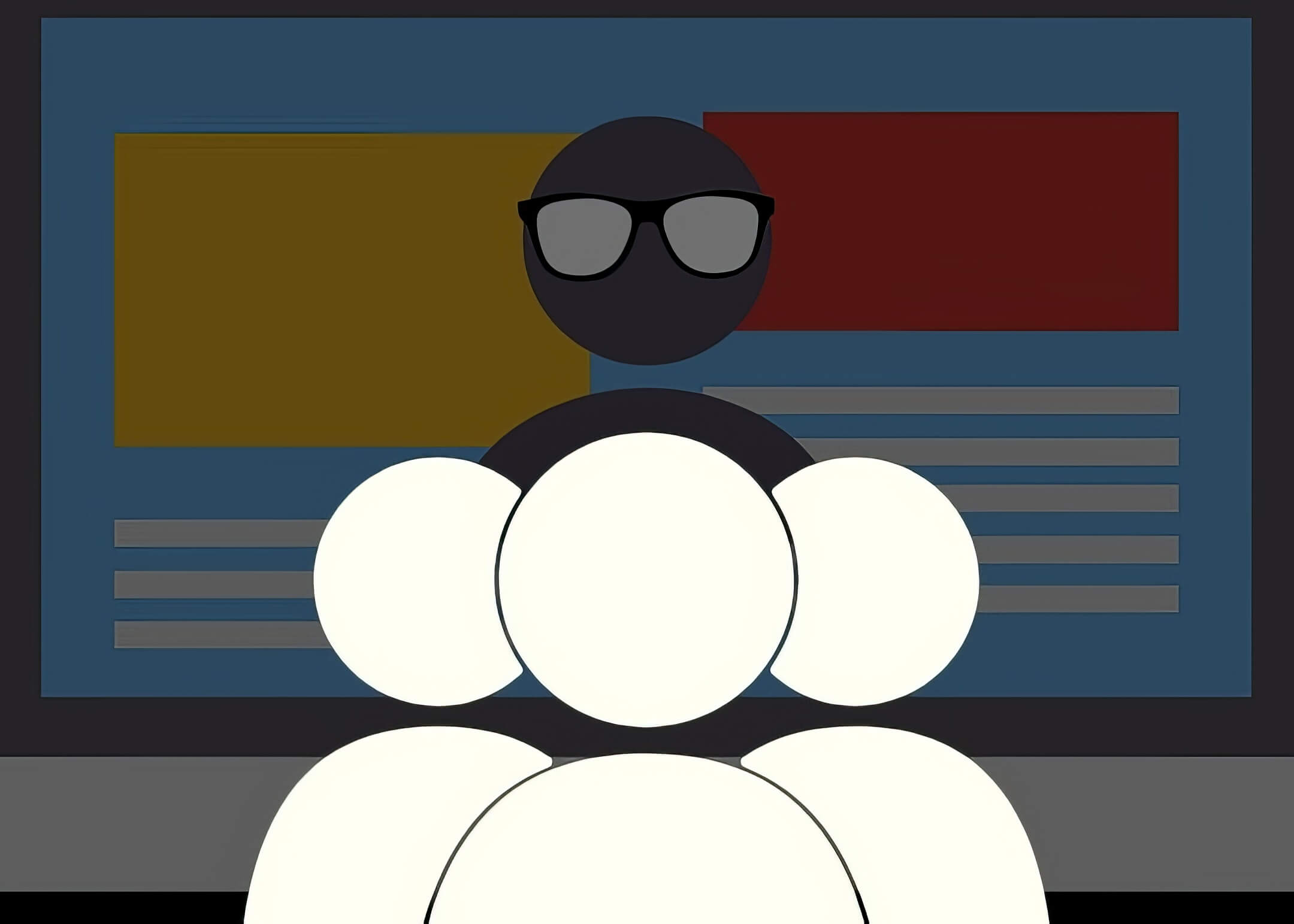
Hackers like to leave privileged accounts for specific users to continue accessing your server and website after leaving your system. These accounts essentially create a back door into your WordPress site that can be hard to detect. You need to give permission for any new admins to control your site, so finding a new administrator on your list can indicate that your account is compromised.
Your files have been altered
Attackers will use your files to run malicious codes, create a backway into your website, and send spam emails. Check for indicators like files with odd file names or scripts (.py, .aspx, and .php). You can compare the suspected files to older versions to see if they have been modified.
Unfamiliar redirects or codes
The .htaccess is a distributed server configuration file used for access issues like URL shortening or redirection. This language can have a malicious code placed inside of it that redirects the file. Check for things like:
- Inability to access the site with Google
- The .htaccess file keeps getting changed
- Page not loading or returns a blank page
- Automatic redirect to another page
Site shows unknown or gibberish content
Hackers make money by using people’s websites to direct traffic to other cybercriminals. Be aware of a hack that can place keyword-heavy content on your site. This gibberish creates an SEO that increases the chance that individuals will click on the link prompted by your page. The site then redirects the person to another page that makes money for the criminals.
White space
White space gives viewers some breaks for processing the information they view as they read and scroll through your webpage content. But in the worst case, if your WordPress website is hacked, you may have nothing left to look at, which can be identified as negative space on the page.
Why is WordPress getting hacked?

Hackers want to find the flaws in systems to help them exploit and use the websites. WordPress remains a hugely popular option which makes it a higher target and more vulnerable to attacks. Consider some of the reasons that hackers choose WordPress sites to target.
It takes some work to keep websites current and secure, and in many cases, the pending updates do not get completed. Through a lack of action or security, many WordPress users risk hackers gaining access to their accounts. Plus, hackers often enable bots to do the dirty work, so they can scan thousands of sites simultaneously.
The favored content management system
Not only is WordPress easy to use, but it also promotes simplicity and optimization and focuses on publishing content. About 31% of all websites run off WordPress, which means hackers can access millions of web pages.
Weak passwords and usernames
Hackers continuously develop new systems to infiltrate people’s websites. They run simple programs that look for words like “administrator” or “admin.” Suppose that does not work because your URL characterizes your username.
In that case, hackers use specialized bots to run information against billions of other databases, looking for special codes, characters, or numbers to gain access. They can also use a dictionary attack using files containing millions of texts by combining them to get your information.
Outdated WordPress using old, unsecured, and free themes
Another issue stems from running any outdated versions of WordPress, causing security threats to your website. Cybercriminals target these, knowing they can be overlooked, so always remember to routinely back up and keep your site current. Certain companies provide options that can handle these updates if you cannot do them yourself.
Lack of SSL protocols
Computers use SSL protocols to exchange information between a browser and a server, focusing on confidentiality and authentication. It creates an encrypted link and uses security to describe the algorithm used. The SSL is essential because it protects your data and can only be locked and unlocked by the administrator/user. These data have specific formats that hackers cannot break into and confirm your account without using a process that requires validation.
Your web hosting is not secured
WordPress relies on web hosts and servers, and many people simply choose the cheapest web hosting plan, leaving themselves vulnerable to attack. Choose a reliable web hosting service like WP Engine and ensure that you grant access to your page only to those authorized. The authorized IPs connected to the website can be placed in the control panel, prohibiting unrecognized IPs from gaining access.
Exposed admin access to WordPress
The admin for WordPress can give permission to gain access to the site in various ways. This leaves hackers with the opportunity to try multiple approaches to get in. By not having the proper security, this exposure can allow anyone to enter your system and files.
Tips on securing your WordPress website

Your website’s success depends on having great SEO, content, and traffic. Because WordPress has such a high following, Google uses it regularly for rankings in searches. This means that the more secure your site, the better your results and the more traffic you will get.
Having a guarded site also means that your visitors will know they are not compromised coming to it, leading to more volume, readers, or sales. There is no doubt that you need extra defense for your web page, so setting up your site with WordPress security is highly recommended.
Using security plugins.
Because hackers continuously look for ways to access your website, a plugin provides another option for protection. You can compare it to having a barrier around your home but for your website instead. The WordPress plugin allows the user to make changes, update, and enhance their security..
This barrier contains several layers, including monitoring your IP for reputation, blocking specific countries, spam filters, and cell phone sign-in options. Some have the choice to do the scan remotely or schedule them when ready.
You can specify your needs, including admin access control or security plugins that promote firewalls and malware scanning like Wordfence Security—Firewall & Malware. Knowing your requirements can help you find the plugin that works for you.
Having an activity log
Keeping track of all activities on your website remains another way to monitor the traffic and any issues that arise. Creating a security log can manage records and alert admins to when or where something has occurred. This can include actions by staff, visitors, or customers. You can access who has logged in and out, view changes made to the site and by whom, and shut down any activity you deem suspicious.
Enforcing strong passwords
Many people use traditional passwords like someone’s date of birth, pet name, or even the word “password.” None of these are high-security codes, but you can easily protect your website by creating a distinct and complex password. It takes some work, but you can learn how to choose a strong password.
You can use a password generator or number combinations if you find yourself struggling to create a unique password. Having varying passwords for your websites stored in an encrypted database will contribute to your security measures. Password managers work well to keep the codes safe as long as the passwords vary between sites.
Having backup routines in place

Your WordPress website stores information like clients’ records or payment histories, so your data needs to be protected with quality security. If a server crashes, a disk fails, or viruses or hackers attack, you need a plan to retain and restore your information.
Experts recommend having a backup copy of all the data on your website. It works as a preventative measure and failsafe in the event of a worst-case scenario. Because the structure and function of your site rely on individual files, they need backing up also.
The backup plan
First, the plan must include monitoring website activity. Do you have hundreds or thousands of transactions happening each day? How often are changes made? You need to consider different strategies for different volumes of information.
Part of the process required creating a schedule for backing up your data. The plan should include each step in the process to recover the information. The strategy needs to have:
- The process of how your backup works
- How you will recover the information
- A time set for the system to be back online
This plan helps you prepare for any cyber attack or hack, saving you time and money. Understanding the vulnerabilities within the system is crucial, so running an audit and testing the design regularly helps look for updates that need to be applied. Another critical step centers on using the latest technology to review user permissions, require multi-factor authentication and encrypt your backup correctly.
Backup options
One option involves using a webpage plugin. After installing the program, the company uses storage from a third party. These must be monitored manually, so schedule regular updates and research which business offers the best product for your needs.
You can also check with your hosting provider. Some web hosting services offer automatic backups but only with a web host account. The backups should be completed regularly and can differ in features and costs.
The last option is for an online service. This provides all your security and data backup needs and runs automatically. With backups stored remotely, you receive notifications right away if a problem arises. Many companies offer offsite backup services at affordable monthly rates, depending on what you require.
Update WordPress

Keeping WordPress current promotes webpage defense by repairing weaknesses and improving the strength of your site security. WordPress will also fix any bugs that affect your site. In addition, applying the updates can help improve your website’s function and speed and add any new features that can make your site easier to use.
You can access the updates from the WordPress website on your dashboard. You can view a reminder of the last time you performed a backup and find any current versions you need to download.
Use a hosting server with good security
The internet has become accessible to anyone who wants it, so finding a high-security host will help promote the safety of your website. With all the marketing out there, it can be trying to locate a quality one. You need to know what to look for in a company, so having specific details will make your decision easier.
- Reliable customer service: Your platform’s functionality is the foundation of your web page. You need a provider with stellar response times and customizable solutions, along with a 24-hour hotline that will never leave you questioning. Knowing you have support whenever you need it will ease stress, so be sure to test the response time before signing up.
- Physical location: Identify the physical location of your host’s data center. Things like natural disasters and power shortages can destroy a facility and sabotage the safety of your website. Knowing the provider’s site will help you weigh your options.
- Web host uptime: Uptime refers to how long your site will be online with easy access for your clients. The average time for most hosts comes in around 99.9%; low-traffic sites can absorb longer downtimes, but high-traffic companies can lose a lot of money if uptimes fall below 100%. Try to find a host that offers reimbursement for any downtime.
An efficient hosting server will have a backup option for your information. Allowing the choice of how regularly you want to do your backup and if you wish to access a manual backup is helpful. A few good things to ask the company are:
- Are there costs for the backups?
- Do they keep previous backup records?
- Where does the information get stored?
- Are they automated or manual?
WordPress offers an advanced security option for its users. This function has been optimized to increase the security and needs of the user’s performance. It installs in one click, and you have the choice to schedule automatic updates.
Keeping your website safe can be easy with the right tools
You want to take the time to maintain your site’s security features and downloads before you get hacked. Or you can hire a professional company to do the work. Either of these will save you the headache of cleaning up your site or dealing with undetected compromises that can wreak havoc down the road.
Whether you have a personal website or use one for business and a source of income, you need to keep it secure. WordPress is versatile, easy for users to navigate, and allows you to create unique websites. We hope that this article drew your attention to why your WordPress might get hacked and offered preventative measures on how to secure your web page.
If you ever need help building your website and ensuring that it is secured, you can talk to us and discuss your needs. Connective Web Design is a professional web design agency that can help you build your dream website and ensure its security.
Frequently asked questions
What are the common reasons for a WordPress site to get hacked?
The top reasons a website can get hacked are due to the hosting being insecure, using weak passwords, or having unprotected access to wp-admin. There are also incorrect file permissions and not updating plugins for themes which is what hackers use as an easy entry point into your site.
How do sites get hacked?
It’s no surprise that social engineering attempts are on the rise. Hackers, determined to get their hands on your ID/username and password combination, make phishing pages designed with a very specific purpose in mind: tricking you into giving them what they want without realizing it. Cross-Site Scripting (XSS) or CSRF attacks can hijack user credentials by intercepting sensitive information sent from your browser via XHR requests.
Why is my WordPress site being attacked?
Plugins and themes are essential for running WordPress websites, but they often develop vulnerabilities which hackers can exploit to hack the website. Once a hacker has access to your site, they’ll run all sorts of malicious activities like stealing sensitive information or defrauding customers by displaying illegal content on your site.
Why is WordPress site not secure?
Google says your WordPress website is not secure because it doesn’t have an SSL certificate. However, the simplest way to resolve this Chrome error is just installing one of those certificates and you’ll be good! For a more comprehensive security option, though we recommend installing a plugin like Wordfence Security that will keep all potential threats at bay for maximum protection from attackers.