Last week, a CEO called me. Six months into their website redesign, they were $75,000 over budget with nothing to show for it.
We just wanted a simple website upgrade,” he said.
Famous last words.
Here’s what nobody tells you about website projects: They don’t fail because of bad design or buggy code. They fail because of bad planning.

Download our Website Planning Checklist.
The pattern I see over and over
After watching hundreds of website projects, the failures follow a predictable pattern:
Week 1: “Let’s make it modern and user-friendly!” Everyone’s excited. No clear objectives defined.
Week 8: Scope creep has entered the chat. That “simple” contact form now needs 47 fields and integrates with three systems nobody mentioned.
Week 16: The design looks nothing like what anyone imagined. Half the team loves it. Half wants to start over.
Week 24: Original timeline blown. Budget maxed. Team morale dead. Site launches anyway because everyone’s exhausted.
Month 12: Traffic’s down. Conversions are worse. Everyone blames the agency.
Stop it.
Why most website planning fails
The problem isn’t your agency. It’s not your team. It’s not even your budget.
It’s that you’re planning a website like it’s 2010.
Back then, websites were digital brochures. Plan the pages, pick the colors, launch and forget. Simple.
Today? Your website is your hardest-working employee. It’s your sales team, customer service, lead generator, and brand ambassador rolled into one. And you’re planning it with the same checklist you used for your last business card order.
Here’s what actually matters:
Nobody defines success. “We need a new website” isn’t a goal. It’s an expense. What specific business problem will this solve? What numbers need to move?
Everyone skips the hard questions. Who’s your actual buyer? Not “small businesses” or “people aged 25-45.” The specific person who’ll visit your site at 9 PM, credit card in hand. What do they need to believe before they buy?
Strategy gets sacrificed for pretty. I’ve seen companies spend three months debating hero image options while their checkout process hemorrhages customers. Pretty doesn’t pay the bills. Conversions do.
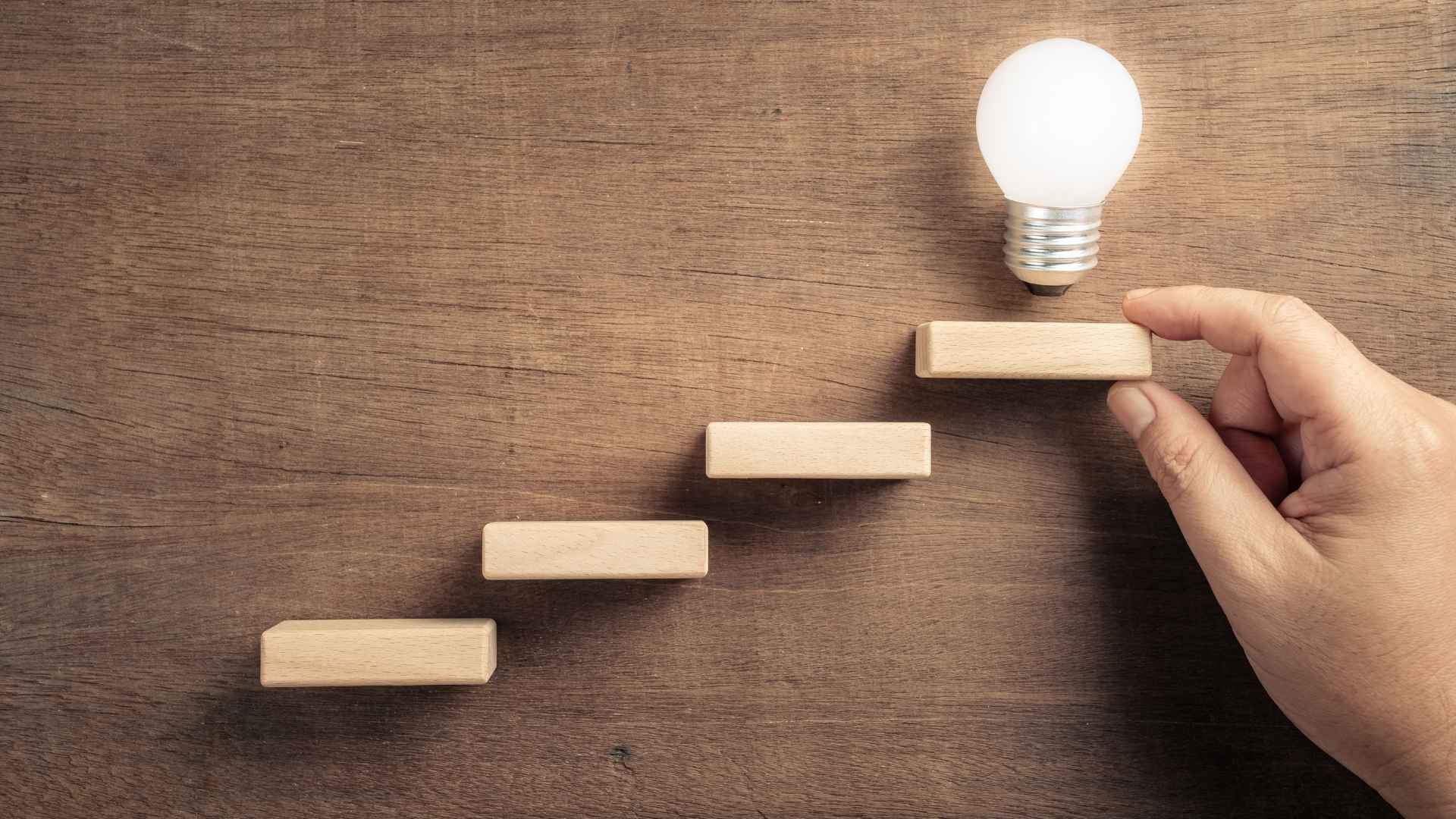
The planning process that actually works
Over the years, I’ve refined this down to seven steps. Not because seven is magic. Because these are the only steps that actually impact outcomes.
Skip any of these and you’re gambling with your investment.
Step 1: Start with the end (strategic planning)
Before you browse a single template or sketch a single wireframe, answer one question:
“How will we know if this website succeeded?”
Not “it looks professional” or “people like it.” Real metrics. Maybe it’s:
- 50 qualified leads per month (up from 20)
- $100K in monthly online revenue (up from $30K)
- 30% fewer support tickets (because people self-serve)
Pick one primary metric. One. Not seven. One.
Everything else becomes a supporting metric. This focus changes everything about how you plan.
The audience question everyone gets wrong
“Our target audience is IT decision makers at mid-size companies.”
That tells me nothing. Here’s what I actually need to know:
What keeps them up at night? Maybe it’s explaining another security breach to the board. Or justifying their tech stack to a new CFO. Or finding talent in a brutal market.
Where do they go for answers? Not “LinkedIn” or “Google.” The specific forums, newsletters, podcasts, and communities where they actually hang out.
What’s their buying process? Who else gets involved? What objections will they face internally? What competing priorities are they juggling?
When you can answer these questions, you can build a website that actually converts.
Why competitive analysis usually fails
Most competitive analysis is worthless. You screenshot their homepage, note their tagline, and move on.
Here’s what actually matters:
Look at their customer journey, not their homepage. Sign up for their emails. Go through their sales process. Book a demo if you can. Where do they create friction? Where do they build trust?
More importantly: What are they NOT doing? The gaps in your market are more valuable than the crowded spaces.
One client discovered every competitor buried pricing. So they led with transparent pricing and a cost calculator. Conversions jumped 400% in six months. Not because they had better prices. Because they removed friction.
KPIs that actually matter
Stop measuring visits. Start measuring value.
For a $75K+ website investment, you need KPIs tied directly to revenue:
- Cost per qualified lead (and define “qualified” precisely)
- Conversion rate by traffic source (some channels convert 10x better)
- Average order value or deal size from web-generated leads
- Time from first visit to conversion (this reveals journey problems)
If your agency isn’t talking about these metrics, find one that will.
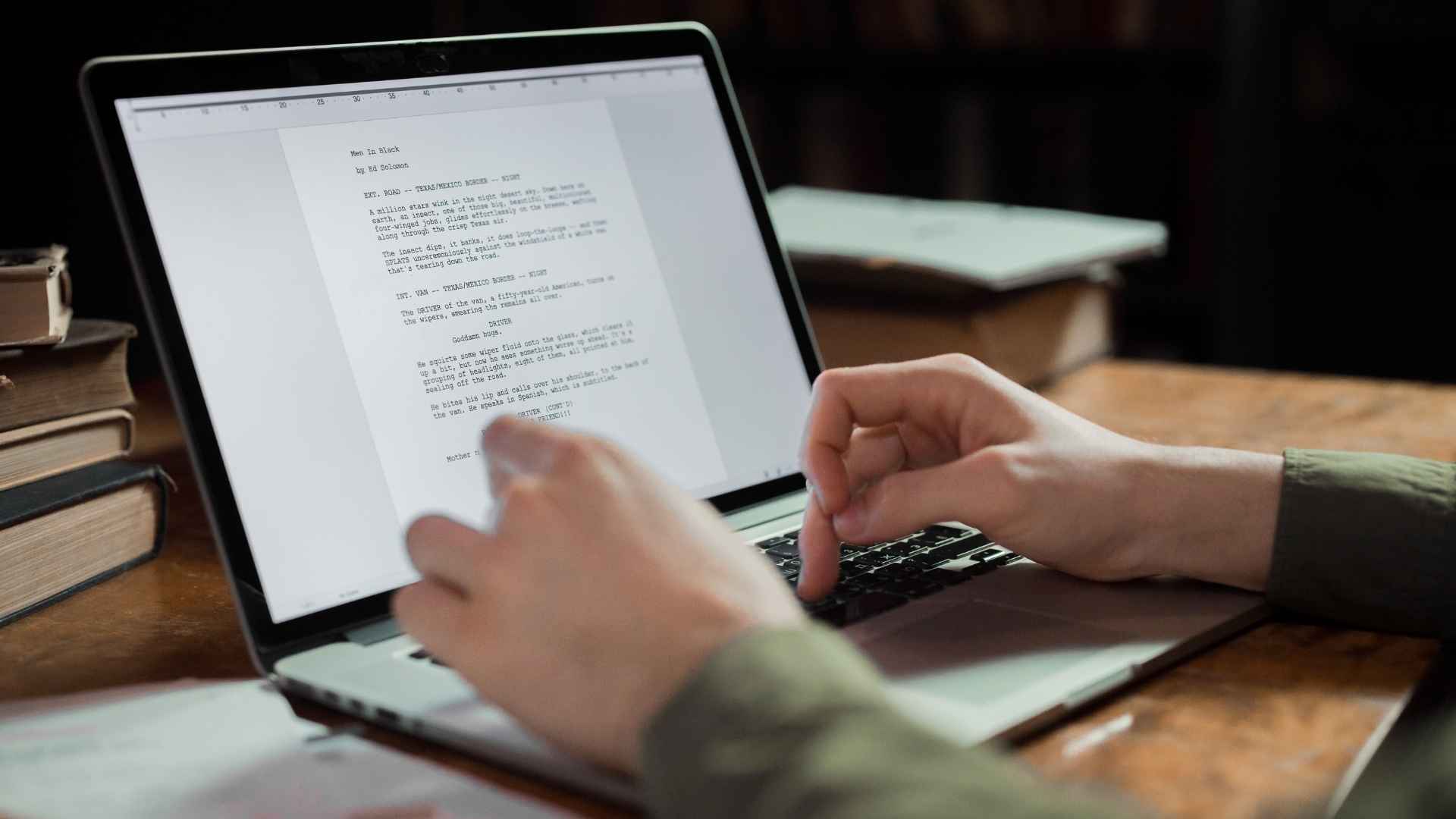

Step 2: Plan content before design (content and user experience)
This is where most projects go sideways.
The CEO wants to start with design mockups. The marketing team wants to see pretty pictures. Everyone wants to skip straight to the fun part.
Stop it.
Content drives design, not the other way around. And I’m not talking about lorem ipsum placeholder text. I mean actual content strategy.
Information architecture that converts
Your site structure should mirror your buyer’s thought process, not your org chart.
Bad structure: Products > Solutions > Industries > Resources > About Us
Why? Because that’s how YOU think about your business. Not how buyers think about their problems.
Better structure: Start with their problem > Show you understand it > Present your solution > Prove it works > Make it easy to buy
This seems obvious. Yet most sites organize around internal categories instead of user needs.
The wireframe conversation nobody wants to have
Wireframes reveal the brutal truth about your content. That hero section you imagined? You need actual words that make someone care. That features grid? You need benefits that matter, not a spec sheet.
Here’s the test: If your wireframes make sense with lorem ipsum, they’re decoration, not communication.
Real wireframing means making hard decisions:
- What’s the ONE thing this page must accomplish?
- What do visitors need to know first, second, third?
- Where are the natural decision points?
- What questions will they have at each stage?
Get this right in wireframes. Design becomes easy. Get it wrong? No amount of polish will save you.
Why your content strategy is probably backwards
Most content strategies start with “what we want to say.” They should start with “what they need to hear.”
The difference changes everything.
Example: A cybersecurity company kept leading with their “military-grade encryption.” Sounded impressive. Converted nobody.
We researched what buyers actually cared about. Turns out: explaining breaches to the board. So we led with “When (not if) something happens, here’s exactly what you’ll tell the board.”
Same product. Different frame. Conversions up 250%.
SEO in the age of AI
If you’re still thinking about SEO as keywords and meta tags, you’re planning for 2015.
Modern SEO is about entity authority. Google understands topics, not just terms. Your content needs to demonstrate comprehensive expertise, not keyword density.
This means:
- Topic clusters, not standalone pages
- Comprehensive guides, not thin content
- Natural language, not keyword stuffing
- User intent matching, not search volume chasing
Build for humans. Optimize for machines. In that order.

Step 3: Choose technology that scales (technical planning)
The technology conversation usually goes like this:
“Should we use WordPress?”
Wrong question.
The right question: “What needs to happen for this website to drive our business for the next 3-5 years?”
The CMS decision that haunts you
Your CMS choice affects everything: development cost, maintenance burden, feature possibilities, and scaling potential.
WordPress works great until it doesn’t. It’s perfect for content-driven sites with moderate customization needs. But that flexibility comes with complexity. Managing 30 plugins for basic functionality isn’t sustainable at enterprise scale.
Shopify solves e-commerce elegantly but locks you into their ecosystem. Great if you fit their model. Expensive and limiting if you don’t.
Custom solutions give ultimate control at ultimate cost. Not just development. Ongoing maintenance, security, updates, documentation. Budget 3x what you think.
Integration reality check
“We just need it to talk to our CRM.”
I’ve heard this a thousand times. Here’s what it actually means:
- Real-time or batch sync?
- Bi-directional or one-way?
- What happens when sync fails?
- Who owns data conflicts?
- How do you handle duplicates?
Every integration doubles complexity. That’s not an exaggeration. Plan accordingly.
Performance requirements nobody talks about
Everyone wants a “fast” site. But fast for whom? Where? On what device?
Real performance planning considers:
- Geographic distribution of users
- Device and connection types
- Acceptable degradation under load
- Impact of third-party scripts
- Real user monitoring, not just synthetic tests
A client’s site tested beautifully from our office. Turned out their target market was rural manufacturers on aging computers. Real-world load times were 5x our tests. We had to rebuild the entire front-end architecture.
Test where your users actually are, not where you wish they were.


Step 4: Budget for reality, not wishful thinking (resource planning)
Let’s talk money. Real money.
Website investment tiers (and what you actually get)
$5,000-$25,000: Template customization
- Modified premium theme
- Basic content management
- Standard integrations
- Limited custom functionality
- 3-6 month timeline
This works for simple business sites with clear templates available. Don’t expect miracles.
$25,000-$75,000: Custom design and development
- Original design concepts
- Custom functionality
- Advanced integrations
- Content migration assistance
- Performance optimization
- 4-8 month timeline
This is the sweet spot for most growing businesses. Enough budget for real customization without enterprise overhead.
$75,000+: Enterprise solutions
- Discovery and strategy phase
- Multiple design concepts
- Complex system integrations
- Custom feature development
- Extensive testing protocols
- Ongoing support included
- 6-12+ month timeline
At this level, you’re building a platform, not just a website. Plan accordingly.
The hidden costs everyone forgets
Your development budget is maybe half the true cost. The rest?
Content creation kills budgets. Good copy costs money. Professional photography more. Video? Don’t get me started. Budget 20-30% of development costs for content.
Migration complexity scales exponentially. Moving 100 pages? Manageable. 10,000 pages with metadata? That’s a project unto itself.
Third-party licenses add up: Premium plugins, font licenses, stock photography, monitoring tools, security services. Budget $3,000-$10,000 annually.
Training and documentation matter. Your team needs to actually use this thing. Budget time and money for proper handoff.
Timeline reality (not agency promises)
Agencies promise aggressive timelines to win business. Then reality hits.
Real timelines for a $75K+ project:
- Discovery and planning: 2-4 weeks minimum
- Content strategy and creation: 6-8 weeks (concurrent with design)
- Design concepts and refinement: 4-6 weeks
- Development and integration: 8-12 weeks
- Testing and refinement: 2-4 weeks
- Launch preparation: 1-2 weeks
Total: 4-6 months for a smooth project. 6-9 months is more realistic.
Why so long? Because good work takes time. And rushing guarantees expensive problems later.
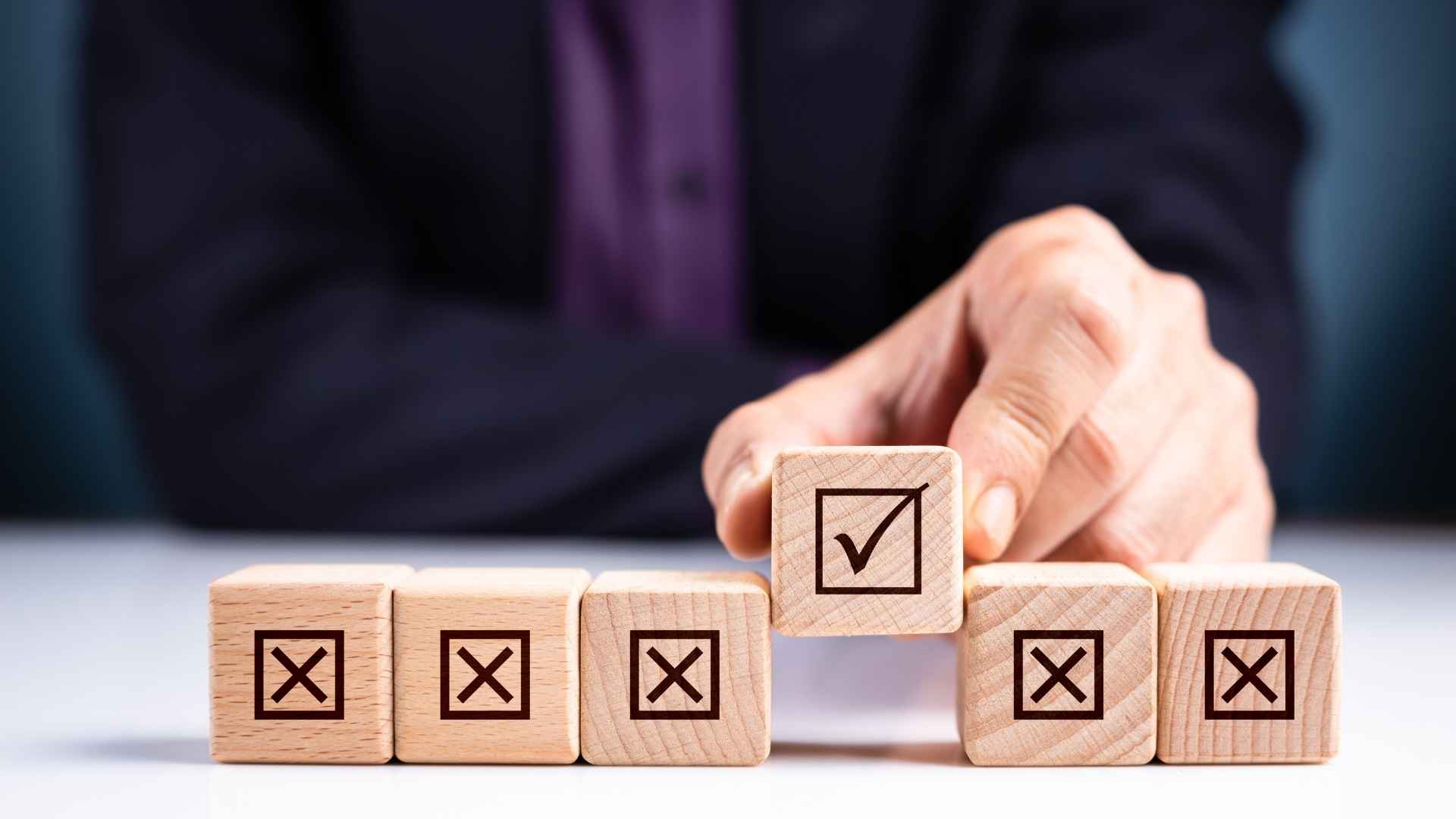
Step 5: Choose partners, not vendors (working with agencies)
If you’re spending $75K+, you’re not buying a website. You’re buying a partnership.
Choose accordingly.
Questions that reveal everything
Skip “How long have you been in business?” Ask these instead:
“Walk me through your last failed project. What went wrong?”
Their answer tells you everything. Do they blame the client? Make excuses? Or do they own their mistakes and show what they learned?
“How do you handle scope creep?”
Every project has scope creep. The question is how they manage it. Look for clear process, not just promises.
“What happens after launch?”
Vendors disappear after launch. Partners plan for ongoing success. The answer reveals their true business model.
Red flags that should send you running
They promise unrealistic timelines. Good agencies know how long things actually take. Desperate ones promise anything.
They can’t show similar work. Building a $100K e-commerce platform is nothing like building a $100K SaaS marketing site. Experience matters.
They avoid talking about problems. Every project has challenges. Agencies that pretend otherwise are hiding something.
They price without discovery. How can they price what they don’t understand? Fixed prices without discovery mean padded estimates or future surprises.
Managing the relationship (not just the project)
Good relationships need structure. Not bureaucracy. Structure.
Define your communication rhythm:
- Weekly status updates (even when nothing’s happening)
- Bi-weekly stakeholder reviews
- Monthly strategic check-ins
- Immediate escalation protocols
Document decisions, not just deliverables. Six months later, nobody remembers why you chose that approach. Write it down.
Set boundaries early. Response time expectations. Meeting availability. Decision-making authority. Clarity prevents conflict.
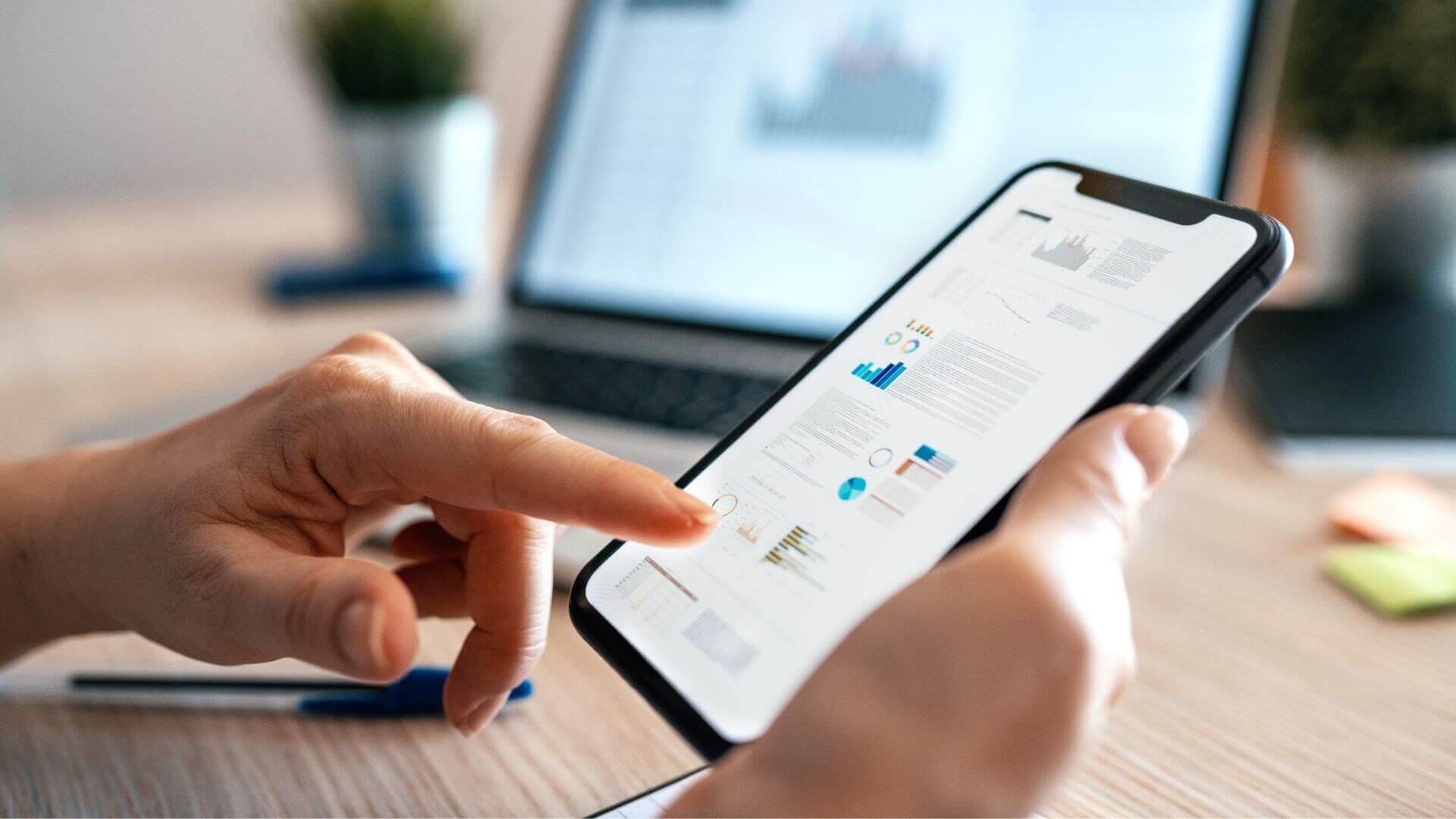
Step 6: Test like your business depends on it (pre-launch planning)
Because it does.
Quality assurance that actually matters
Most QA focuses on finding bugs. That’s the minimum. Real QA validates business objectives.
Technical testing is table stakes:
- Cross-browser compatibility
- Mobile responsiveness
- Performance benchmarks
- Security vulnerabilities
- Integration functionality
But that’s just making sure it works. Does it achieve its purpose?
Business validation asks different questions:
- Can users complete critical tasks?
- Do conversion paths make sense?
- Are trust signals prominent?
- Does messaging resonate?
- Will this actually drive revenue?
The launch sequence everyone screws up
Launching a website isn’t flipping a switch. It’s a choreographed sequence that minimizes risk.
Two weeks before launch:
- Content freeze (yes, really)
- Final security audit
- DNS TTL reduction
- Backup procedures verified
- Rollback plan documented
One week before:
- Staff training completed
- Redirect map finalized
- Analytics verified
- Monitor alerts configured
- Communication plan ready
Launch day isn’t for surprises. Everything should be tested, documented, and rehearsed.
Monitoring that prevents disasters
The first 48 hours reveal everything. Monitor like your business depends on it:
- Real user monitoring (not just uptime)
- Conversion tracking (are goals firing?)
- Error logs (what’s breaking?)
- Performance metrics (is it slower than testing?)
- User feedback (what did we miss?)
Have a war room. Seriously. Key stakeholders available, communication channels open, decision authority clear.
Step 7: Launch is the beginning, not the end
Most companies celebrate launch and move on. The smart ones know better.
Post-launch optimization that pays
Your website at launch is Version 1.0. Real data will show you what Version 2.0 needs to be.
Month 1: Gather baseline data. Don’t change anything yet. You need real patterns, not knee-jerk reactions.
Month 2: Identify quick wins. Usually it’s form optimization, load speed improvements, or content clarifications. Small changes, big impact.
Month 3: Plan major optimizations. Now you have enough data to make strategic decisions. What’s working? What isn’t? Why?
The metrics that actually predict success
Forget vanity metrics. Track what matters:
- Qualified lead cost (not just lead volume)
- Conversion rate by source (some channels are gold)
- User journey completion (where do they bail?)
- Revenue per visitor (the ultimate scorecard)
If these aren’t improving monthly, something’s wrong.
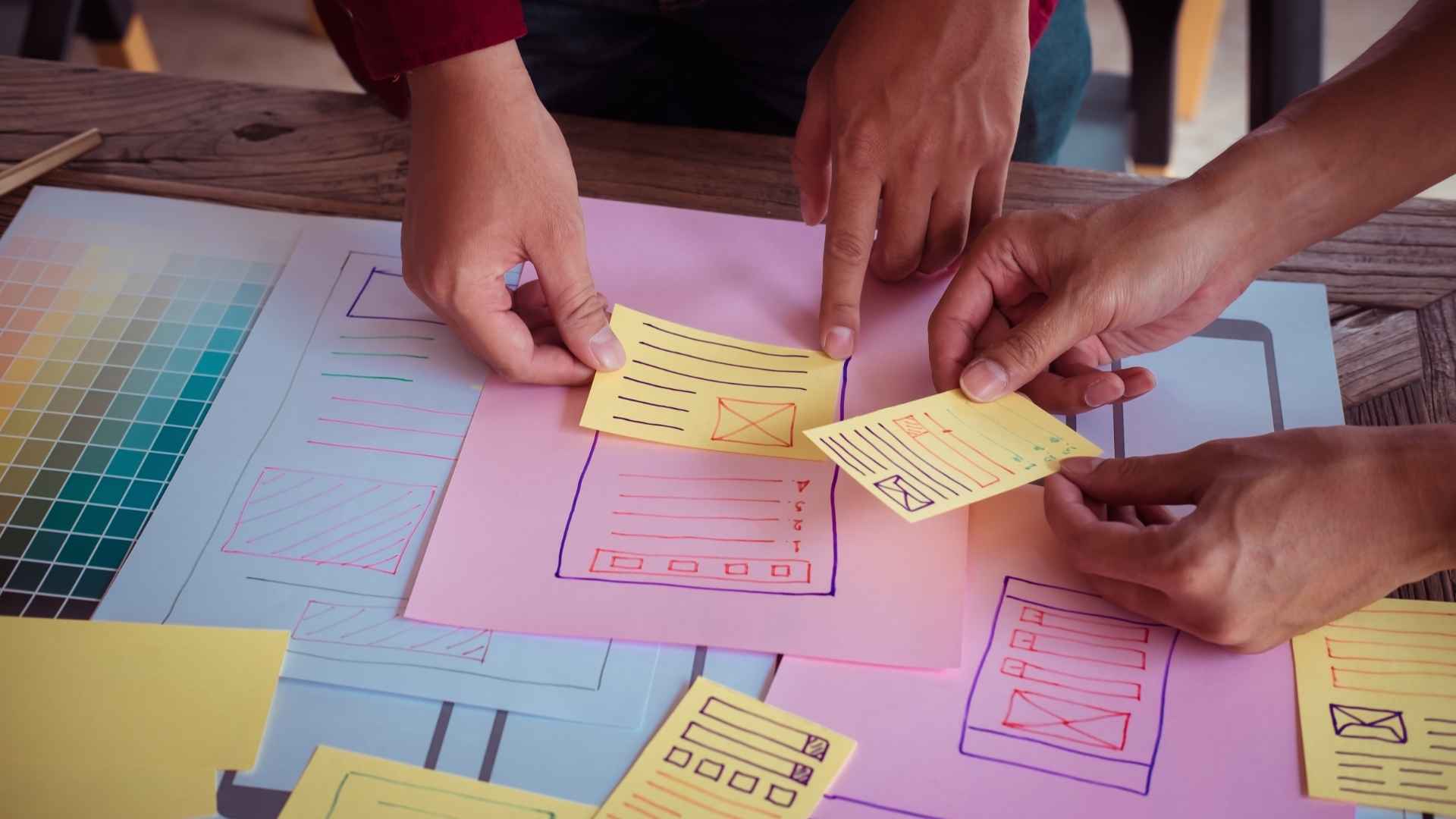
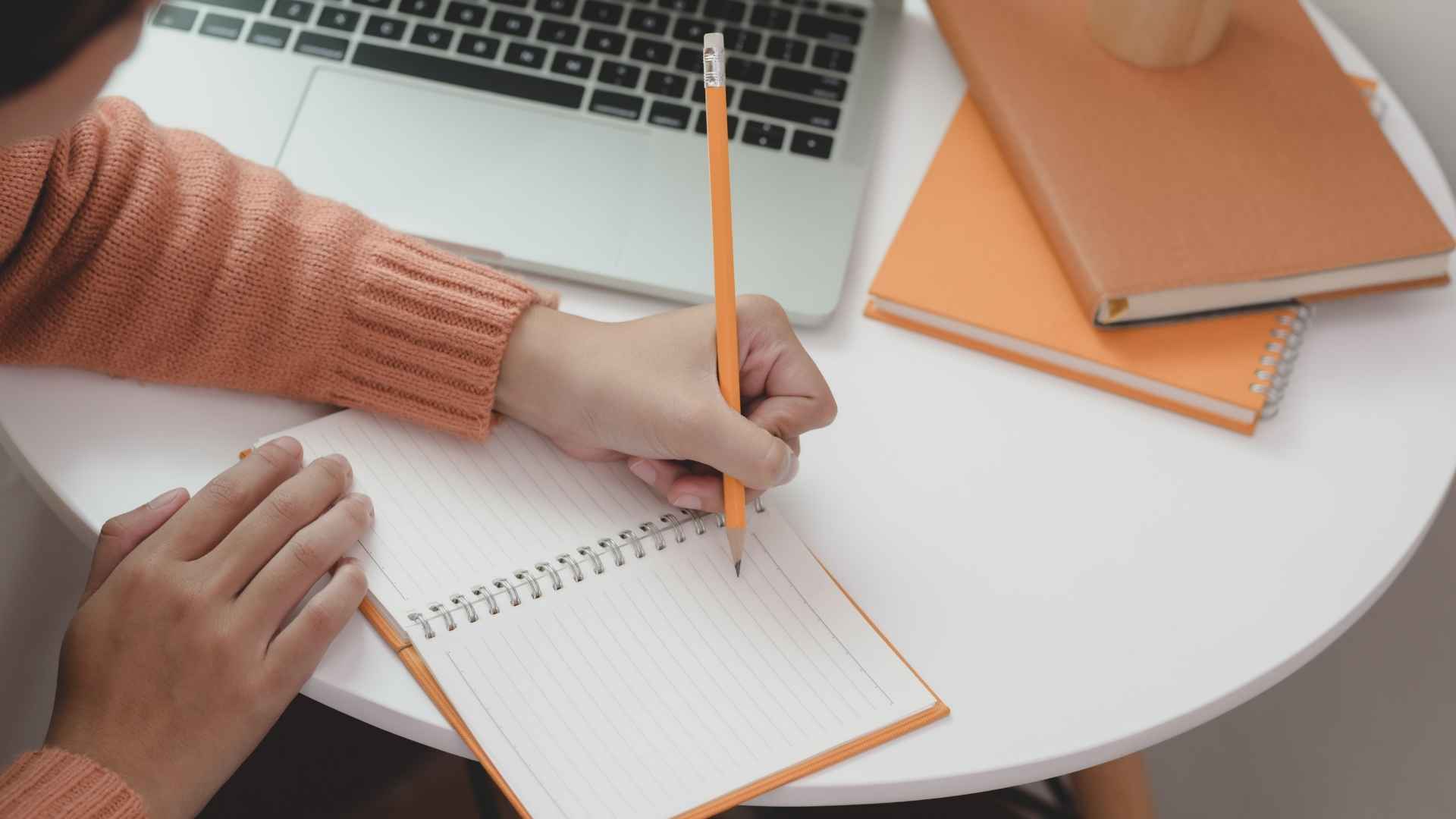
The uncomfortable truth about planning
Planning isn’t sexy. It’s not fun. It’s not what anyone wants to spend time on.
But here’s what I’ve learned after hundreds of projects:
The difference between a $75K website that transforms your business and one that becomes a costly mistake isn’t the design. It’s not the technology. It’s not even the agency.
It’s the planning.
Every hour spent planning saves 10 hours of rework. Every hard question asked early prevents a crisis later. Every decision documented prevents a dispute.
You can gamble with your website investment. Hope that enthusiasm and good intentions will carry you through.
Or you can plan like your business depends on it.
Because it does.
Your next move
Right now, you have three choices:
- Wing it and hope for the best (how’s that worked so far?)
- Follow this process religiously (your success rate just jumped to 90%)
- Get help from someone who’s been there (hint: that’s what we do)
The choice is yours. But now you can’t say nobody warned you.
Ready to plan a website that actually drives business? Let’s talk about your next move.









