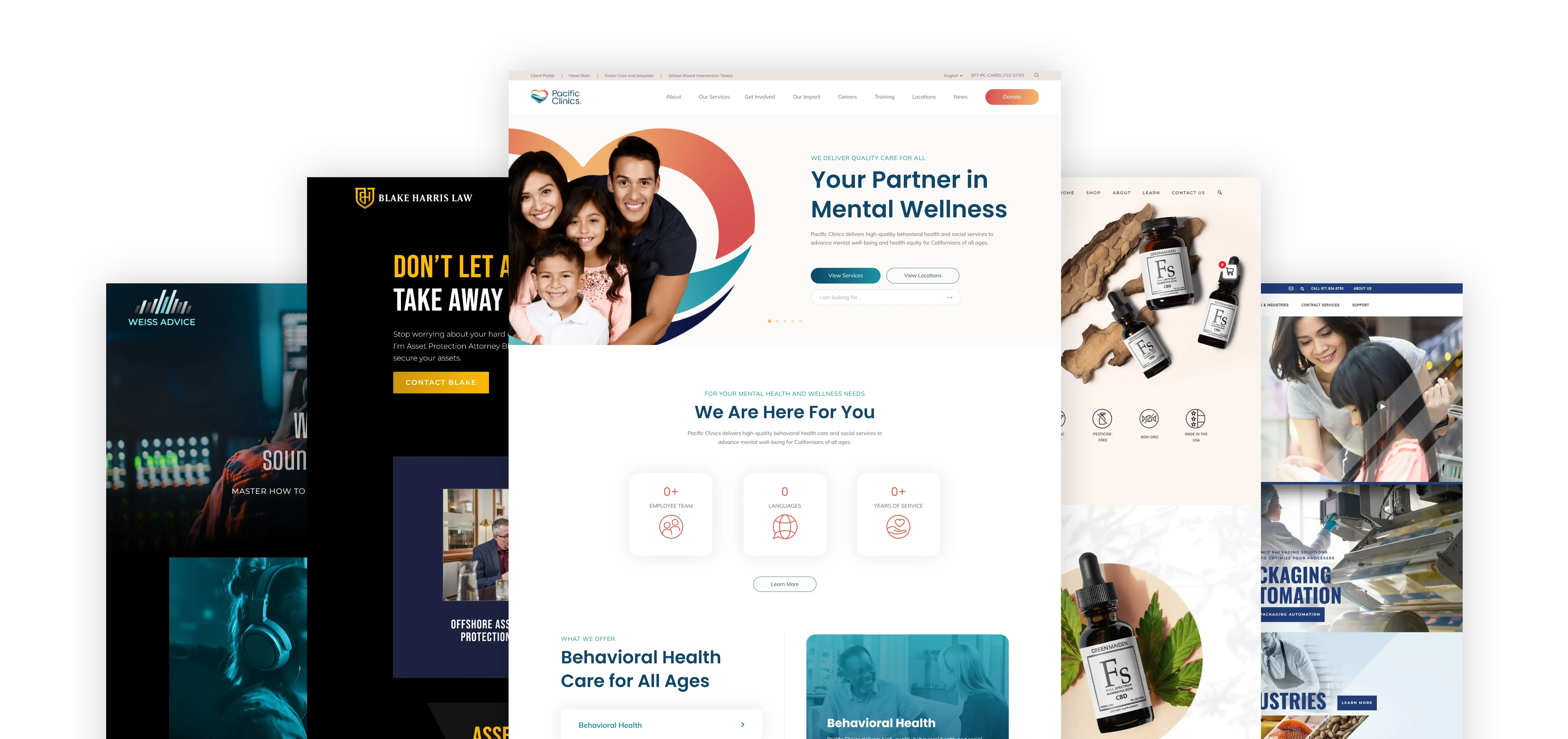Our website security company follows a proven process to guarantee your website’s safety.
Phase 1:
Onboarding
In-depth onboarding to help us gain insight into what you’re looking for in a website security plan and implementation strategy. You’ll also get a dedicated project manager.
Phase 2:
Research
We research the latest security tools and threats relevant to your industry and website’s build to craft an airtight plan for your website’s protection.
Phase 3:
Presentation
Once we’ve finished research, we present our findings and suggest a defense plan for your site. If you like what you see, we’ll go ahead to the next phase.
Phase 4:
Implementation
Finally, we get to work implementing your chosen security measures. This could include basic solutions, such as installing a firewall, or more advanced measures, such as setting up DDOS protection for your site.
Phase 5:
Improve and iterate
Our website security services don’t stop there. We can continually monitor your website and test it for malicious code and patch vulnerabilities, removing threats like viruses, worms, spyware, and ransomware.
-