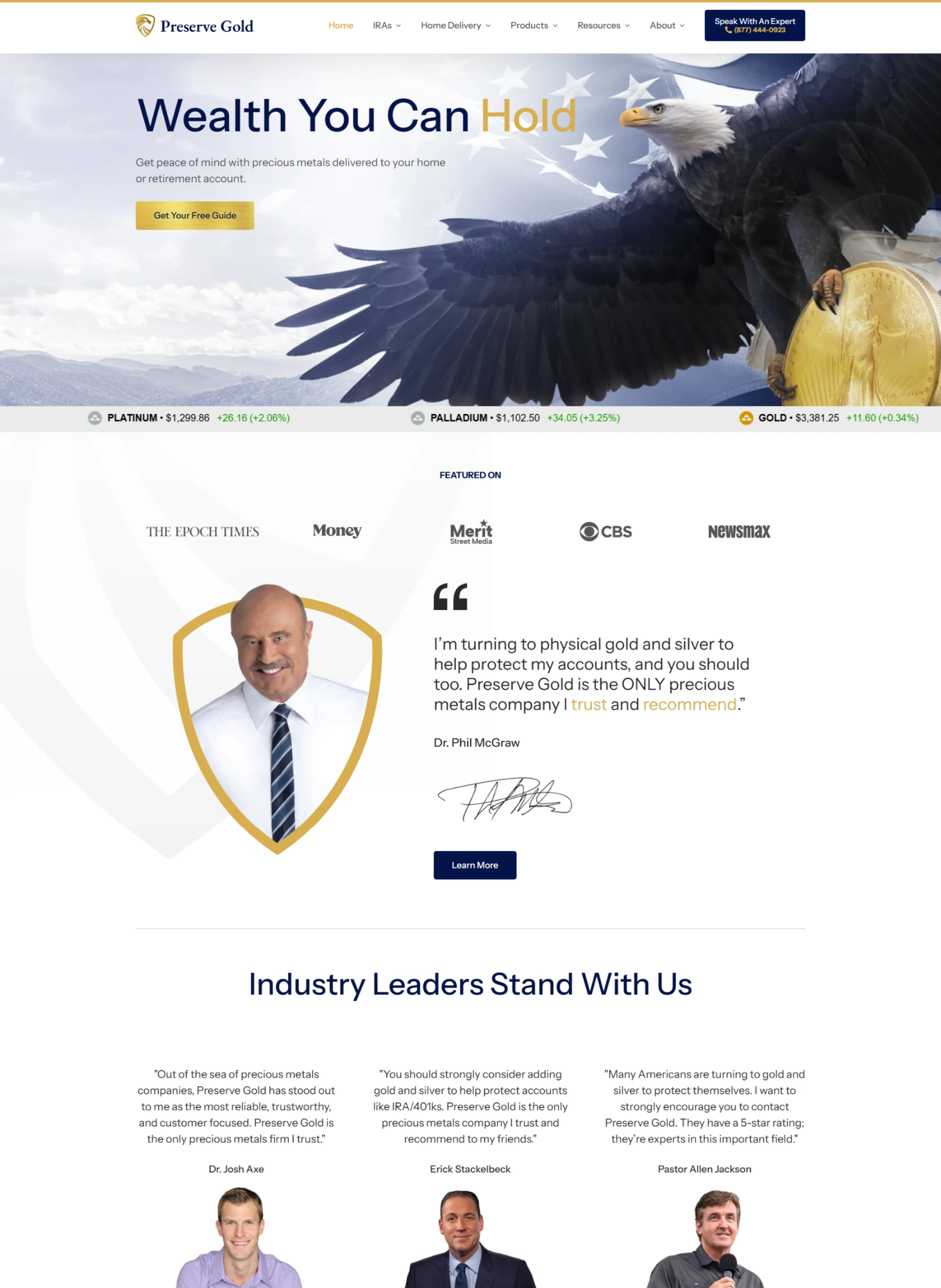
-
Development
- Ecommerce
- Web Development
- Responsive Web Design
- Website Security
- Website Updates
- WordPress
-
And more

- We’re all in on your growth. Explore all of our services.
Development
And more

You’ve got campaigns running, conversions trickling in, and numbers piling up—but no clear picture of what’s really working. That’s where we come in. At Connective, we turn scattered, messy data into a powerful, easy-to-understand decision-making tool that finally tells the full story.

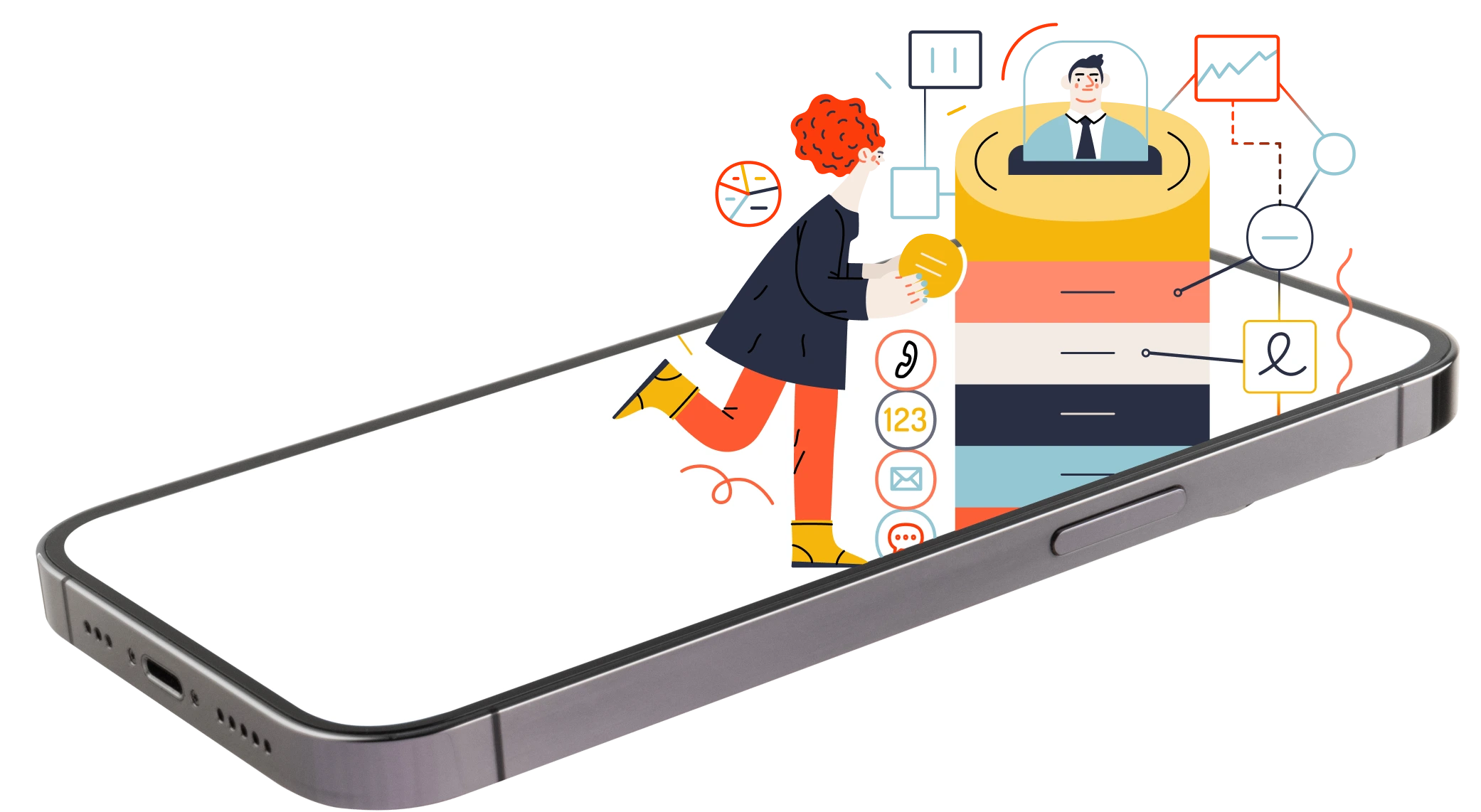
Your reports don’t tell you what you actually need to know. Your dashboards are confusing. And you’re spending hours guessing which campaigns are worth the investment.
We’ve seen it all—spreadsheets with a million tabs, platforms that don’t talk to each other, and teams stuck reacting instead of optimizing. If you’re not confident in your analytics your strategy will always be one step behind.
We’re here to change that. With a streamlined analytics setup built around your business goals, we’ll help you track the right things, cut through the noise, and finally make data-backed moves with confidence.
Custom analytics implementation
You shouldn’t need a data science degree to understand your marketing. We make sure your analytics system works for you—not the other way around.
Our data implementation process is equal parts strategic and stress-free. From the platforms you use to the reports your team depends on, we build a clean, custom system that delivers the insights that matter most.
No cookie-cutter solutions here. We map everything to your actual goals and tech stack—whether that’s Salesforce, GA4, HubSpot, or something else entirely.
We turn complex numbers into clear dashboards designed for real-time decision making and weekly check-ins—no more digging through endless data.
We help you define what success really looks like and make sure your reports measure it. Because impressions don’t equal impact.
Final pricing depends on your setup and goals. Let’s connect and put together a custom quote that fits exactly what you need.
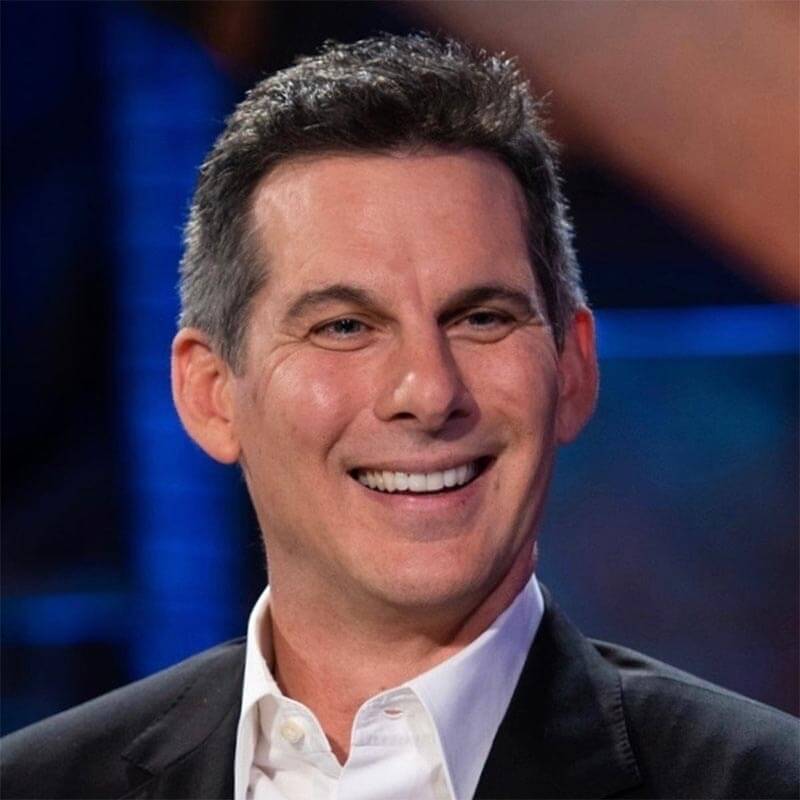
From multi-platform tracking to end-to-end dashboards, we’ve implemented systems that bring real clarity to the teams who need it most.

…you’re constantly second-guessing which campaigns are working—and which are wasting budget.
You deserve better than educated guesses. We help you cut through the noise and get answers you can act on.
…your team is buried in spreadsheets or switching between too many platforms.
We streamline everything so your data is centralized, clean, and easy to access in one place.
…you’ve outgrown GA basics and need a more advanced, tailored setup.
We integrate with the tools you already use and build scalable systems ready for what’s next.
…your current reporting doesn’t show ROI—and you know you’re leaving money on the table.
Our dashboards track what matters most, from conversions to customer journeys.
…you’re not confident in your current tracking setup.
We audit and rebuild to ensure your data is accurate, complete, and firing exactly as it should.
…you want better visibility for your exec team or investors.
We create custom reports designed to clearly show performance to key stakeholders.
…you’re done trying to fix this in-house.
We’ve got you. From onboarding to ongoing optimization, we’ll handle it all.

Our 7-phase Marketing Process
Meet your dedicated account manager and complete your Discovery Guide. We’ll align on goals, platforms, and outcomes before anything else.
We review your current setup and map the full data flow—from website events to CRM entries—to uncover gaps, duplication, or tracking errors.
We implement or optimize your key tools (GA4, Clarity, HubSpot, Shopify, Zapier, etc.) and ensure all systems are collecting clean, consistent data.
We’ll create beautiful, useful dashboards that clearly communicate performance, trends, and opportunities in real-time.
No dirty data here. We rigorously test tracking across platforms and devices so you can trust every metric you see.
Your team gets a complete walkthrough plus documentation so they’re empowered to use the tools daily, without overwhelm.
We provide monthly support, updates, and optimization to ensure your data system keeps evolving with your business.

Frequently Asked Questions
Everything you need to know—before we touch a single line of code.
Analytics implementation is all about setting up the right tools to collect meaningful data. From site tracking to dashboard configuration, we make sure your system captures the behavior, traffic sources, and engagement insights that matter.
Because it’s powerful, flexible, and free (mostly). But it can be overwhelming. We make GA4 useful, not confusing—helping you unlock the insights buried inside.
We combine strategy, customization, and clear communication. You’ll get a tailored setup based on your business goals, plus hands-on support to keep it running smoothly.
No more guesswork. With clean data and clear reports, you’ll confidently know what’s working and where to pivot—so your strategy is always optimized.
Yes—we test everything. We tailor your tools to your stack and validate the data to ensure you’re getting insights you can actually trust.
With proper integration, your platforms talk to each other—giving you the full picture. This helps you understand customer behavior, improve user experience, and optimize your campaigns based on real performance.
Absolutely. We’ll show you how people find your site, what they do once they land, and where they drop off—so you can build a better experience and stronger funnel.
Because numbers alone don’t tell stories—dashboards do. We translate raw data into visuals your team can understand and act on.
Yes, and we love doing it. Whether it’s Salesforce, HubSpot, or Zoho, we’ll connect your CRM to your tracking tools so you can follow the full customer journey.
Definitely. We’ll help you define and track the right metrics—from conversions to lead sources—so you can prove what’s working and make every dollar count.
Turn more traffic into action
We’ll use your analytics to uncover hidden drop-off points, then test and tweak key pages to boost conversions across your site. Think smarter funnels, stronger results. Learn more >>
Make your data work harder for your search visibility
From crawl errors to Core Web Vitals, we align your analytics with technical SEO best practices to ensure your site is fast, functional, and Google-friendly. Learn more >>
All your needs covered, all under one roof
Need more than analytics? We offer everything from video production and landing page design to website security and ongoing updates, so your business can stay one step ahead. Learn more >>
Data should drive decisions—not cause delays, confusion, or stress. If your reporting isn’t helping you grow, it’s time for a better system.
Let’s build analytics that give you answers, not more questions.
Let’s talk data